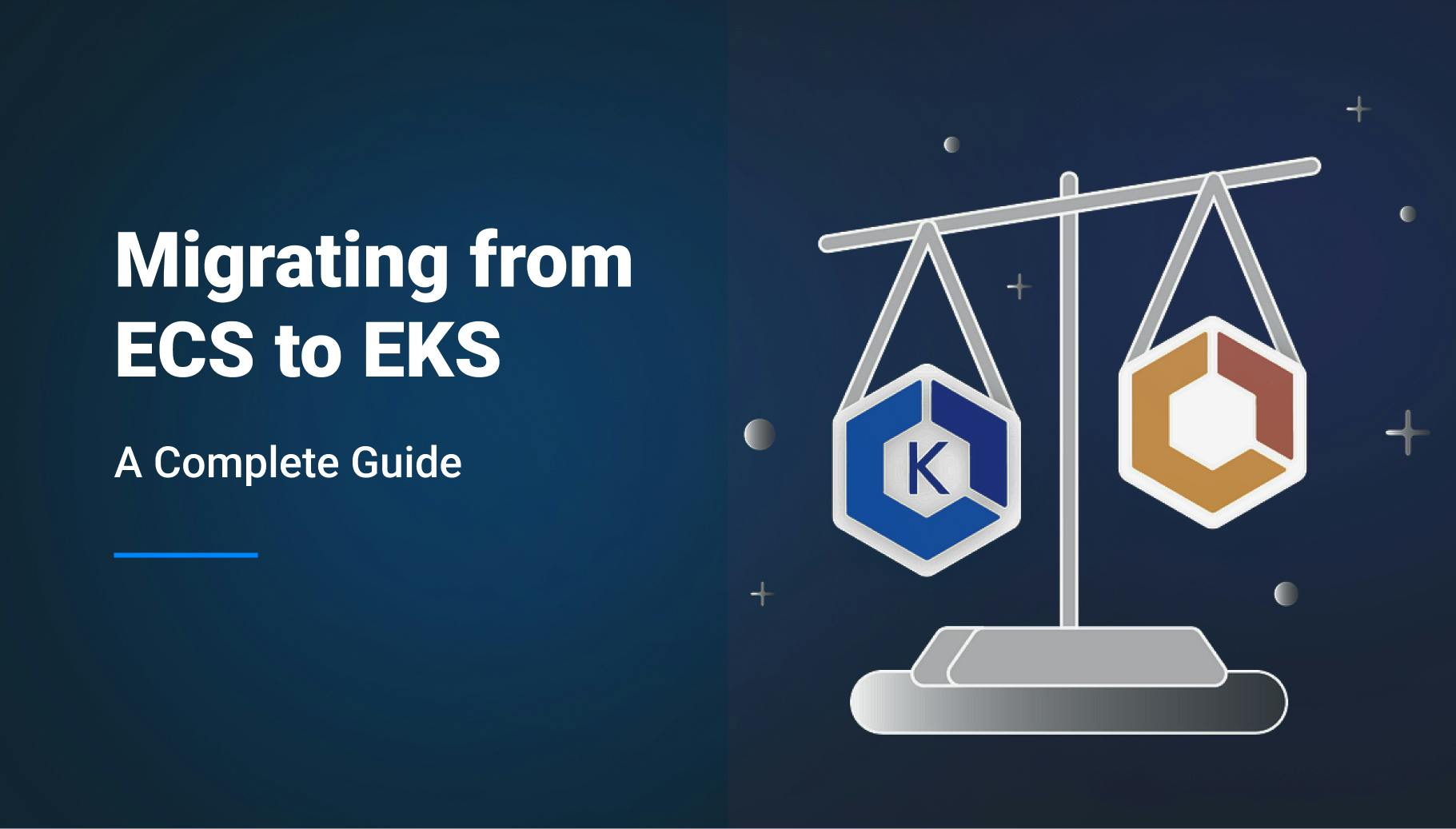3 Reasons to Migrate from Beanstalk to EKS
While AWS Elastic Beanstalk (EB) offers a convenient way to deploy applications, some limitations in customization and control can become a bottleneck for growing businesses. As the need for scalability, flexibility, and fine-grained management increases, Amazon Elastic Kubernetes Service (EKS) emerges as a compelling alternative. I’ll cover some of the key reasons for transitioning from Elastic Beanstalk to EKS, the key considerations during the migration process, and how to effectively manage the complexities of EKS.

Morgan Perry
July 3, 2024 · 7 min read
Let’s start by understanding both options in detail.
#AWS Elastic Beanstalk Vs Amazon EKS: Quick Overview
#AWS Elastic Beanstalk (EB)
- Managed Service: EB is a managed service for deploying and scaling web applications on AWS. It offers a simplified approach, provisioning the underlying infrastructure (EC2 instances, load balancers, etc.) and handling routine management tasks. Though it does support containerized applications, however, it does not support Kubernetes.
- Limited Customization: While EB provides pre-configured environments for various languages and frameworks, it offers limited control over the underlying infrastructure and deployment configurations.
- Suitable for: EB is a good choice for simple deployments where quick time-to-market and management ease are priorities. It is ideal for applications with predictable resource requirements and minimal customization needs.
#Amazon Elastic Kubernetes Service (EKS)
- Container Orchestration: EKS is a managed container orchestration service. It provides a platform for deploying and scaling containerized applications using Kubernetes, a popular open-source container orchestration tool.
- Greater Control: EKS offers granular control over your application environment. You manage the underlying infrastructure (nodes, clusters) and leverage Kubernetes to define deployments, scaling policies, and networking configurations.
- Increased Complexity: Compared to EB, EKS offers more control but with added complexity. Managing Kubernetes clusters requires familiarity with container orchestration concepts and best practices.
#3 Key Reasons to Transition from AWS Elastic Beanstalk to Amazon EKS
#1. Scalability
Amazon EKS (Elastic Kubernetes Service) offers superior scalability compared to AWS Elastic Beanstalk. While Beanstalk simplifies application deployment and management, it relies on scaling individual EC2 instances, which can become cumbersome and inefficient for large-scale applications. EKS, on the other hand, leverages Kubernetes' robust scaling capabilities:
- Horizontal Pod Autoscaler (HPA): EKS allows automatic scaling of pods (container instances) based on defined metrics like CPU or memory utilization. This eliminates the need for manual scaling of EC2 instances in Beanstalk, ensuring your application automatically scales up or down to meet real-time traffic demands.
- Stateless vs. Stateful Applications: Beanstalk primarily supports stateless applications. EKS excels at handling both stateless and stateful applications. For stateful applications, EKS offers stateful sets, which manage the lifecycle of pods with persistent storage, ensuring data consistency across scaling events.
Key points:
- EKS can automatically scale pods based on resource usage with tools like HPA.
- EKS efficiently handles both stateless and stateful applications with features like stateful sets.
- Efficient resource utilization reduces operational costs compared to manual scaling in Beanstalk.
#2. Flexibility
EKS provides greater flexibility in configuration and management compared to Elastic Beanstalk. With EKS, businesses have granular control over their environment, enabling them to customize deployments, networking, and storage solutions to meet specific needs. This flexibility is often missing in Beanstalk, which offers limited customization options.
- Custom Configurations: Beanstalk offers pre-defined environments, limiting control over configurations. EKS allows the deployment of custom container images and configurations using Kubernetes manifests (YAML files). This granular control provides the flexibility to tailor the environment to specific application requirements.
- Networking and Storage Options: Beanstalk offers limited networking and storage options. EKS leverages Kubernetes capabilities to provide a wider range of choices. You can define custom network policies, ingress controllers, and persistent storage solutions (e.g., EBS volumes) for your applications, ensuring optimal performance and data management.
Key points:
- EKS allows the deployment of custom container images and configurations for greater flexibility.
- Kubernetes in EKS offers a wider range of networking and storage options compared to Beanstalk.
- This flexibility empowers rapid adaptation to changing requirements and integration with diverse tools and services.
#3. Performance
Transitioning to EKS can lead to significant performance improvements. Kubernetes, the backbone of EKS, is designed for efficient container orchestration, providing faster response times and higher throughput. This results in a more responsive and reliable application, which is critical for maintaining high customer satisfaction. Additionally, EKS offers advanced features such as auto-scaling and self-healing, ensuring that applications remain performant and resilient under varying conditions.
Key points:
- Kubernetes in EKS optimizes container orchestration for faster response times and higher throughput compared to Beanstalk's single-instance scaling.
- Advanced features like auto-scaling and self-healing in EKS ensure applications automatically adapt to resource demands and recover from failures, improving overall application resilience.
- Higher customer satisfaction due to improved application responsiveness and reliability.
#Key Considerations When Moving from AWS Elastic Beanstalk to EKS
When migrating from EB to EKS, you should consider the following important aspects:
#A. Assess Existing Application(s) Architecture
- Dependencies Identification: Catalog all dependencies, including libraries, services, and external APIs.
- Database Configurations: Document all database connections, schemas, and replication settings.
- Resource Requirements: Determine CPU, memory, and storage needs.
- Integrations: Identify integrations with other services (e.g., IAM roles, S3 buckets, SNS topics).
- Specific Configurations:
- Environment Variables: Ensure all necessary environment variables are documented and configured.
- Network Configuration: Detail VPC settings, subnets, security groups, and route tables.
#B. Containerization and Image Building
- Best Practices:
- Use multi-stage builds in Docker to optimize image size.
- Pin dependencies to specific versions to avoid breaking changes.
- Security Vulnerability Remediation: Regularly scan images for vulnerabilities.
- Dependency Management: Prefer well-known providers (e.g., Alpine Linux, Debian) for base images. - Specific Configurations:
- Dockerfile Optimization: Minimize layers and use .dockerignore to reduce image size.
- Image Registry: Use AWS ECR for storing and managing Docker images securely.
#C. Kubernetes Cluster Design
- Resource Requirements:
- Compute Resources: Define requests and limits for CPU and memory in Kubernetes manifests.
- Storage Needs: Configure PersistentVolumeClaims (PVC) and PersistentVolumes (PV) based on application storage needs. - Reliability Parameters:
- Scalability: Use Horizontal Pod Autoscaler (HPA) to automatically scale pods based on CPU/memory usage.
- Availability: Deploy applications across multiple Availability Zones (AZs) to ensure high availability.
- Networking: Configure Calico or Weave for networking and Istio for service mesh.
- Monitoring and Logging:
- Implement Datadog for monitoring and Grafana for visualization.
- Use Fluentd or AWS CloudWatch for centralized logging. - Security and Compliance:
- RBAC Policies: Define Role-Based Access Control (RBAC) policies to restrict access to Kubernetes resources.
- Pod Security Policies: Enforce security contexts and pod security policies
#How Qovery Simplifies Migration to EKS
Till now, EKS looks like a promising option as compared to EB, however, it comes with its own learning curve and the complexity of setting up a complex application in Kubernetes. This is where a platform like Qovery kicks in. Here is how it helps you adopt EKS in a simple way.
#Simplified Deployments
Forget complex kubectl commands and YAML configurations. Qovery offers a user-friendly web interface that guides you through the deployment process. Easily define container images, environment variables, secrets, and scaling configurations; all within a visual interface. This intuitive approach empowers developers to focus on application logic rather than wrestling with Kubernetes intricacies. (Qovery Strength: Lowers the barrier to entry for EKS adoption, especially for teams new to Kubernetes)
#Automated Scaling
Qovery takes the guesswork out of resource management. Its autoscaling feature dynamically adjusts the number of application replicas based on real-time traffic. This ensures your applications have the resources they need to handle peak loads without manual intervention. Additionally, Qovery automatically scales down during low-traffic periods, optimizing costs and resource utilization. (Qovery Strength: Ensures application performance and cost-efficiency on EKS)
#Integrated CI/CD
Streamline your development workflow with Qovery's seamless integration with popular CI/CD tools like GitHub Actions and GitLab CI/CD. This allows you to define automated pipelines that build, test, and deploy your applications directly to your EKS cluster triggered by code commits or merges. This integration removes the need for manual deployments and ensures consistent and reliable deployments to your EKS environment. (Qovery Strength: Improves development efficiency and reduces deployment errors on EKS)
#Multi-Cloud Management
While Qovery simplifies deployments on EKS, it goes beyond single-cloud vendor lock-in. Qovery offers a multi-cloud management platform, allowing you to deploy and manage your containerized applications across various cloud providers, including your existing EKS cluster on AWS as well as Azure, GCP, and Scaleway. This flexibility provides freedom of choice and avoids vendor dependence on your cloud infrastructure. (Qovery Strength: Provides a future-proof approach for managing containerized applications across hybrid or multi-cloud environments)
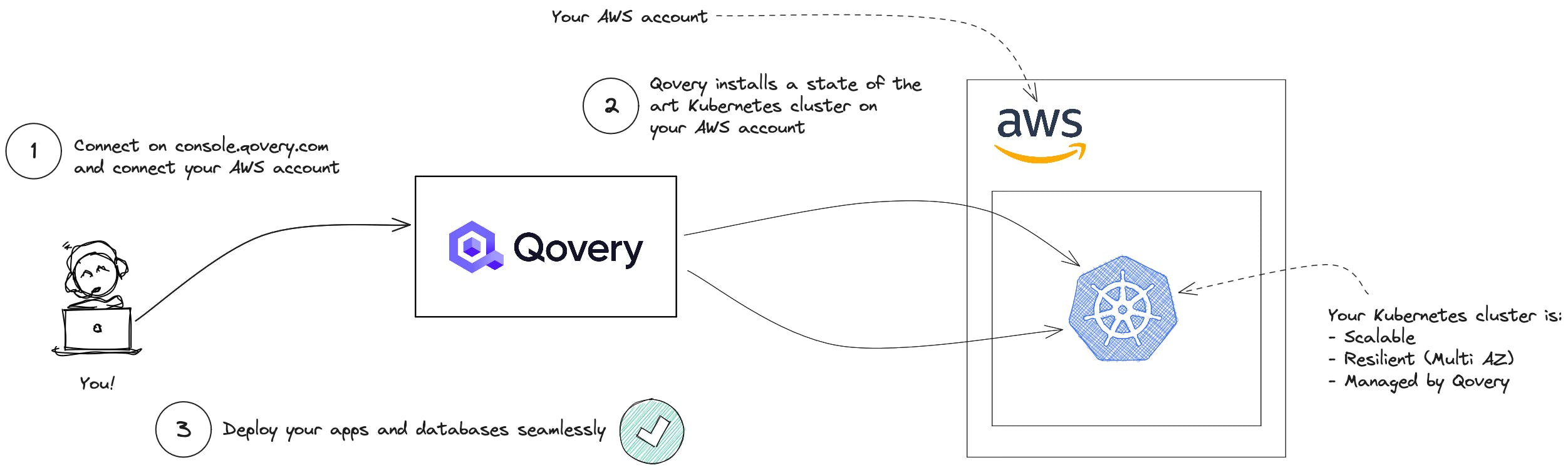
#Conclusion
Transitioning from AWS Elastic Beanstalk to Amazon EKS offers significant benefits, including improved scalability, flexibility, and performance. Key takeaways from this transition include the necessity of assessing existing application architecture, following best practices for containerization and image building, and designing a robust Kubernetes cluster. While EKS introduces additional complexity, tools like Qovery can simplify the process, providing a user-friendly interface for deployments, automated scaling, integrated CI/CD, and multi-cloud management. By leveraging Qovery, businesses can effectively manage the complexities of EKS while reaping all the benefits of Kubernetes, ensuring a smoother and more efficient migration process.
To experience first-hand the power of an Internal Developer Platform with Qovery, start a 14-day free trial - no credit card required!
Your Favorite DevOps Automation Platform
Qovery is a DevOps Automation Platform Helping 200+ Organizations To Ship Faster and Eliminate DevOps Hiring Needs
Try it out now!

Your Favorite DevOps Automation Platform
Qovery is a DevOps Automation Platform Helping 200+ Organizations To Ship Faster and Eliminate DevOps Hiring Needs
Try it out now!