4 Tips With Qovery To Reduce Your Cloud Costs
While the cloud offers significant benefits compared to traditional on-premise infrastructure, its inherent elasticity and scalability lead to uncontrolled costs.
Cloud costs can be opaque and difficult to analyze — and without some system of identifying the source of costs and how to manage them — they can quickly undermine your profit margins.
Since Qovery makes it easy to create on-demand environments, it can drastically grow your cloud costs. In this guide, we’ll look at some Qovery features that help to keep your cost under control, let's go!

Romaric Philogène
September 2, 2022 · 3 min read
Since this article was written, we have partnered with Usage AI - a solution that helps our users to reduce their AWS bill by up to 57% in no time. Check out our partnership announcement.
#Auto-start and stop the Environment
The "auto-start and stop environment" feature can save 50% on your cloud bill. Let's say you work from 8 am to 6 pm, Monday to Friday. Your team will no longer need to run testing environments besides production out of those ranges. Stop stopping those environments will free up used resources. Turning on this feature is as simple as getting into your environment settings and configuring the range where you want your environment automatically stop and start.
#Stop cluster
Let's say you have multiple clusters attached to your account. Some of them are not used at the moment. Qovery provides a "stop cluster" feature that will keep all the data and metadata of your cluster but will ensure that the most expensive parts (worker nodes) are no longer provisioned. With one click, you can stop your cluster:
Behind the scene, Qovery will scale down to 0 for your Kubernetes worker nodes. No data will be lost, and nothing will be deleted. Usually, worker nodes are the most expensive. But some costs may remain (E.g., the cost of the Kubernetes control plane, the data stored, and other small resources). Then, if you want to clean up your whole cluster and the related resources, you must delete it.
Using this feature will drastically cut your costs since no worker nodes will run.
It's also possible to stop your cluster with our Terraform Provider and our API.
#EC2 K3S instance
To run your stateless applications on AWS, Qovery allows you to choose between two types of Kubernetes instances. EKS and EC2 K3S. AWS EKS is the favorite of most users since it's well-tailored for high workload and production usage. But in case of a small workload, hobby projects, and testing environments, EC2 K3S is a cost-efficient option.
With the EC2 K3S option, you can reduce your compute costs up to 10x compared to an EKS.
Read this post to learn more about EC2 K3S.
#Deployment Rule
Qovery provides a dynamic routing system to automatically deploy an environment on the cluster of your choice, depending on different rules. For instance, you can specify that all your Preview Environments will be deployed on a cheaper cluster running on a different cloud provider.
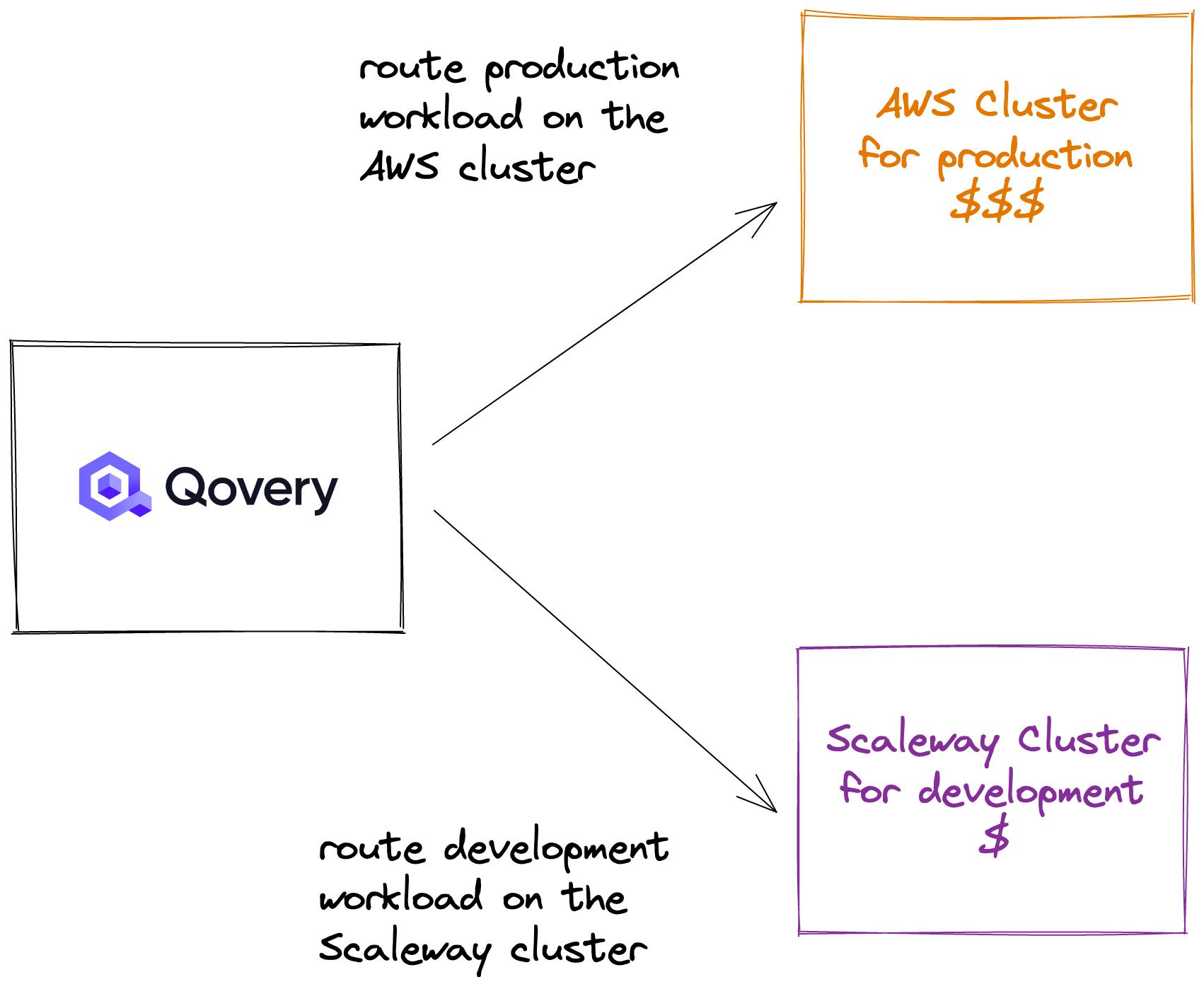
To configure the Deployment Rules, you can refer to this documentation and watch our example below 👇
#Conclusion
In this article, we discovered 4 tips to help you save some cloud costs. Those features are available out of the Box with Qovery and are easy to use. In the coming months, we will introduce other features like a dynamic system that will shut down your environments if they are no longer used and even an interface to control your resources better cost. So stay tuned, and feel free to ask your question on our forum.
You might also be interested to know 5 tips we use at Qovery to cut our cloud costs.
Your Favorite DevOps Automation Platform
Qovery is a DevOps Automation Platform Helping 200+ Organizations To Ship Faster and Eliminate DevOps Hiring Needs
Try it out now!

Your Favorite DevOps Automation Platform
Qovery is a DevOps Automation Platform Helping 200+ Organizations To Ship Faster and Eliminate DevOps Hiring Needs
Try it out now!
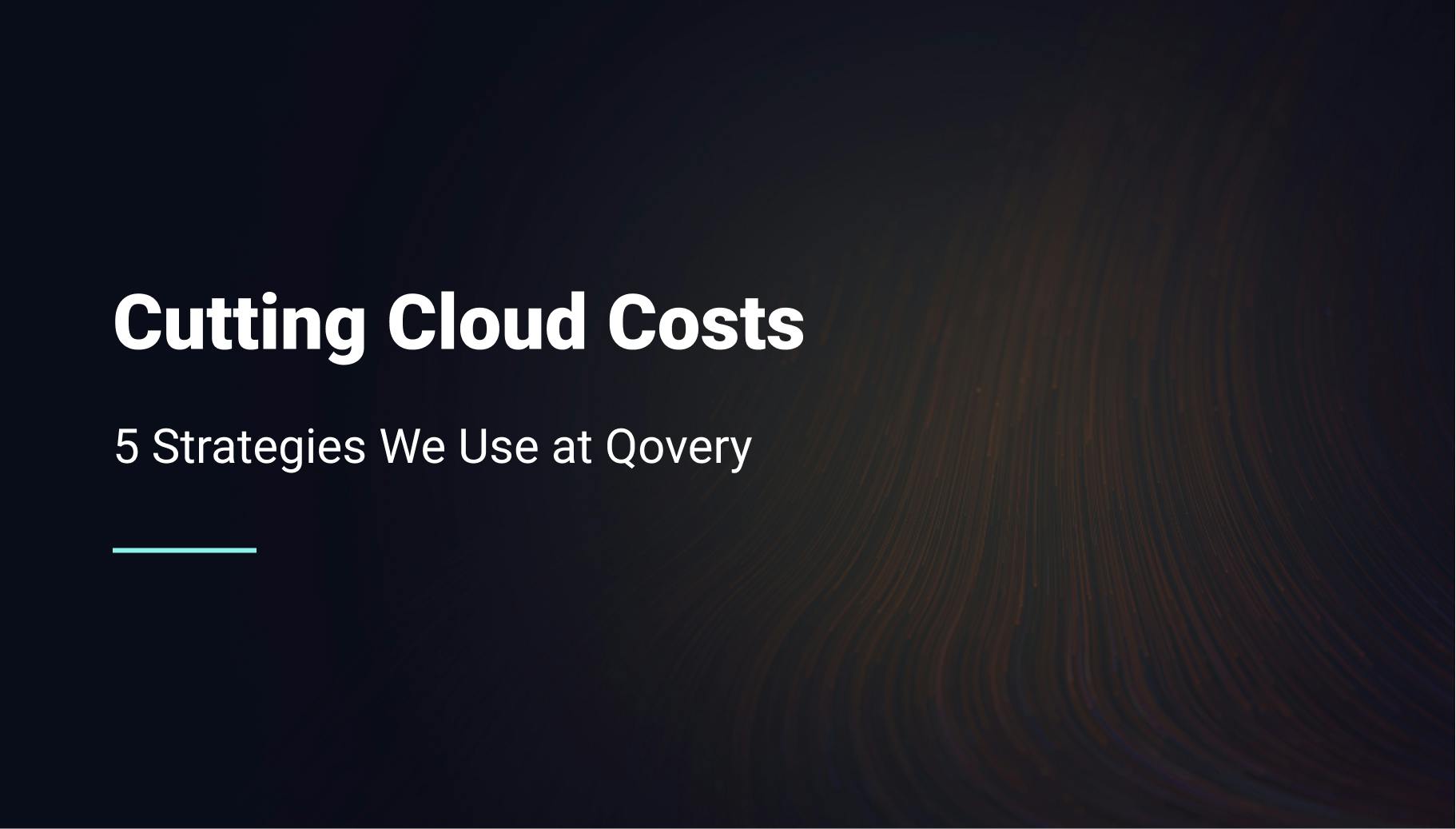
.jpg?ixlib=gatsbyFP&auto=compress%2Cformat&fit=max)