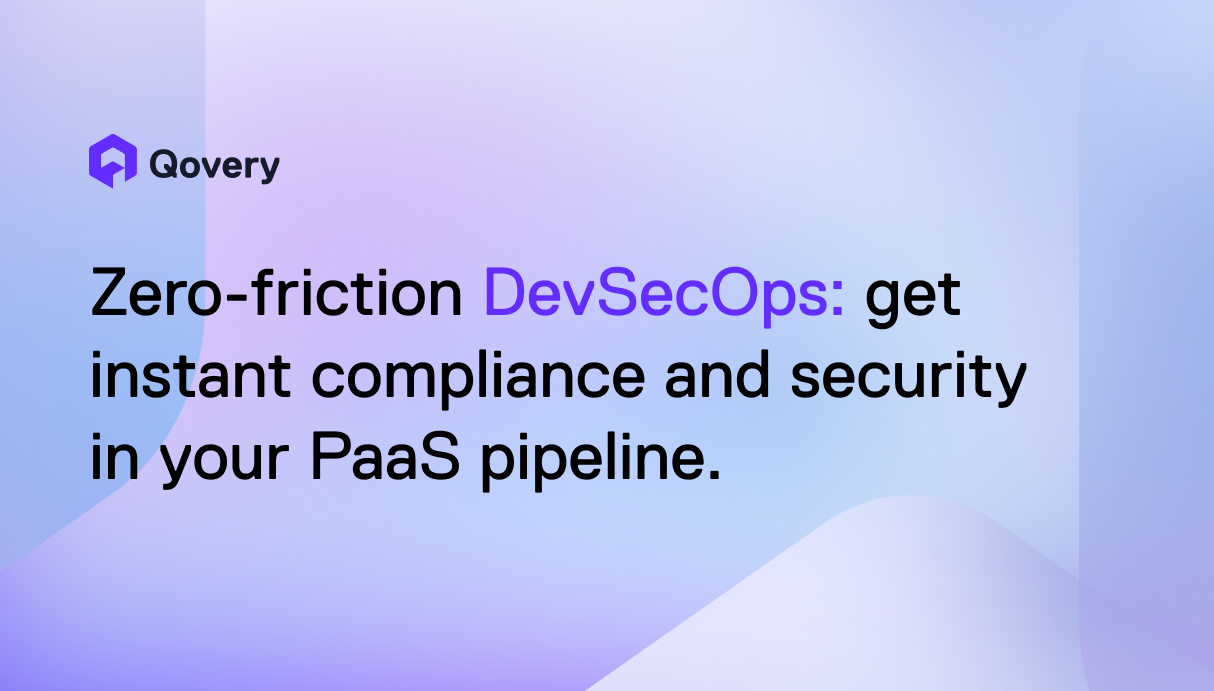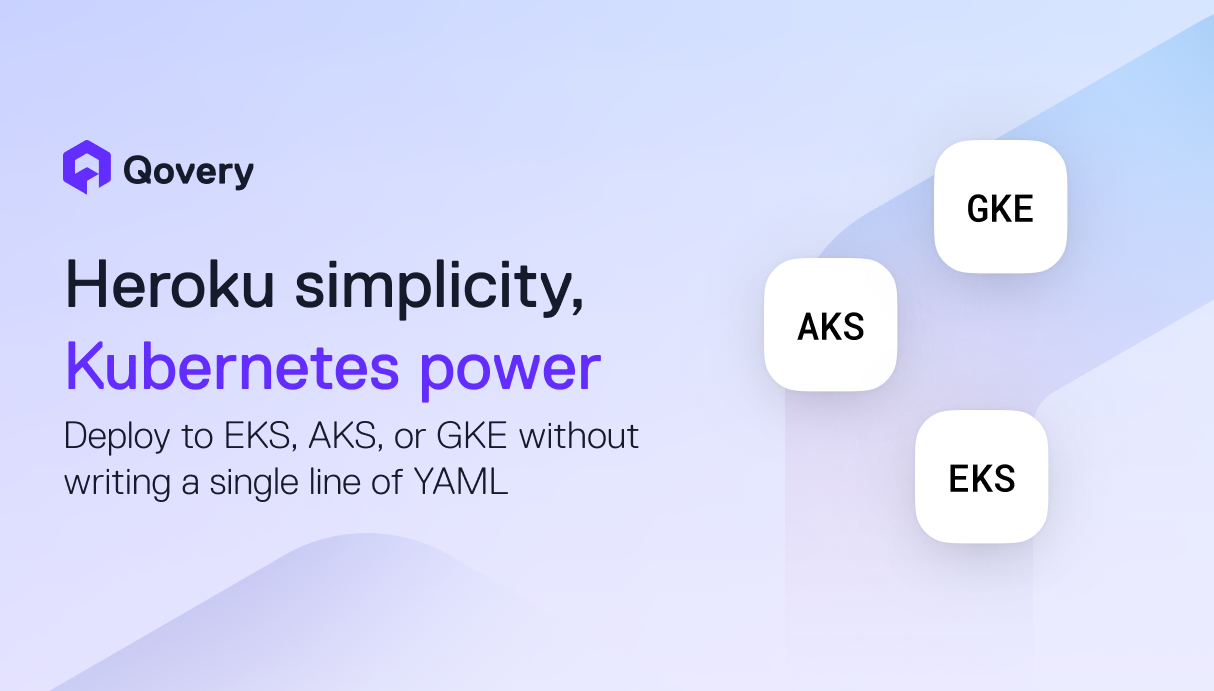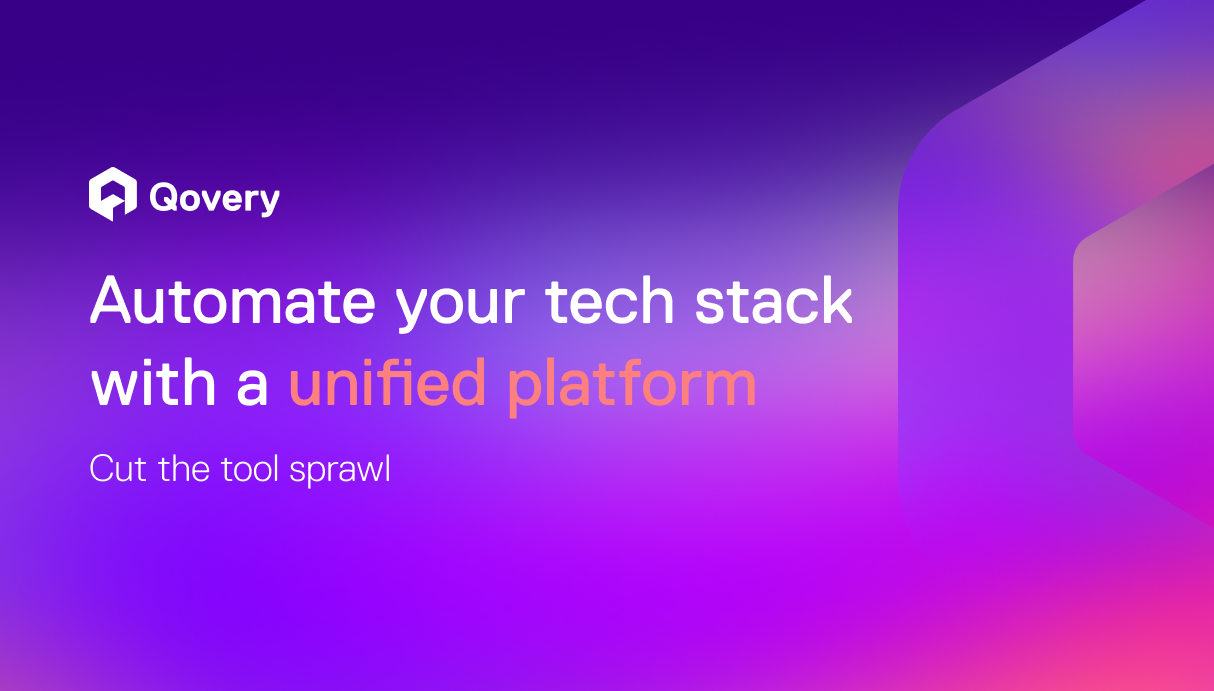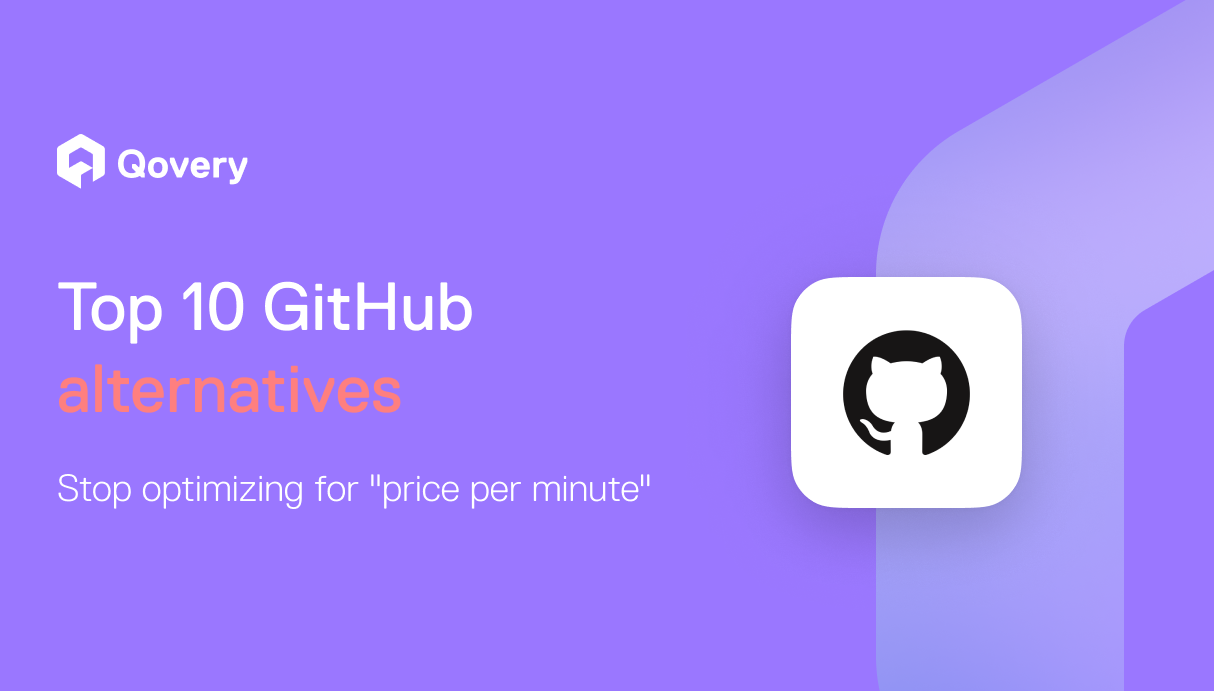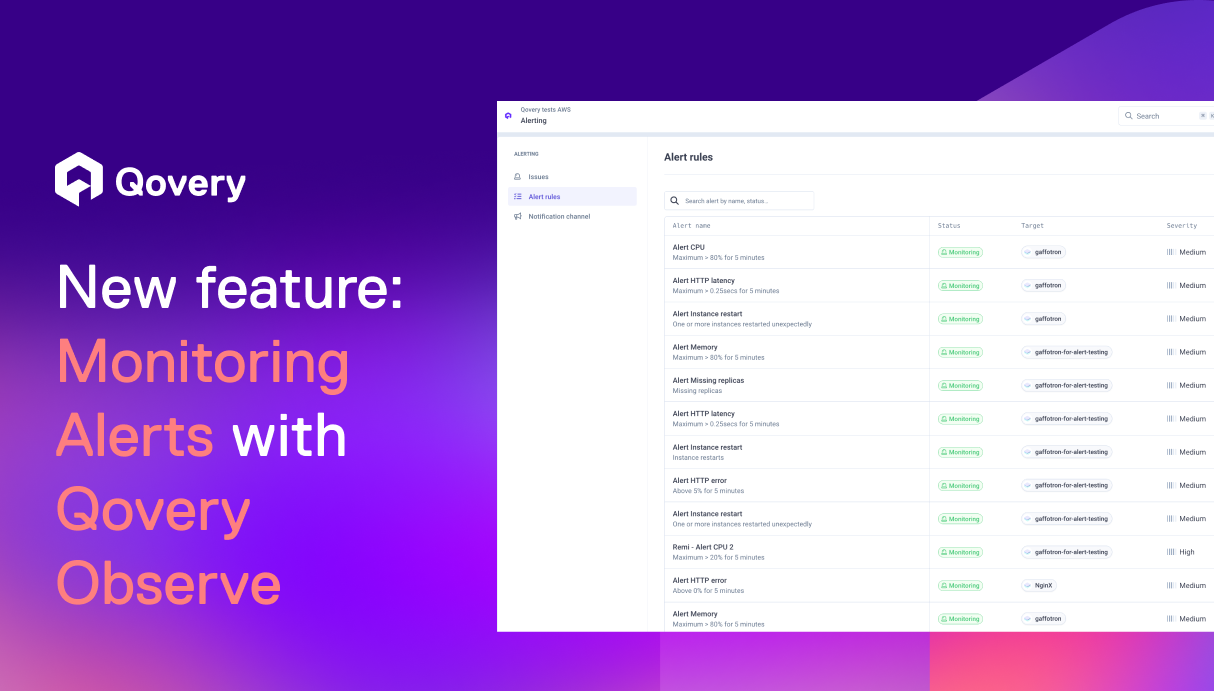How to Migrate from Heroku to AWS: A Strategic Blueprint for Mid-Market Teams



Key Points:
- Operational Sovereignty: Moving to AWS isn't just about cost; it’s about owning your infrastructure. Mid-sized teams gain the ability to implement SOC2/HIPAA compliance, custom VPCs, and advanced IAM policies that Heroku cannot offer.
- Eliminating DevOps Debt: The primary barrier to AWS is the "Complexity Chasm", the time required to build and validate Infrastructure as Code (IaC). Modern migration agents now automate the generation of validated Terraform and Dockerfiles, allowing your team to skip the manual grind.
- Power Without Complexity: You don’t have to sacrifice developer happiness for power. Deploying to your own AWS account via an integrated platform keeps the "git-push" simplicity while giving your DevOps team full visibility into the underlying EKS clusters.
Moving from Heroku to AWS is a major milestone for mid-sized engineering teams. It marks the shift from a restrictive "black box" environment to a professionalized, sovereign infrastructure that can support enterprise-grade scale, compliance, and custom networking.
However, for DevOps leads, this move often comes with "migration anxiety": the fear of losing developer velocity or getting buried under thousands of lines of manual Terraform and Kubernetes YAML.
This guide provides a technical blueprint for a successful transition, focusing on how mid-market organizations can leverage AI-powered automation to migrate in days (not months) while maintaining a high-performance developer experience.
Why Mid-Sized Organizations Outgrow Heroku
While Heroku is excellent for early-stage prototyping, mid-sized companies eventually hit three specific "Scale Gates":
1. The Financial Inefficiency Gate
At scale, Heroku’s "managed" premium becomes a "PaaS tax." Mid-sized apps running dozens of Performance Dynos often pay 3–5x more than they would for equivalent AWS resources like Reserved Instances or Compute Savings Plans.
2. The Architectural Constraint Gate
As your product matures, you need more than just a web worker. You need:
- Granular Networking: VPC peering, dedicated subnets, and static IPs for third-party integrations.
- Resource Tuning: The ability to choose specific CPU-to-memory ratios (e.g., AWS R6g instances for memory-heavy workloads) rather than fixed Dyno sizes.
- Advanced Add-ons: Moving from basic Heroku Postgres to AWS RDS allows for multi-AZ deployments, read replicas at scale, and fine-tuned performance parameters.
3. The Compliance and Security Gate
For fintech, healthcare, or enterprise SaaS, Heroku’s shared runtime can be a dealbreaker. AWS provides the isolation and audit trails (CloudTrail, GuardDuty) required for modern security standards.
Technical Hurdles of a Move to IaaS
Transitioning from a Platform-as-a-Service (PaaS) to Infrastructure-as-a-Service (IaaS) isn't just a relocation; it’s a re-architecture.
1. Architectural Sovereignty vs. Abstraction
On Heroku, networking is invisible. On AWS, your team must own the VPC architecture, security groups, and load balancing. The challenge isn't just doing it; it's doing it via version-controlled Infrastructure as Code (IaC) to avoid the "Click-Ops" technical debt that plagues unmanaged AWS environments.
2. Service Parity and Protocol Mapping
Heroku Add-ons are "black boxes." Moving to AWS native services (e.g., Redis to ElastiCache or Kafka to MSK) requires careful mapping of snapshots, connection pooling, and cross-AZ failovers—tasks previously handled by Heroku's platform team.
3. Data Migration and Zero-Downtime Cutover
Transferring multi-terabyte production databases involves high stakes. To maintain user trust, DevOps teams must implement strategies like using AWS Database Migration Service (DMS) to replicate data in real-time, ensuring that the "final switch" involves minutes of downtime rather than hours.
Strategy: Choosing Your Migration Path
Mid-market organizations generally have three strategic options, each with distinct trade-offs in velocity and resource allocation:
- Utilizing DevOps Automation (Qovery): This path uses an AI-powered agent to analyze Heroku configurations and generate validated Terraform. It accelerates the timeline from months to days while ensuring the infrastructure lives in your AWS account.
- In-House Migration: Complete manual control. This offers the most customization but requires extensive AWS expertise and pulls your senior engineers away from product development for months.
- External Consultants: Brings in specialized expertise but often leads to "knowledge silos" where the internal team struggles to maintain the environment once the consultants leave.
How Qovery Bridges the Complexity Chasm
Qovery simplifies the transition by providing an automated, developer-friendly layer that abstracts AWS complexity without creating a new "black box."
The AI-Powered Migration Engine
- Configuration Translation: Connects to your Heroku account (read-only) to retrieve application metadata and environment variables.
- IaC Generation: Automatically produces Terraform files and Dockerfiles tailored for AWS EKS. This is clean code that your DevOps team can audit, edit, and check into your repo.
- Validation & Auto-Remediation: The AI agent validates generated code against AWS best practices, resolving common deployment errors before they hit production.
The Heroku to AWS Migration Process - with Qovery
Migrating from Heroku to AWS using Qovery is a streamlined process designed to abstract AWS complexity and replicate Heroku’s ease of use.
- Project Discovery: Qovery connects to your Heroku application in read-only mode.
- AI-Powered Analysis: The AI Cloud Migration Agent scans your Heroku app’s configurations, build settings, and environment variables.
- Code and Config Generation: It generates production-ready Terraform files and Dockerfiles tailored for AWS.
- Infrastructure Provisioning: Qovery uses the generated Terraform to spin up an Amazon EKS cluster and necessary cloud resources.
Looking for the step-by-step technical implementation?
Check out our Technical Guide to Cloud Migration and Scaling for a deep dive into manual configuration and deployment command details.
Case Study: From Startup Speed to Enterprise Power
- Spayr (Fintech): Successfully migrated their entire portfolio (APIs and Dashboards) to AWS in one week, gaining the resource control required for financial data compliance.
- Papershift (Workforce Management): Transitioned to a sovereign AWS EKS cluster, accelerating their release frequency by 25% while giving their QA teams automated, isolated preview environments.
Conclusion: Reclaim Your Engineering Velocity
Migrating from Heroku to AWS is the ultimate step in professionalizing your stack. By automating the "grunt work" of Infrastructure as Code and architectural mapping, mid-sized organizations can achieve operational excellence without the six-month roadmap hit.
Give your developers the "Private Heroku" they want and your DevOps team the "Enterprise AWS" they need.

Suggested articles
.webp)



.svg)
.svg)
.svg)