All things you should know to be a Meeting Master
While meetings are part of today's organizations, they can also bring some frustration preventing one from scratching its TODO list. It can be a good idea to try to promote asynchronous mediums such as Notion pages, Slack channels, etc.
This page aims to bring some insights regarding WHEN / WHY holding or not a meeting.

Alessandro Carrano
May 6, 2022 · 8 min read.jpg?ixlib=gatsbyFP&auto=compress%2Cformat&fit=max)
#Do I need a meeting?
Here's a very simple decision tree to help you.
┌─────────────────────┐ ┌─────────────────────┐
│Do I need input from │ │ Continue to work on │
│ the outside to make │────NO────▶ │this subject (prepare│
│ progress? │ │ a Notion page) │
└─────────────────────┘ └─────────────────────┘
│ ▲
YES │
│ │
▼ │
┌─────────────────────┐ │
│.Did I start to dig │ │
│ into this matter? │────────────NO────────┘
│ │
└─────────────────────┘
│
YES
│
▼
┌─────────────────────┐ ┌──────────────────────────┐
│ │ │Asynchronous communication│
│ Urgent matter? │────NO───▶ │ should be enough. Use │
│ │ │ slack or email. │
└─────────────────────┘ └──────────────────────────┘
│
YES
│
▼
┌─────────────────────┐
│ Meeting needed: │
│schedule and prepare │
│ it. │
└─────────────────────┘
- Do I need external inputs to make progress? This is important, if you don't need outside world inputs, then you don't need any meeting at this point. Save some time actually to work on the matter, you will likely be able to make good progress. You can re-access your need later on.
- Did I start to dig into the matter? There is almost nothing worst than scheduling a meeting if YOU are not well prepared for it. You should be the one leading it, explaining issues/solutions to people attendees.
⚠️ If you didn't prepare ahead then it's likely a pure time loss for everyone.
The bare minimum would be for you to have a very clear idea of the issue/subject, and anticipate questions/leads you will have during the meeting. It's also very nice to have prepared in advance a dedicated Notion page you can link to the meeting invite so people can be prepared as well and start to think about it before the meeting. Prefer Notion pages instead of emails, and texts, so people can easily interact/make comments.
👌 Make sure to link this Notion page directly into the meeting notes. If a Notion page is too much, just add a few words/lines directly inside the meeting notes (so everyone knows what the subject and content will be). - Is it an urgent matter?
If the matter you want to discuss is urgent or time-sensitive, then you can use more immediate communication methods like Slack. You can immediately brief the decision-makers you need to loop in. You can then decide if you need to hold a meeting.
💡 If the matter is not urgent, then asynchronous communication may be enough.
To conclude, if you need input from other people, you'll likely need a meeting at some point but you should make sure to try using the fastest method first.
#How to organize a meeting
The goal is to organize an efficient meeting. The way you are managing it impacts how this meeting will work.
There are different steps to follow:
- Ask yourself three questions before organizing it :
- Do I need a meeting (see upper)
- Who needs to attend?
- How much time do I need? - Don’t forget to state the meeting purpose in the Google invite: it must be crystal clear (and for that, the central objective of this meeting should be really clear to you 😅 !)
- Set up the agenda: think to set up a clear agenda that will create an organized sequence for the meeting. It can allow attendees to know if really they have an added value for this meeting or not.
- Make explicit to attendees what they have to prepare in advance: Do not hesitate to share content, resources ... and make sure the team is aware of what are your expectations (do you expect that they are familiar with these materials? Do they have to produce content?...)
- Whenever possible, assign roles to participants. The HBR (Harvard Business Review) describes key meeting roles:
- The facilitator
- The scribe
- The timekeeper
- The contributor
- The Expert
#How to drive meetings
Everybody has his own “style” when leading a meeting, but you can follow the steps below to structure your meeting in most situations:
- Waiting time
- A few minutes might be necessary to have everybody in the Google Meet. Wait a maximum of 3 minutes. After this time, you can start the meeting.
- Inform the missing people that you will start without them (unless they are really key for the meeting). - Meeting start
- Remind the objective of the meeting. It will allow the team to be focused on it.
- Show or ask to show the content that has been prepared ahead of this meeting - Meeting discussions
Meeting notes:
- Ensure that someone takes note of this meeting.
- These need to contain at least the major discussions and the follow-up actions (what / who / when)
- They can be written on a Notion page or an email and they need to be shared at the end of the meeting.
Focus:
- Ensure that each discussion is focused on the objective of the meeting.
- Stop a discussion if you think that a dedicated meeting is required (because it takes too long to discuss right now or because it’s out of the scope of this meeting).
- Ensure that someone schedules this meeting.
Time:
- Ensure that everybody will have the time to speak before the end of the meeting.
- Ensure that you will have enough time at the end of the meeting for a recap (at least 2 mins) - Meeting end
- Remind the actions decided, the ownership, and the established deadline.
Tips:
- Try to prepare the list of points that you want to discuss before the meeting. You can use the meeting agenda as a source, but you can also have additional points that you discovered in the last minutes that you want to discuss as well (update the meeting agenda with those points if it’s not too late)
- If people are late, use this waiting time to discuss with your colleagues about anything (especially non-work-related topics). It will avoid looong silent (and weird) moments!
#How to manage the follow-up & meeting feedback
“Have a nice day”, “by”, “see you later” ..and that’s all folks? Nay. If your meeting went as planned, topics were discussed, actions were taken and tasks were distributed. But we all know that human memory is fallible and that actions are only truly recorded once they are written. Therefore, we recommend that you perform some actions after your meeting.
- Write and distribute meeting notes. This will prevent any confusion between what has been said during the meeting and what has been decided. It will also allow the attendees to share what has been said and decided during the meeting.
- If you followed the previous recommendations about “How to drive meeting”, you will certainly have taken or asked someone to take notes during the meeting. Restructure and clean up your notes so that they are easily understood by everyone.
- Enumerate the defined tasks, the owner of these tasks, and the due dates.
- Don’t wait too long! Share your meeting notes within a day, the subjects will still be fresh in your minds and those of the stakeholders.
- Meetings attendees should be encouraged to review notes to validate they agree with what has been reported. - Follow-up on identified actions. Actions were identified at your meeting and should be followed up to ensure that they are completed.
- Ensure that the identified tasks are handled by their owners. To do so, follow the work progression in an asynchronous mode to avoid creating meetings just to follow the advancements. To formalize the follow-up of tasks, you can use a ticketing or reminder tool (slack reminder, Jira, Asana, etc)
- Don’t forget that people have other tasks to do! Check with them that the due dates are met, and re-schedule them according to priority if necessary. - Ask for feedback about the meeting. Take the opportunity to get feedback about your meeting to improve the next ones. By asking your attendees for their opinions, you are also showing them that you care about their experience, and you win their trust. You can ask the following questions.
Was the meeting useful? Perhaps the priority of the topic and therefore your meeting is not shared by all attendees. Asking for their opinion on this point is a good way to avoid making this mistake in your next meetings. - What was the most interesting part of the meeting? This question and the next one will help you to identify what is working well in your meetings and what parts need to be improved.
- What was the less interesting part of the meeting?
- Did you understand the output of this meeting and the actions to be done?
- Are the meeting times convenient for you? Nothing worse than a lunchtime or Friday night meeting. Have these hours prevented you from being attentive and fully present? Let us know!
- Any improvement suggestions? Let your participants give you open feedback on this question.
#BONUS: inputs from CIA field manual, how to sabotage an organization’s productivity
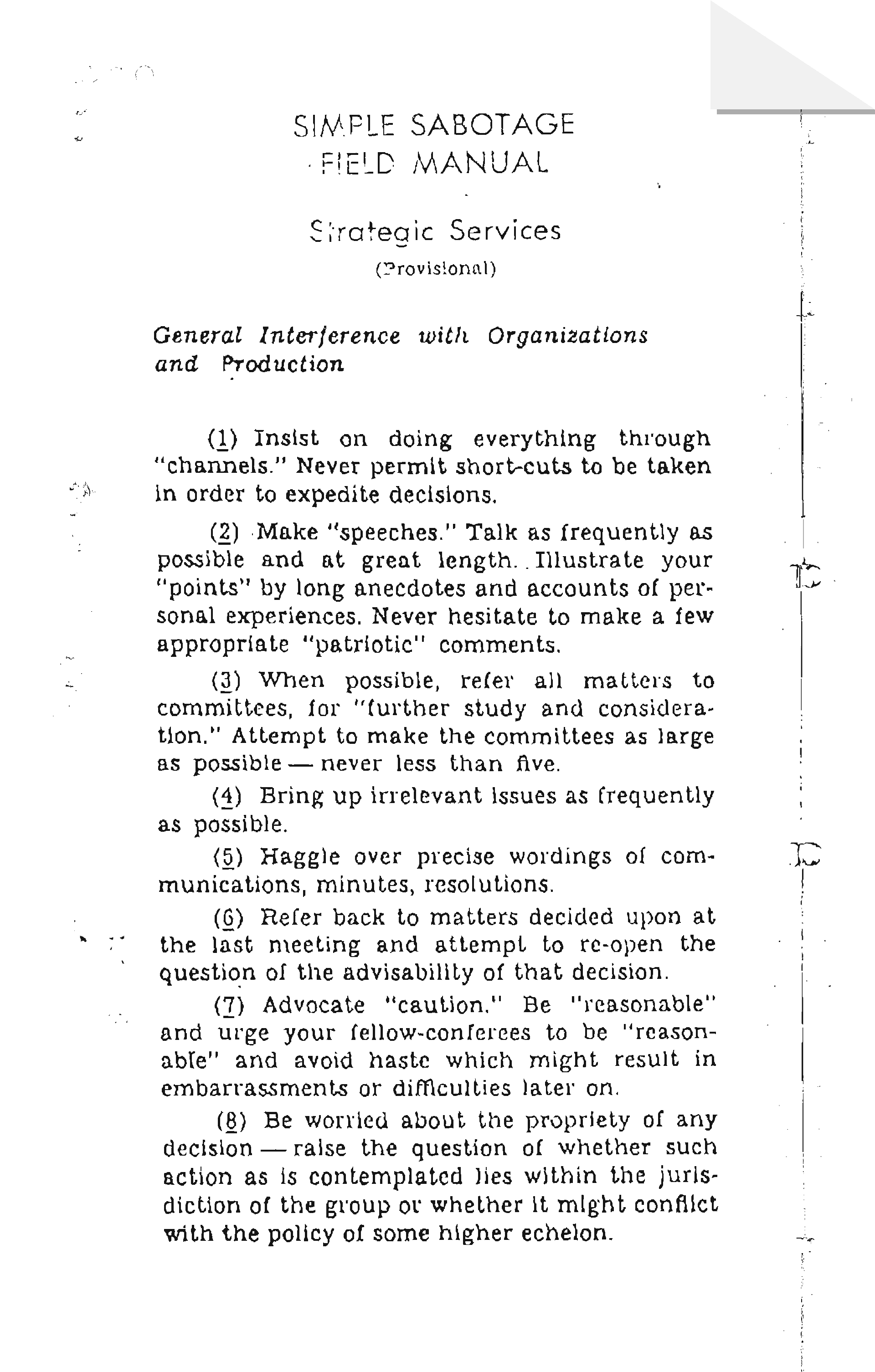
Take a look at this old (1944) CIA manual on how to sabotage an organization’s productivity. This secret pamphlet was called “The Simple Sabotage Field Manual”. It was distributed by the Allies in WWII to guide sympathetic citizens. It gave the rebellious ones instructions on how to weaken their country by reducing productivity in the workplace.
While we don't want to sabotage our organization, it can inspire us to do it the other way around not to slow down our organization.
#General timeless techniques
- Talk as frequently as possible and at great length
- Bring up irrelevant issues as frequently as possible
- Haggle over precise wordings of communications, minutes, resolutions
- Refer back to matters decided upon
- Be worried about the propriety of any decision
#Manager's special techniques
- Misunderstand orders. Ask endless questions or engage in long correspondence about such orders
- In making work assignments, always sign out the unimportant jobs first
- Insist on perfect work in relatively unimportant products
- Hold conferences when there is more critical work to be done
- Multiply the procedure and clearances involved in issuing instructions
#Employees special techniques
- Tell important callers the boss is busy or talking on another telephone
- Spread disturbing rumors that sound like inside dope
- Work slowly. Think out ways to increase the number of movements necessary for your job
- Contrive as many interruptions to your work as you can. When you go to the lavatory, spend a longer time there than is necessary
- Do your work poorly and blame it on bad tools, machinery, or equipment
Thanks to all the contributors of this article: Marie Malassi (People Manager), Florian Lepont (Product Manager) and Benjamin Chastanier (Backend Engineer).

Your Favorite DevOps Automation Platform
Qovery is a DevOps Automation Platform Helping 200+ Organizations To Ship Faster and Eliminate DevOps Hiring Needs
Try it out now!

.jpg?ixlib=gatsbyFP&auto=compress%2Cformat&fit=max)