AWS vs Azure: Choosing the Best Cloud Provider for Your Needs
AWS and Azure are two big names in the cloud world. If you have already invested in Microsoft technologies, you might prefer Azure over AWS. However, it is not as simple as that. Many factors are involved in this decision, including the type of service, pricing model, geographical area, your existing technology, etc. In this article, we will compare all the major cloud service categories of AWS and Azure and will compare both companies in detail. At the end of the article, you will find an overall summary table for this comparison.

Morgan Perry
November 3, 2023 · 12 min read
Let’s get started with the compute category.
#1. Compute Comparison
#Virtual Machines
AWS EC2
- Amazon EC2 provides secure, resizable computing capacity in the cloud.
- It offers a variety of options for processors, storage, OS, networking, and purchase models.
- EC2 instances are powered by 4th Gen AMD EPYC processors with a maximum frequency of 3.7GHz.
- AWS EC2 provides the broadest and deepest instance choice to match your workload's needs.
Azure Virtual Machines
- Azure VMs offer a wide range of computing solutions with scalable and secure virtual machine instances.
- It provides various options for OS, container, and machine sizes.
- Azure VMs are powered by Intel and AMD processors.
- Azure offers a variety of VMs to fit different use cases and needs.
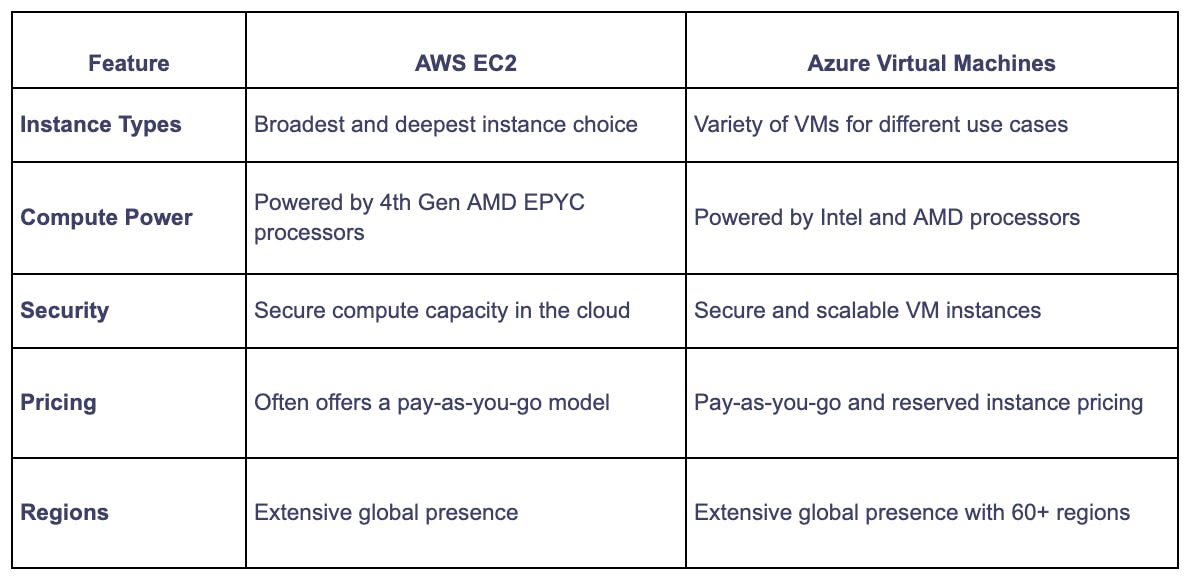
#What to Choose?
Choose AWS if:
- You need a wider range of services and global regions.
- You prefer more flexible pricing options like spot instances.
- You require dedicated hardware for compliance reasons.
Choose Azure if:
- You are heavily invested in Microsoft technologies.
- You prefer having a variety of VMs to choose from for different use cases.
- You want seamless integration with Microsoft services and tools.
#2. Containers Comparision
AWS EKS
- Managed Kubernetes service, fully compatible with native Kubernetes.
- Manages deployment, operations, and scaling of clusters and is integrated with AWS services.
Azure AKS
- Fully managed Kubernetes service with built-in security, monitoring, and scaling.
- Simplifies the deployment, management, and operations of Kubernetes.
- Integrated with Azure DevOps, Visual Studio Code, and other popular tools.
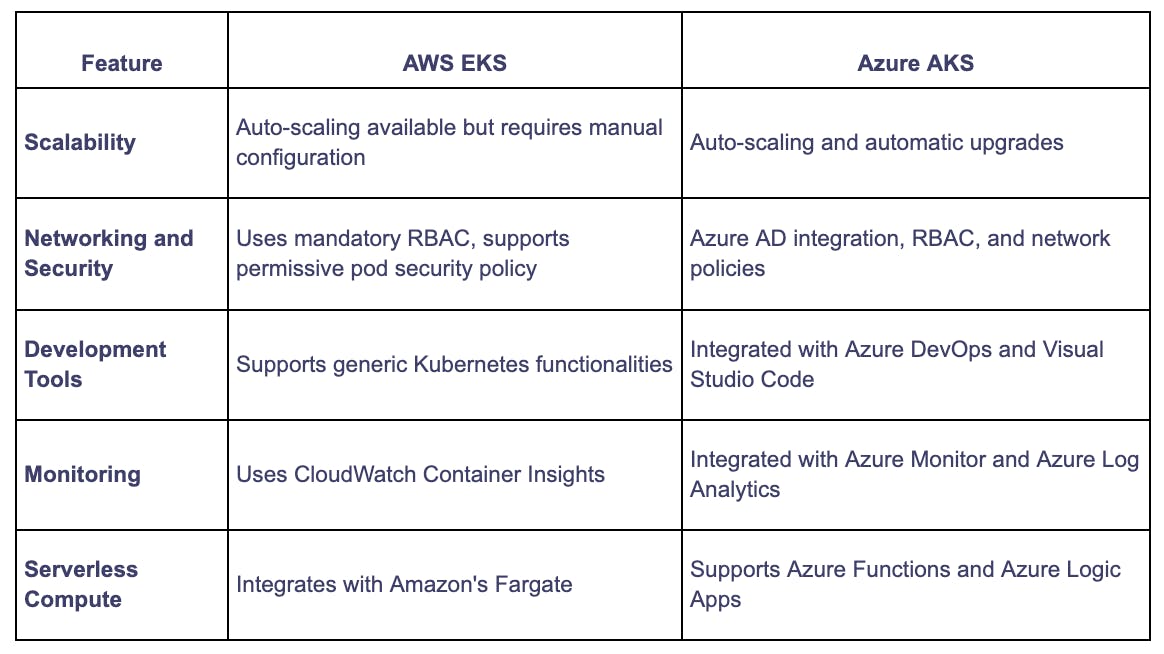
#What to Choose?
Choose AWS if:
- You prefer native AWS Integration. EKS is deeply integrated with AWS services like CloudWatch and IAM.
- While it might require manual steps, EKS offers flexibility and configuration options, especially in scalability and networking.
Choose Azure if:
- You prefer a more streamlined Kubernetes service with built-in security and monitoring.
- You are looking for better integration with Microsoft developer tools and ecosystems.
- You want more automated scaling and upgrade features.
#3. Storage Comparison
#File Storage
Amazon EFS (Elastic File System)
AWS's EFS is designed for scalability, reliability, and elasticity. It allows for mounting to Amazon EC2 servers and provides encrypted file storage for both AWS on-premises resources and cloud services.
Azure File Storage
Azure's file storage service is geared towards sharing resources like files, development, or debugging tools. It allows for file share creation and management through a built-in UI, Azure CLI, or PowerShell and offers unlimited file storage with billing only for used space.
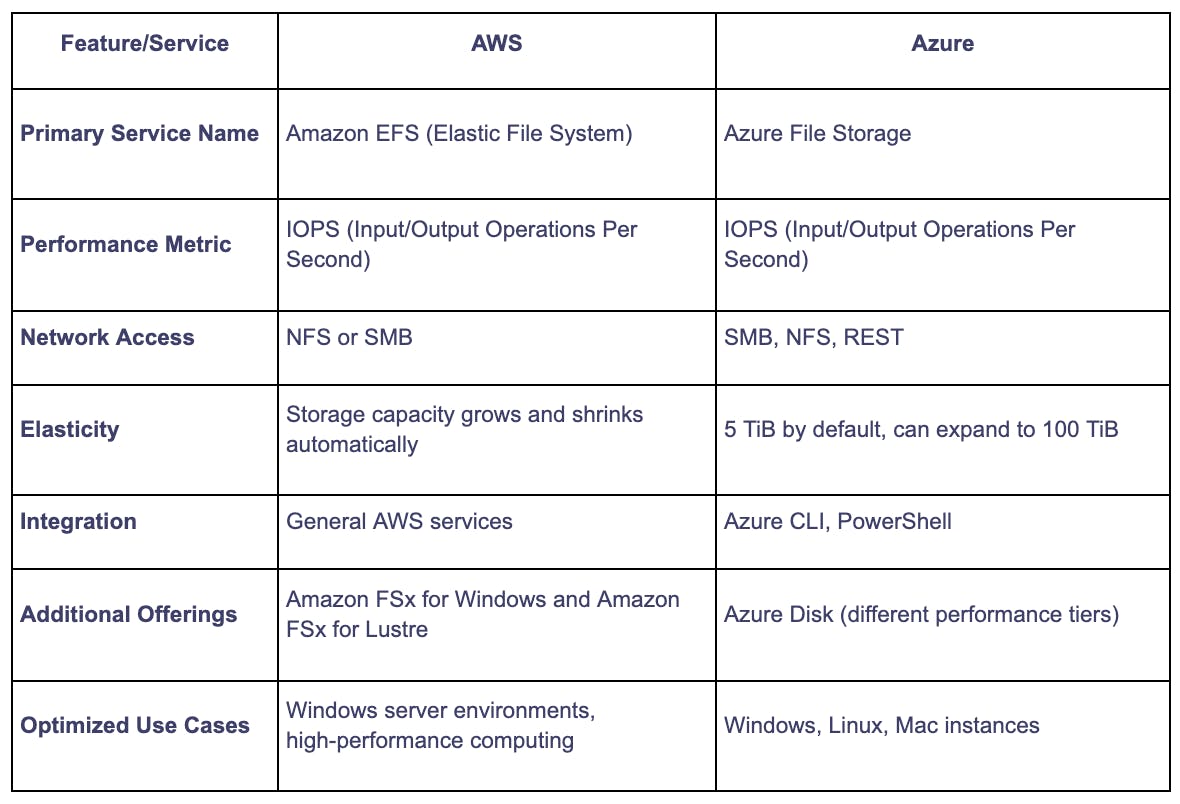
#What to Choose?
Choose AWS if:
- You need a broader range of file storage options. AWS not only provides EFS but also additional services like Amazon FSx for Windows and Amazon FSx for Lustre.
- You are looking for a solution where storage capacity automatically adjusts based on the files added or removed.
Choose Azure if:
- You require persistent shared storage for containers.
- You need fine-tuning of storage capacity up to 100 TiB.
- You prefer using Azure CLI or PowerShell for file share management.
- Your use case involves Windows, Linux, or Mac instances, and you need support for SMB, NFS, and REST protocols.
#Block Storage
AWS EBS
- AWS EBS provides high performance with provisioned IOPS (Input/Output Operations Per Second), which is highly desired for workloads that demand low-latency access.
- EBS has a robust snapshot feature that allows for point-in-time backups of your data, ensuring a reliable disaster recovery strategy.
- It offers built-in encryption for data at rest and in transit that makes sure your application gets a secure environment for sensitive data.
Azure Block Storage
- Azure utilizes Virtual Disks for block storage that connect to Azure Virtual Machines, with the entire server image stored in a block storage device.
- Azure's block storage service also provides durable and reliable storage solutions, although the specifics on performance, snapshot features, and encryption were not detailed in the sources accessed.
- Azure may have different pricing models compared to AWS, which could be a consideration for cost-effectiveness, though the exact pricing details were not obtained during the research.
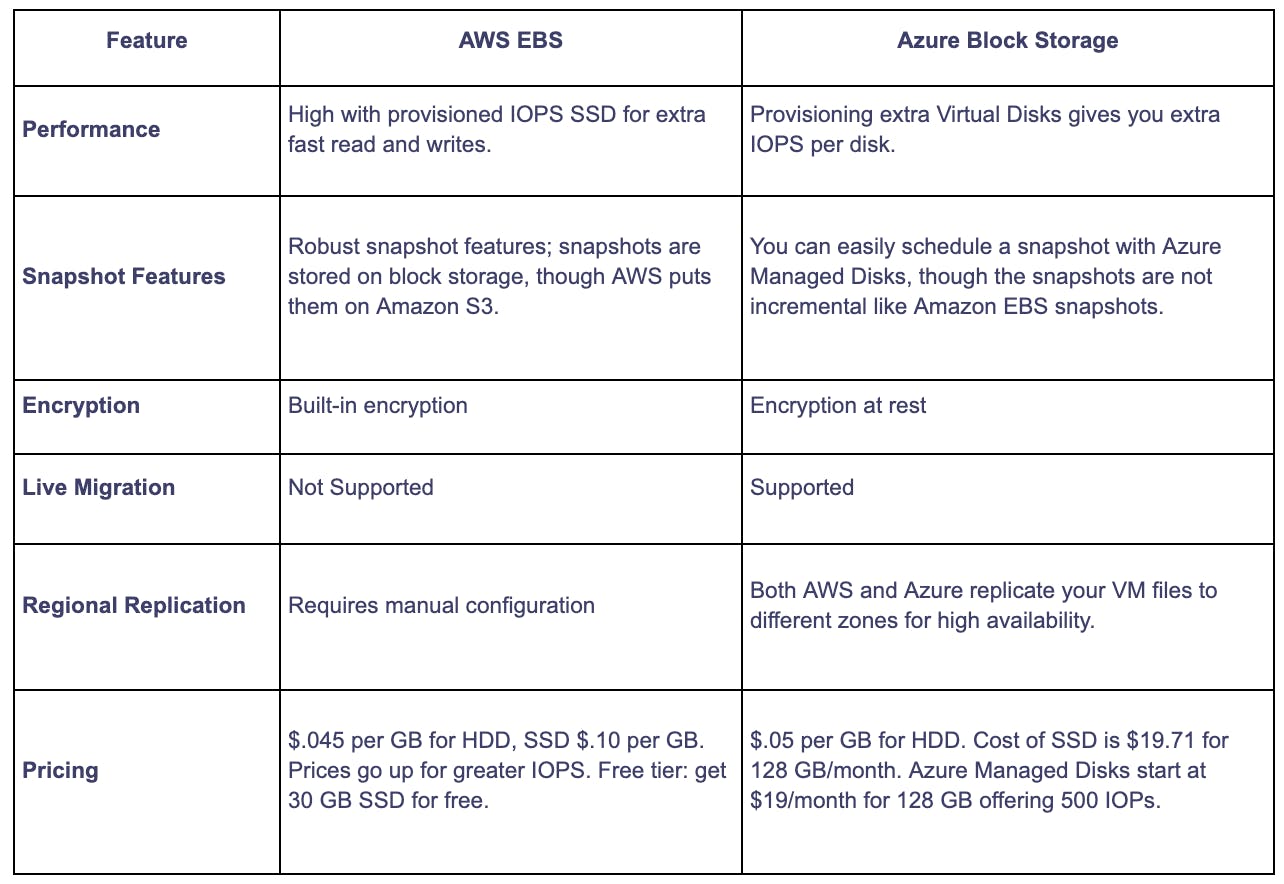
#What to Choose?
Choose AWS if:
• Your workloads require high performance with low latency, and AWS EBS, with its provisioned IOPS is a sound choice.
• You need robust snapshot capabilities for backup and disaster recovery.
Choose Azure if:
- Cost-effectiveness and high performance for specific workloads are your priorities, as Azure offers cost-effective Blob Storage options and Premium Block Blob storage accounts optimized for low latency with solid-state drives (SSDs).
- Your infrastructure can benefit from Azure's support for live migration, easy integration with Azure Virtual Machines, and potentially simpler regional replication configurations.
#4. Databases Comparison
#Relational Databases
AWS RDS
- AWS RDS supports several database engines, including MySQL, PostgreSQL, MariaDB, Oracle, and Microsoft SQL Server.
- AWS RDS provides automated backups, database snapshots, and automated software patching.
- RDS facilitates easy replication features to enhance availability and reliability for production workloads.
Azure SQL
- Azure SQL Database supports a range of database engines, including SQL Server, PostgreSQL, and MySQL.
- It provides automated backups, automatic failovers, and automatic tuning to ensure high availability and reliability.
- Azure SQL Database offers to synchronize data across multiple Azure SQL databases and on-premises SQL Server databases.
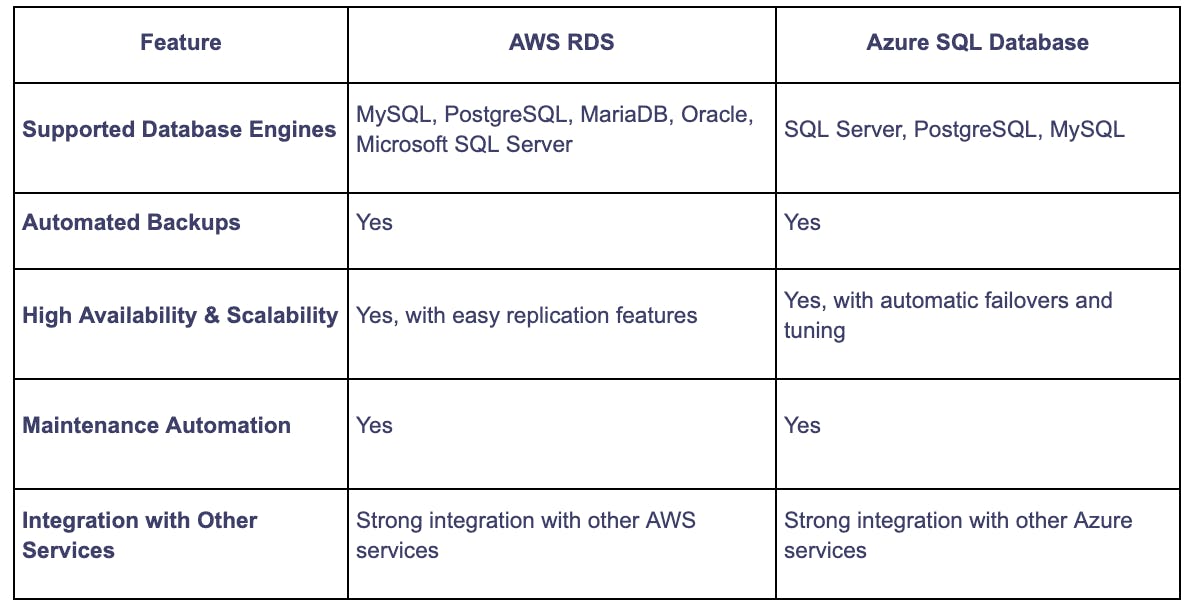
#What to Choose?
Choose AWS if:
- If your project requires a variety of database engines, AWS RDS, with its broader range of supported databases, would be the most suitable choice.
- AWS has a more mature ecosystem and a broader range of additional services that could complement your database operations, making it a more rounded solution if you are looking for more than just a database service.
Choose Azure if:
- If your existing projects/microservices are already built on the Microsoft ecosystem, utilizing Azure SQL Database could be a more cohesive solution.
- Azure SQL Database provides strong maintenance automation and data synchronization features, which could be beneficial for maintaining data consistency across a distributed environment.
#NoSQL Databases
AWS DynamoDB
- DynamoDB is designed to handle large, high-traffic applications providing consistent, single-digit millisecond latency.
- It is a fully managed database, reducing administrative burdens.
- The serverless capacity mode automatically manages capacity for you, scaling up or down based on the workload.
Azure Cosmos DB
- Cosmos DB shines with multi-model support, enabling multiple types of databases (e.g., document, graph, key-value, column-family) in a single service.
- It offers global distribution, allowing your data to be available close to where your users are.
- Built-in support for real-time analytics and AI, enhancing data-driven applications.
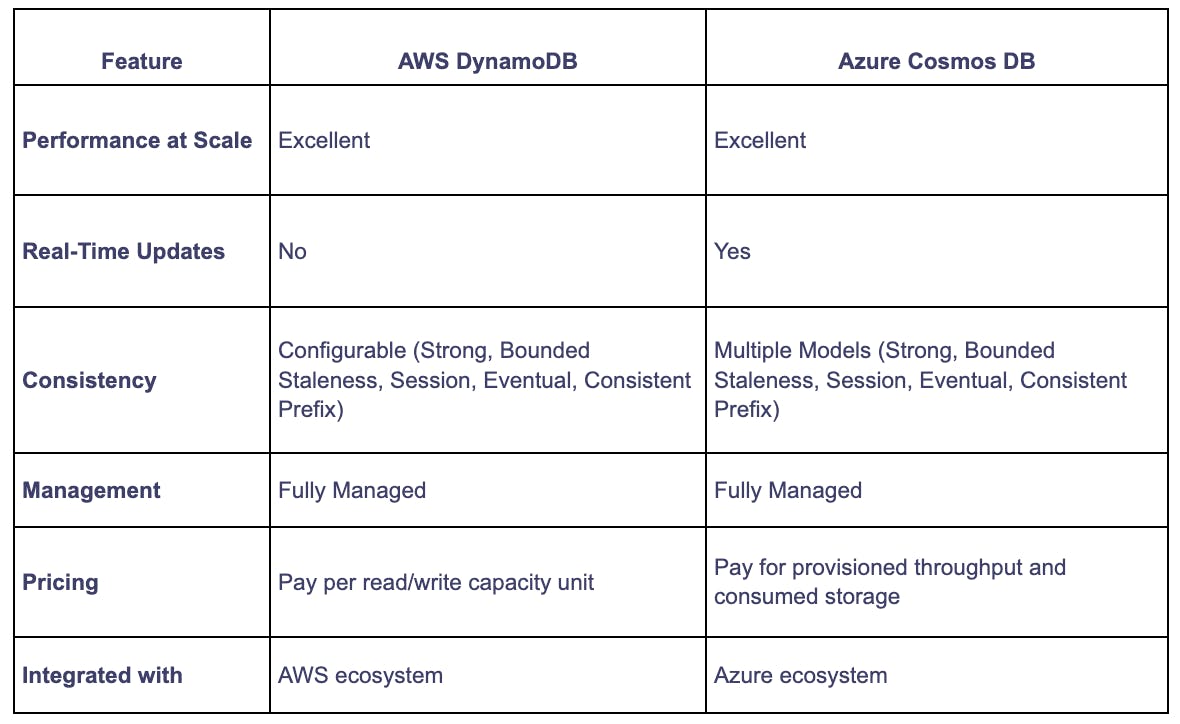
#What to Choose?
Choose AWS if:
- If your application demands high-speed performance at any scale, AWS's DynamoDB is arguably unbeatable. The single-digit millisecond latency ensures your applications run smoothly even under hefty workloads.
- The fully managed nature of DynamoDB, coupled with its serverless capacity mode, significantly reduces the administrative overhead.
Choose Azure if:
- Your application requires a multi-model database. Azure Cosmos DB supports various database models within a single service, providing flexibility for your data structure needs.
- Real-time analytics and AI are integral to your application. Cosmos DB's built-in support for these features can provide valuable insights and enhance user experience.
#5. Networking Comparison
#Virtual Private Cloud
AWS VPC
- AWS VPC has been around for a longer time; hence, it has a more mature set of features and a large community of users.
- It offers a highly customizable environment, allowing for intricate network architectures.
- AWS VPC is part of an integrated ecosystem that allows for seamless interaction with other AWS services.
- There is an extensive amount of documentation, tutorials, and case studies available, which can be very helpful for new users and enterprises.
Azure Vnet
- Azure VNet provides a range of networking features with a focus on seamless connectivity between resources within and outside Azure.
- Known for offering a high degree of customization in networking configurations to meet the unique needs of different projects.
- Azure VNet is also part of an integrated ecosystem within Microsoft's Azure, allowing for seamless integration with other Azure services.
- Documentation, tutorials, and community support are robust, although AWS has been around longer and has a larger community.
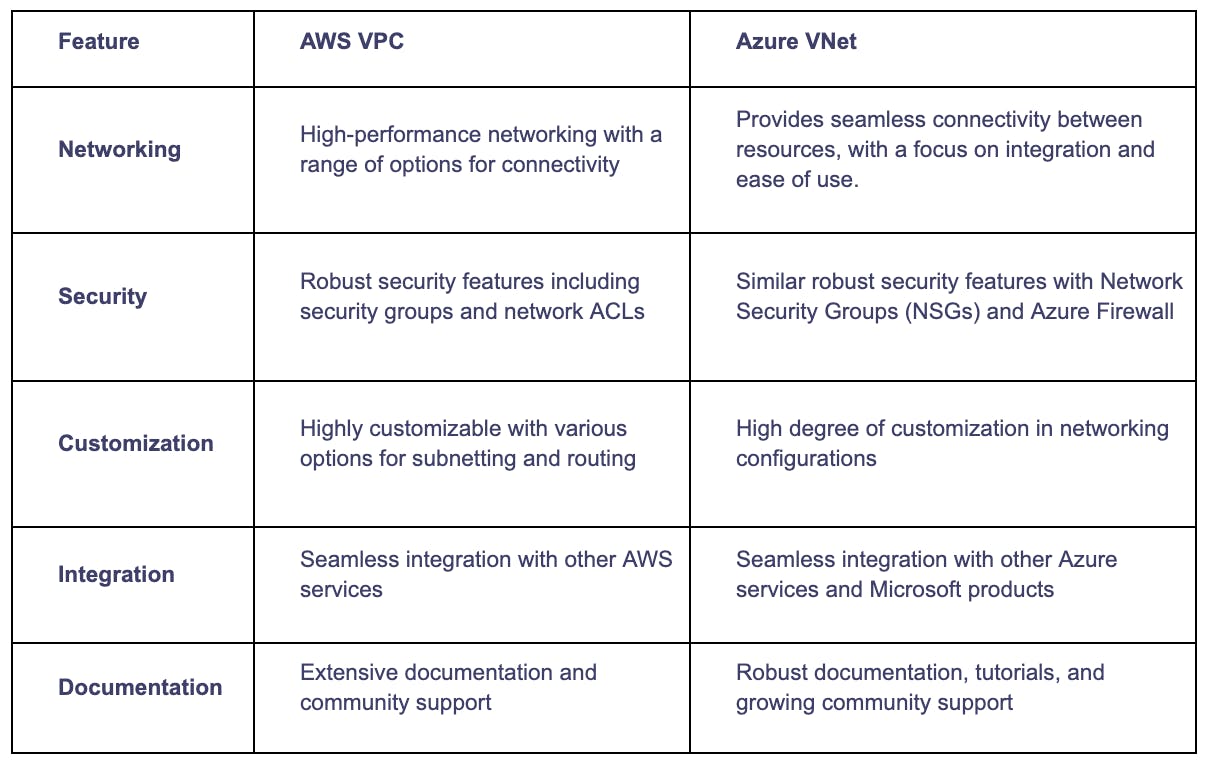
#What to Choose?
Choose AWS if:
- Prefer AWS over Azure if your venture demands a robust, tried-and-tested ecosystem. The maturity of AWS in terms of features, community, and documentation can be a real asset.
- If your project requires a highly customizable environment to create complex network architectures, AWS could be the better choice.
Choose Azure if:
- You are looking for seamless integration with other Microsoft products and services.
- Your project can benefit from a high degree of customization in networking configurations along with seamless connectivity between resources.
#6. AI and Machine Learning Comparison
AWS in AI and ML
- AWS provides a suite of machine learning services and tools such as SageMaker for ML workbench and SageMaker Autopilot for guided model development.
- Offers Augmented AI (Amazon A2I) to bring human review to model predictions, which is something unique as compared to Azure.
- AWS supports major machine learning frameworks and provides a rich set of pre-built algorithms, along with security, collaboration, and data management features integrated into its platform.
Azure in AI and ML
- Azure provides a set of machine learning solutions, including Azure Automated ML and a drag-and-drop tool called Azure Machine Learning Designer for those new to ML, and Azure Machine Learning Notebooks for more seasoned practitioners.
- Azure's offerings work exceptionally well within the Microsoft ecosystem.
- Like AWS, Azure supports major machine learning frameworks and provides an environment rich with tools for machine learning practitioners.
#Comparison: AWS SageMaker vs. Azure Machine Learning
Strengths of AWS SageMaker:
- AWS SageMaker is designed with a comprehensive set of features catering to both newcomers through SageMaker Autopilot and seasoned ML practitioners through SageMaker Studio.
- Offers unique features like Augmented AI for human-in-the-loop ML workflows.
- Strong security, collaboration, and data management features are integrated into its platform.
Strengths of Azure Machine Learning:
- Azure provides a range of tools for different expertise levels, from Automated ML and Machine Learning Designer for beginners to Machine Learning Notebooks for the more experienced.
- Better integration within the Microsoft ecosystem which could be beneficial for organizations already heavily invested in Microsoft technologies.
- Also supports major machine learning frameworks and provides an enriched environment for ML practitioners.
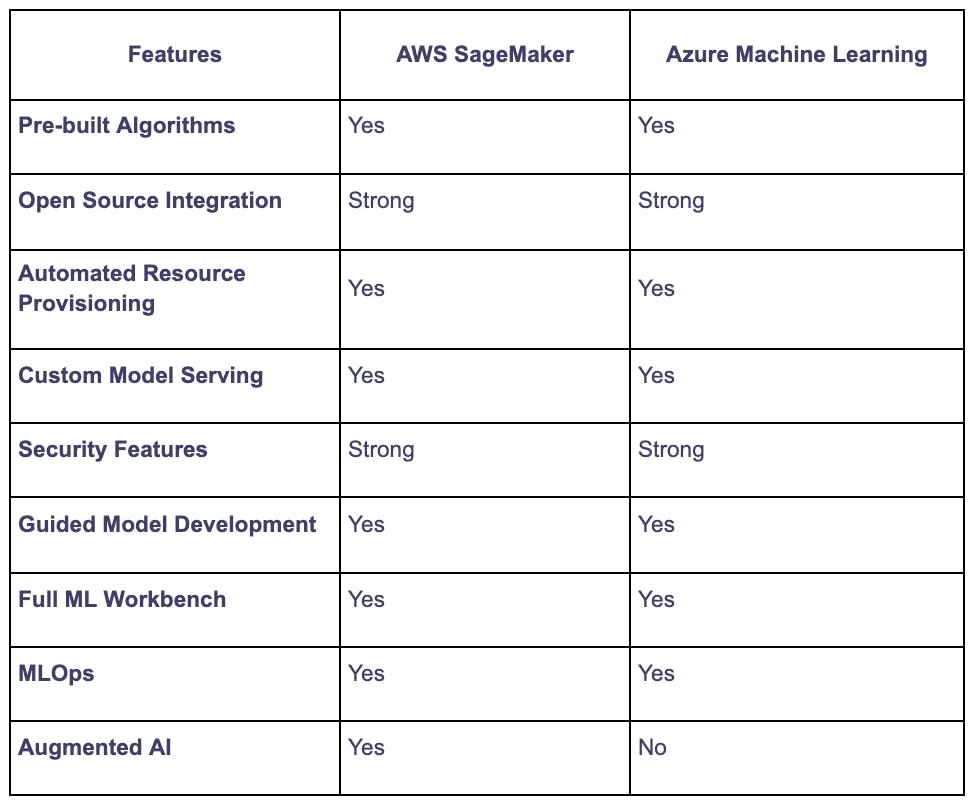
#What to Choose?
Choose AWS if:
- If security is your prime concern, AWS's strong security features in SageMaker make it a more appealing choice.
- If you prefer having a wide range of pre-built algorithms at your disposal, AWS SageMaker shines in this area.
Choose Azure if:
- Your company is heavily invested in the Microsoft ecosystem, and you require seamless integration with other Microsoft services.
- You value having a range of tools that cater to different expertise levels in ML, from beginners to seasoned practitioners.
#7. Pricing Comparison
AWS Pricing Models
- On-Demand Pricing: Pay for what you use without upfront commitment.
- Reserved Instances: You commit to using a specific instance type in a specific region for a term of one or three years, with discounts of up to 75% over the same instance charged at the On-Demand rate.
- Spot Instances: Purchase unused EC2 capacity at potentially lower prices, but instances can be terminated if needed elsewhere.
- Savings Plans: Provides significant savings over On-Demand pricing in exchange for a commitment to use a specific amount of resources for a one or three-year period.
Azure Pricing Models
- Pay-As-You-Go: Charged only for what you use, akin to AWS's On-Demand Pricing.
- Azure Reservations: Make a one- or three-year commitment on select Azure services to pay less, analogous to AWS's Reserved Instances.
- Azure Spot Virtual Machines: Access unused Azure compute capacity at deep discounts for interruptible workloads, comparable to AWS's Spot Instances.
- Azure Savings Plan for Compute: Save up to 65% on select compute services with a flexible savings plan akin to AWS's Savings Plans.
- Azure Hybrid Benefit: Utilize existing Windows Server and SQL Server licenses with Software Assurance to save on Azure.
- Azure Dev/Test Pricing: Get discounted rates for ongoing development and testing, including no Microsoft software charges on Azure Virtual Machines and special dev/test pricing on other services, similar to AWS's dev/test pricing mentioned in other sources.
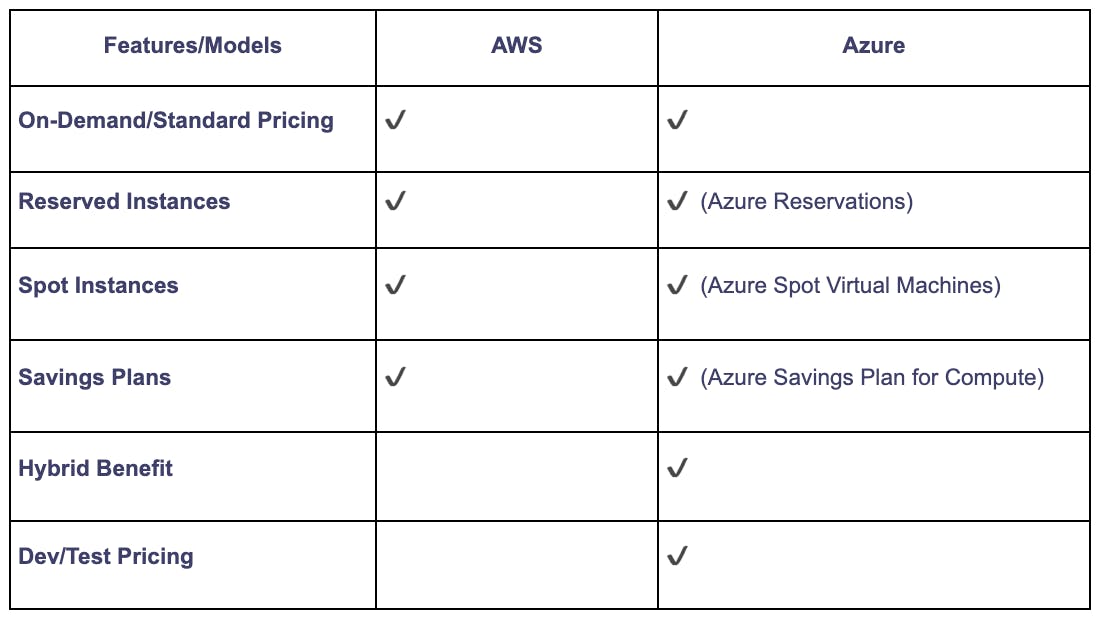
#What to Choose?
Choose AWS if:
- You prefer a platform with a vast array of services and pricing models that can be tailored to unique business requirements. AWS's extensive service offerings, coupled with its pricing options, provide a flexible path for businesses of all shapes and sizes.
- Your organization is in a position to make long-term commitments, which in turn could lead to substantial savings. AWS's Reserved Instances and Savings Plans are geared towards such scenarios.
Choose Azure if:
- Your organization already has significant investments in Microsoft technologies and wants to leverage existing licenses to save on cloud costs through Azure Hybrid Benefit.
- You are looking for similar pricing models to AWS but with additional benefits for development and testing through Azure Dev/Test Pricing.
- You prefer a platform with competitive pricing, especially for Windows Server, MS SQL Server workloads, and the additional option to realize savings through Azure Reservations and Azure Savings Plan for Compute.
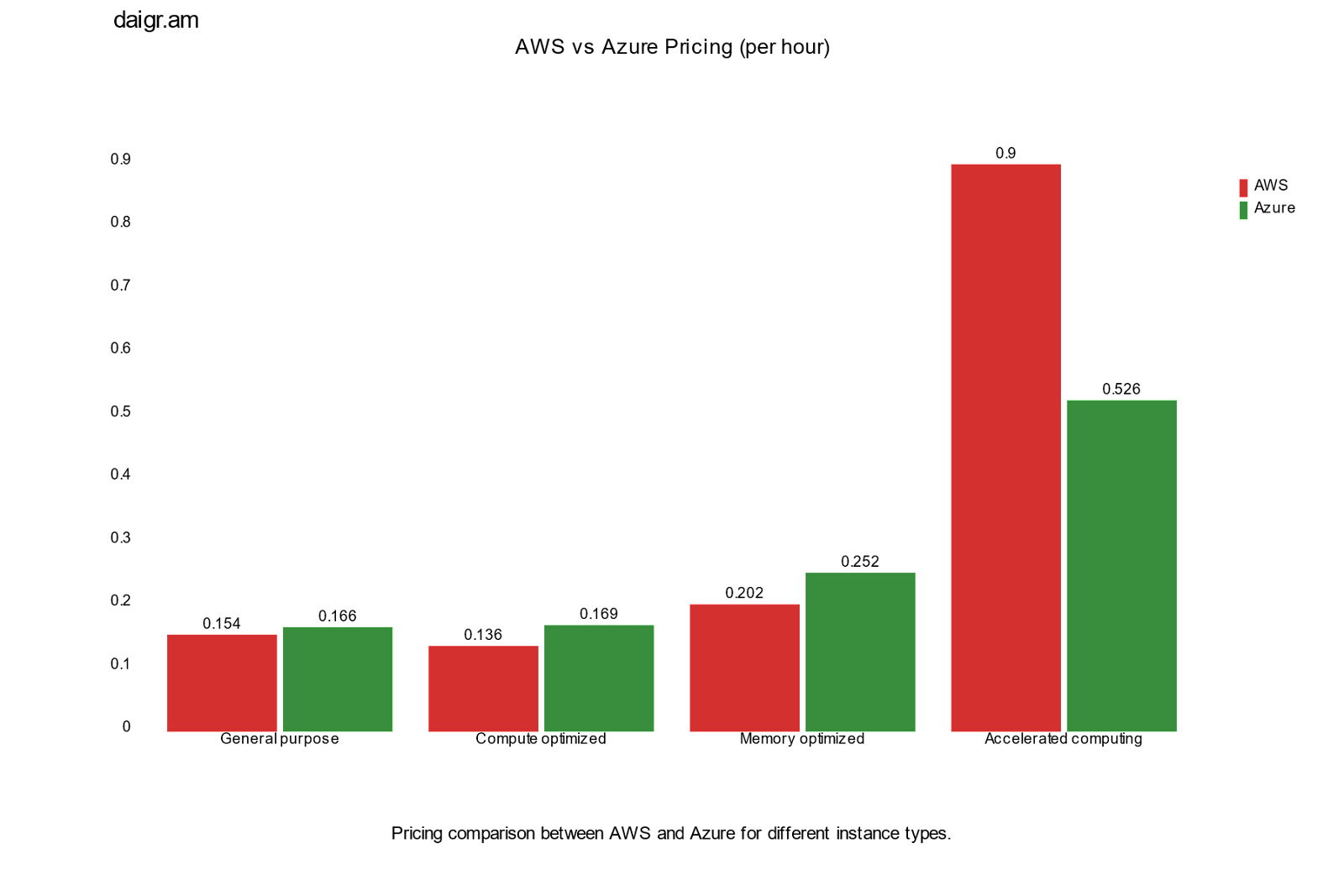
#8. DevOps Comparison
Strengths of AWS DevOps
- AWS has a robust set of DevOps tools, such as AWS CodeBuild, AWS CodeDeploy, and AWS CodePipeline, which facilitate end-to-end automation of the software delivery processes.
- Its capacity to seamlessly integrate with a variety of third-party tools makes AWS a versatile choice for DevOps engineers.
- The maturity of AWS's ecosystem means there's a vast community of experts and a wealth of resources available, helping in quicker problem-solving and knowledge sharing.
- It offers a high degree of customizability, which enables organizations to tailor their DevOps pipelines as per the unique project requirements.
Strengths of Azure DevOps
- It provides an integrated set of services that help organizations plan, develop, test, deliver, and monitor applications both on the Azure cloud platform and on-premises.
- It houses tools like Azure Pipelines, Azure Repos, and Azure Resource Manager that enable flexible deployment options, continuous integration/delivery, and infrastructure as code capabilities, respectively.
- Azure DevOps seamlessly integrates with other Azure services and enhances the capabilities for building, deploying, and managing applications.
- Microsoft's enterprise-grade security and compliance standards are reflected in Azure DevOps, making it a reliable choice for organizations with stringent security and compliance requirements.
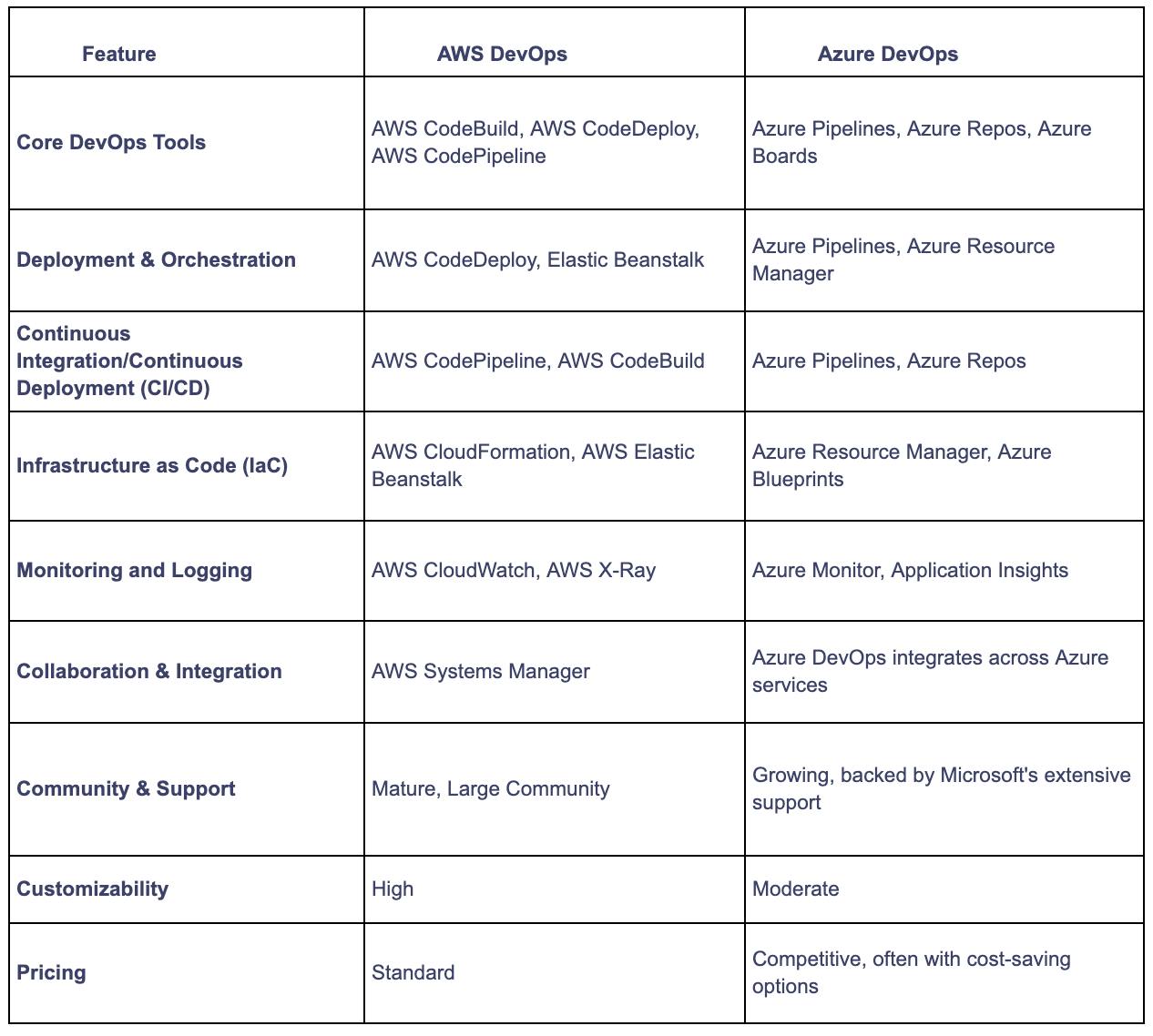
#What to Choose?
Choose AWS if:
- You prefer a mature ecosystem with a vast community and extensive resources. The history of AWS in the DevOps domain is a testimony to its reliability and robustness.
- Your product requires a high degree of customization and integration with other third-party tools. AWS's robust toolset and integration capabilities can be the driving force for complex DevOps pipelines.
Choose Azure if:
- Your project can benefit from tight integration with other Microsoft services and products or if your company is already heavily invested in the Microsoft ecosystem.
- You are looking for a robust set of DevOps tools along with enterprise-grade security and compliance standards. Azure DevOps can provide a balanced mix of flexibility, security, and compliance for your projects.
#Conclusion
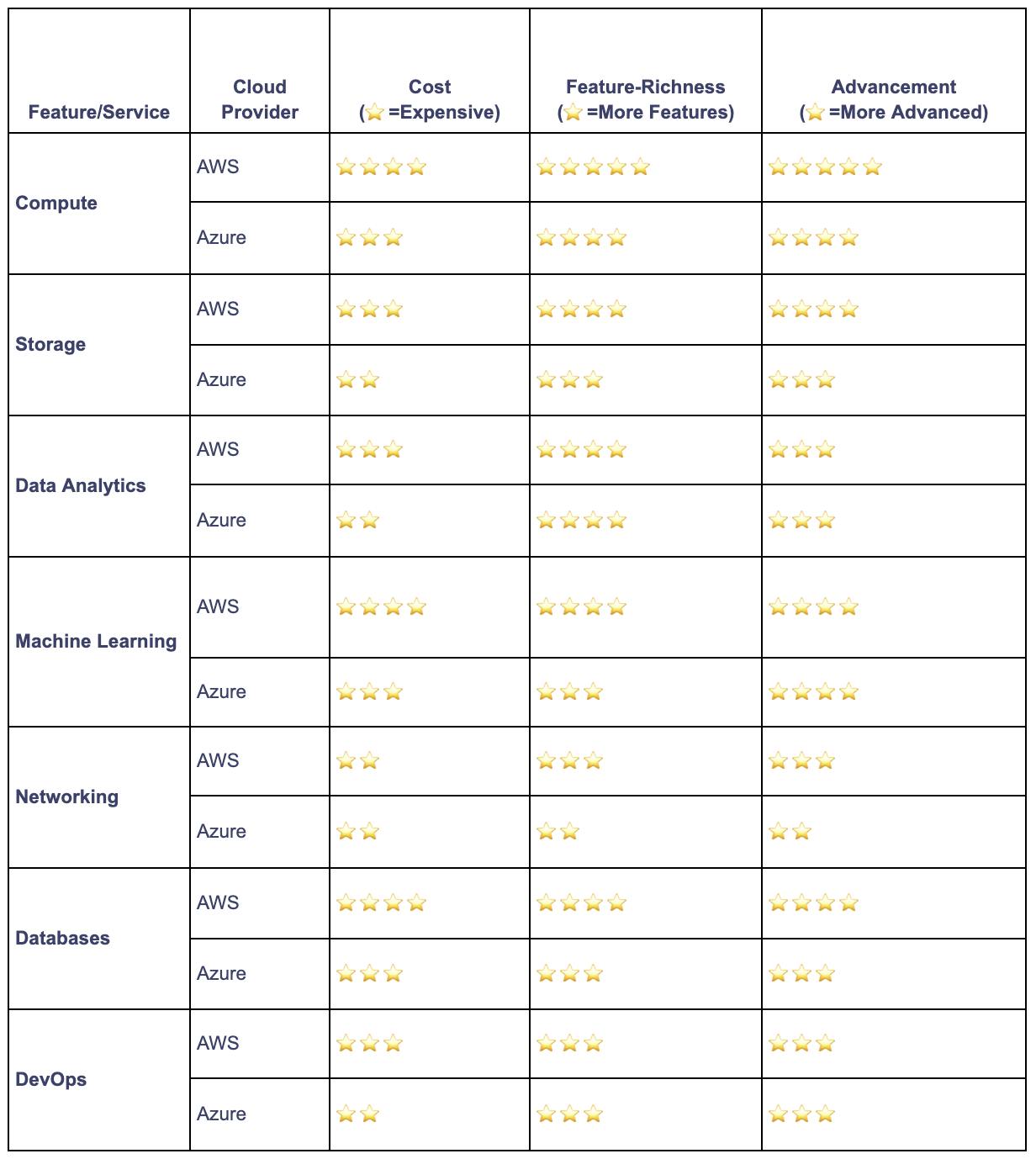
AWS continues to benefit from its early start in the cloud domain, boasting a broader spectrum of services than Azure. Azure, being Microsoft's brainchild, seamlessly integrates with existing Microsoft products and offers impressive enterprise solutions. The right choice between AWS and Azure will depend on your specific requirements and the nature of your business. If you go through our detailed comparison of individual cloud services and the comprehensive summary table provided above, you should be well-equipped to move forward with AWS or Azure with confidence.
Your Favorite DevOps Automation Platform
Qovery is a DevOps Automation Platform Helping 200+ Organizations To Ship Faster and Eliminate DevOps Hiring Needs
Try it out now!

Your Favorite DevOps Automation Platform
Qovery is a DevOps Automation Platform Helping 200+ Organizations To Ship Faster and Eliminate DevOps Hiring Needs
Try it out now!


