Best Heroku Alternatives for 2023
So you’ve just created a new project and want to start distributing it, but you still don’t know how to manage its deployment. Then there’s the monitoring, network request, and a lot of other problems related to modern apps. At the same time, you want to avoid working directly with AWS due to its intricacy.

Romaric Philogène
November 15, 2021 · 6 min read
[Last updated on 07/26/2023]
If you’ve been looking for a solution, by this point, you’ve probably bumped into a tool called Heroku.
Heroku is simply a platform as a service (PaaS) that handles the middle layer between you and AWS, allowing you to avoid all the hard work of interacting with such an infrastructure. The tool provides you with virtual computers called dynos, which will run your app and increase or decrease in number based on your app size.
While Heroku has been the developer standard for years, thanks to its simplicity, new tools have been created to provide excellent alternatives. In fact, Heroku itself has a few limitations, such as:
- Pricing: The pricing for Heroku is based on how many dynos you use, so if your app starts growing and processing many requests, the price will consequently skyrocket.
- Lack of control: With a great abstraction from AWS, Heroku also involves a significant lack of control, as well as not allowing you to manage the exact configuration of your app in terms of hardware, firewall, and so on.
This article compares four other great Heroku alternatives to consider in 2023. Each tool will be analyzed and explained in terms of when it might be a good choice for you. The following criteria were used in selecting the best tools for this comparison:
- Ease of use
- Application speed
- Pricing structure
- Control over your application
- Support for customization
- Documentation quality
#AWS Fargate
To avoid the burden of running a single application inside multiple environments, a container-based approach to development has been adopted in recent years. Tools like Docker and Kubernetes have become the standard for many teams worldwide.
However, working with containers requires setting up their server. That can become a pain point for many companies, often requiring months of preparation.
In this context, a tool like AWS Fargate allows you to manage your container in a serverless approach, removing the burden of configuring the server by yourself. With AWS Fargate, all you have to do is set up your containers and pass them the correct data. The tool will do the rest for you.
The main advantage to this is, of course, its simplicity. Once you’re done setting up your containers, Fargate will worry about managing and scaling them automatically. All of this comes at an excellent level of security—because you don’t have to manage different layers in your app, but only the containers themselves, you can avoid bottlenecks in security.
The Fargate pricing model is quite convenient. You’re charged only when your container workloads are running inside the underlying virtual machine.
The docs for Fargate respect the Amazon style for depth and quality and are a great resource for anyone adopting their technology.
AWS Fargate is often best if you have a small project that you want to deploy fast and for a low price. Unfortunately, Fargate abstraction comes at the cost of limited possibilities if you’re looking for a more fine-tuned configuration. So if you’re hoping to set up, for example, risk management or compliance data, you may want to consider other solutions.
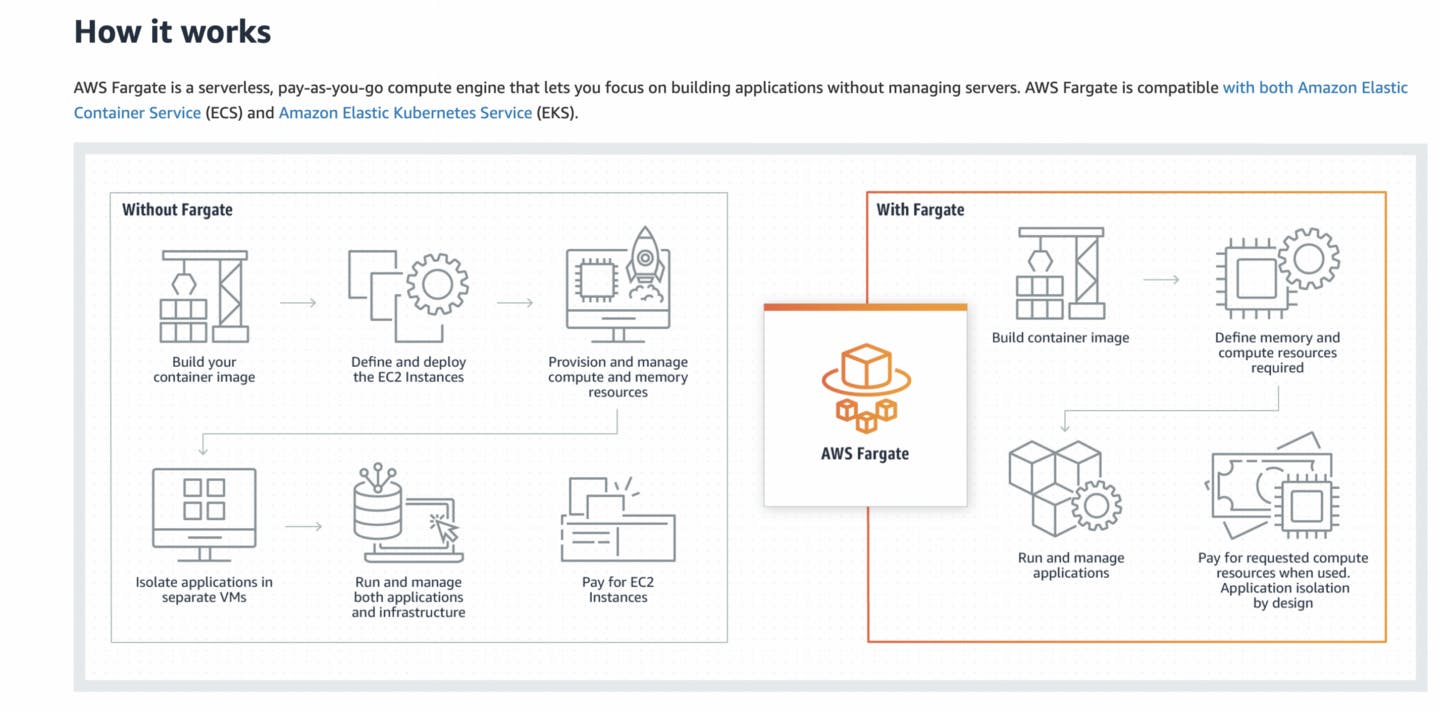
#Google Cloud Run
Like AWS Fargate, Google Cloud Run aims to bring serverless to containers. It does that by delivering a highly scalable, containerized platform to its users. Also, like Fargate, Cloud Run strips away all the work from developers regarding the infrastructure and maintenance of containers. It’s another excellent, simple solution.
Cloud Run is exceptionally flexible and works perfectly with whatever language you prefer, from Python to JavaScript to PHP, including their libraries.
Google Cloud Run works on a pay-per-use basis, so you only pay when your code is running. It’s a viable choice for teams who want to remove the burden of configuring their deployment infrastructure but focus only on developing code.
You can expect an out-of-the-box autoscaling mechanism with Cloud Run—the number of containers for your app will increase if the incoming requests do. This mechanism also works the other way around. If your app is not receiving any requests, it will be scaled automatically to zero container instances.
When it comes to availability, please keep in mind that Google Cloud Run is still relatively new to the market, so some world regions may not be covered. However, despite its youth, Google Cloud Run’s docs are very well-written and maintain the high Google standard for quality and details.
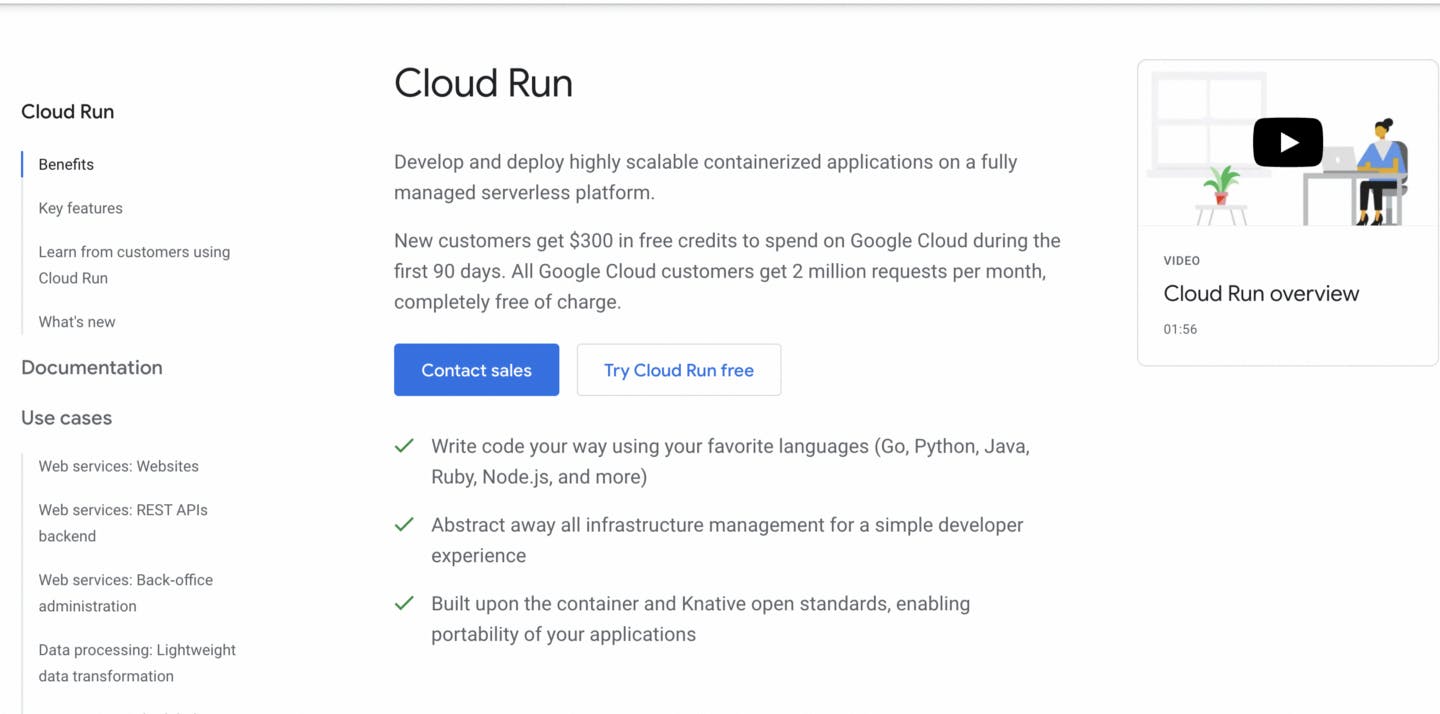
#Scaleway
Scaleway is a French company founded in 2015 that aims to help scale businesses with services like cloud hosting, web hosting, and dedicated infrastructures and servers.
If you’re starting with a new project or your business is growing, Scaleway has got your back. With Scaleway Elements Container, you get custom Docker images that are managed completely independently from developers. Plus, you can adopt any language you prefer, as Scaleway has support for a vast number of technologies.
Another significant advantage of Scaleway is its price. The company has designed its ARM-based servers in a way that allows it to drive fees for its services at an all-time low. When it comes to costs, they are calculated on a one-hour basis. For example, you can get your basic development instance starting from €0.01/hour.
Scaleway provides satisfactory documentation. If you’re starting out or your business is growing, it’s a great tool to consider.
They’re currently present in France, Netherlands, and Poland.
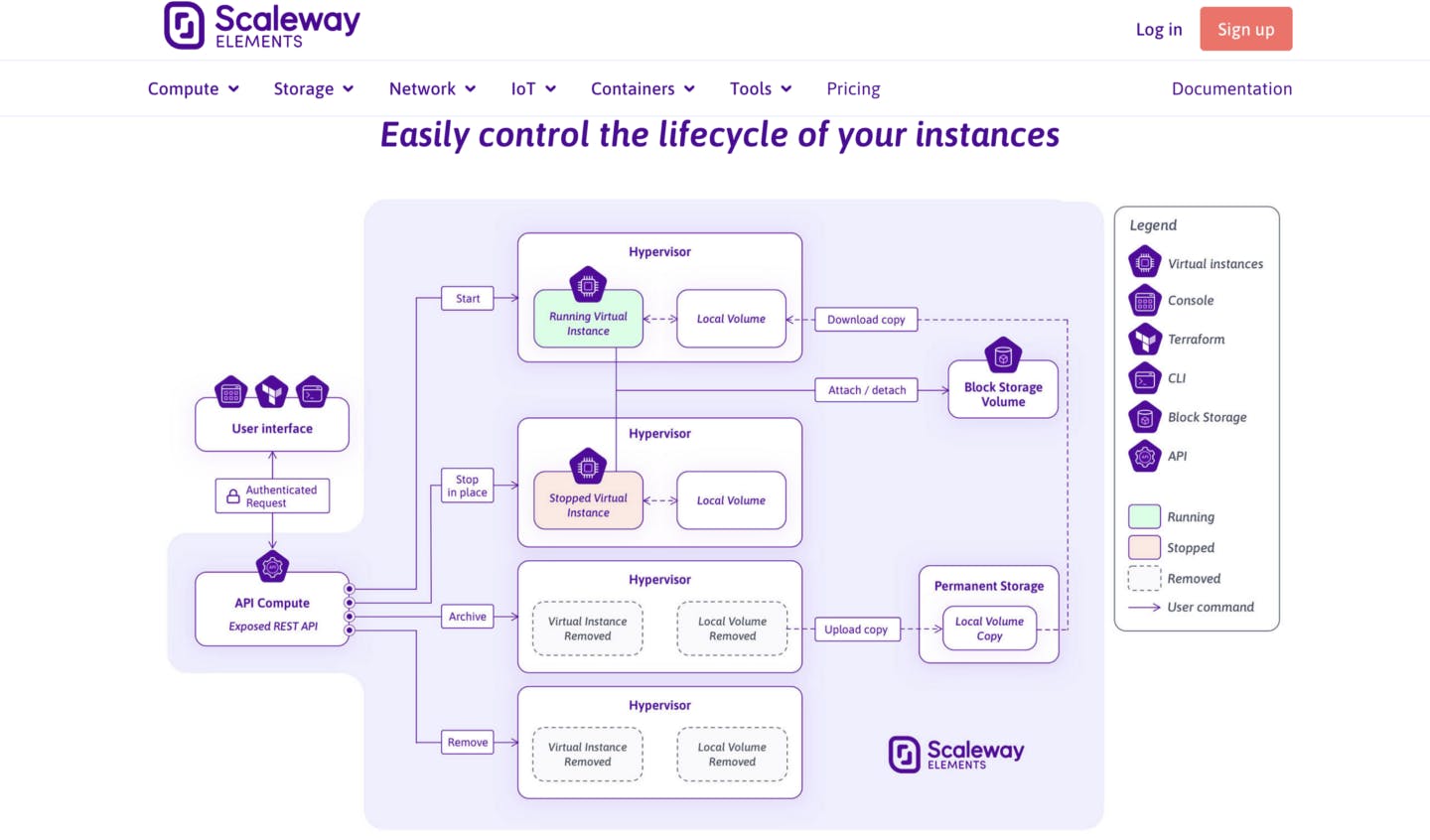
#Qovery
Qovery is a revolutionary way to deploy your app that makes it easier than ever for developers to interact with the AWS suite. Essentially, it acts as a middle layer between your repository and your AWS infrastructure. All you have to do is connect Qovery to your AWS account and link it to your repository. Push your code, and Qovery will do the rest.
The beauty of Qovery is in its simplicity. A full deployment suite may require months of work from DevOps engineers to be built on top of AWS, but with Qovery, all of this is handled in just fifteen minutes.
Apart from AWS, Qovery works with DigitalOcean and Scaleway, and support is coming together for Microsoft Azure and Google Cloud Platform.
Pricing starts with a free plan to deploy your app, $29 for the professional program with unlimited applications, and $199 for a complete business plan with all the features you need for your large project.
Qovery is a complete solution, able to adapt to teams of all sizes. You can design your own infrastructure for every branch, and every action you can perform inside the platform is supported by very detailed documentation suitable for developers of any experience.
#Conclusion
While Heroku has been a standard for cloud programming for a while, it carries a series of significant problems, like pricing that expands quickly and lacks granular control. More modern solutions, like the four discussed in this article, have been created to address these issues: AWS Fargate, Google Cloud Run, Scaleway, and Qovery.
Instead of spending months setting up your deployment infrastructure or dealing with complicated tools like AWS directly, consider Qovery. With about fifteen minutes of configuration, you can connect the tool to your favorite Git repository and get started deploying your apps.
Your Favorite DevOps Automation Platform
Qovery is a DevOps Automation Platform Helping 200+ Organizations To Ship Faster and Eliminate DevOps Hiring Needs
Try it out now!

Your Favorite DevOps Automation Platform
Qovery is a DevOps Automation Platform Helping 200+ Organizations To Ship Faster and Eliminate DevOps Hiring Needs
Try it out now!