Choosing the Best Options to Run Kubernetes on AWS in 2023
Kubernetes is the most widely used container orchestration platform, and you will see many tech giants using Kubernetes in their solutions. Its built-in scalability, flexibility, and container orchestration capabilities make it an ideal choice for enterprise applications requiring high availability and robustness. When deciding which Kubernetes solution to select, we come across many options, including Rancher, Amazon Elastic Kubernetes Service (EKS), self-hosted Kubernetes, Kops, Kubeadm, and Qovery. Each solution offers its own set of features and considerations, allowing users to select the option that best meets their Kubernetes deployment requirements on the AWS platform. Today we will discuss all these solutions in detail and help you decide on the right Kubernetes tool for your needs.

Morgan Perry
June 2, 2023 · 9 min read.jpg?ixlib=gatsbyFP&auto=compress%2Cformat&fit=max)
[Last updated on 07/26/2023]
Let's start with the first option!
#1. Self-Hosted Kubernetes on AWS
With Kubernetes running on your own servers, you have complete autonomy over how your clusters are administered. However, you'll need a well-trained and skilled staff since you'll be in charge of everything. Self-managed Kubernetes may be preferable if you need to tailor the networking, security, storage, etc., to your own business requirements.
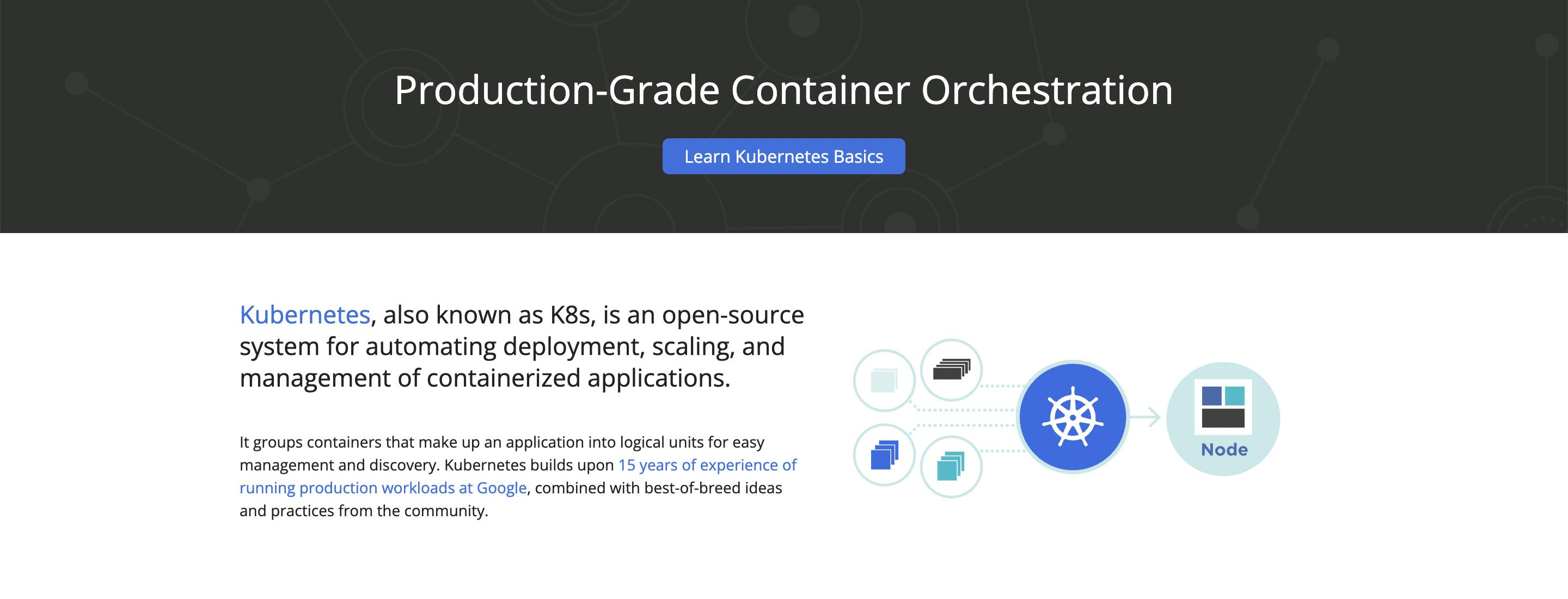
#Self-Hosted Kubernetes Benefits
Some major benefits of self-hosted Kubernetes are:
- Infrastructure Customization: Self-hosted Kubernetes lets organizations choose instance kinds, storage options, and network configurations that optimize performance and cost.
- Cost Optimization: Organizations can optimize costs and scale efficiently by self-hosting Kubernetes on AWS, especially if you plan to do it in the long term.
#Steps to Manage Self-Hosted Kubernetes
Here are some steps organizations need to perform when setting up their own installation of Kubernetes.
- Infrastructure Provisioning: Organizations must set up EC2 instances, networking, and storage on AWS.
- Kubernetes Installation: To install Kubernetes on supplied infrastructure, control plane components, worker node configuration, and communication are required.
- Cluster Configuration: Organizations customize Kubernetes capabilities, including networking plugins, load balancers, and persistent storage.
- Monitoring and Maintenance: To ensure performance, availability, and security, the self-hosted Kubernetes cluster must be monitored and maintained.
#Self-Hosted Kubernetes Challenges
As you will be managing all the aspects of Kubernetes yourself instead of a cloud vendor doing it, it is expected that you will face some challenges, such as:
- Operational Overhead: Self-hosted Kubernetes needs organizations to manage the infrastructure, including provisioning, scaling, and monitoring.
- Maintenance and Updates: Maintaining the self-hosted Kubernetes cluster with the newest versions, security patches, and feature updates requires frequent maintenance and careful planning.
#2. Amazon Elastic Kubernetes Service (EKS)
Amazon Elastic Kubernetes (EKS) is a fully managed service by AWS that makes it easy to run Kubernetes on AWS without deploying, operating, or maintaining your own control plane or worker nodes.
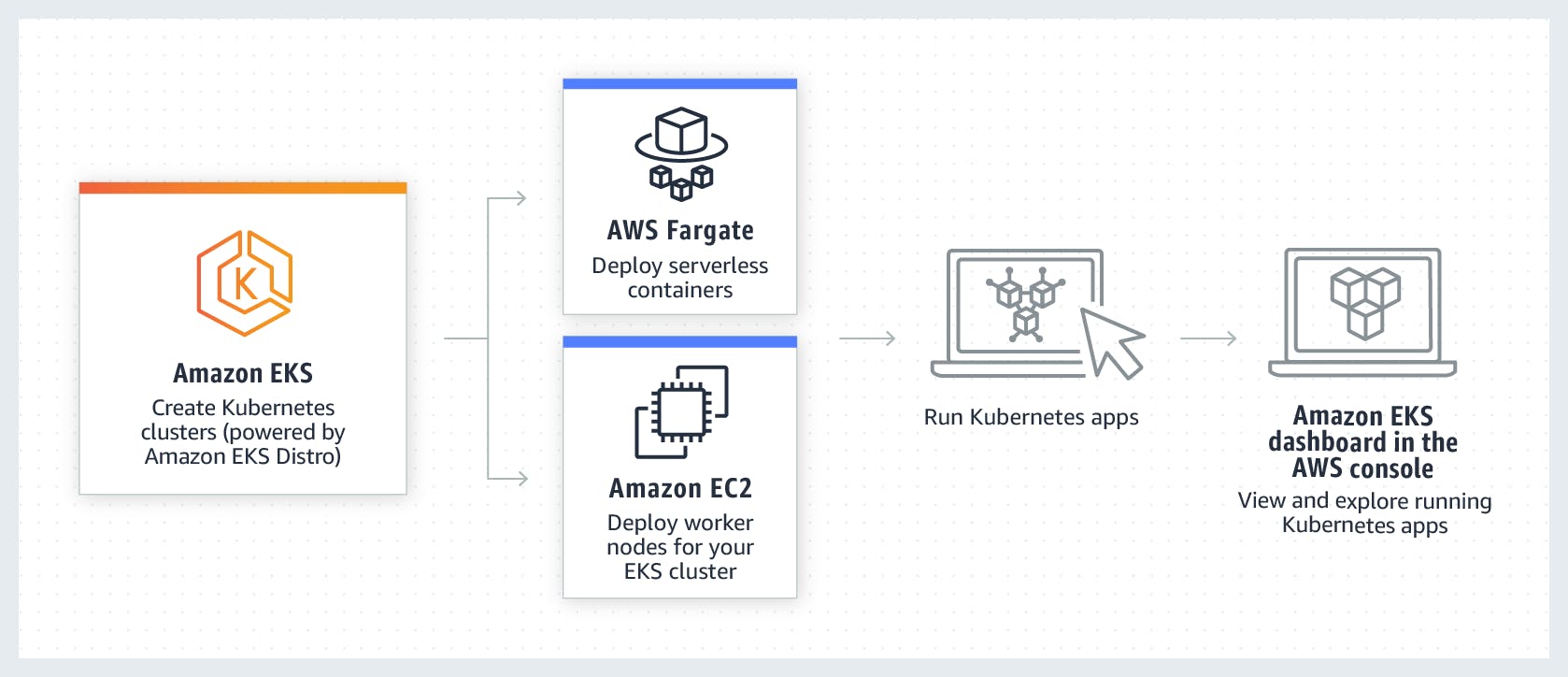
Let's discuss some of the key benefits of EKS:
#EKS Key Benefits
Some key benefits of EKS are:
- The managed control plane keeps Kubernetes control planes up-to-date, secure, and easily accessible. Your team can focus on delivering business features instead of worrying about infrastructure and deployment.
- EKS uses Kubernetes horizontal pod autoscaler and AWS cluster autoscaler to scale pods and nodes based on application resource usage and KPIs. Giving apps the resources to handle load optimizes cost and performance.
- Amazon RDS, Lambda, and Fargate have strong integration with EKS. This enhances Kubernetes deployments and streamlines platform management.
- EKS supports all Kubernetes features and tools, making application migration easy. EKS supports Helm, Prometheus, and Fluentd.
#Where EKS Excels
Scalability, dependability, and security make EKS ideal for enterprise installations. Kubernetes infrastructure management can reduce the productivity of large teams managing several microservices. EKS automates Kubernetes control plane availability and scalability, making it suited for high-availability applications.
It's also well suited to applications with high availability requirements, as EKS automatically manages the availability and scalability of the Kubernetes control plane.
#EKS Challenges
While EKS has very powerful benefits, there are a few challenges as well, such as:
- Cost is a major factor in consideration when selecting EKS. EKS clusters are charged per hour, which can increase your bills if your deployments are large.
- Similarly, EKS may bring complexity for smaller teams with little expertise in Kubernetes. Unlike simpler choices, it requires AWS and Kubernetes knowledge.
#3. Rancher
Rancher is a popular Kubernetes management software that simplifies container orchestration for you. Due to its wide range of features and strong integration with cloud vendors such as AWS, it is widely used in the industry.
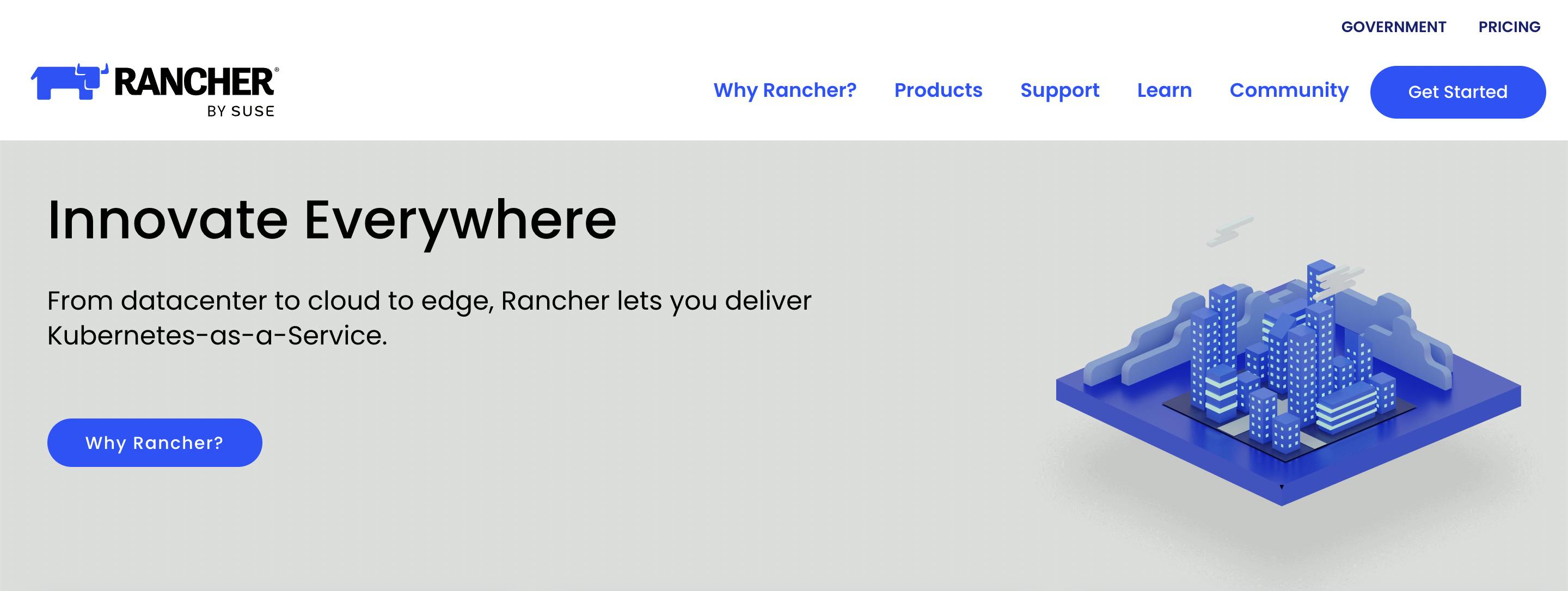
#Key Features and Advantages of Rancher
Here are some key features of Rancher.
- Rancher lets users deploy and manage numerous Kubernetes clusters from a single interface.
- Rancher's intuitive dashboard reduces the learning curve.
- Rancher interfaces with many tools and technologies to construct complete Kubernetes deployments.
Rancher seamlessly deploys and manages Kubernetes clusters on AWS and integrates very well with AWS cloud services. Teams can utilize ELB, Amazon RDS, and Amazon S3 storage to improve scalability and visibility. E.g., Using AWS ELB, you can route your traffic to different Kubernetes nodes for high availability and fault tolerance.
#Use Cases and Suitability
Some top use cases for Rancher are the following:
- Rancher is suitable for organizations seeking a comprehensive Kubernetes management solution with AWS compatibility.
- It caters to businesses of all sizes and industries, offering benefits for teams managing multiple Kubernetes clusters.
#Rancher Challenges
Although Rancher has many useful features, you need to consider the following factors before you go for it.
- Learning curve: Users new to Kubernetes may need time to grasp Rancher's additional concepts and functionalities.
- Resource requirements: Adequate hardware resources and skilled personnel are necessary for optimal performance and support.
#4. Qovery: A Modern Solution for Kubernetes on AWS
Qoveryis a platform designed to simplify the deployment, management, and optimization of Kubernetes applications on AWS. To make Kubernetes developer-friendly, Qovery acts as an intermediate layer that speaks the language of developers while converting their actions into Kubernetes operations. Qovery provides a simple and intuitive interface, allowing developers to manage their applications without needing to understand the intricacies of Kubernetes.
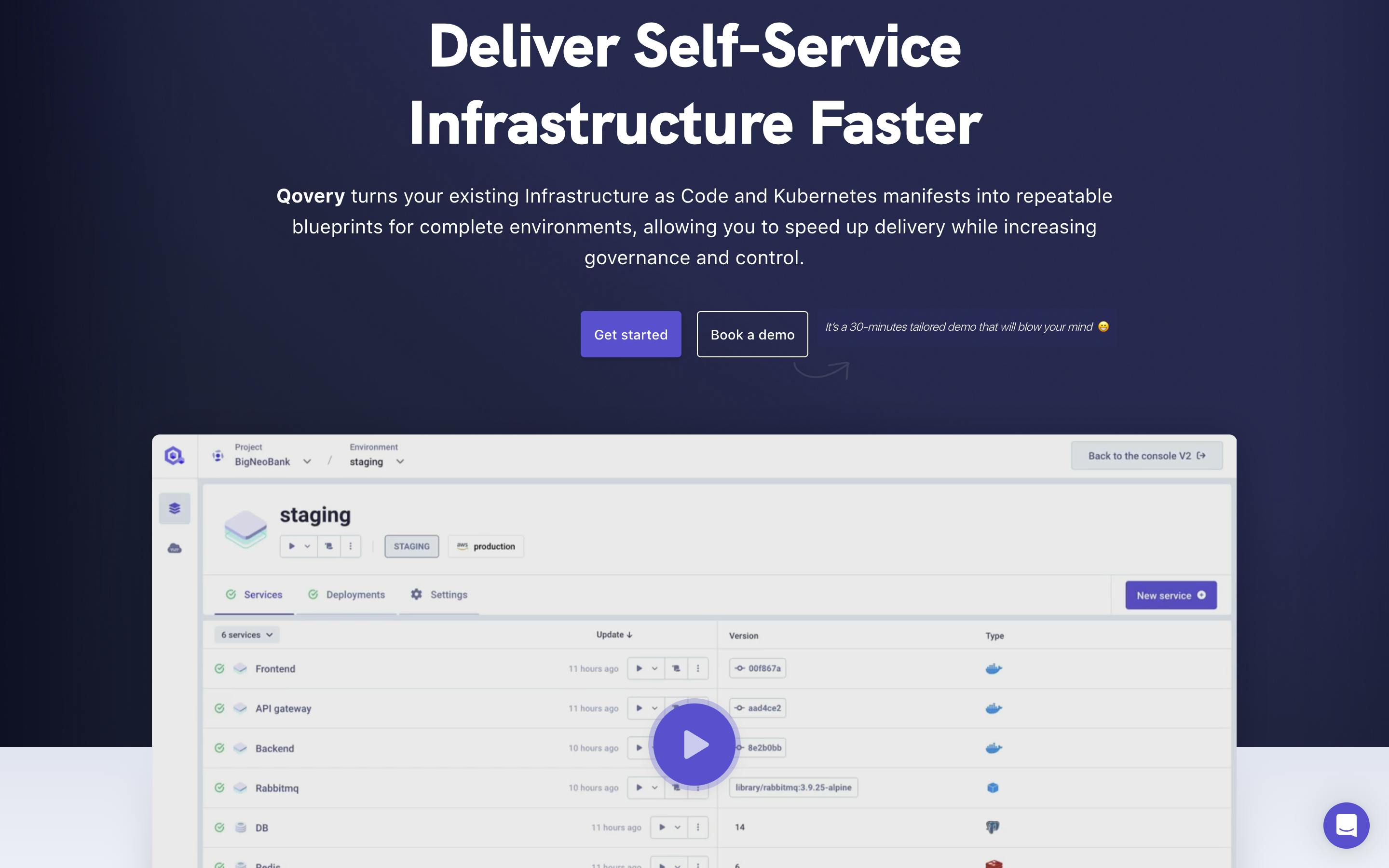
#Qovery Key Benefits
Qovery is gaining popularity because of its features like:
- Qovery's dashboard and command-line UI simplify Kubernetes application deployment on AWS. This interface simplifies program performance monitoring, resource management, and update installation. E.g., Qovery builds and sends updated applications to AWS Kubernetes clusters after a developer pushes code to their Git repository. There is no need for Kubernetes manifest management and deployment script writing.
- Qovery simplifies Kubernetes cluster and application control across AWS accounts and regions. Centralized control simplifies deployment, optimization, and infrastructure security. E.g., Qovery can manage all Kubernetes apps and clusters for a company with multiple development teams, and AWS accounts from a single dashboard, ensuring consistent deployment and configuration across teams and environments.
- Qovery automates Kubernetes cluster provisioning and application deployment. It manages AWS resources, security, and Kubernetes deployments. E.g., Qovery automatically builds VPCs, subnets, security groups, and Kubernetes clusters when deploying an application. It automates program deployment, container builds, and updates.
- Qovery has built-in scaling and load balancing to optimize Kubernetes application speed and cost. It handles auto-scaling groups and load balancers to handle traffic spikes and save money. E.g., Qovery automatically scales your application based on traffic or custom metrics to meet demand without human intervention. Load balancing among various instances improves program performance and fault tolerance.
- Qovery uses best practices and features to secure and comply with Kubernetes apps. Role-based access control, encryption, network segmentation, and interaction with AWS security services like AWS Identity and Access Management (IAM). E.g., Qovery uses role-based access control to restrict Kubernetes cluster and application tasks to authorized users. It configures network segmentation and encryption to secure the stored data and data in transit to meet compliance requirements and secure sensitive data.
#How Qovery Can Help Developers Use Kubernetes on AWS
Qovery automatically creates and manages the Kubernetes clusters under the hood. Through Qovery, developers can quickly deploy their applications on Kubernetes clusters. Qovery’s features of clone environments and Preview Environments help developers set up and swiftly manage their Kubernetes environments.
Check out this case study of Spayr, a company that used Qovery to set up and manage multiple Kubernetes clusters with fantastic simplicity and without changing their existing workflow.
To find out more, this article dives into how turning Kubernetes into a Developer-Friendly product.
#Possible Challenges
Qovery requires balancing control and convenience. It streamlines deployment; however, other Kubernetes systems may give more infrastructure configuration control. Qovery's ease of usage and deployment outweighs this trade-off for developers and teams.
#5. Kops (Kubernetes Operations)
Kops is an AWS-specific open-source tool that deploys and manages Kubernetes clusters. It simplifies and automates Kubernetes cluster creation, scaling, and updating on AWS.
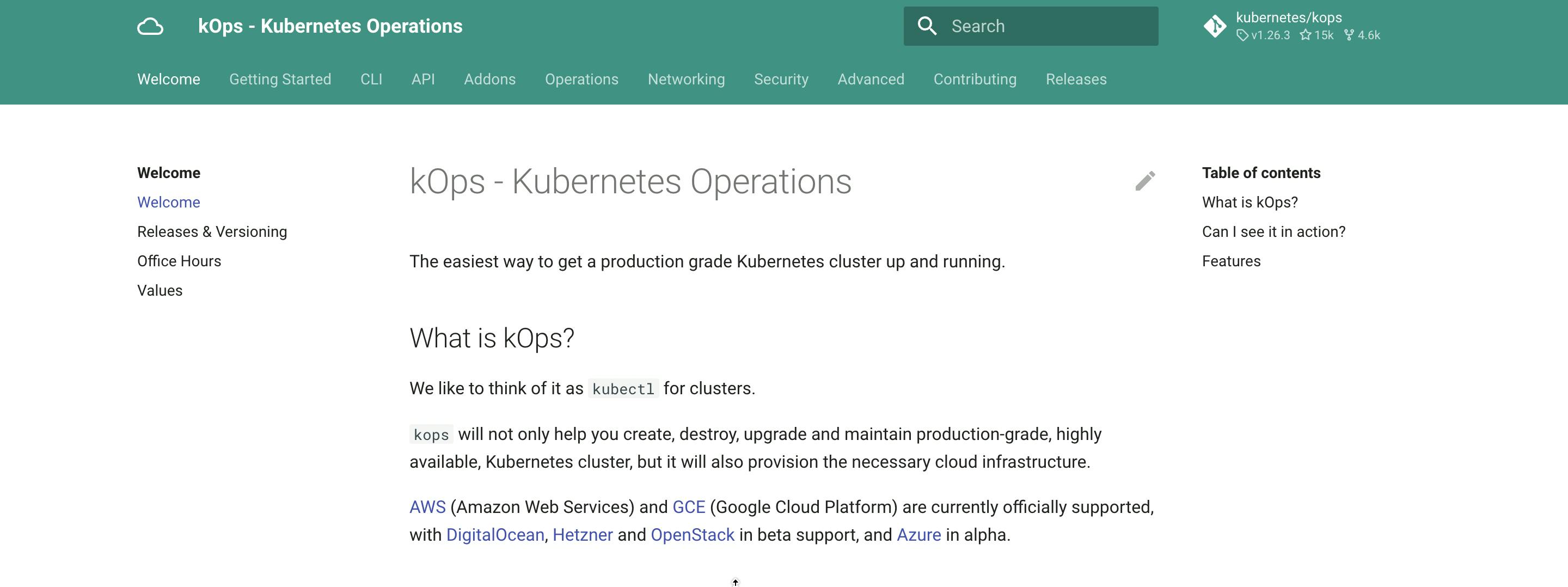
#Kops Key Features
Some of the key features of Kops are:
- Automation: Kops automates deployment and management, saving time and assuring cluster consistency.
- Version Control: Kops enables version control systems to manage cluster configuration changes and improve collaboration.
- Infrastructure-as-Code Approach: Kops defines cluster setup as code, making it auditable, reproducible, and versionable.
#How to Use Kops to Use Kubernetes
Here is how Kops can help you set up and use Kubernetes.
- Cluster Definition: You can specify instance types, networking, and security settings for cluster configuration through YAML files.
- Cluster Provisioning: Kops creates EC2 instances, VPC, subnets, and security groups based on the cluster setup.
- Cluster Operations: Kops commands scale the cluster, upgrade Kubernetes, and manage rolling updates.
- Multiple availability zones allow Kops to deploy clusters with little downtime and fault tolerance.
#When Should You Use Kops
Kops is a good choice for the following scenarios:
- Current AWS Infrastructure: Kops connects with AWS services and uses current resources, making it ideal for organizations using AWS.
- Familiarity with Infrastructure-as-Code: Teams familiar with Terraform or CloudFormation can easily adopt Kops due to its similar approach, leveraging their current expertise and practices.
#Kops Challenges
Find below some of the challenges you might face when using Kops.
- Complexity: New Kubernetes and infrastructure-as-code users may find Kops challenging. Smooth adoption requires adequate training and documentation.
- Learning Curve: To deploy and manage clusters, users must grasp Kops' configuration choices, YAML syntax, and Kubernetes.
#6. Kubeadm
Kubeadm streamlines Kubernetes cluster setup. It's great for modest AWS deployments because it's lightweight and user-friendly. Kubeadm on AWS can deploy and manage Kubernetes clusters

#How to Set Up and Manage Kubernetes Clusters Through Kubeadm
Here are the steps to set up and manage Kubernetes through Kubeadm:
- Set up an AWS environment: Create an AWS account and networking components like VPC and subnets.
- Provision EC2 instances: Launch EC2 instances as Kubernetes nodes.
- Install Docker and Kubernetes dependencies: Install Docker and Kubernetes dependencies on each EC2 instance.
- Initialize the Kubernetes control plane: Use Kubeadm to initialize the control plane components and join worker nodes to the cluster.
- Configure the Kubernetes network: Choose a CNI plugin, install it on all nodes, and configure it for pod networking.
- Verify the cluster status: Use kubectl commands to ensure the cluster is up and running.
#When It Should Be Used
Small teams or solo developers who need a simple Kubernetes deployment should use Kubeadm. Its simplicity and lightness make AWS cluster deployment straightforward.
#Kubeadm Challenges
Some challenges when adopting Kubeadm are as below:
- Kubeadm focuses on cluster bootstrapping and maintenance; hence it may not contain all the sophisticated capabilities of other Kubernetes installation tools.
- Kubeadm works well for small clusters, but scaling up to hundreds or thousands of nodes may be difficult.
#Conclusion
In conclusion, the numerous solutions for running Kubernetes on AWS offer distinctive benefits and nuances. Amazon EKS provides a managed environment for enterprise-scale deployments, whereas Rancher's comprehensive platform streamlines Kubernetes management. Self-hosted Kubernetes grants complete control but increases operational costs. Kops is appropriate for existing AWS infrastructure, whereas Kubeadm is designed for smaller deployments and is more lightweight. Qovery abstracts complexities, which makes it an appealing option for developers and small teams. When selecting a solution, evaluating requirements, expertise, and scalability requirements is essential. Examine the supplied documentation and resources in order to make an informed choice.
To experience first-hand the power of Qovery for your Kubernetes management, start a 14-day free trial.
Sign–up here - no credit card required!
Your Favorite DevOps Automation Platform
Qovery is a DevOps Automation Platform Helping 200+ Organizations To Ship Faster and Eliminate DevOps Hiring Needs
Try it out now!

Your Favorite DevOps Automation Platform
Qovery is a DevOps Automation Platform Helping 200+ Organizations To Ship Faster and Eliminate DevOps Hiring Needs
Try it out now!

.jpg?ixlib=gatsbyFP&auto=compress%2Cformat&fit=max)
