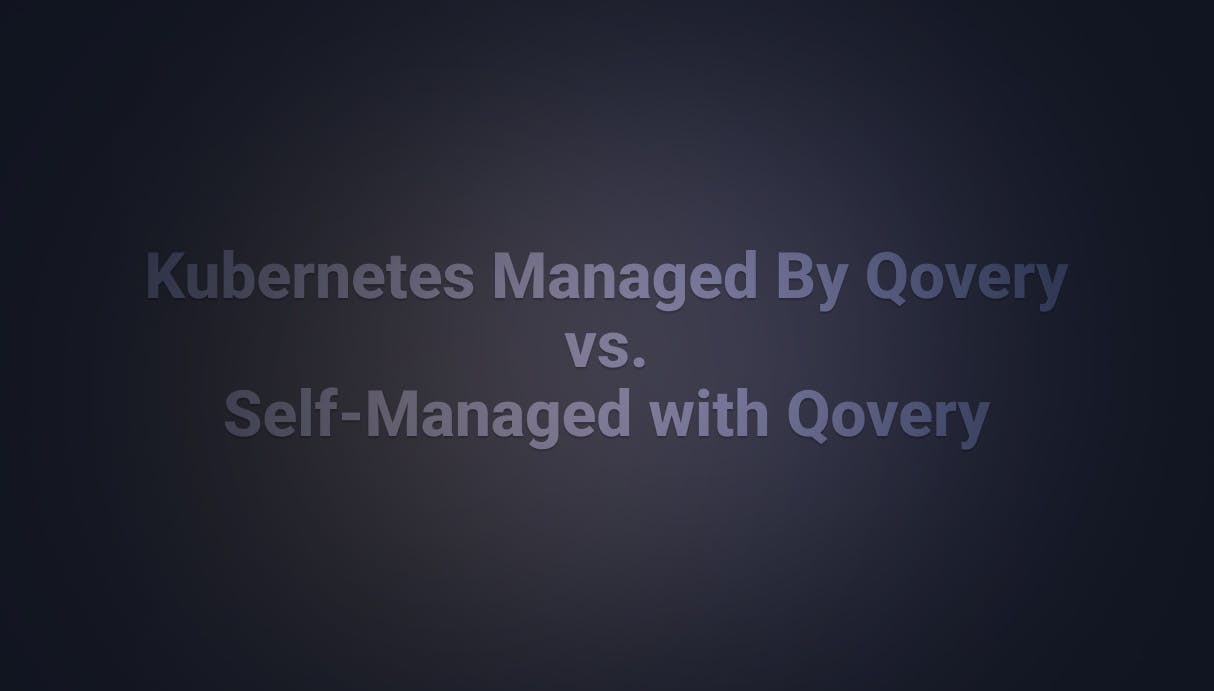New Feature: Deploy Your Helm Charts With Ease
Today, I'm thrilled to announce a game-changing feature that's set to revolutionize how Platform Engineers and Developers interact with Kubernetes: the introduction of first-class support for Helm Charts within Qovery 🥳. This latest update, now generally available, empowers our users to deploy any Helm Chart with unparalleled ease, marking a significant leap forward in our mission to streamline application deployment for everyone.

Romaric Philogène
January 1, 2024 · 4 min read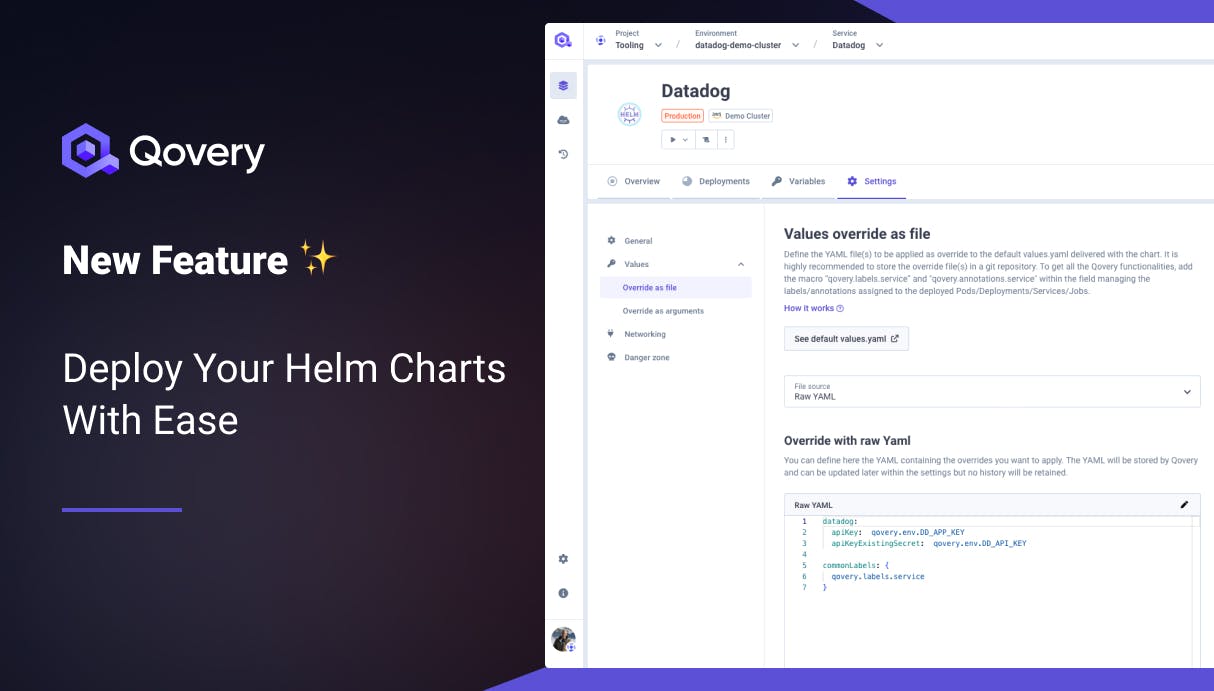
TLDR;
- Deploy Helm Charts from the Qovery web console, CLI, and Terraform Provider (WIP).
- Qovery Helm Charts deployments provide many additional features (cf below) over the Helm CLI.
- The documentation is here.
- Watch this example with Datadog Helm Chart
#The Dual Benefit: For Platform Engineers and Developers
Helm has emerged as a cornerstone in Kubernetes management, widely recognized for its capability to streamline the deployment and management of applications. However, the complexity it brings can be a hurdle for many. Qovery's new feature is designed with both Platform Engineers and Developers in mind, simplifying these complexities and making Kubernetes more approachable and manageable.
Here is a list of what Qovery Helm Charts provide over the Helm CLI:
- RBAC: ensure that only cluster admins can deploy cluster-wide resources (CRD, clusterRoles, etc... exhaustive list available in our documentation)
- Discover services and configure ingress + assign domain and valid certificate to expose helm charts
- Auto-deploy changes from Git
- Reduce costs by stopping all your helm charts and their dependencies (replicas set to 0)
- Get easy access to pod logs
- Get easy access to pod status
- Store values override on the Qovery side (with the nice view to display the default values.yaml) or in a separate git repository
- Automatically replace vars in the overrides using the Qovery env vars (replace secrets safely, connect to other qovery services, etc...)
- Attach custom domains to services (WIP for Q1 2024)
Our approach is straightforward: automate and simplify. By handling the intricate aspects of Helm Chart deployment, such as service discovery and network management, Qovery empowers users to focus on what they do best.
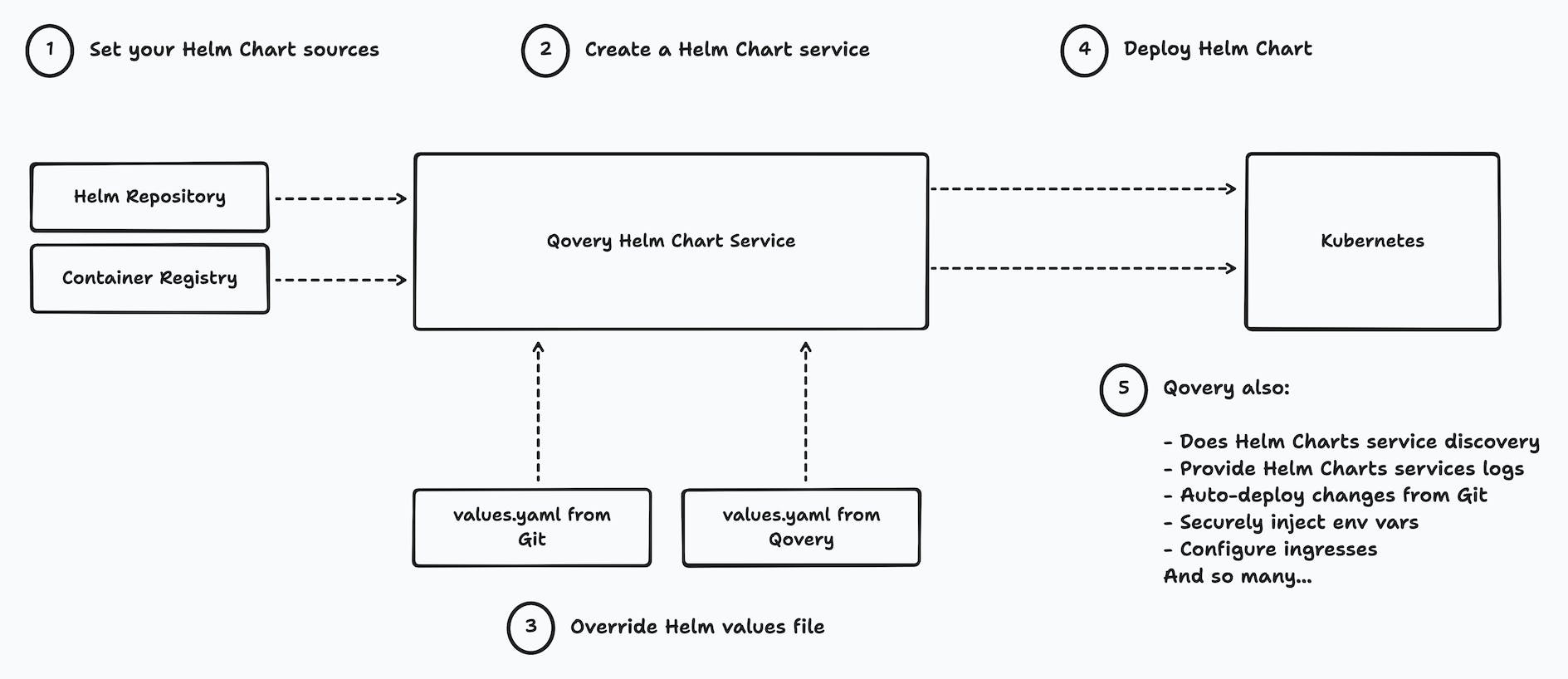
This ease of use does not come at the expense of flexibility or power, making it a perfect fit for both quick deployments and complex, scalable applications.
#Example with Datadog Helm Chart
Consider the deployment of essential tools like the Datadog Helm Chart. Previously, this required Qovery Lifecycle Jobs, demanding significant manual configuration. Or manually connecting to the cluster and using the helm command 🥱.
With our new update, platform engineers and developers can deploy Datadog charts (and any other) directly through a streamlined, automated process, saving time and reducing the potential for error.
#FAQ
#Should I deploy my apps using Helm Chart?
It's a fair question. If you already have all your apps configured with a Helm Chart, then yes it's the fastest way to benefit from Qovery; otherwise, we do recommend using the traditional way of deploying your apps with Qovery. Note: you can use both. They are not mutually exclusive.
#Can I use Qovery env vars inside my values file?
Yes, by prefixing the env var with "qovery.env.YOUR_ENV_VAR". Read more..
#What are Qovery Helm Charts macros?
Qovery reads your override values file and overwrites all variables prefixed by "qovery.env.", "qovery.labels.services" and "qovery.annotations.services" with the interpolated values. "qovery.env.YOUR_ENV_VAR" will be interpolated with your Qovery environment variable, while "qovery.labels.service" and "qovery.annotations.service" are interpolated with built-in Qovery values. The two latest are necessary to provide the following features:
- display services logs
- deploy/stop/clone/delete actions
- display services statuses
- and other capabilities...
Example with Datadog values.yaml:
datadog:
apiKey: qovery.env.DD_API_KEY
appKey: qovery.env.DD_APP_KEY
site: datadoghq.eu
commonLabels:
qovery.labels.service
clusterAgent:
deploymentAnnotations:
qovery.annotations.service
podAnnotations:
qovery.annotations.service
additionalLabels:
qovery.labels.service
agents:
daemonsetAnnotations:
qovery.annotations.service
podAnnotations:
qovery.annotations.service
additionalLabels:
qovery.labels.service
clusterChecksRunner:
deploymentAnnotations:
qovery.annotations.service
podAnnotations:
qovery.annotations.service
additionalLabels:
qovery.labels.service#Does this feature work with Qovery BYOK?
Yes, it works with all our Qovery options, including our BYOK (Bring Your Own Kubernetes) option.
#Can I customize what this feature does automatically?
You can with Qovery BYOK, but not with the Qovery Managed Kubernetes option.
#Next Step: Supporting OpenTofu (Terraform)
Our journey doesn't stop here. We're excited to hint at our next big venture: integrating OpenTofu as a first-class citizen to make Terraform module deployment as easy as with Helm for Platform Engineers and Developers. Stay tuned :)
#Conclusion
You can now deploy your Helm Chart right from Qovery. This brings additional flavors and simplifies Helm Chart deployment for all your developers. You no longer need to use Lifecycle Job or directly connect to your Kubernetes cluster to do it.
#Feedback appreciated
Please provide your feedback. We are eager to hear more about your usage and what you like/dislike. Our forum is the best place for sharing your input.
Your Favorite DevOps Automation Platform
Qovery is a DevOps Automation Platform Helping 200+ Organizations To Ship Faster and Eliminate DevOps Hiring Needs
Try it out now!

Your Favorite DevOps Automation Platform
Qovery is a DevOps Automation Platform Helping 200+ Organizations To Ship Faster and Eliminate DevOps Hiring Needs
Try it out now!