Deploying Docker Containers on AWS: Elastic Beanstalk vs ECS vs EKS
Containerization packages a software component and its environment, dependencies, and configuration into an isolated unit called a container. That makes it possible to deploy an application consistently across different computing environments, whether on-premises or on the cloud.
The concept of containerization is more than a decade old. Still, the emergence of Docker in 2013 - an industry standard for containers with simple development tools and a universal packaging approach - has accelerated the adoption of the technology.
Organizations are now increasingly using containerization to build new applications and to modernize existing applications for the cloud. They start and stop much faster as compared to virtual machines. They are more portable because container host environments are very consistent, irrespective of the operating system hosting them. Containerized applications are easy to scale because containers can be added or removed quickly from an environment.

Morgan Perry
March 11, 2022 · 6 min read.png?ixlib=gatsbyFP&auto=compress%2Cformat&fit=max)
#Deploying Docker Containers On AWS
AWS has always been a market leader in embracing new technology and trends, and Dockers containers are no exception. AWS provides many tools and services so you can host and manage your containerized application on AWS. Whether it is AWS Elastic Container Service (ECS), Elastic Kubernetes Service (EKS), or Elastic Beanstalk with a multi-container platform, businesses have many choices to pick the one suitable to their business and technical needs.
Let’s discuss these three options one by one and which option is best for managing containers on AWS.
#Amazon Elastic Beanstalk
AWS Elastic Beanstalk is an easy-to-use service for deploying and managing web applications and services. It not only supports applications developed with modern popular programming but also supports containerization on modern servers, including Nginx, Apache, Passenger, and IIS. Elastic Beanstalk comes under the category of Platform-as-Service (PaaS).
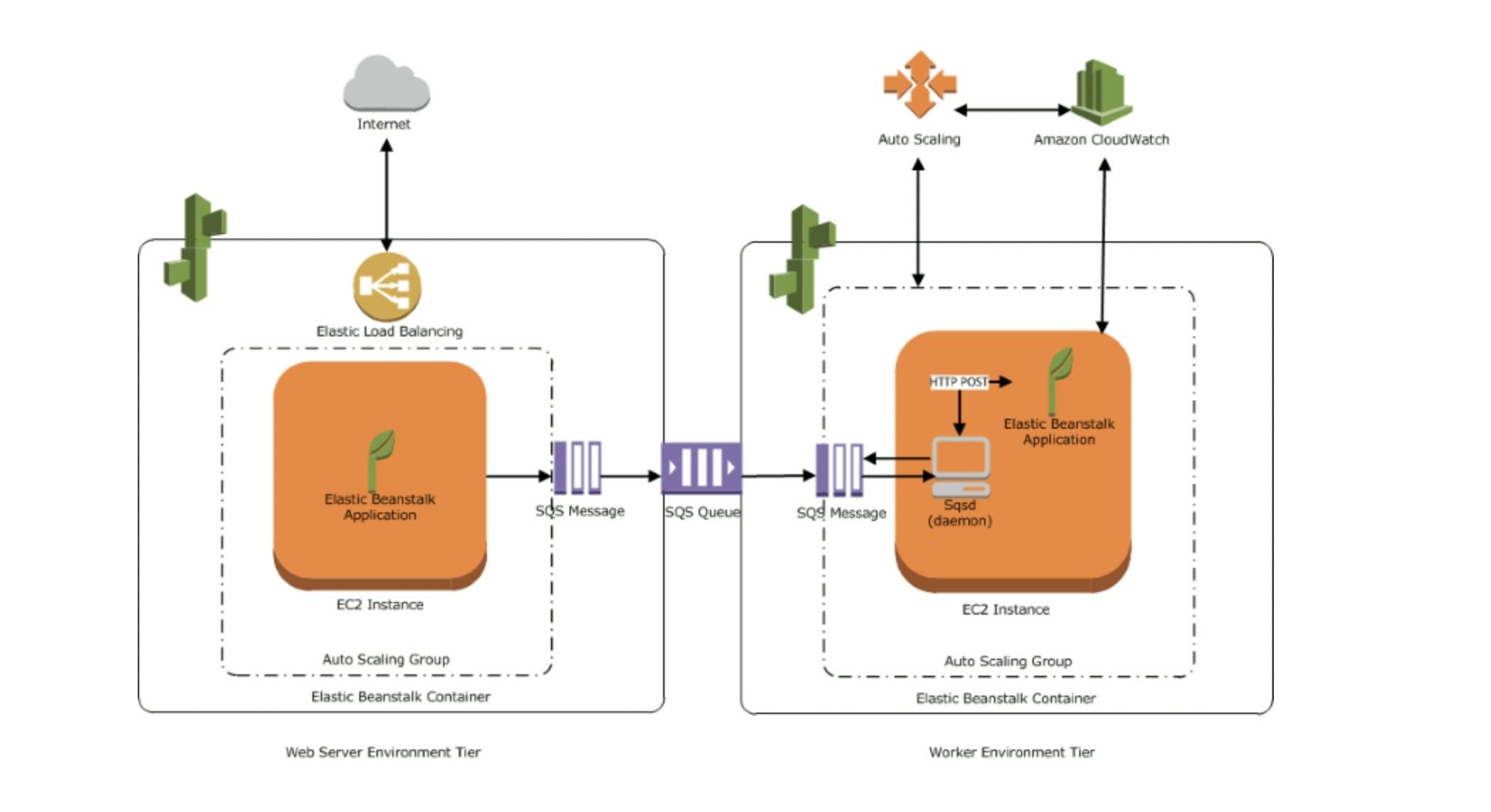
#Advantages
Elastic Beanstalk provides some very powerful features. Some of these include the following:
- Automatic Provisioning: Elastic Beanstalk takes away the burden of choosing the right infrastructure, services, and configuration. With a few clicks, your application is up and running.
- Application Environments: You can set up different environments like Dev, QA, Staging, etc. This allows you to create and configure different environments to run applications on different stages. The best thing is these environments are isolated from each other.
- Built-in Health Checks: Elastic Beanstalk has a built-in system for health checks. This ensures that it notifies you as soon as any of the health checks fail e.g., CPU > 90%. It allows developers to verify if the application is performing as per the need or not.
- Scalability – All the requests go through the Elastic Load Balancer (ELB), which divides the load across all application instances. You can configure auto-scaling to scale up and down based on needs.
#Limitations
As you can see, Elastic Beanstalk is equipped with powerful features needed by modern applications. However, if your need is to have more control over how your applications are deployed and executed, then Elastic Beanstalk might not be the best choice.
Find below some of the drawbacks of Elastic Beanstalk:
- Not suitable for complex apps: If your application requires a lot of different components like message queue, background job, and it has a lot of microservices then beanstalk should not be your first choice.
- Issues with deployments: Large deployments are slow, and it is difficult to troubleshoot what the exact error is and what is the source of the error.
- Stack updates: Elastic Beanstalk keeps updating the underlying stack frequently, which makes sense. However, you do not get any intimation if your current applications will be affected or not. Only after your existing application breaks, then will you notice the impact of stack upgrade.
#Amazon Elastic Container Service (ECS)
Amazon Elastic Container Service (ECS) is a fully managed container management service that supports Docker containers and allows users to easily run applications on a managed ECS cluster. The cluster can be formed with EC2 nodes or through server-less solution Fargate.
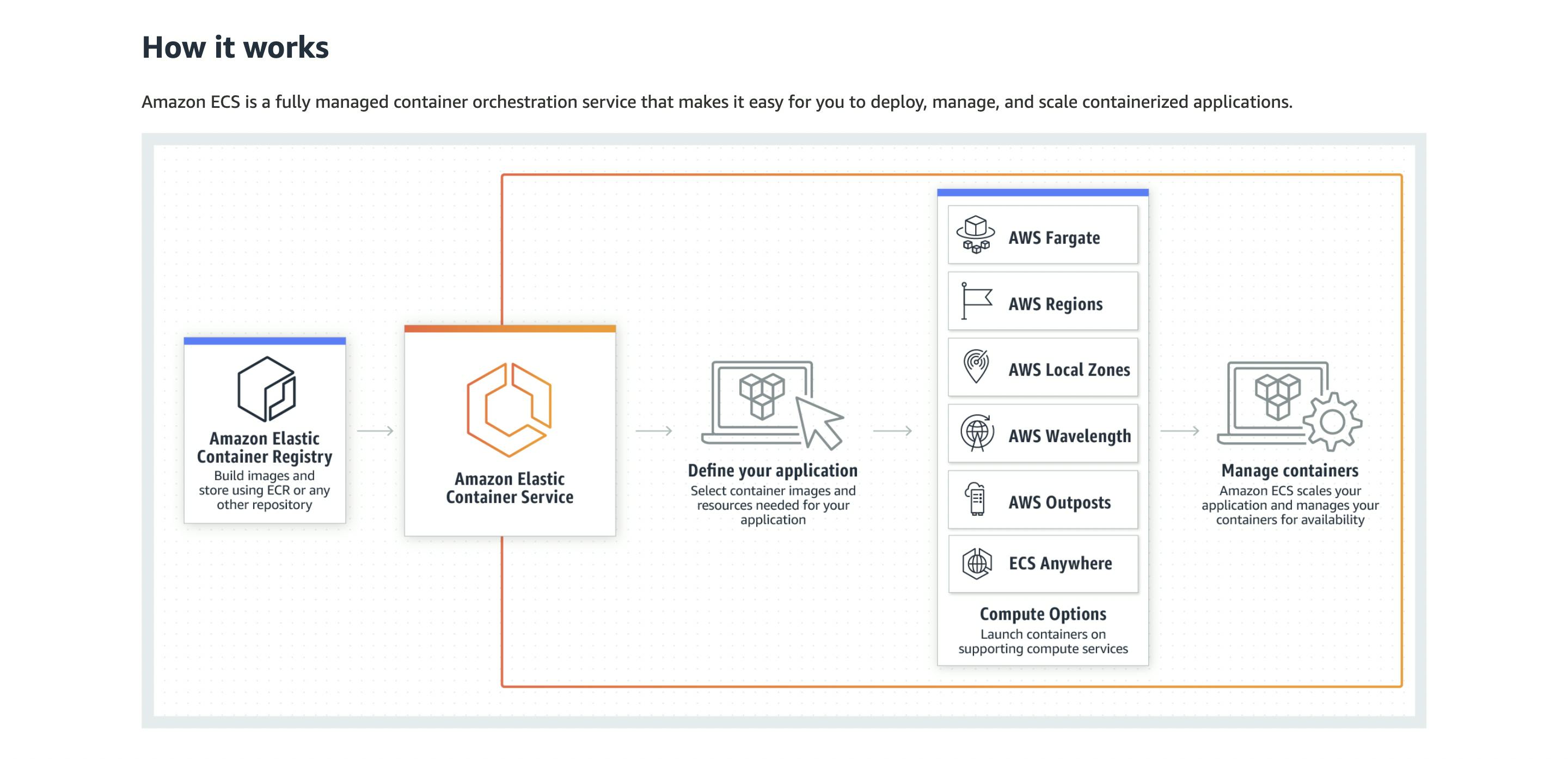
#Advantages
Elastic Container Service (ECS) gives you a lot of flexibility and feature sets. Here are some of the core features:
- Infrastructure Provisioning and deployment: You do not need to set up or manage the infrastructure, especially if you are using AWS Fargate with ECS. It will be automatically managed. Similarly, you can deploy your containerized application by simply creating task definitions and service tasks.
- Scalable: Not only does it have support for scalability through an elastic load balancer, but you can incorporate auto-scaling groups as well.
- Scheduling: You can schedule various batch processes, applications, and services.
- Integration with related AWS services: It has excellent integration with ECR, AWS Code Pipeline, etc., which completes the whole ecosystem of CI/CD.
- Cluster Management – you can create ECS clusters to group your containers based on the need, and you monitor it on the cluster level.
#Limitations
Although not many, ECS struggles in a few areas. Here are some of those:
- No built-in load balancing: It relies on AWS-provided ELB and route53.
- Poor integration with ECR: The integration between ECR and ECS is a bit tricky. It takes some learning curve to integrate both services.
- Debugging & Logging is difficult: Debugging an issue is not easy, e.g., Debugging when any of the containers go down, or it is not replaced by a new container. Cloud watch logs can be made more user-friendly.
- Not Cloud Agnostic: If you move away from AWS to another cloud vendor, then migrating ECS along with other components of your ecosystem would be challenging.
#Amazon Elastic Kubernetes Service (EKS)
Elastic Kubernetes Service (EKS) is a fully managed service from Amazon which helps in running Kubernetes on AWS without requiring the user to maintain their own Kubernetes control plane. It supports both EC2 instances and Fargate for computing needs.
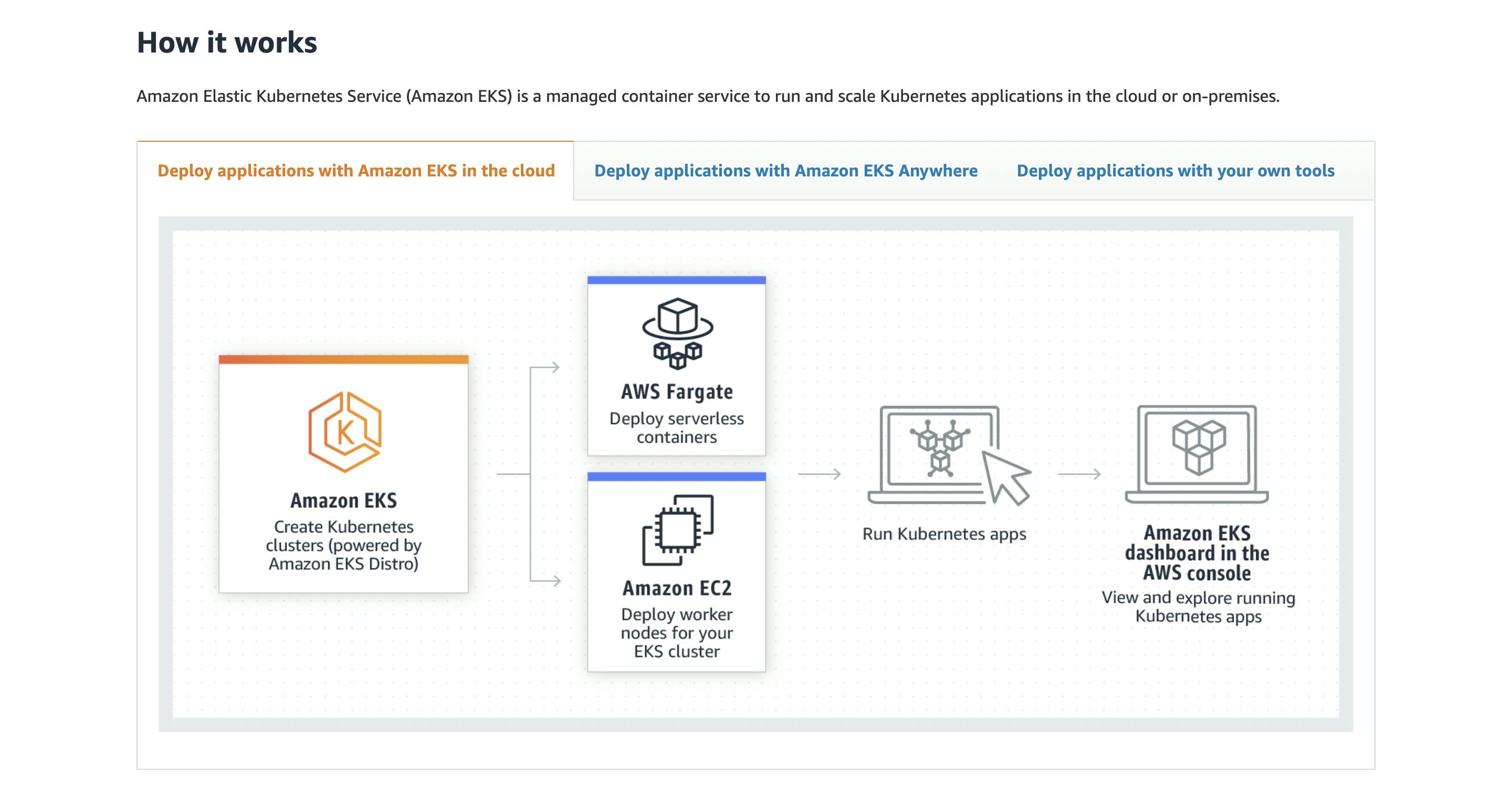
#Advantages
Elastic Kubernetes Service (EKS) provides a lot of depth and flexibility in terms of features and portability. Here are some of the important features:
- Increased Availability: It provides a highly available and scalable control plane that runs across multiple AWS availability zones. It automatically identifies unsafe plane control and provides updates and patching on-demand.
- Platform Agnostic: It is compatible with Kubernetes, so applications managed by EKS are fully compatible with any other Kubernetes environment-managed applications. Migration to any other cloud vendor or on-premises will be less complex because Kubernetes is open source and not specific to AWS.
- EKS Anywhere– Introduced in 2021 by AWS, EKS Anywhere is a new deployment option for AWS EKS that allows customers to create and operate Kubernetes clusters on customer-managed infrastructure. Customers can run Amazon EKS Anywhere on their own on-premises infrastructure, fully supported by AWS.
- Built-in Load Balancing – Although you can use AWS-provided Elastic Load Balancer, you have the option to run standard Kubernetes cluster load balancing or any Kubernetes supported ingress controller with your Amazon EKS cluster.
#Limitations
EKS does have its limitations. Here are some of the weak points you need to consider before adopting EKS:
- Little Expensive as compared to ECS – there is no extra charge for using ECS itself. However, Each EKS cluster costs $0.10 per hour, which means an additional cost of up to $72 per month for every Kubernetes cluster you operate.
- Steep Learning Curve – It takes some time and knowledge to set up and configure EKS, especially if complex microservices are involved.
Here is a comparison summary between ECS and EKS.
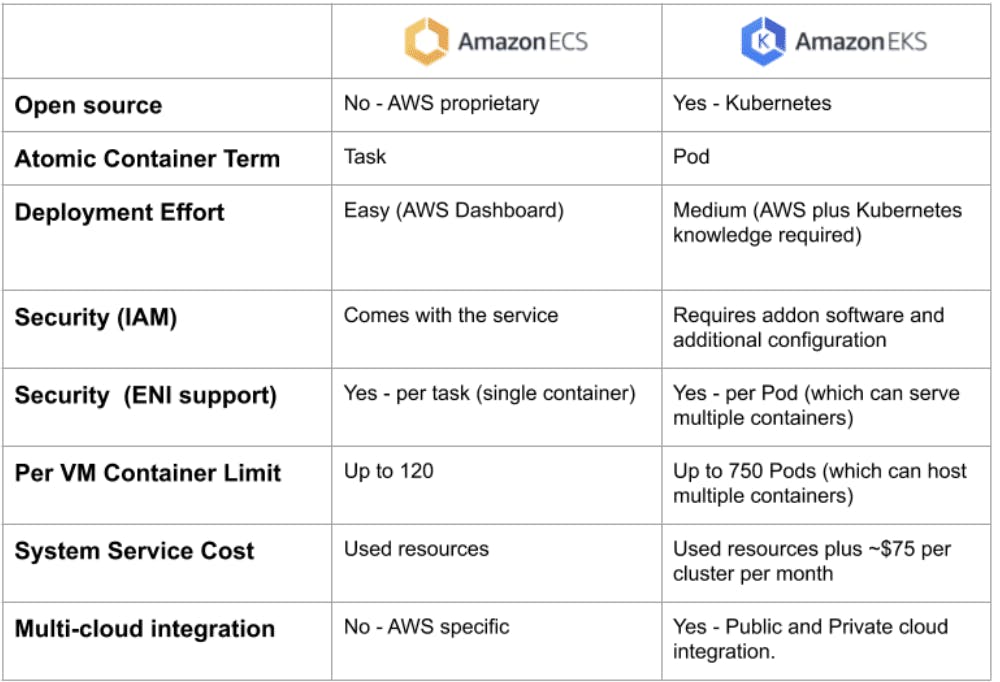
#Conclusion
Let’s evaluate these options in terms of their respective use cases i.e., which option is the best method for managing Docker containers for which scenario.
#You should go for Elastic Beanstalk If:
- You do not have the skills or knowledge to set up ECS. Elastic Beanstalk will do most of the work for you.
- You do not have any strict compliance or regulatory needs for managing the infrastructure. EB provides a lot of simplicity and flexibility at the cost of a lack of control over the infrastructure.
- You are coming off a similar PaaS, and you want to do as little operations as possible.
#You should go for AWS Elastic Container Service (ECS) if:
- You are new to containerization and microservices
- You have a small team, and your applications are not very complex.
- You want an AWS native solution to integrate easily with other AWS solutions.
#You should go for Elastic Kubernetes Service (EKS) if:
- You are developing complex and large applications, where many team members will work on several deployments simultaneously.
- You have a plan to move to multi-cloud or hybrid cloud options in the future.
- You already have Kubernetes native applications, and your team has expertise in Kubernetes.
While AWS provides various solutions for managing Docker containers, using a modern solution like Qovery is more accessible without any mandatory knowledge needed on DevOps/Kubernetes/AWS. It simplifies infrastructure management and deploys apps on AWS easily. Discover Qovery today!
Your Favorite DevOps Automation Platform
Qovery is a DevOps Automation Platform Helping 200+ Organizations To Ship Faster and Eliminate DevOps Hiring Needs
Try it out now!

Your Favorite DevOps Automation Platform
Qovery is a DevOps Automation Platform Helping 200+ Organizations To Ship Faster and Eliminate DevOps Hiring Needs
Try it out now!


