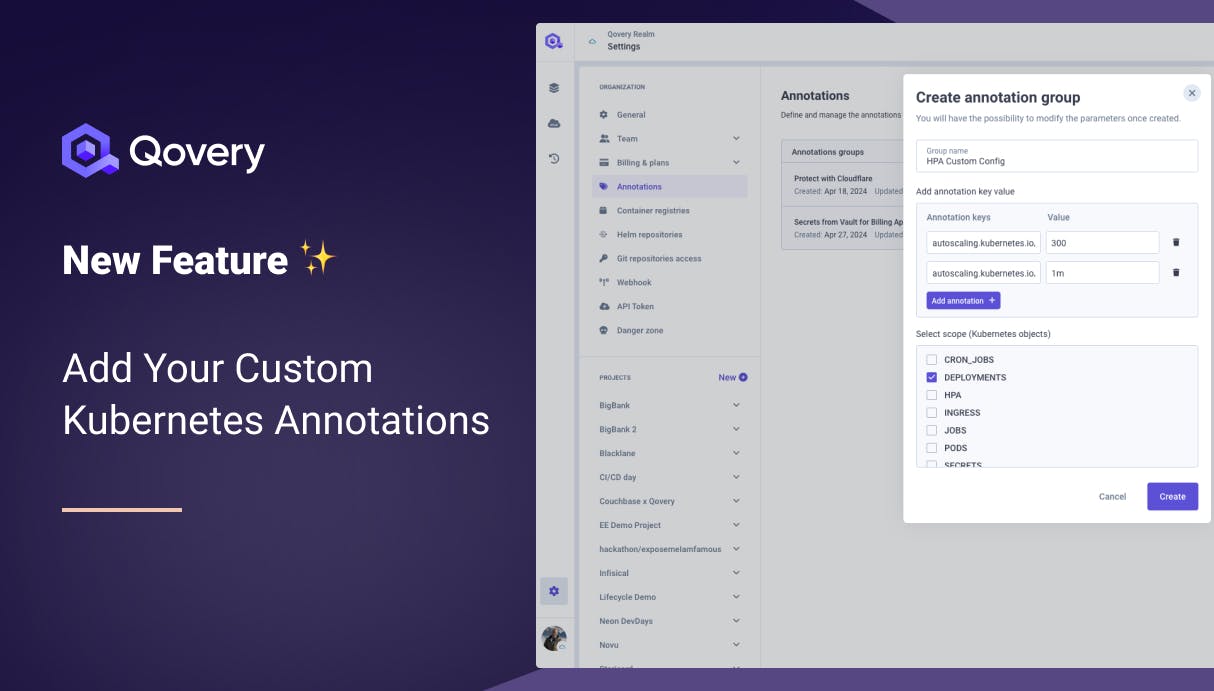Experience Qovery on Your Local Machine
Qovery offers a streamlined, powerful platform for developers. Its goal is to simplify DevOps processes and enhance the overall developer experience. For those new to Qovery or considering adopting it, there's a simple way to test its capabilities on your local machine. Using the "qovery demo up" command, you can create a non-production environment to explore Qovery's features without any complicated setups.
Here is a step-by-step guide to help you get started.

Romaric Philogène
April 30, 2024 · 3 min read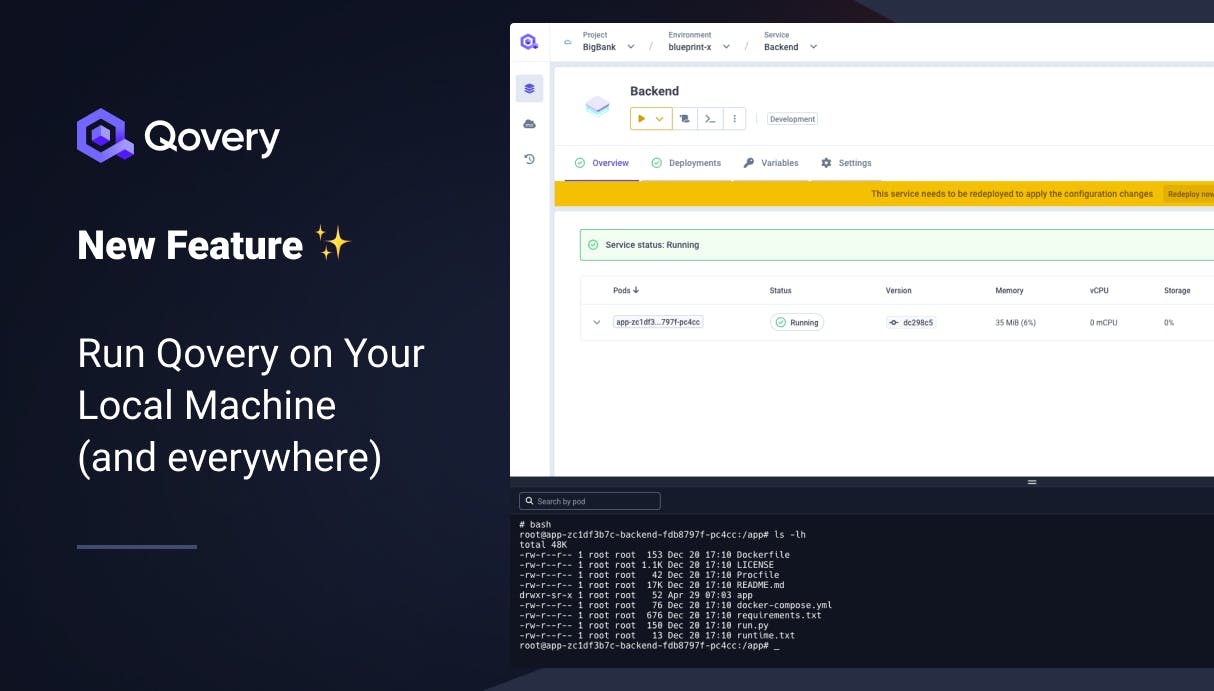
#Requirements
- Supported Operating Systems: Linux, macOS, and Windows.
- Resources: 4 CPU and 8GB of RAM for your Docker runtime
- Binaries: docker, jq, curl, sed, grep, git
- A stable Internet connection.
- A Qovery organization. If you don't have one, please sign up on our platform here.
#Purpose and Limitations
It's important to note that this local setup of Qovery using the qovery demo up command is designed for demonstration and testing purposes only. It is not intended for production use. Please refer to the official installation guide for deploying Qovery in a production environment.
#Installation Steps
The setup process is quick and takes less than 5 minutes. Here are the steps:
1/ Install the Qovery CLI (check out our documentation for more details on installation options)
$ curl -s https://get.qovery.com | bash2/ Authenticate via Qovery
$ qovery auth
or
$ qovery auth --headless # if you don't have any GUI3/ Install Qovery locally (this operation should take between 1 to 5 minutes)
Ensure you have Docker running and that you have installed jq, curl, sed, grep, and git.
$ qovery demo upNote that if you are on MacOS or Windows, you might be prompted for your admin password - which is necessary to properly route the traffic from your host to your k3s apps.
...
""""""""""""""""""""""""""""""""""""""""""""
Configure network
""""""""""""""""""""""""""""""""""""""""""""
+ sudo ifconfig lo0 alias 172.42.0.3/32 up
Password:
...At the end of execution, you should see something like:
...
""""""""""""""""""""""""""""""""""""""""""""
Qovery demo cluster is now installed !!!!
The kubeconfig is correctly set, so you can connect to it directly with kubectl or k9s from your local machine
To delete/stop/start your cluster, use k3d cluster xxxx
Go to https://console.qovery.com to create your first environment on this cluster 'romaric-local-cluster'
""""""""""""""""""""""""""""""""""""""""""""5/ You can connect to the Qovery web console and deploy your apps on your local cluster 🥳
Watch the full demo here:
Here are the different chapters:
- 00:00 - Introduction
- 01:25 - Install Qovery on my Local Machine
- 03:58 - Deploy my apps on my local machine with Qovery
- 08:40 - Clone my environment
- 12:07 - Delete my apps
For a more detailed explanation of how Qovery works, consider reading this informative blog post.
#Running Qovery Anywhere
#The Flexibility of Qovery CLI
One remarkable feature of Qovery is its flexibility. For instance, you can execute the "qovery demo run" command remotely via SSH on any machine, even those without a graphical user interface (GUI).
#Authentication for Non-GUI Access
To use Qovery's CLI remotely, you first need to authenticate securely. The command "qovery auth --headless" is particularly useful for setups when accessing remote servers.
#Practical Example
Let's consider running Qovery on a CIVO cloud instance. Once authenticated, you can deploy applications or manage your Qovery environment directly from the command line, showcasing the adaptability of Qovery for various development and operational scenarios.
#Conclusion
Qovery is designed to offer a high-quality developer experience, allowing developers to focus more on coding and less on the operational overhead. By leveraging Qovery, both on local machines for testing and on remote servers for production deployments, developers can enhance their productivity and streamline their development workflows. For further details or to begin your journey with Qovery, visit our documentation.
Your Favorite DevOps Automation Platform
Qovery is a DevOps Automation Platform Helping 200+ Organizations To Ship Faster and Eliminate DevOps Hiring Needs
Try it out now!

Your Favorite DevOps Automation Platform
Qovery is a DevOps Automation Platform Helping 200+ Organizations To Ship Faster and Eliminate DevOps Hiring Needs
Try it out now!