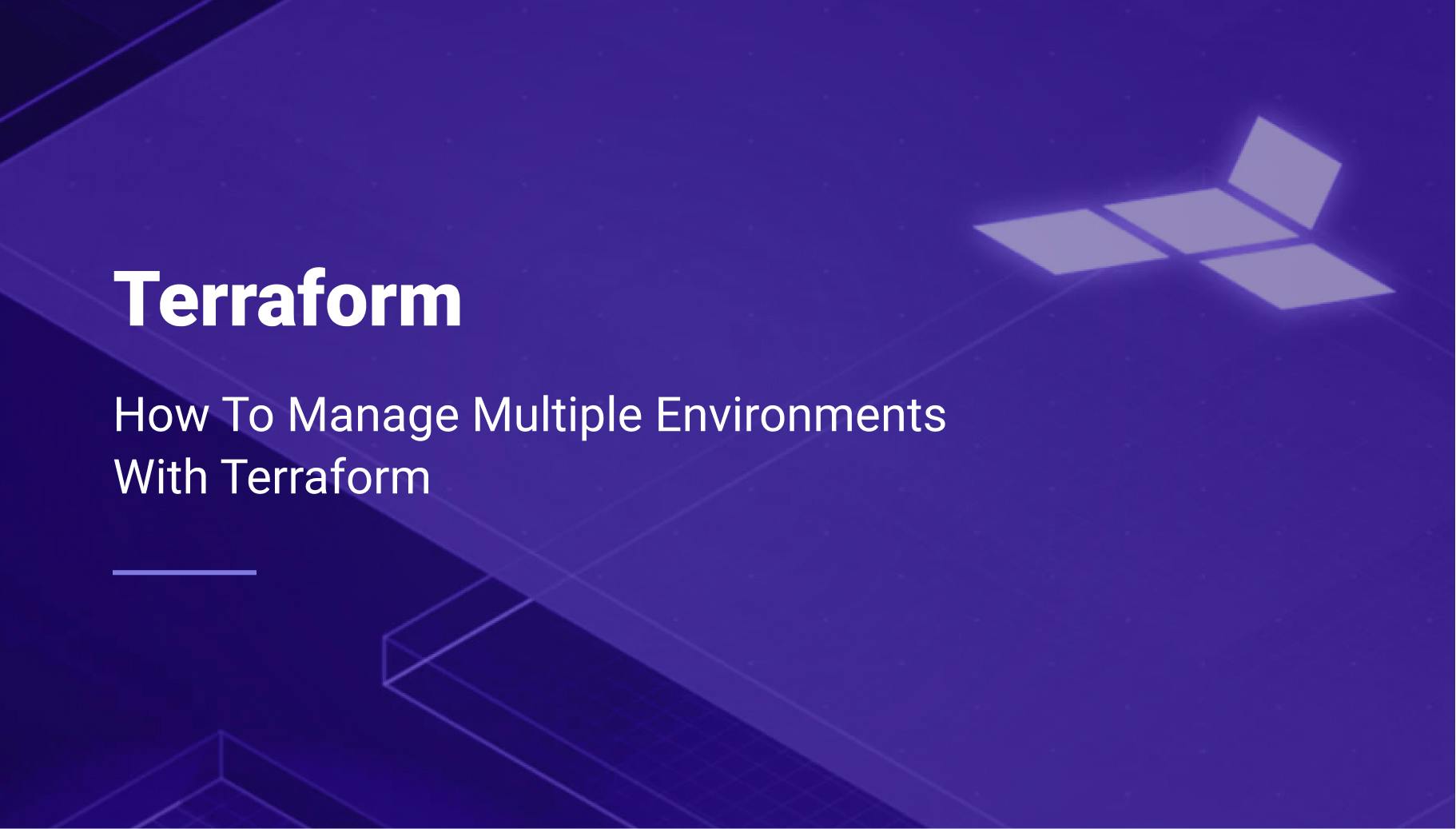Export Your Qovery Configuration into Terraform Manifest in One Click
At Qovery, we've always prided ourselves on the usability and convenience of our web interface. It's where most of our users begin their journey, configuring and deploying applications with ease and speed. Many users start configuring their applications on our intuitive web interface, validate the successful deployment, and then transition to writing their configurations with the powerful infrastructure-as-code tool, Terraform, utilizing the Qovery Terraform Provider.

Romaric Philogène
August 4, 2023 · 2 min read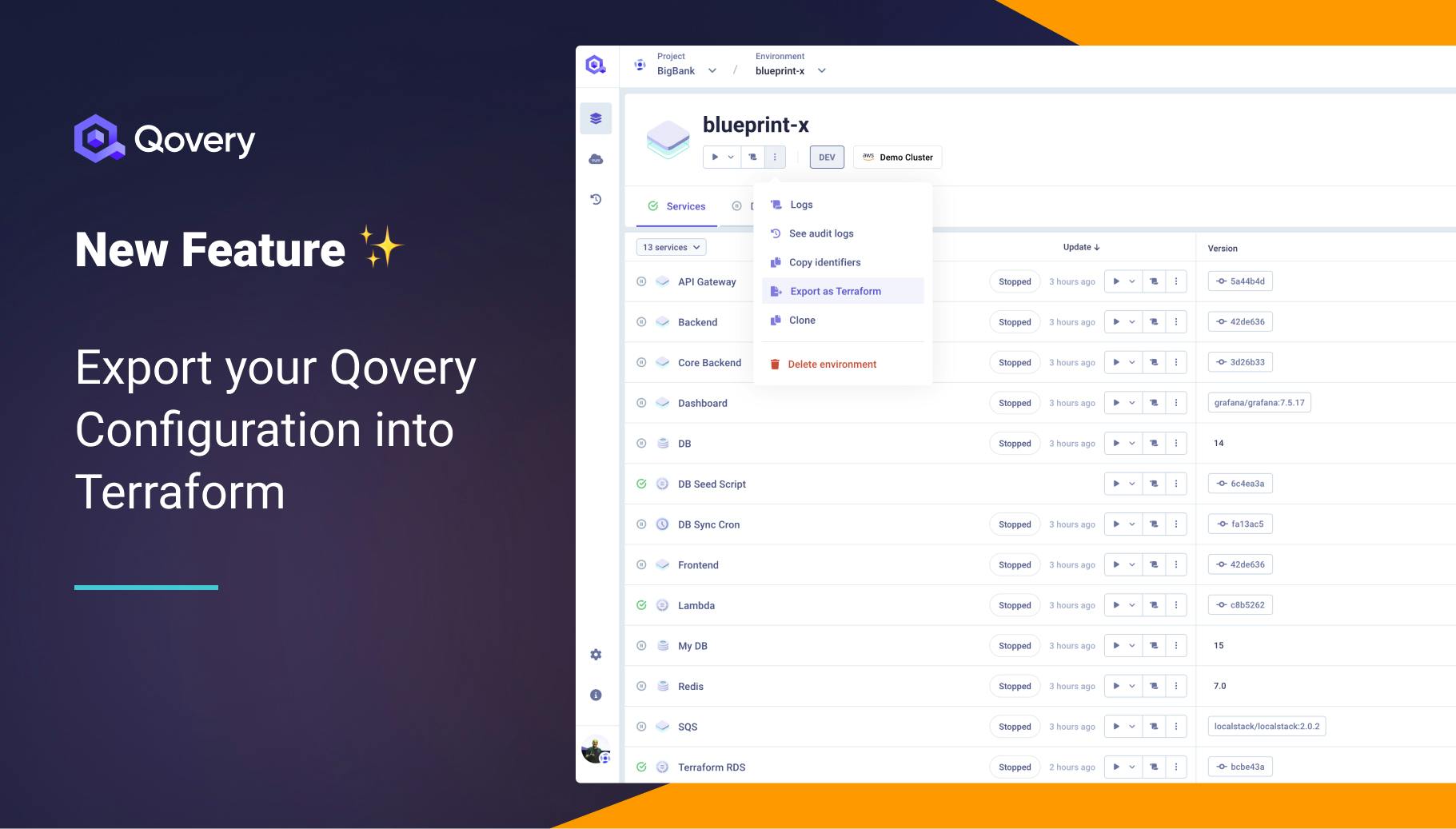
This transition, while empowering, can often be time-consuming and complex. Manually converting the configurations from Qovery's platform into Terraform scripts can be tedious and error-prone. To streamline this process and make your life easier, we're thrilled to introduce our latest feature – the one-click export of your app configuration to a Terraform manifest.
#Feature Overview
With just one click, our users can now generate a complete Terraform configuration file from their existing application setup on Qovery. This feature simplifies the transition to Terraform, significantly reducing the time and effort required to adopt an infrastructure-as-code approach for managing your app's deployment.
Take a look yourself ⬆️
#How it Works
Leveraging this new feature is as straightforward as it gets. In your Qovery environment:
- Click on the ellipsis button of your environment.
- Click on the newly added "Export as Terraform" button.
- A popup will appear, and you can select whether you want to export the secrets (only for admin).
- Qovery will instantly generate a Terraform manifest based on your existing configurations, providing a downloadable file.
You can then use this exported manifest as you would with any other Terraform file.
#Why It's a Game Changer
- Simplicity: This feature eliminates the need for manual script writing. Qovery does the hard work for you, converting your configurations into a Terraform manifest, enabling you to manage your infrastructure effortlessly.
- Version Control: The new feature makes it easier than ever to keep track of changes and manage versions of your setup. This improves collaboration and transparency among your team.
- Consistency and Reusability: The exported Terraform code can be used across different environments, ensuring a consistent infrastructure setup. This not only saves time but also minimizes errors that could arise from varying configurations.
- Collaboration: With infrastructure as code, Engineering and DevOps teams can now access, review, and improve it, promoting collaboration within your team.
#Conclusion
Qovery's one-click export to Terraform feature is an essential step in redefining how DevOps engineers and Developers manage their infrastructure. We're excited to see how this feature simplifies your workflows and allows you to focus more on coding and less on managing infrastructure. Experience a new level of convenience in your infrastructure management by trying out this innovative feature today!
#Resources
Your Favorite Internal Developer Platform
Qovery is an Internal Developer Platform Helping 50.000+ Developers and Platform Engineers To Ship Faster.
Try it out now!

Your Favorite Internal Developer Platform
Qovery is an Internal Developer Platform Helping 50.000+ Developers and Platform Engineers To Ship Faster.
Try it out now!

.jpg?ixlib=gatsbyFP&auto=compress%2Cformat&fit=max)