GCP Vs. Azure: Choosing the Best Cloud Provider for Your Needs
Google Cloud Platform (GCP) and Microsoft Azure are two of the leading cloud computing platforms, offering a wide range of services for businesses of all sizes. When choosing a cloud platform, it is important to consider factors such as pricing, features, performance, etc. This article will compare different services of GCP with Azure, including pricing models. We will provide a summary of the comparison in the form of a table at the end of the article.

Morgan Perry
November 5, 2023 · 11 min read
Let’s start off with the compute service, which is one of the most frequently used cloud services on any platform.
#1. Compute Comparison
#Virtual Machines
GCP Compute Engine
- GCP offers secure, customizable computing capacity in the cloud through its compute engine service.
- Provides a variety of options for processors, storage, OS, and networking, similar to AWS and Azure.
- GCP's VM instances are known for their customizability and the option for users to create custom machine Types to better match their workload needs.
- GCP's M2 series virtual machines feature up to 12 TB RAM and 416 virtual processors, which is larger than what Azure offers.
Azure Virtual Machines
- Azure offers a wide range of computing solutions with scalable and secure virtual machine instances.
- Provides various options for OS, container, and machine sizes.
- Azure VMs are powered by Intel and AMD processors.
- Azure offers a variety of VMs to fit different use cases and needs.
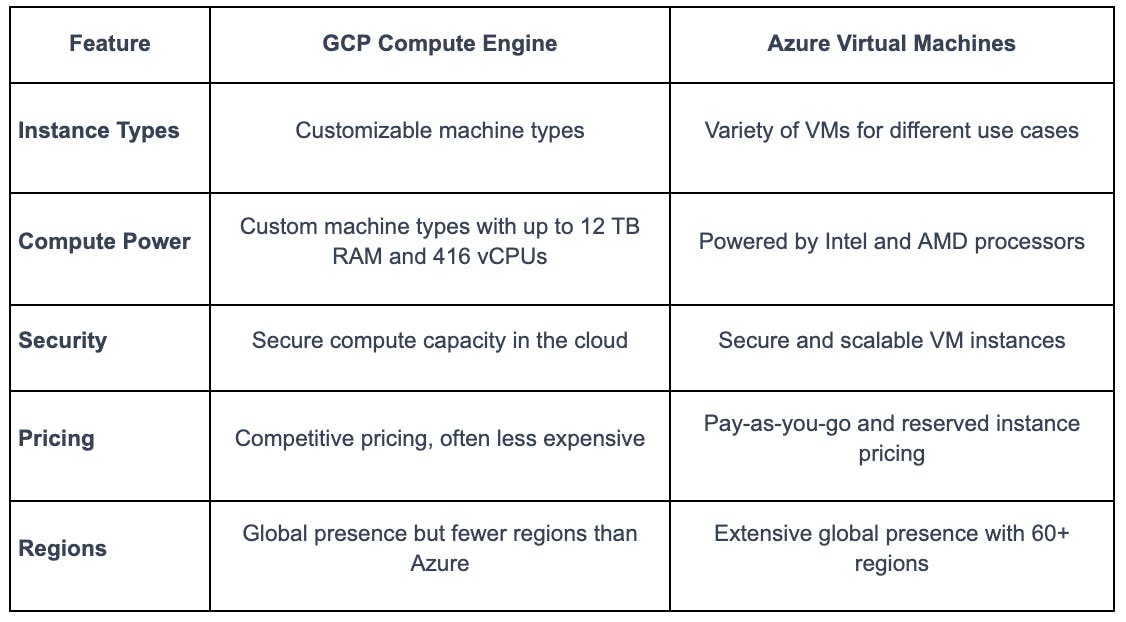
#What to Choose?
Choose GCP if:
- You require highly customizable machine types to match your workload needs.
- You are looking for competitive pricing options and are open to committing to 1 or 3-year plans for discounted rates.
- You have a preference for open-source technologies, given GCP's notable contributions to open-source projects like Kubernetes.
Choose Azure if:
- Your organization has heavily invested in Microsoft technologies.
- You prefer having a variety of VMs to choose from for different use cases.
- You want seamless integration with Microsoft services and tools.
- You require extensive global coverage in terms of data center regions6.
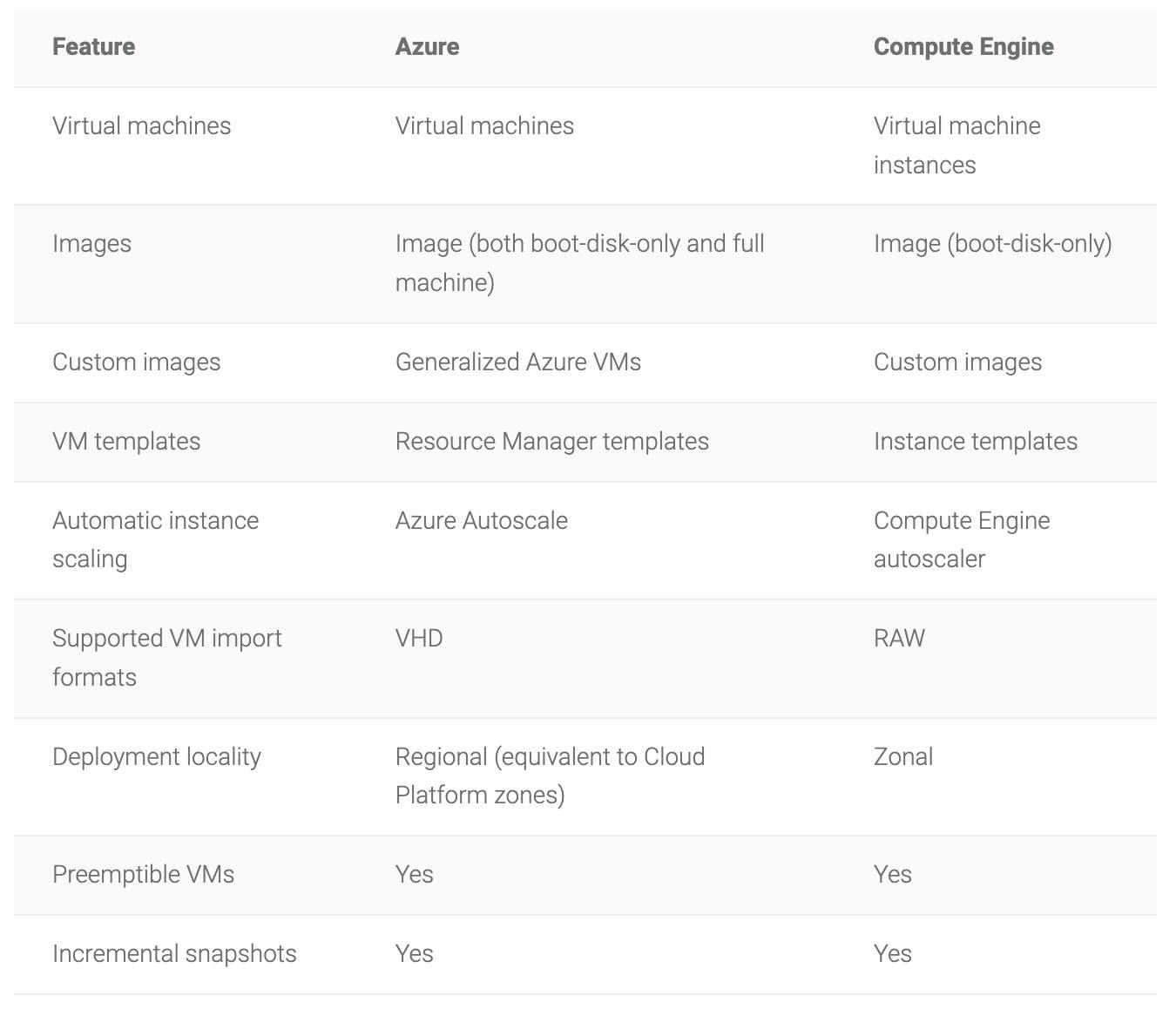
#2. Containers Comparison
GCP GKE:
- Managed environment for deploying, managing, and scaling containerized applications using Google infrastructure.
- Kubernetes control plane is managed by Google SREs (Site Reliability Engineers), who monitor the cluster and its computing, networking, and storage resources.
- Container-native load balancing provides automated traffic management to applications, and the node auto-repair feature ensures high availability by automatically replacing unhealthy nodes.
Azure AKS
- Fully managed Kubernetes service with built-in security, monitoring, and scaling.
- Simplifies the deployment, management, and operations of Kubernetes.
- Integrated with Azure DevOps, Visual Studio Code, and other popular tools.
- Supports Windows containers and provides a private container registry for secure container deployments.
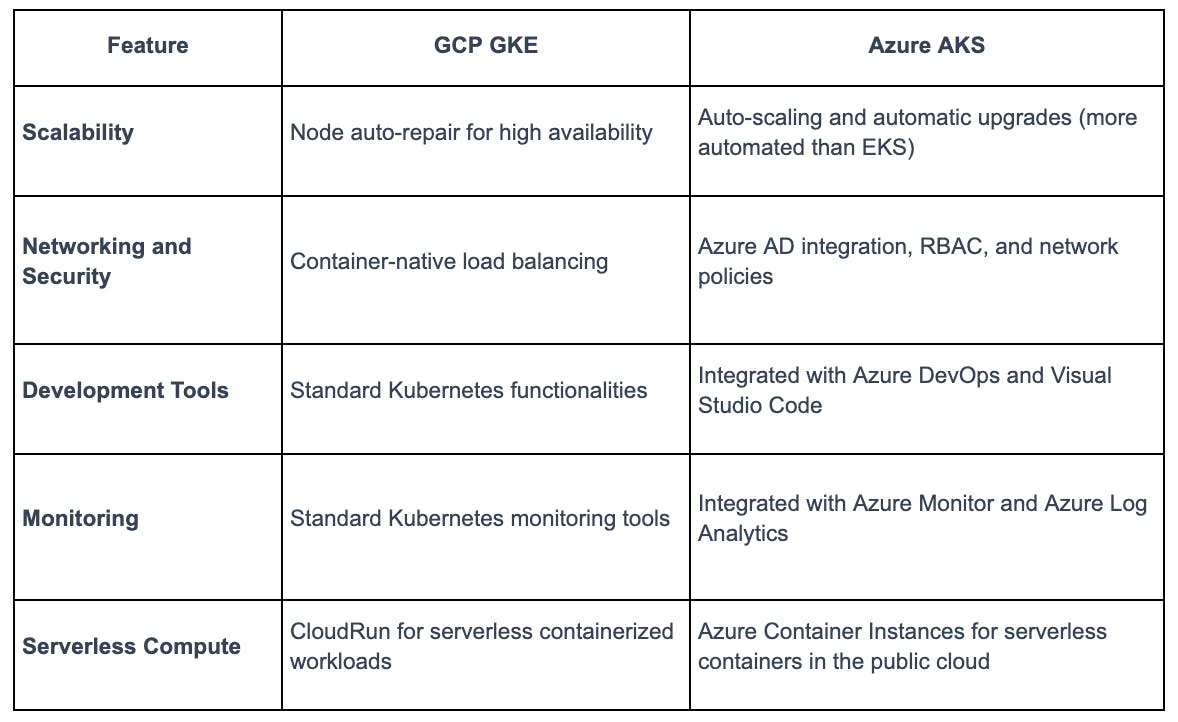
#What to Choose?
Choose GCP if:
- You prefer a managed environment with automated traffic management and high availability features.
- You are looking for a simple and clean user interface for managing Kubernetes resources.
Choose Azure if:
- You prefer a fully managed service with built-in security, monitoring, and scaling.
- You are looking for better integration with Microsoft developer tools and ecosystems.
- You need support for Windows containers and secure container deployments.
#3. Storage Comparison
#File Storage
Google Cloud Filestore
- Geared towards providing high-performance file storage solutions.
- Provides a fully managed NFS (Network File System), allowing applications to read, write, and manage file data.
Azure File Storage
- Designed for sharing resources like files, development, or debugging tools.
- Provides a range of storage solutions with SMB (Server Message Block) and REST protocols.
- Allows file share creation and management through a built-in UI, Azure CLI, or PowerShell.
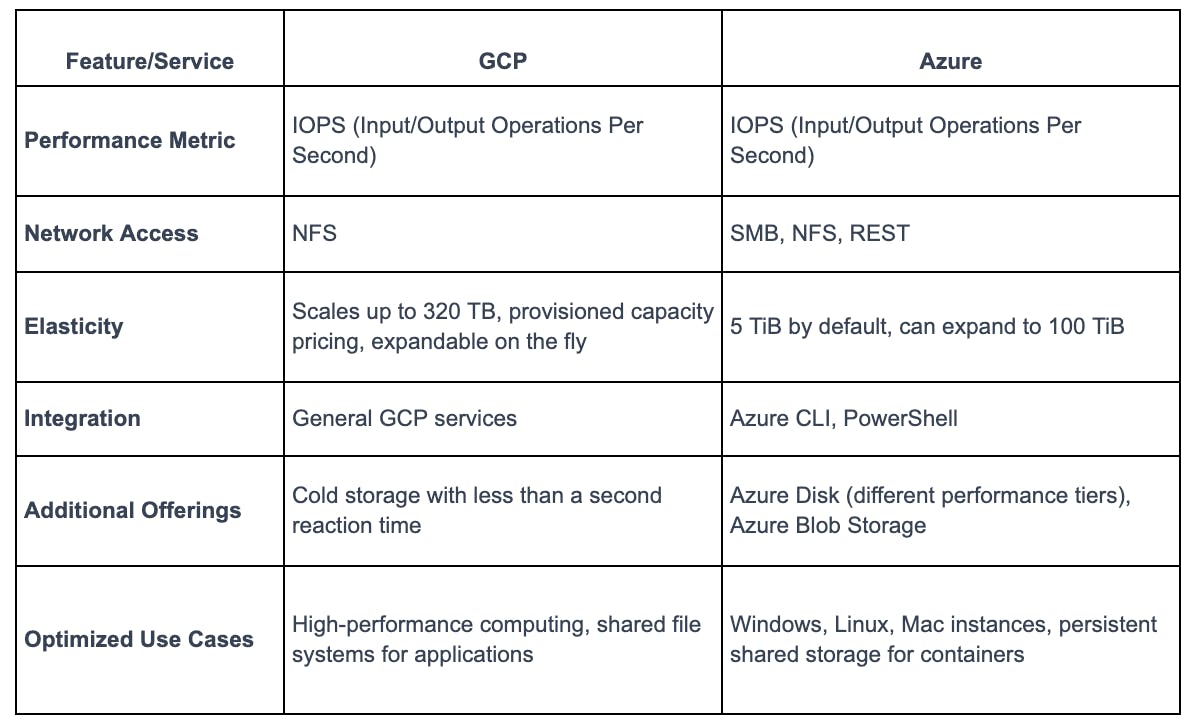
#What to Choose?
Choose GCP if:
- You are looking for high-performance file storage solutions for applications.
- You require fully managed NFS capabilities for file data management.
Choose Azure if:
- You require persistent shared storage for containers.
- You need fine-tuning of storage capacity up to 100 TiB.
- You prefer using Azure CLI or PowerShell for file share management.
- Your use case involves Windows, Linux, or Mac instances, and you need support for SMB, NFS, and REST protocols.
#Block Storage
GCP Persistent Disk
- GCP's block storage solutions are provided through Persistent Disks and Solid State Disks, which are designed to offer high Input/Output Operations Per Second (IOPS) similar to Azure.
- Similar to Azure, GCP allows scheduled and ad-hoc snapshots for backup, restore, and duplication of block storage devices.
- Encryption of block storage is made easy across all providers, including GCP, with a simple mouse click, ensuring security for data at rest.
Azure Block Storage
- Azure utilizes Azure disk storage for block storage, connecting to Azure virtual machines and handling both small and large-scale storage needs efficiently.
- Azure also facilitates easy scheduling of snapshots with Azure-managed disks for backup and disaster recovery purposes.
- Encryption at rest is supported to ensure data security, similar to GCP.
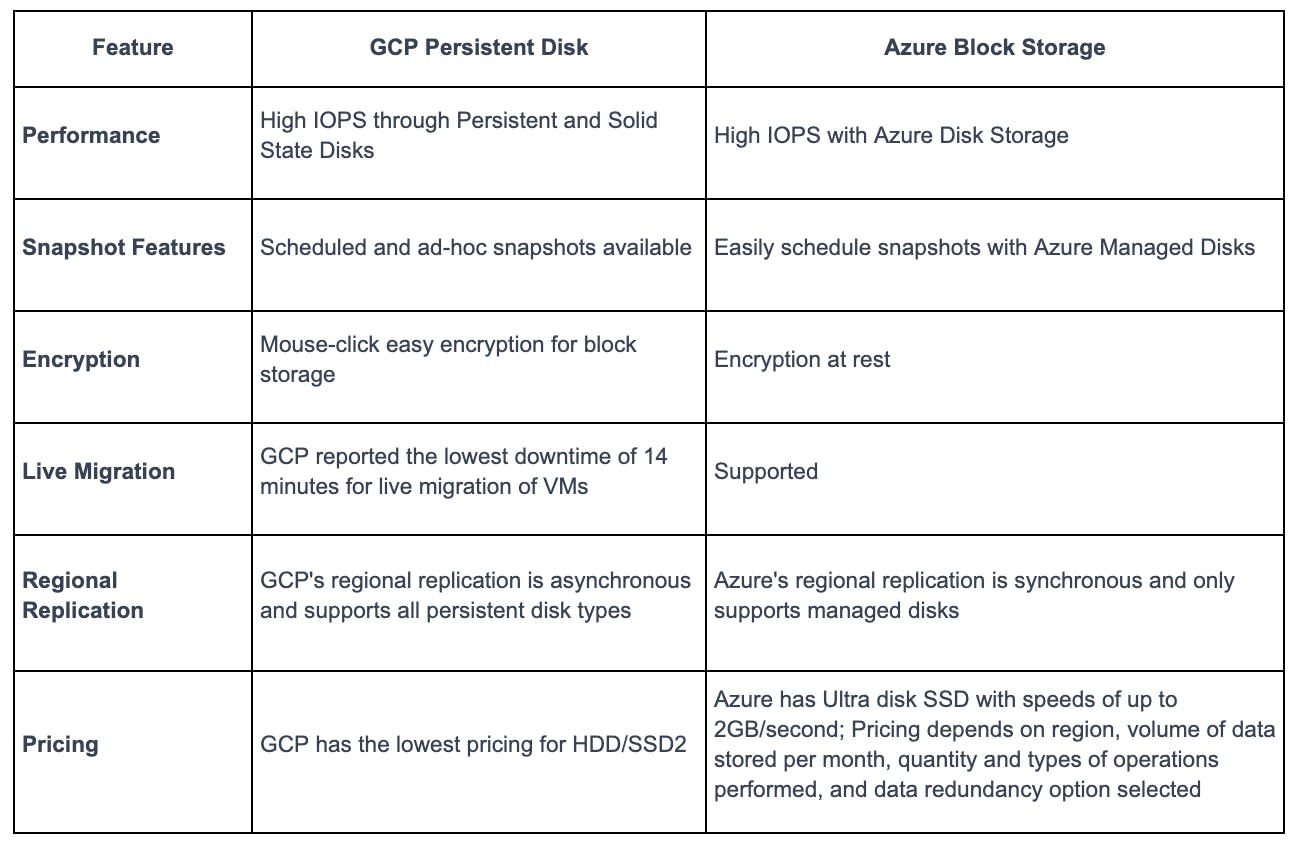
#What to Choose?
Choose GCP if:
- You require high-performance block storage solutions with easy-to-implement encryption and snapshot features for data backup and recovery.
- The specific pricing structure of GCP aligns with your budget, though it's reported to have a complex pricing structure.
Choose Azure if:
- You prioritize cost-effectiveness in block storage, as Azure is reported to be the least expensive for block storage services.
- You benefit from Azure's support for live migration and regional replication, alongside easy integration with Azure Virtual Machines.
#4. Databases Comparison
#Relational Databases
GCP Cloud SQL
- GCP Cloud SQL supports popular databases, including MySQL, PostgreSQL, and SQL Server.
- Cloud SQL provides automated backups, high availability with automatic failover, and automated updates.
- Google Cloud SQL facilitates easy replication features to enhance availability and reliability for production workloads.
Azure SQL
- Azure SQL Database supports a range of database engines, including SQL Server, PostgreSQL, and MySQL.
- It provides automated backups, automatic failovers, and automatic tuning to ensure high availability and reliability.
- Azure SQL Database offers to synchronize data across multiple Azure SQL databases and on-premises SQL Server databases.
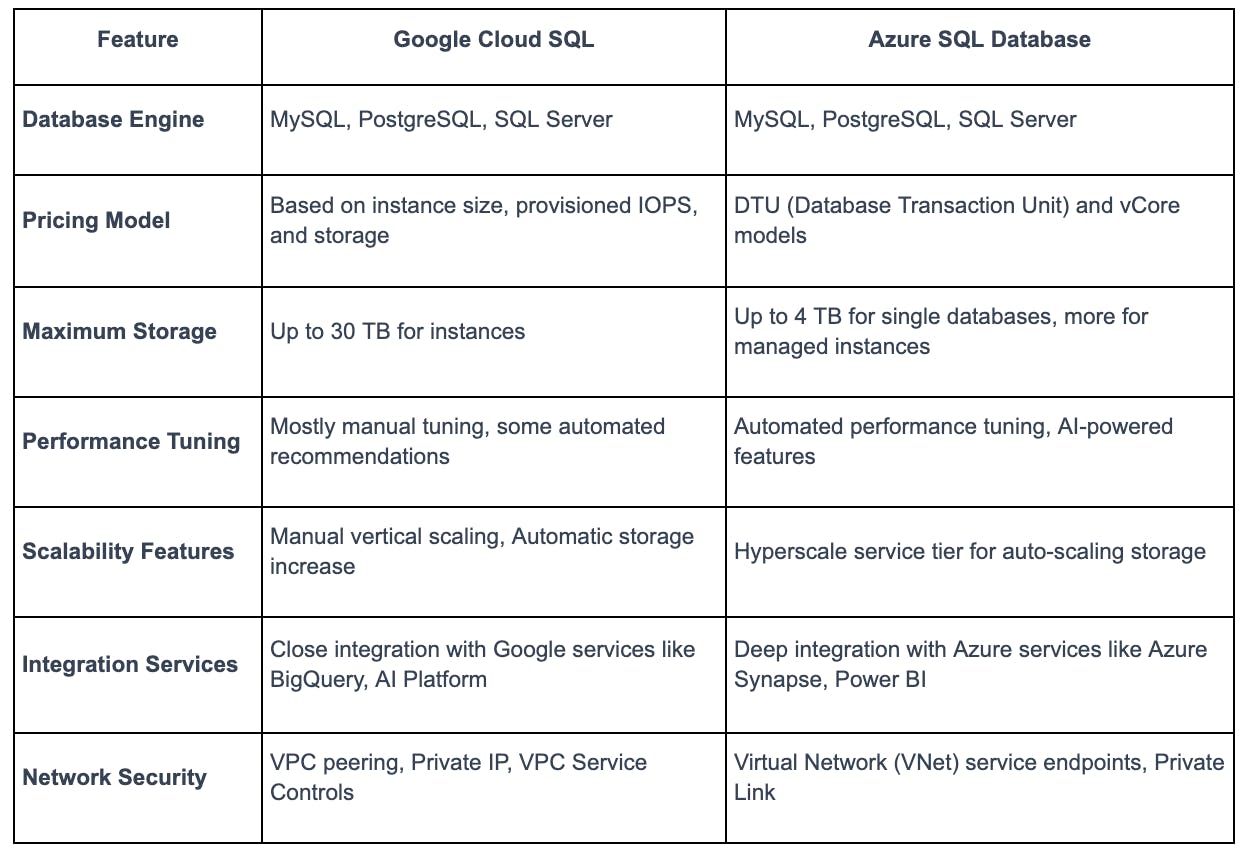
#What to Choose?
Choose GCP if:
- If your project requires a straightforward, scalable, and fully managed relational database service, GCP Cloud SQL can be a good choice due to its simplicity and automated management features.
- GCP may offer better pricing and performance for certain workloads, and it's known for its open cloud approach, which could be a plus if you are using or planning to use other GCP services.
- Google's expertise in containerization and Kubernetes can also be advantageous if your project is leveraging or planning to leverage these technologies.
Choose Azure if:
- If your existing projects/microservices are already built on the Microsoft ecosystem, utilizing Azure SQL Database could be a better option.
- Azure SQL Database provides strong maintenance automation and data synchronization features, which could be beneficial for maintaining data consistency across a distributed environment.
- Azure has a range of complementary services and a well-integrated environment with Microsoft's software products which might be beneficial if your ecosystem is heavily Microsoft-oriented.
#NoSQL Databases
GCP Cloud Datastore / Firestore and Bigtable
- Offerings include Bigtable for large workloads and Firestore for document-based data.
- Features scalability, real-time synchronization, and global availability.
- Usage-based pricing with different billing for reads writes, and other operations.
Azure Cosmos DB
- Provides multi-model support and global distribution.
- Built-in real-time analytics and AI support.
- Offers Provisioned Throughput and Serverless billing models.
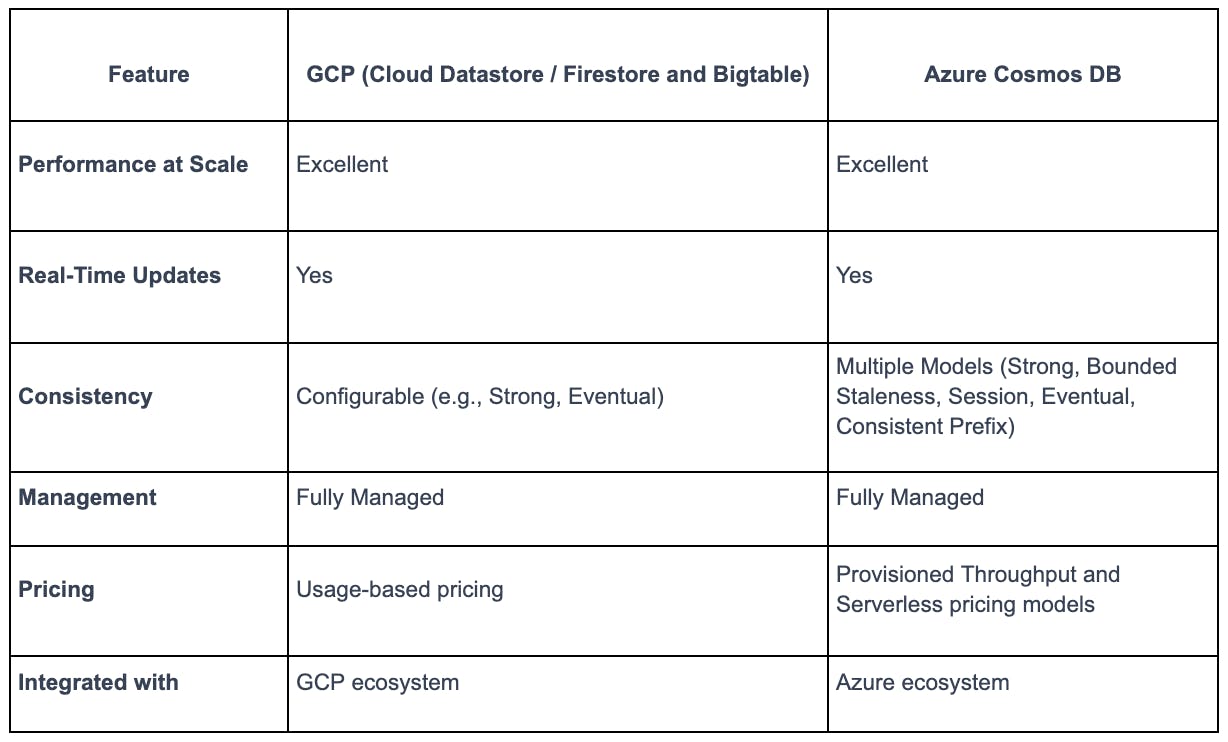
#What to Choose?
Choose GCP if:
- Your application requires a traditional, document-based NoSQL service or needs to handle large analytical and operational workloads. GCP's Firestore in Datastore mode and Bigtable are tailored to meet these needs.
- You are looking for a usage-based pricing model, which can be cost-effective based on your application's usage patterns.
- Integration with the GCP ecosystem is essential for your application, as GCP's NoSQL databases are natively integrated with other GCP services.
Choose Azure if:
- Your application demands a multi-model database service. Azure Cosmos DB's support for multiple database models provides flexibility for your data structure needs.
- Real-time analytics and AI are crucial for your application, as Azure Cosmos DB has built-in support for these features enhancing user experience.
- If a predictable pricing model with the option for provisioned throughput or a serverless model is more suitable for your application's workload pattern.
#5. Networking Comparison
#Virtual Private Cloud
GCP VPC
- Google Cloud Platform (GCP) has a solid networking infrastructure with its Virtual Private Cloud (VPC) that allows for scalable and flexible network planning.
- GCP VPC has a global scope, which means resources can be shared across regions without the need for cross-region VPC peering.
- It offers a range of networking features, including shared VPC, VPC peering, and dedicated interconnect, making it suitable for various enterprise needs.
Azure VNet
- Azure VNet provides a range of networking features with a focus on seamless connectivity between resources within and outside Azure.
- Known for offering a high degree of customization in networking configurations to meet the unique needs of different projects.
- Azure VNet is also part of an integrated ecosystem within Microsoft's Azure, allowing for seamless integration with other Azure services.
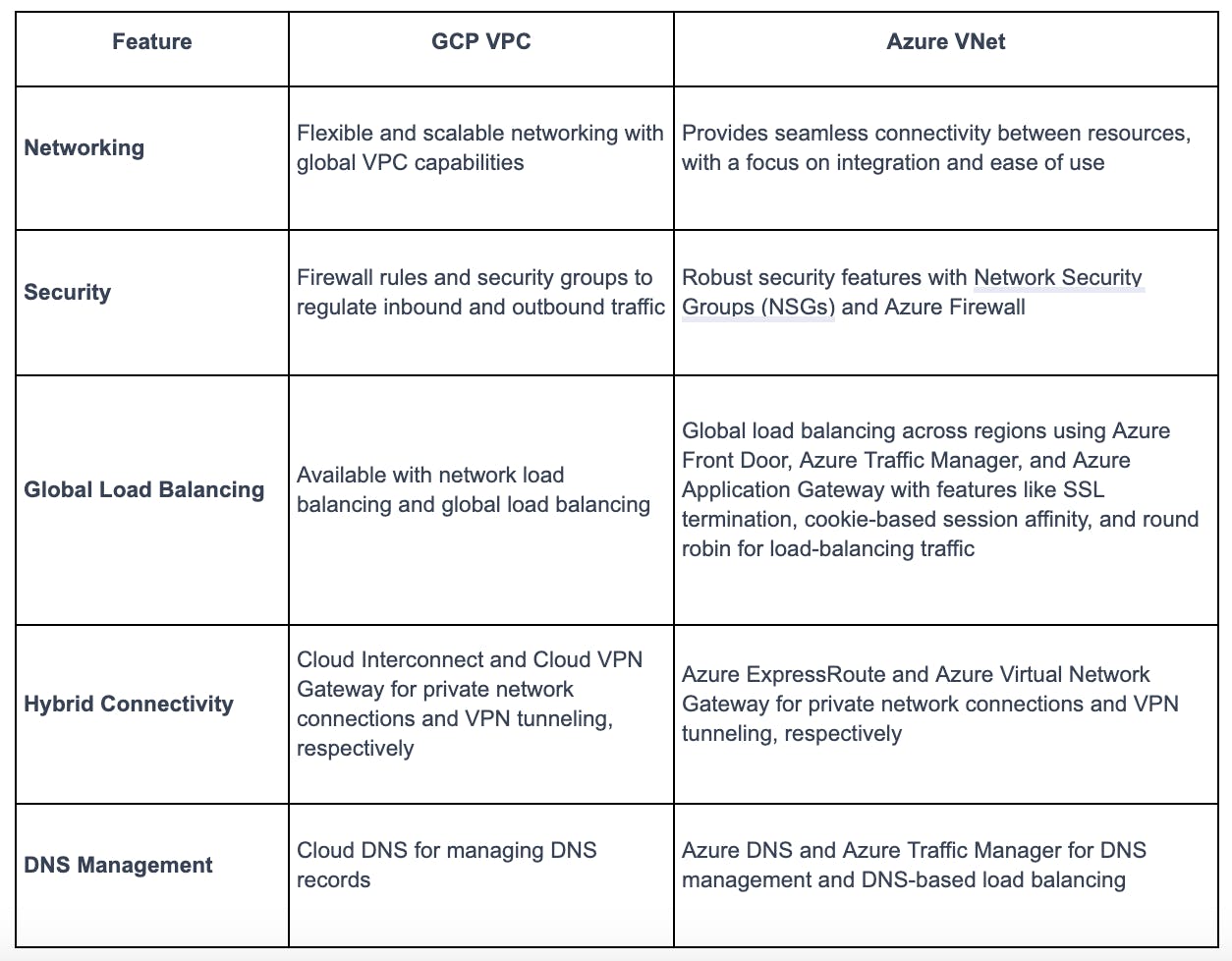
#What to Choose?
Choose GCP if:
- Your project would benefit from a global networking scope, allowing for more flexible network planning across regions.
- If your venture requires a high degree of customization and control over networking configurations.
- Prefer GCP if you're looking for competitive pricing and open cloud solutions.
Choose Azure if:
- You are looking for seamless integration with other Microsoft products and services.
- Your project can benefit from a high degree of customization in networking configurations along with seamless connectivity between resources.
- If you have a requirement for high-speed storage access and are invested in using Microsoft protocols and services.
#6. AI and Machine Learning Comparison
Google Cloud AI and ML Services
- Known for strong offerings in machine learning and data analytics, with a particular emphasis on speed to market when customization is not a priority.
- Provides a set of tools known as AutoML for those starting out on their ML journey and an AI Platform for more seasoned practitioners.
- Known for having more advanced Deep Learning models and powerful hardware accelerators in the form of Cloud TPUs.
Azure Machine Learning
- More enterprise-focused with a variety of tools like Automated ML and Azure Machine Learning Designer for beginners and Machine Learning Notebooks for more experienced practitioners.
- Has a feature known as Azure MLOps, which is designed to manage the ML lifecycle, similar to Google Cloud's Pipelines for MLOps.
- Known for better integration within the Microsoft ecosystem, which could be beneficial for organizations already heavily invested in Microsoft technologies.
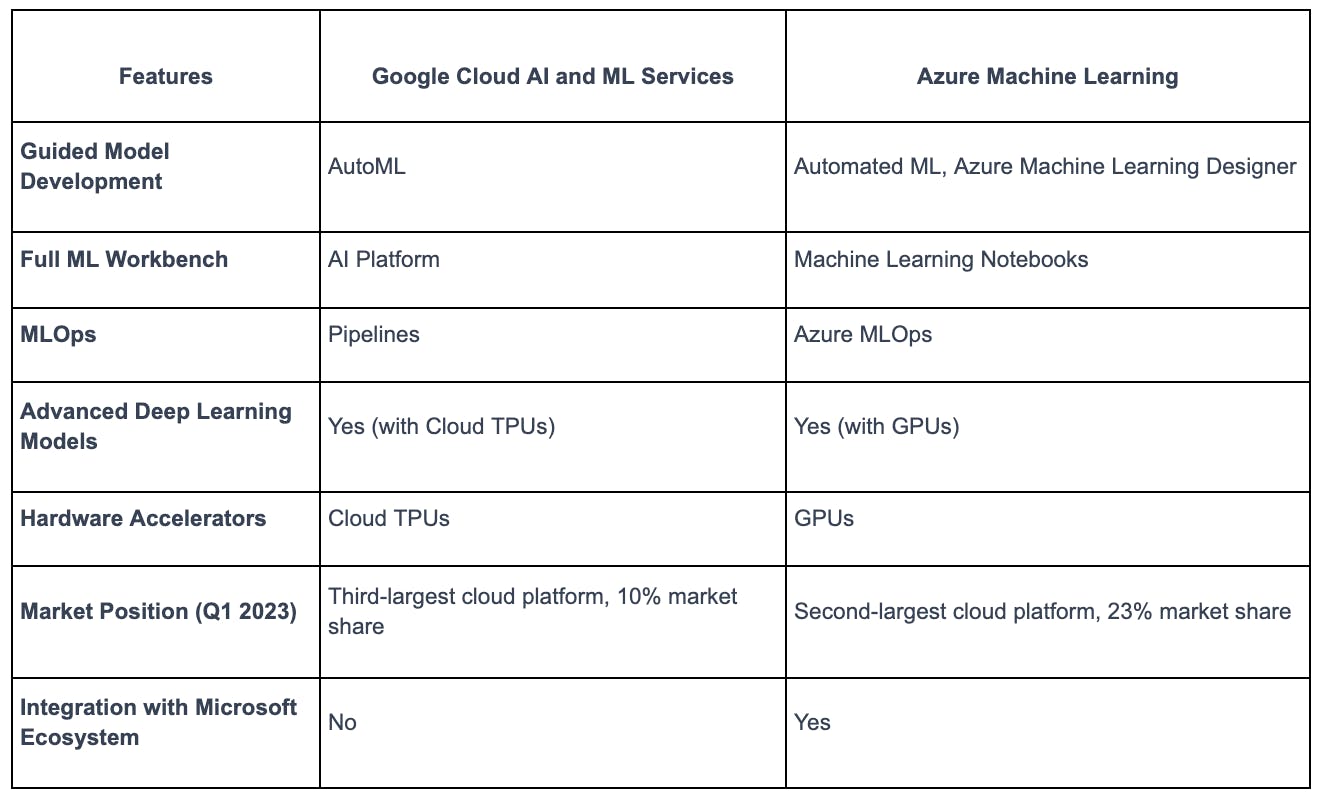
#What to Choose?
Choose Google Cloud if:
- Speed to market is a priority, and customization is not required for your ML projects.
- You are looking for advanced Deep Learning models and hardware accelerators like Cloud TPUs.
Choose Azure if:
- Your organization is heavily invested in the Microsoft ecosystem, and seamless integration with Microsoft technologies is crucial.
- You are looking for a more enterprise-focused platform with a variety of tools catering to different expertise levels in ML.
#7. Pricing Comparison
GCP Pricing Models
- Free Tier: Test select GCP services without costs.
- On-demand Pricing: Flexible billing based on actual resource use, suitable for fluctuating needs.
- Long-term Pricing: Committed Use and Sustained Use Discounts for consistent, extended resource utilization.
Azure Pricing Models
- Free Tier: Offers certain services free for 12 months, and some services are always free.
- Pay-As-You-Go: Billing based on real-time usage.
- Azure Hybrid Benefit: Use existing Microsoft licenses for savings.
- Azure Savings Plan for Compute: Up to 65% savings on select compute services with flexible terms.
- Azure Reservations: Savings by committing to one- or three-year terms on select services (similar to GCP's Long-term Pricing).
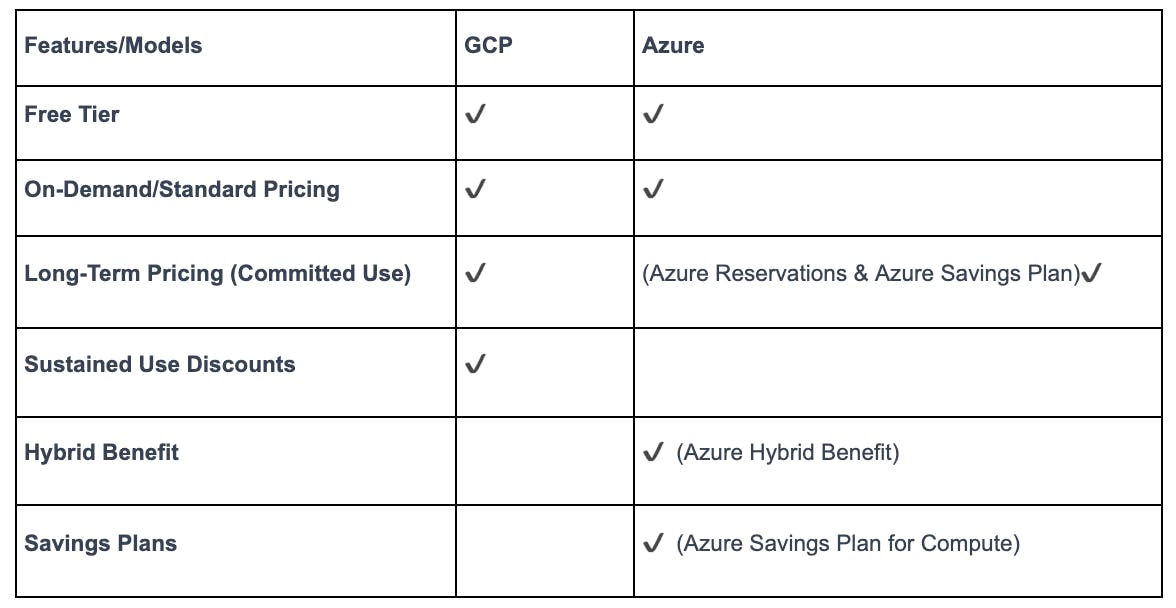
#What to Choose?
Choose GCP if:
- You need a platform that offers both on-demand flexibility and long-term discounts through Committed and Sustained Use Discounts.
- You're an organization with varying resource requirements, both short-term and long-term.
Choose Azure if:
- You're already invested in Microsoft technologies and want to maximize savings through the Azure Hybrid Benefit.
- You're seeking a savings plan for computing resources that's both flexible and substantial.
- You prefer a platform with competitive pay-as-you-go pricing.
#8. DevOps Comparison
Strengths of GCP DevOps
- GCP offers Cloud Build, a fully managed CI/CD platform that lets you build, test, and deploy software quickly and at scale.
- Integration with other GCP services like Kubernetes Engine and App Engine makes it a powerful choice for deploying containerized and app-based workloads.
- GCP's Data and Analytics tools can be seamlessly integrated into the DevOps process, providing real-time insights and analytics.
Strengths of Azure DevOps
- It provides an integrated set of services that help organizations plan, develop, test, deliver, and monitor applications both on the Azure cloud platform and on-premises.
- It is equipped with tools like Azure Pipelines, Azure Repos, and Azure Resource Manager that enable flexible deployment options, continuous integration/delivery, and infrastructure as code capabilities, respectively.
- Microsoft's enterprise-grade security and compliance standards are reflected in Azure DevOps, making it a reliable choice for organizations with stringent security and compliance requirements.
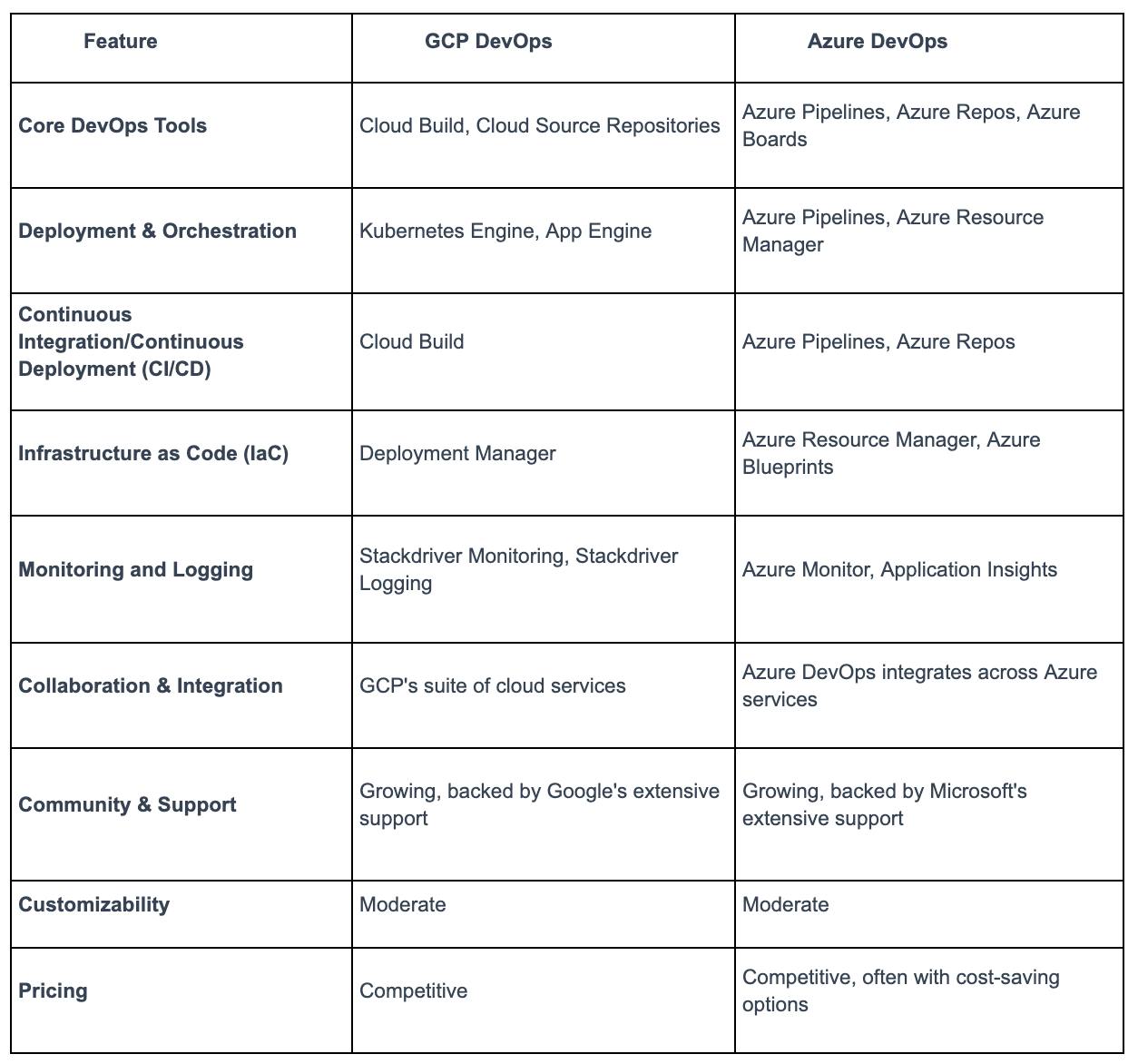
#What to Choose?
Choose GCP if:
- You are looking for a fully managed CI/CD platform that integrates seamlessly with container orchestration and app deployment services.
- You want to leverage real-time data and analytics in your DevOps process.
- You are already invested in the Google ecosystem and want to make the most of GCP's suite of cloud services.
Choose Azure if:
- Your project can benefit from tight integration with other Microsoft services and products or if your company is already heavily invested in the Microsoft ecosystem.
- You are looking for a robust set of DevOps tools along with enterprise-grade security and compliance standards. Azure DevOps can provide a balanced mix of flexibility, security, and compliance for your projects.
#Conclusion
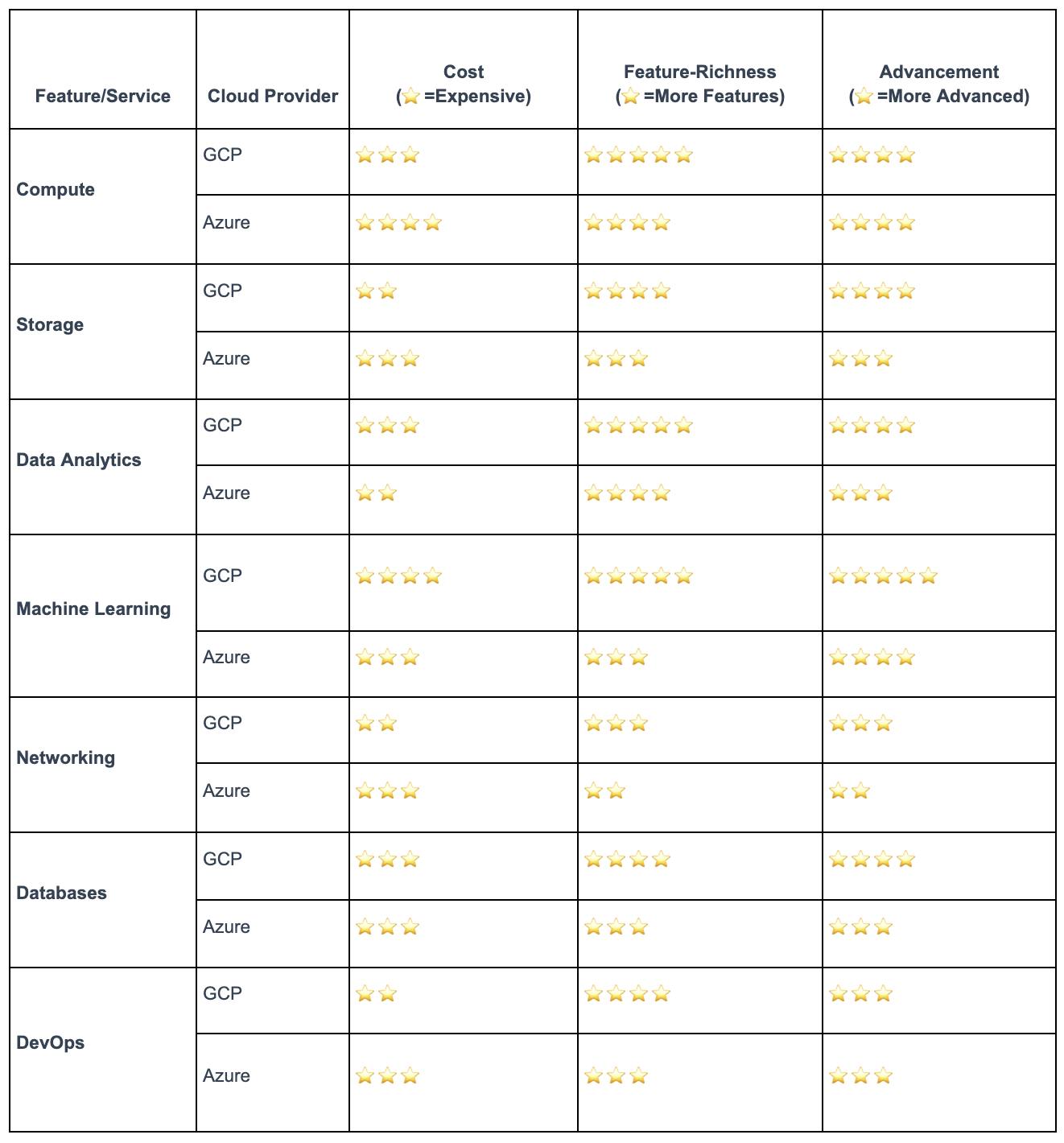
In this article, we have compared different services of Google Cloud Platform (GCP) with Microsoft Azure, including pricing models. Here is a quick summary:
- Both GCP and Azure offer a wide range of services, including compute, storage, databases, networking, machine learning, DevOps, and IoT.
- GCP is known for its strong AI and machine learning capabilities, while Azure is known for its integration with Microsoft products and services.
- GCP and Azure have similar pricing models, with both offering pay-as-you-go, committed use discounts, and sustained use discounts.
The best cloud platform for you will depend on your specific needs and requirements. We recommend that you carefully consider the factors that are most important to you, such as pricing, features, and performance, before making a decision.
Your Favorite DevOps Automation Platform
Qovery is a DevOps Automation Platform Helping 200+ Organizations To Ship Faster and Eliminate DevOps Hiring Needs
Try it out now!

Your Favorite DevOps Automation Platform
Qovery is a DevOps Automation Platform Helping 200+ Organizations To Ship Faster and Eliminate DevOps Hiring Needs
Try it out now!


