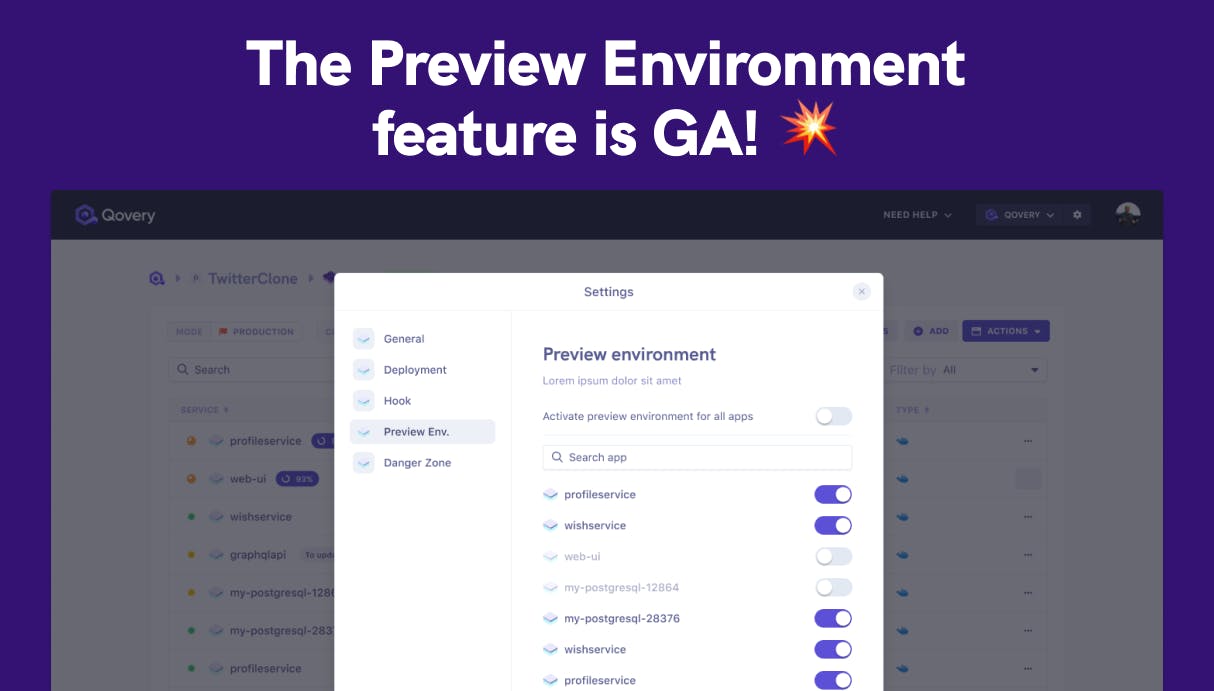How Preview Environments help developer teams scale up?
Many tech startups experience rapid growth. This means they have to scale, develop many new features quickly, and find the best talent to grow significantly. Whether your team is already big or still small, let’s see how Qovery can help you manage the scale-up with the Preview environments!

Albane Tonnellier
May 31, 2022 · 4 min read.jpg?ixlib=gatsbyFP&auto=compress%2Cformat&fit=max)
#What is a Preview Environment?
Qovery provides a feature called “Preview Environments”. You get a complete replica of your production environment for every pull request when turned on. Every pull request can be tested in an isolated and ephemeral environment. When the pull request is merged, the Preview Environments is destroyed, and the consumed resources are released.
If you want to know every detail, you can check out the documentation and even watch a demo here.
#What are the benefits of preview environments for a growing team?
Some of the major benefits of Preview Environments are:
#Increased efficiency of DevOps
Replicating a production environment containing complex configuration, infrastructure components like load balancers, Kubernetes cluster, firewall, etc., takes a considerable amount of time and can lead to errors. Also, while staging is a replica of production, still, data, infrastructure, and configuration will be slightly different. Having the ability to automate environments by using the Preview Environments can give your distributed teams the ability to spin up and decommission the environments as needed, accelerating time to market.
#Increased development speed
Preview Environments improve your overall development speed. As you can quickly spin up new environments for each pull request, testing can be performed in isolation without interfering with other environments, and can quickly roll out your releases.
#Reduced cost
First, you will save valuable time spent on the manual setup of the environment. Then, as the environments are ephemerals, that means they can be created or deleted automatically for as long as you’re going to use them That way, you can achieve not only scalability but improved cost control.
If you want to know more about the best use cases for Preview Environments, here is a great article for you!
#From Start-up to Scale-up
To give you a real-life example, a few months ago, the CTO of this growing company (freshly acquired by a billion-dollar company) contacted Romaric, our CEO; he was concerned about the ability of his team to deliver what they committed to for the current year. His main issue was 15 engineers working in the same development environment. Can you imagine developing on the same workstation? Things will worsen as they plan to quadruple their engineering team size in the next 18 months.
Before, the 15 developers were using a shared development environment. They struggled to release fixes and new features at the same time. The product managers in charge of the QA could not confidently validate every change. The CTO discovered our Preview Environments feature on Reddit and decided to contact us to see how it could improve their development workflow.
In less than 30 days of using it, they crossed the 4200 deployments, which resulted in an average of 9 deployments per day per developer, which is much higher than Airbnb for a ratio - number of deployments per developer per month (Airbnb claims 125 000 deployments in a year).
If you want to learn all the details of this success story, here is the full article.
Several growing tech startups, such as Tint.ai, Elevo, Semper, or Creative Juice are already relying on Preview Environments to scale with their team; like Nicolas Moschopoulos, software engineer at Creative Juice (a banking and financing product for creators):
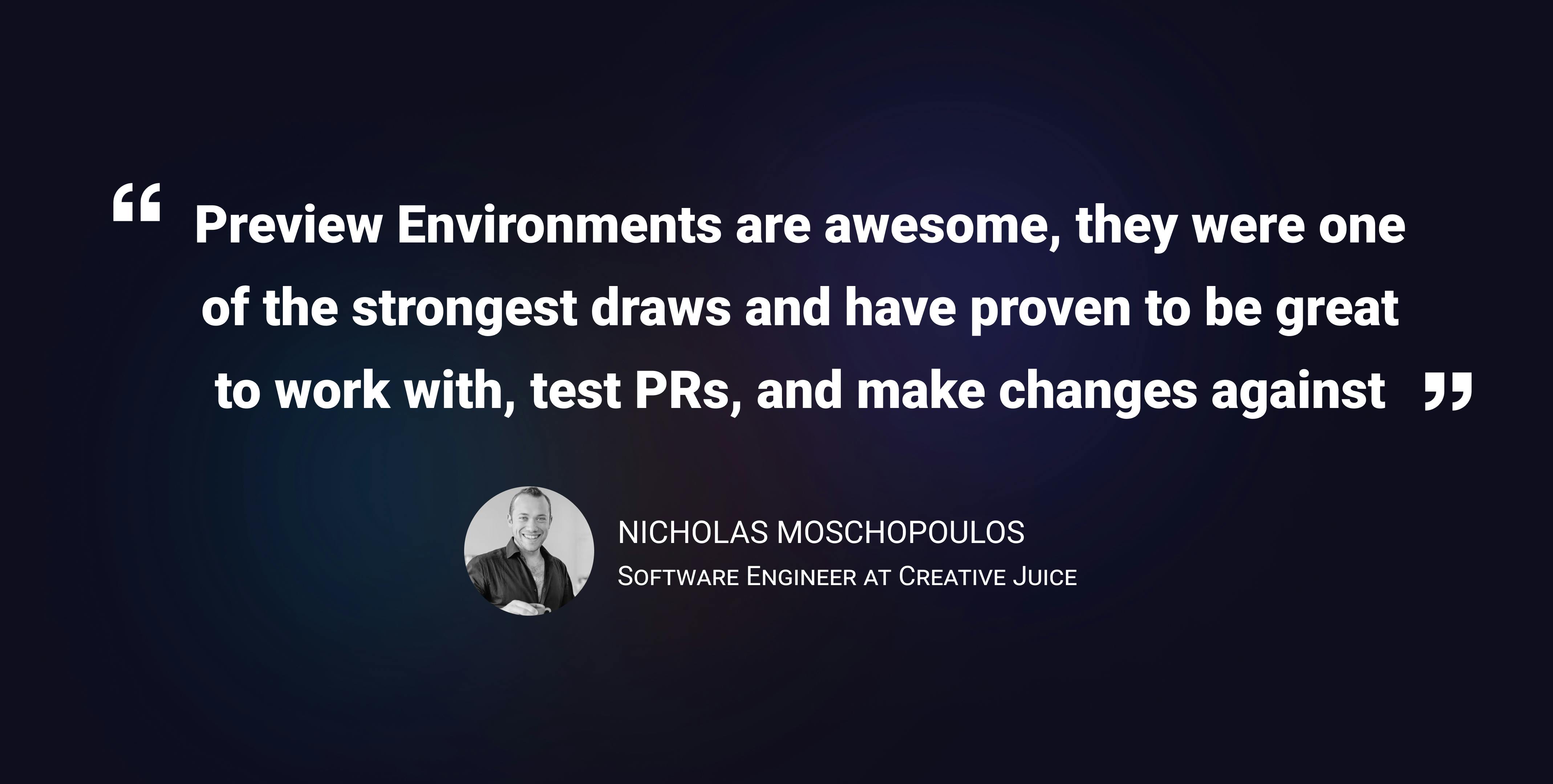
if you want more information about why are the main benefits of Qovery for them, here is the complete case study.
#The perfect release flow for a growing startup
So you think that the Preview Environments feature is just right for you, but you might wonder, where do I start? What’s the perfect flow for me? Well, obviously, I wasn’t going to leave you in the dark, so here are 9 steps to show how Qovery Preview Environment works with a feature branching Git flow!
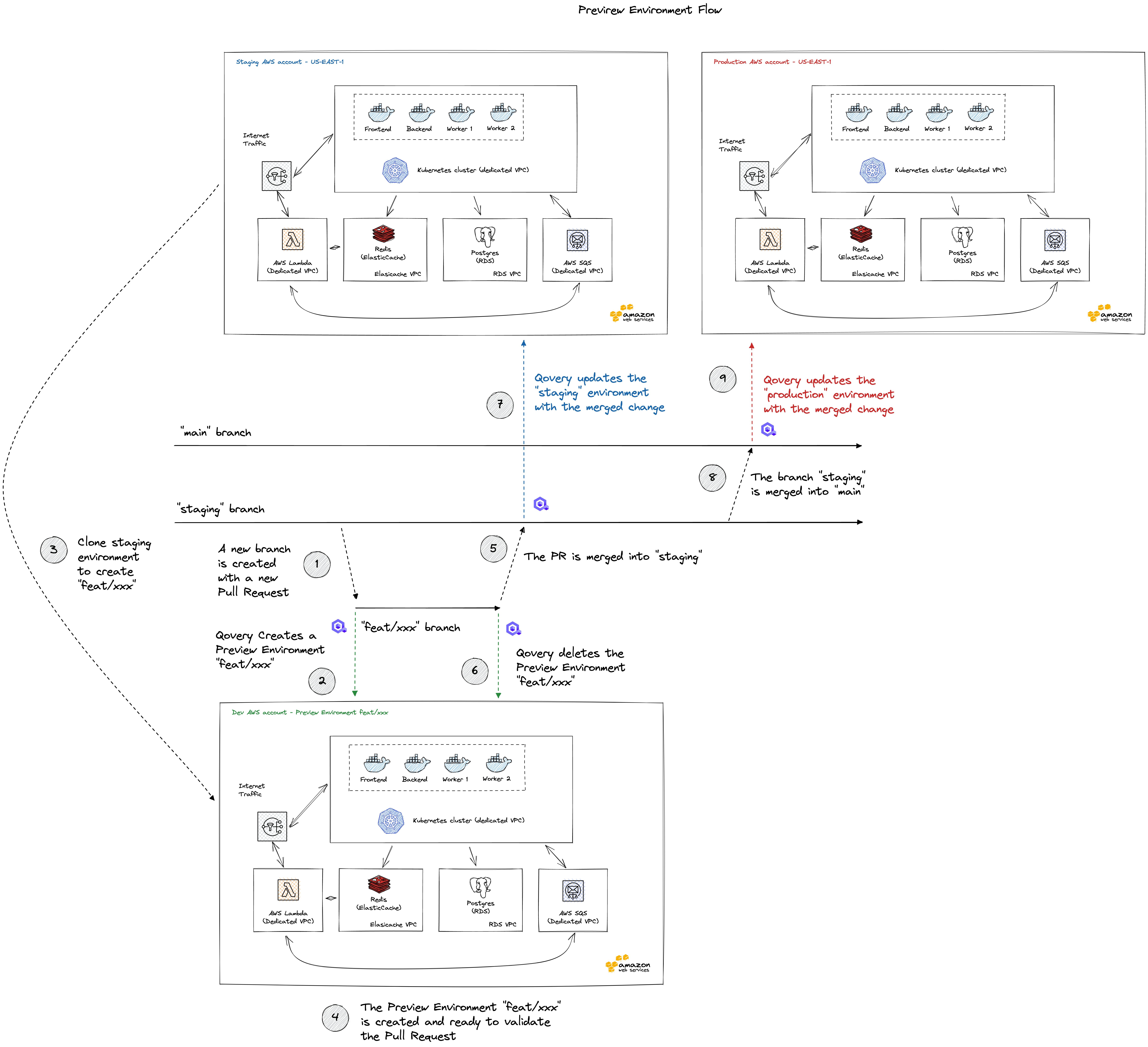
And if you are looking for a proper demo, this video will show you how to create a preview environment on Qovery:
#Getting started with Preview Environments
Preview Environments are the future of internal testing environments and can bring your dev team productivity to a new level. Besides streamlining the development process, Qovery’s Preview Environments creates a clone of your production environment (including applications, databases, and configuration) on every pull request, so you can test your changes with confidence without affecting your production.
Preview Environments can be helpful in a lot of cases:
- Share your changes live in code reviews: no more Git diffs for visual changes!
- Get shareable links for upcoming features and collaborate more effectively with internal and external stakeholders.
- Run CI tests against a high-fidelity copy of your production environment before merging.
Now is the time to try it out! In this step-by-step guide, you will learn how to get started using the Preview Environments on AWS with Qovery.
Your Favorite DevOps Automation Platform
Qovery is a DevOps Automation Platform Helping 200+ Organizations To Ship Faster and Eliminate DevOps Hiring Needs
Try it out now!

Your Favorite DevOps Automation Platform
Qovery is a DevOps Automation Platform Helping 200+ Organizations To Ship Faster and Eliminate DevOps Hiring Needs
Try it out now!
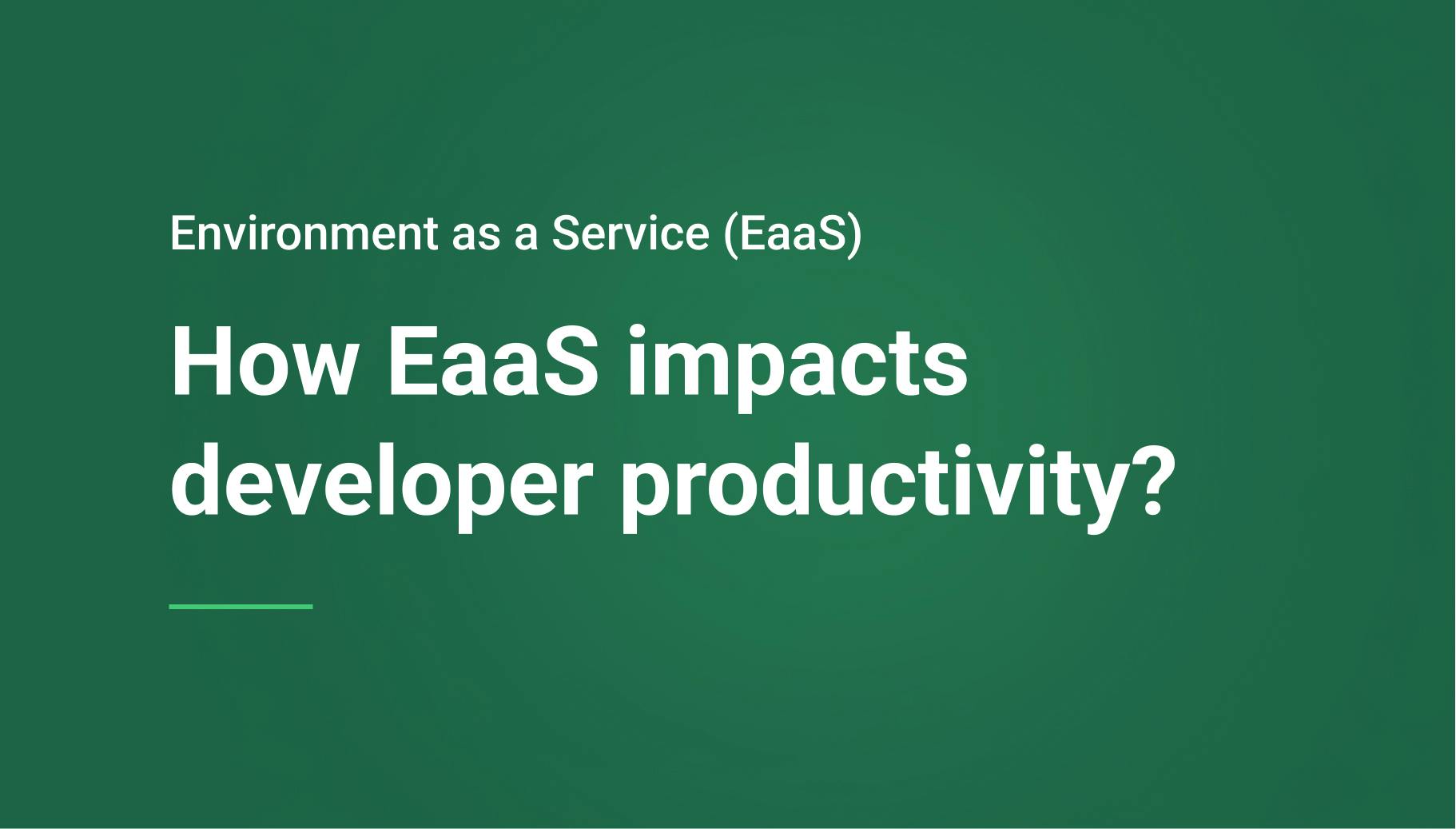
.jpg?ixlib=gatsbyFP&auto=compress%2Cformat&fit=max)