Inside Story: How We've Automated the Onboarding Process Experience at Qovery
Last October, we organised a Hackathon at Qovery. My teammate and I decided to work on an internal project to improve the onboarding process experience…with a limited budget!
Let me tell you more about what enabled us to win the 3rd prize! (I consider that, as I was in front of developers' teams working on Qovery’s product improvements, it is not that bad ;) )

Marie Mallassi
November 21, 2023 · 4 min read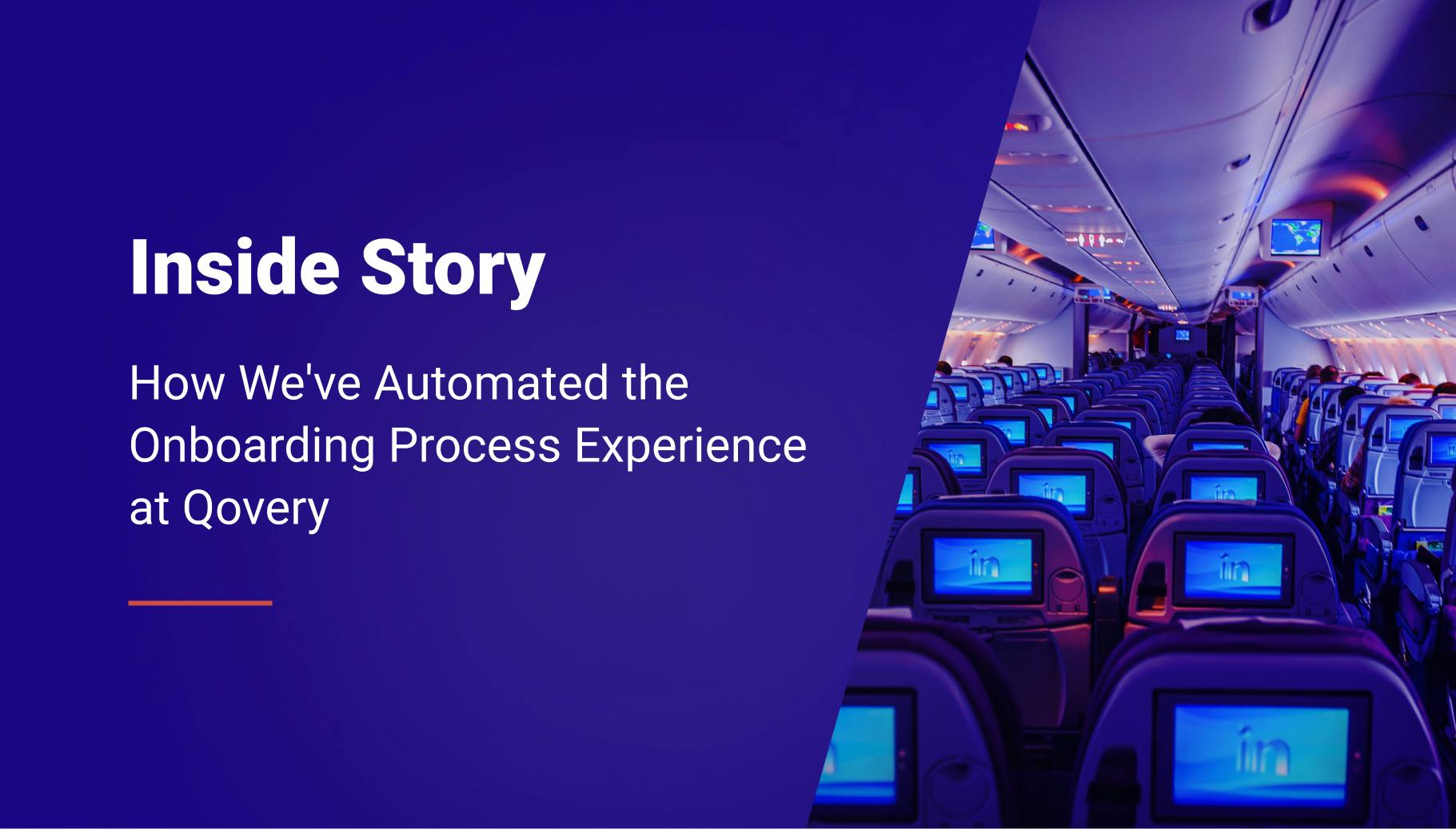
#First, why do we decide to work on the onboarding topic?
The first few days at a new job can be exciting and overwhelming. As a new team member, you’re eager to make an excellent first impression, learn the ropes, and contribute to the organisation.
Conversely, HR and leadership are keen to integrate new talent efficiently into the company’s culture and operational processes. This is where onboarding workflow automation steps in, transforming the experience (hopefully) for both the team member and the company.
#What’s the problem?
Traditionally, the onboarding process means tons of paperwork, countless forms, and a mountain of administrative tasks.
Below is (only) a part of the tasks to accomplish when a newcomer joins. It’s a simple table on Notion with the task's name, the required info, the owner, and a due date.
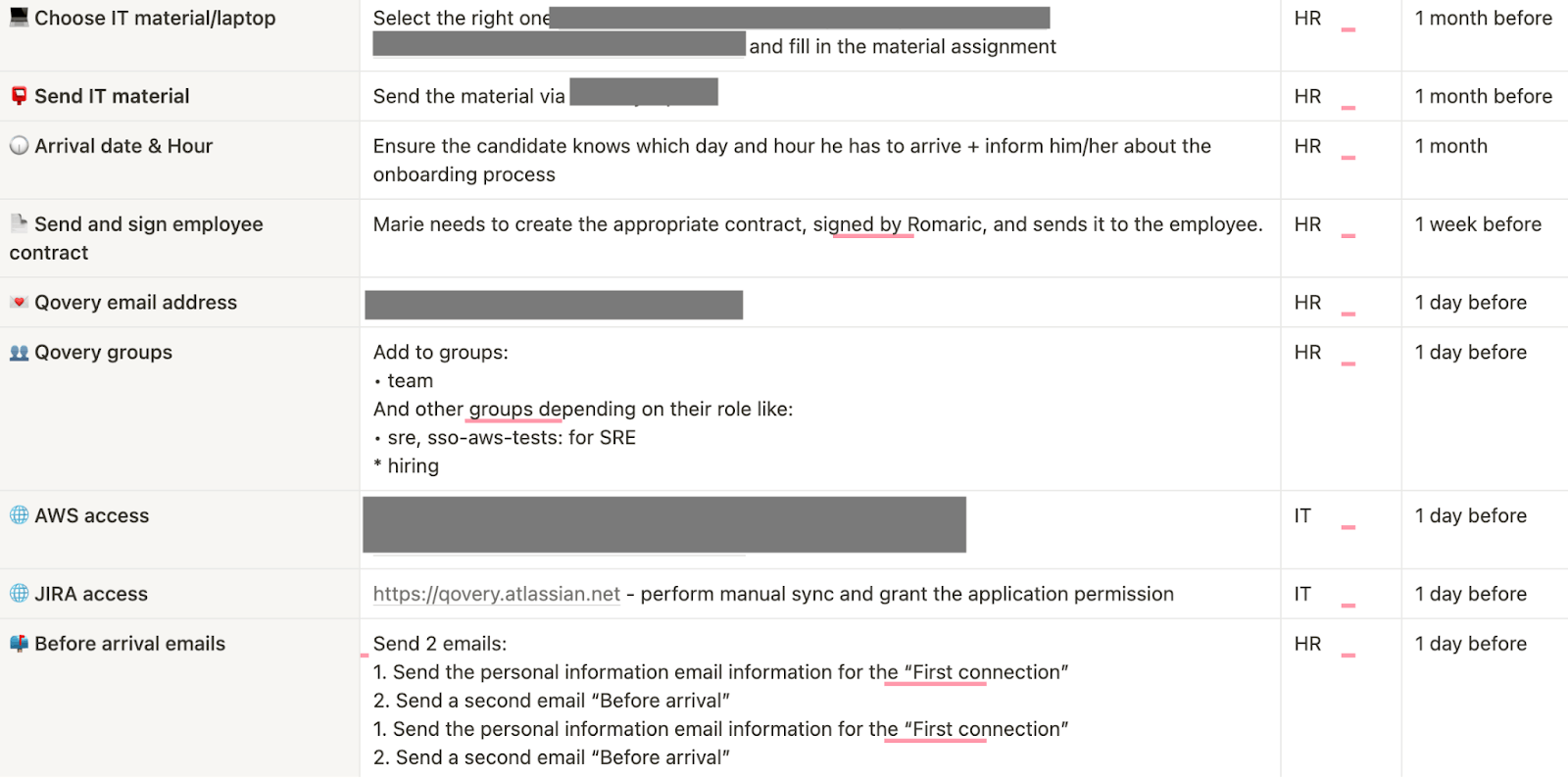
Quite efficient but boring, isn’t it? But above all, it required a lot of manual actions from 1 person: Me.
What if I forget to send an email? to send a reminder to the task’s owner? To add some info on an email? To forget some follow-up on onboarding preparation advancement?...
I am sure you got it.
#Automation to the rescue
This is where automation can change your life.
By automating your onboarding workflow (and HR processes in a more general way), you can address multiple objectives:
- Avoid manual errors
- Avoid forgetting actions
- Standardise the onboarding process
- Ensure an excellent experience for your newcomers
- Obviously, save time
When part of a big company, you can invest in some fantastic tools on the market where new hires can complete forms online, reducing the need for physical documents and ensuring accuracy in record keeping. I appreciate the Lucca Suite Software on my side.
But wait, I’ll add one more constraint… a limited budget!
#Then, you’ll have to choose some tools…
Many automation tools on the market propose a free plan to do some simple automation. I can tell about Zapier, Automate.io, for instance. Benchmarking with Romain, my crime partner, we chose Lido.io because of its simple interface and commands. I mean, I was at ease using this tool, but you might choose another one depending on your abilities and feelings. The final purpose stays the same.
Here we are!
You’ll find a simple Excel sheet:
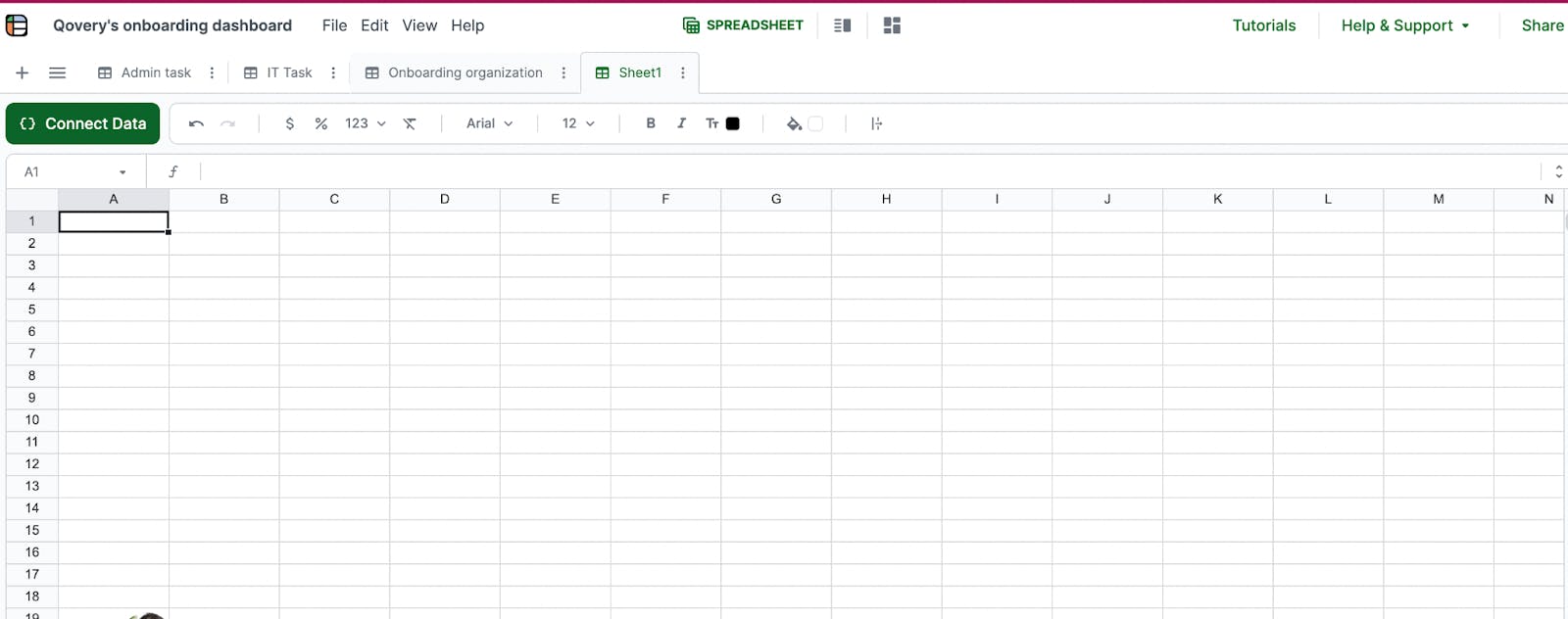
Then, it's up to you to create actions (send an email, send a Slack message, schedule actions…, etc.)
#Step by step with a concrete example: automate the sending of a welcome email
- Put all the required information in each cell:
A2 = Name; B2 = Surname; C2= Email address receiver; D2= Email address sender; E2= Email subject; F2= Email’s body - Then, in “G2”(you can call it: Welcome Email task”, you’ll enter the formula to run automatically the action to send the welcome email to your newcomer:
=SENDGMAIL(D2,C2,E2,F2) - Click right and choose “run action” in the drop-down menu
- If your formula is correct, you’ll see the cell shortly appear in green with “Success” written
- Normally, your newcomer should have your email in their inbox!
- To replicate it for another newcomer, you only need to add his name/surname/contact detail and drag and drop the other cells.
In the same way, you can run actions on Slack (with the formula =SENDSLACK), and you can schedule your activities by choosing “add automation” in the drop-down menu.
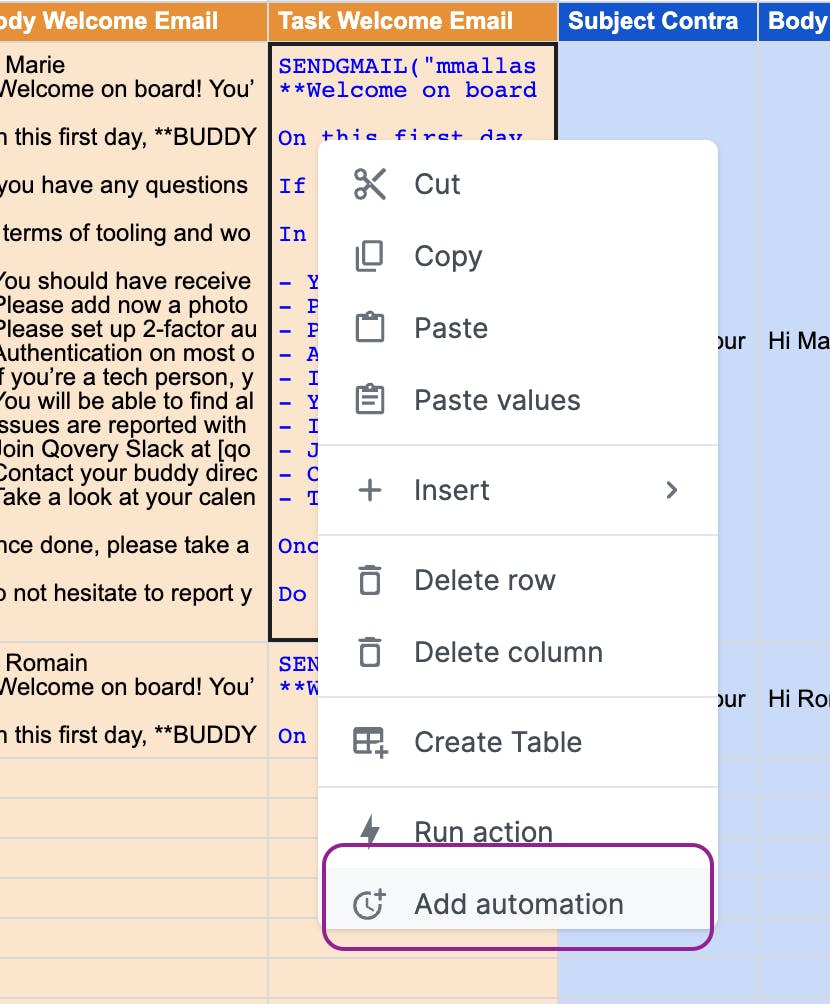
Of course, I am not exhaustive. You can customize your actions for HR (what I have presented above is replicable for all HR processes), but why not Marketing/Sales and create campaigns to send your emails automatically?
#What I observed
To be transparent, I’ve just started automating the HR workflows, but I could not resist sharing what I have learned, even early on.
- I have avoided manual errors such as forgetting important info in an email or sending an email: 0% of manual errors since I started this dashboard. And that’s all the purpose: automation minimizes the risk of human errors. You can enlarge it: from payroll calculations to regulations compliance, automated workflows ensure accuracy and reduce the likelihood of stupid mistakes.
- Each team member has been onboarded the same way. And it is even more crucial when a fully remote company. Each HR process must be considered accessible to any team member, receiving the same level of information at the right time,.
- For now, I only received good feedback from our newbies. They have been surprised by the onboarding process quality, considering that Qovery is an early-stage start-up.
- I will save time, but it is challenging to evaluate this item precisely. Indeed, this dashboard is helpful, but setting it up requires a bit of time. I think it is more obvious when onboarding dozens of newcomers each month.
The only cons I would highlight is that this system is scalable but with a limit.
It is a cool bridge between a fully manual system and when you can invest in HR software. This dashboard will eventually become too big and difficult to read/update. Thus, a self-service portal for new hires is missing, and the UI could be better when there are a lot of new hires.
Long story short, you got it. HR processes can be automated, agile, and efficient. With small tips like this, you can easily simplify your work.
Your Favorite DevOps Automation Platform
Qovery is a DevOps Automation Platform Helping 200+ Organizations To Ship Faster and Eliminate DevOps Hiring Needs
Try it out now!

Your Favorite DevOps Automation Platform
Qovery is a DevOps Automation Platform Helping 200+ Organizations To Ship Faster and Eliminate DevOps Hiring Needs
Try it out now!

