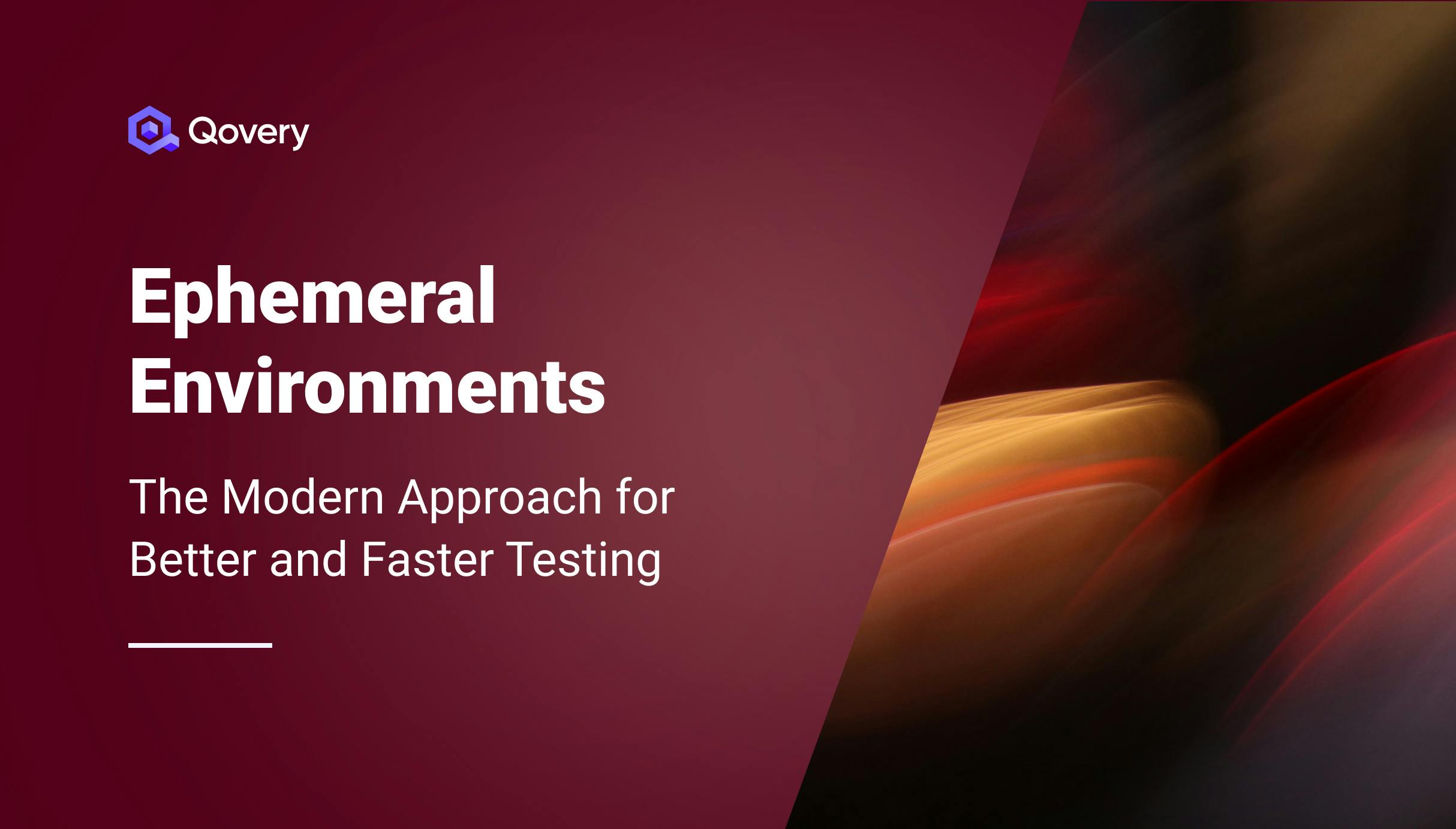Overcoming the Challenges of Managing Testing Environments on AWS
Software developers need controlled and isolated environments to try new features, bug fixes, and other changes before deploying them to production. This separation captures possible issues early, reducing the risk of live environment errors or performance issues. Teams can experiment with various configurations, tools, and technologies in test environments, fostering innovation and development. Test environments enhance software quality, user satisfaction, and development efficiency by promoting rigorous testing and validation. However, setting up test environments on AWS and managing them result in many challenges. Today we will go through these challenges and discuss how to resolve these challenges.

Morgan Perry
March 29, 2023 · 7 min read
#Challenges of managing testing environments on AWS
When managing test environments on AWS, you will come across different challenges, such as:
#Infrastructure Complexity
AWS's wide range of services can be good and bad. Developers must have the knowledge to handle different components and services like EC2 servers, load balancers, VPCs, and security groups. For modern microservices-based architecture, this problem is intensified because you have to add complex components like service mesh or message bus.
#Time-Consuming Setup and Maintenance
AWS testing environments take time to set up, configure, and deploy apps. Software updates, security patches, and resource monitoring can also raise the burden. Setting up complex environments involving third-party integrations, databases, message queues, etc., is a time-consuming and challenging task.
#High Costs
AWS services are paid by usage, so costs can rise quickly if developers don't manage resources carefully. One example is leaving the EC2 instance running even when not needed. Data transfer and backup costs are added to your resource usage costs.
#Security Concerns
AWS testing environments must be secure to avoid data breaches and comply with laws. Developers must handle access, encryption, and network security. Misconfigured security groups or S3 buckets can expose private data or allow unauthorized access to the testing environment.�
#Lack of Scalability
Although AWS services have built-in scalability, developers may still face limitations when setting up test environments. For instance, they might try apps with high concurrency requirements on a single EC2 instance, which could slow load testing. Load balancers and auto-scaling groups can fix this, but they complicate the overall architecture.
#Best Practices for Managing Testing Environments on AWS
You can use best practices for managing the testing environments to combat the challenges mentioned previously. Some of these practices are mentioned below:
#Using Infrastructure as Code (IaC) for Infrastructure Automation
AWS CloudFormation, Terraform, and AWS CDK allow developers to define, deploy, and manage infrastructure using code. This simplifies testing environment setup, maintenance, and versioning. Developers can use Terraform templates to recreate or update their testing environments, saving time and lowering human error.
To learn more about how to manage multiple environments with Terraform, you can read our article here.
#Incorporating Automation and Continuous Testing
Automating deployment and testing with CI/CD pipelines ensures uniform and repeatable testing environments. AWS CodePipeline, CodeBuild, and CodeDeploy automate application building, testing, and deployment. A developer can set up a pipeline to automatically run tests on a new environment whenever code is pushed to a repository, saving time and assuring consistency.
#Leveraging AWS Managed Services
AWS RDS, Elastic Beanstalk, and Amazon ECS simplify infrastructure component management by handling setup, maintenance, and scaling. E.g., A developer can use Amazon RDS to build a managed relational database for their application without worrying about backups, patching, or scaling.
#Reducing Costs through Reserved and Spot Instances
Reserved and spot instances reduce testing environment costs for developers. Reserved instances save developers money over on-demand pricing by reserving EC2 capacity for a set time. Spot instances let developers bid on unused EC2 capacity at lower rates. Developers can use spot instances for performance tests, which can bear interruptions and don't need guaranteed availability.
#Applying Security Best Practices
Security best practices can reduce testing environment security risks. This involves restricting resource access with Identity and Access Management (IAM) policies, encrypting data at rest and in transit, and using security groups and VPCs to secure networks. Developers can build IAM roles with the least privilege to allow users and services to interact with the testing environment.
#How Qovery Can Help Overcome these Challenges
Developer-centric and fully managed, Qovery simplifies application deployment and control on your own AWS cloud infrastructure. It automates DevOps, letting developers build, deploy, and scale apps without infrastructure management expertise. GitHub, GitLab, and Bitbucket integration makes application deployment from code sources very simple. Qovery has built-in databases and message brokers and supports many programming languages and frameworks. It abstracts environment provisioning, freeing developers to write code and deliver features while assuring application performance, scalability, and security.
Here are some of the key features of Qovery:
#Streamlining Deployment and Management of Testing Environments
Qovery makes setting up and handling testing environments easy by giving you a simple interface to configure and deploy apps on AWS. So, developers can easily create and launch test environments without worrying about infrastructure management. This lets them concentrate on developing and testing their apps.
#Ephemeral Environments Implementation (aka Preview Environments)
With Qovery's Preview Environments, you can make quick and easy temporary environments to test out changes in the code. Preview environments are valuable in increasing development speed, avoiding bugs in production and downtimes,- or adding new features without breaking the application. So, developers can set up a preview environment for a pull request, try out the changes, and then remove the environment after they're done.
If you want to see how you could implement and use Qovery Preview environments in two minutes, here is a small video tutorial 👇🏻
#Supporting Multiple AWS Accounts and Regions
With Qovery, you can easily deploy and manage test environments on multiple AWS accounts and regions. This helps you make the most of your resources and speeds things up. E.g., a developer can test apps in different regions to see how the app works for people in different parts of the world.
#Providing Automatic Scaling and Load Balancing
Qovery has built-in features of automatic scaling and load balancing. Your apps will scale up or down as needed without any manual intervention. It also helps spread out the traffic evenly across instances. Qovery dynamically provisions new resources and scales up and down based on the workload, enabling organizations to scale their applications easily. The ability to automate the dynamic provisioning of resources with no downtime improves application release workflow and gives organizations a market advantage.
#Reducing Costs through Optimization Features
Qovery is a good option with some cool optimization features if you want to save money on AWS.
- Shutting down staging environments overnight: for example, you can shut down your staging/dev environments during the weekend and bring them back online at 8 am from Monday to Friday. By doing this, we save around 40 hours per week and see a 15% reduction in your monthly cloud bill.
- Using Usage AI to optimize your EKS/EC2 costs: Usage AI is a powerful tool that helps you optimize your usage of EC2 instances, including those used by our AWS EKS clusters. By analyzing our usage patterns and identifying underutilized instances, Usage AI helps you make the most of our resources and reduce costs. Read more about our partnership with Usage.ai and how you could significantly decrease your costs on AWS.
- Mutualizing load balancers within the same environment: Because we use Qovery for Qovery, we can mutualize load balancers within the same environment. This is possible because Qovery relies on Kubernetes and NGINX Ingress Controller. This means we can use one AWS Load Balancer for dozens of applications, which results in a fixed price of ~$40 per load balancer per environment.
See more details in this article: Five Ways to Decrease Your Infrastructure Costs with Qovery.
#Enhancing security through isolation and automatic backups
Qovery ensures security by separating test environments from production ones and doing automatic backups. This helps prevent data leaks and maintains data security. For example, a developer can apply a hotfix without worrying about any security impact because Qovery's environment works in a silo, and other team members have their own unique test environment.
# Wrapping Up
Managing testing environments on AWS can be challenging for developers due to the infrastructure complexity, time-consuming setup and maintenance, high costs, security concerns, and lack of scalability. To effectively manage testing environments on AWS, developers must implement best practices such as using Infrastructure as Code (IaC) tools, automation, continuous testing, optimizing costs through reserved instances and spot instances, or implementing security best practices. But as you can see, But as you can see, there are still a lot of tasks, time, and knowledge to put into practice. Fortunately, using a solution like Qovery can help developers overcome these challenges. Qovery streamlines the deployment and management of testing environments, provides ephemeral environments implementation while reducing costs through optimization features, and enhances security through isolation and automatic backups.
If you also face challenges in managing AWS test environments, try Qovery. Book a demo with our team or sign up to Qovery for free, and see how Qovery can help you set up and maintain your testing environments.
Your Favorite DevOps Automation Platform
Qovery is a DevOps Automation Platform Helping 200+ Organizations To Ship Faster and Eliminate DevOps Hiring Needs
Try it out now!

Your Favorite DevOps Automation Platform
Qovery is a DevOps Automation Platform Helping 200+ Organizations To Ship Faster and Eliminate DevOps Hiring Needs
Try it out now!