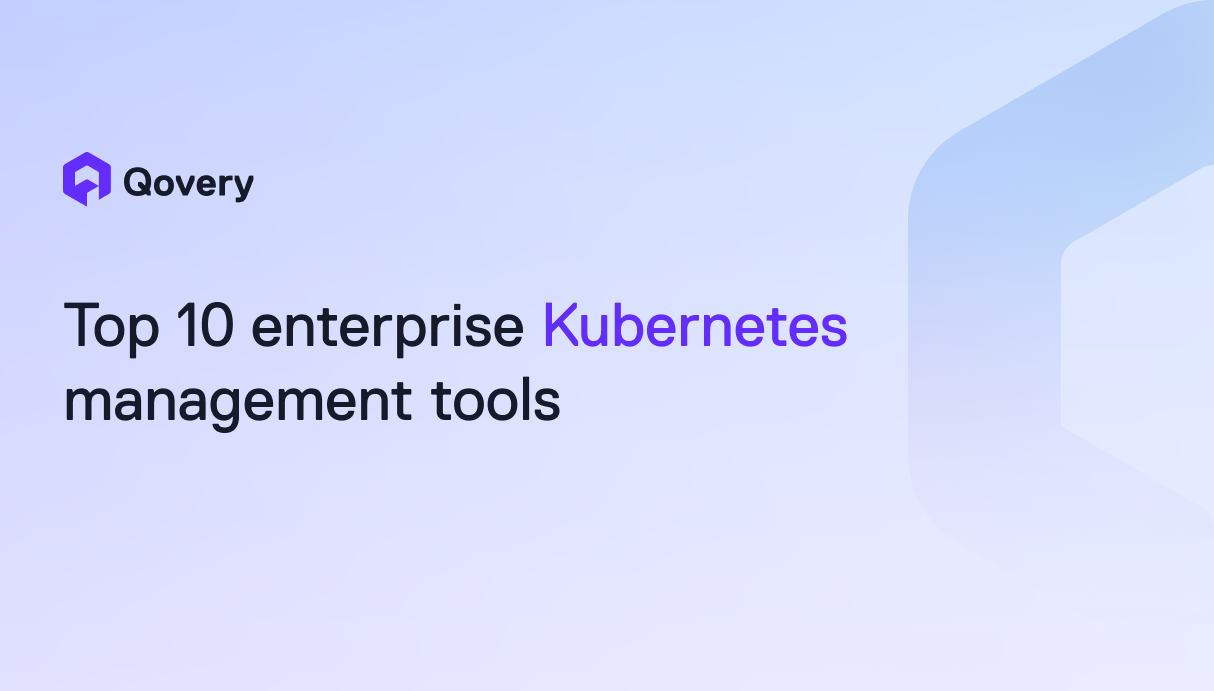Terraform With Multiple Environments: Key Benefits & Use Cases



First things first, let's refresh our memory on what multi-environments are all about and why they matter.
Why Multi-Environments Matter?
In software development, it is common to use multiple environments to test and deploy code. For example, an organization might have a development environment for writing and testing code, a staging environment for final testing before production, and a production environment for live applications. Each of these environments may have different configurations, such as different versions of software, different resource limits, and different levels of access controls.
Managing these environments and their resources can be a complex and time-consuming task. This is where Terraform can help. By using Terraform to manage multi-environments, organizations can more easily and efficiently define, configure, and deploy the resources needed for their applications while maintaining consistency and control across environments.
Key Benefits of Managing Multiple Environments with Terraform
The ability to manage multiple environments without duplicating code and without manual intervention is crucial for product development. Some of the core benefits of multiple environments Include:
1. Increase productivity
Terraform allows you to provision infrastructure automatically without manual effort. The configuration is written in the form of scripts that can be reused to provision infrastructure for another environment. You can create a shared configuration that can be applied to different machines. Your network and DevOps team will spend less time on infrastructure provisioning and environment setup. Your development teams will no longer wait for the operations team to provide environments. The overall productivity of teams is increased, and you get the results much faster.
2. Stable and Scalable Environments
With terraform multiple environments, you can have a stable environment rapidly. Stability will be ensured because you will use the same terraform configuration that previously resulted in successful infrastructure provisioning. You can easily spin up different infrastructures and scale your environments. For example, mirroring the production server to two UAT environments will be a quick and easy job if you are using terraform.
3. Better Security
Incorrect configuration is the biggest source of security lapses. Human error plays an important role in the configuration. Terraform eliminates the human factor and automates infrastructure provisioning. You create one configuration and use it to create more environments repeatedly; this ensures consistency and reduces human error. The configuration can be stored in the code repository, allowing you to perform functional and security tests to find any vulnerability in the configuration. You can even revert back to the last known good configuration that worked.
4. Cost Reduction
Using terraform for multiple environments provisioning reduces your overall cost. You no longer need your DevOps resources to spend time on manual infrastructure provisioning. Time spent on provisioning errors is also reduced. You get rid of the bottlenecks in your pipelines so you can release your builds faster, eventually reducing the time and cost spent on the product release workflow.
Terraform's Top Use Cases for Managing Multiple Environments
Although there are many use cases where multiple environments can be beneficial, however, some of the core use cases are as below:
1. You have different cross-functional teams, and you want feedback from all
Assume you have different cross-functional teams like UI/UX, product development, QA, etc., and all of them want to test a feature in their own environment that other teams cannot test. Using terraform multiple environments, each team can provision its own environment easily. Terraform even allows team-specific permissions to manage the environments. For example:
- Development, UI/UX, and QA teams can provision all the environments except UAT and production
- Managers can provision all environments except production
- DevOps team can provision all environments, including production
2. Your product needs extensive quality assurance tests
If you are developing a business application containing complex business logic and integrations, then your QA team would need a fast-paced workflow to test the builds rapidly. Terraform's feature of multiple environments allows you to configure different environments, including QA environments, with one-time configuration. QA can provision a new QA environment on a need basis to test different features. Separating the QA environment from staging and development ensures that the QA environment is stable and not affected by deployments made for purposes other than the QA itself. This gives QA team a lot of autonomy and power to spin up the environment without requiring deep technical knowledge hence faster QA-approved releases.
3. You want some of your customers to perform soft testing on the release before releasing it to all customers
Take an example of a product you want to be released to certain customers for their soft testing. The purpose is to get initial feedback from some of your reliable customers. Using terraform's multiple environments, you do not need to configure the whole environment from scratch; instead, you can easily provision a UAT environment mirroring the production environment without duplicating the configuration. You will save a lot of time and effort to manually replicate the production environment, and you can close down the newly created UAT environment as easily. In the next section, we will also show you how to use terraform to change the configuration for each environment, e.g., you would like to have a different database for UAT than the production environment's database.
How to manage multiple environments with Terraform
Now that you have a better understanding of the key benefits and potential use cases for using Terraform to manage multiple environments, you might be wondering how to actually implement this in your workflow. Don't worry, we've got you covered. In this following article, we'll provide you with concrete examples and highlight the best options for managing multiple environments with Terraform. Whether you prefer using workspaces or separate configuration files, we'll guide how to set up and manage your environments in the most efficient way possible.
Read the article on How to manage multiple environments with Terraform

Suggested articles
.webp)



.svg)
.svg)
.svg)