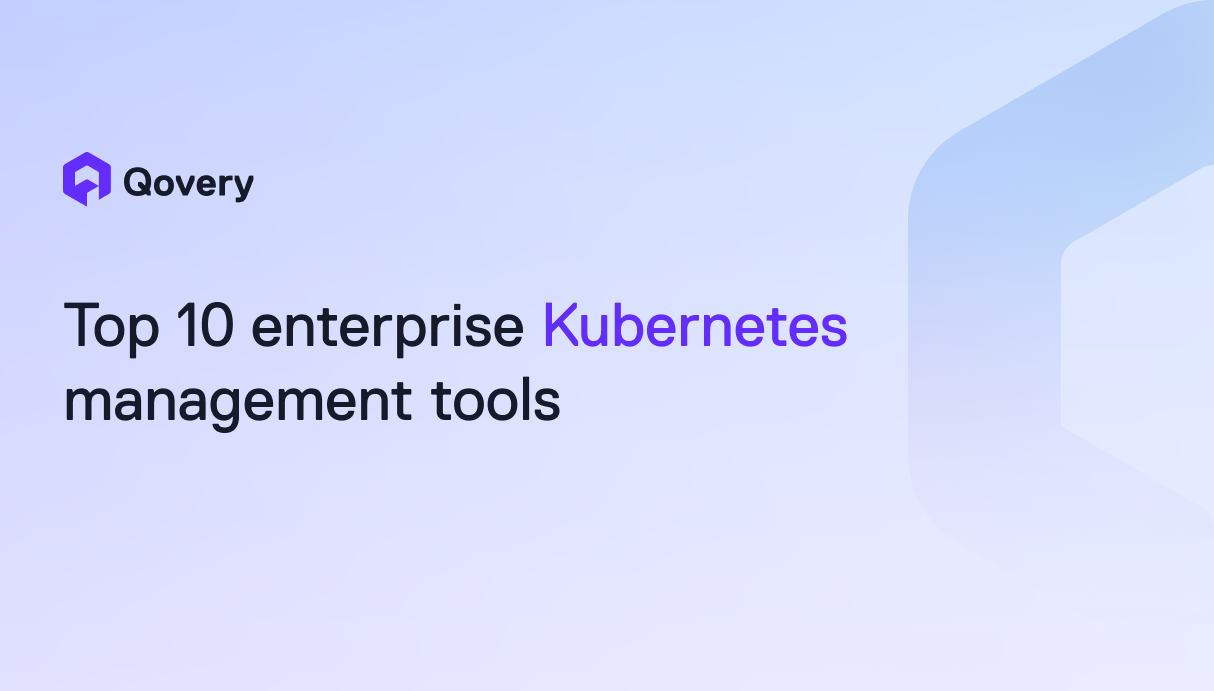Kubernetes cluster management for enterprises: The guide to day-2 operations



Key Points:
- Effective Kubernetes management requires strict adherence to best practices in Security, Reliability, and Efficiency.
- Success depends on strategic cluster design, adopting GitOps for configuration control, enforcing governance via policies, and leveraging comprehensive autoscaling strategies.
- Managing costs is a core task achieved through right-sizing resources, effective use of autoscaling and cloud discounts, and implementing FinOps principles for visibility and accountability.
In 2026, the conversation around Kubernetes has moved beyond simple container orchestration. For the modern enterprise, the challenge is no longer just "how to use" Kubernetes, but how to manage its inherent complexity without stifling innovation.
We are seeing a marked shift away from heavy, proprietary monoliths like OpenShift toward more modular, agentic Kubernetes management platforms, like Qovery, that prioritize developer speed and predictable cloud spending.
Effective Kubernetes management today requires a holistic approach to security, reliability, and efficiency. It is about creating a platform that empowers engineering teams while maintaining strict governance and cost control.
Understanding Kubernetes Cluster Management Best Practices
Successful Kubernetes cluster management is built on three essential foundations: Security, Reliability, and Efficiency.
1. Security
Security in a cloud-native world demands a move toward the principle of least privilege. This means implementing Role-Based Access Control (RBAC) that matches organizational responsibilities and enforcing network policies that control traffic between services by default.
In 2026, the leading edge of security is agentic enforcement, using AI to audit logs and adjust permissions in real-time, removing the manual burden of security patching and policy updates.
2. Reliability
Reliability stems from the adoption of immutable infrastructure and GitOps. By treating clusters as disposable units and maintaining the desired state in a version-controlled repository, teams eliminate configuration drift.
This approach, supported by robust health checks and automated backup procedures, ensures that production environments remain resilient even under significant load.
3. Efficiency
This is where many enterprises struggle. As adoption scales, cloud bills often spiral due to resource over-provisioning. Modern management requires a sophisticated FinOps strategy.
This involves right-sizing resource requests, leveraging various autoscaling mechanisms, and strategically utilizing Spot instances for fault-tolerant workloads. The goal is a system where resources automatically match demand, ensuring high performance at the lowest possible cost.
Implementing these best practices is not a one-time event. The true test of enterprise Kubernetes management lies in Day-2 operations, the ongoing battle to maintain stability, security, and cost-efficiency as your clusters evolve and age.
Mastering Day-2 Operations: The Real Challenge
While "Day-1" focuses on installation and initial config, Day-2 operations are about keeping the lights on, the costs down, and the security tight as your clusters age. Successful Day-2 management relies on four critical pillars:
1. Zero-Downtime Lifecycle Management
Kubernetes moves fast. With three minor releases per year, keeping clusters up-to-date is a constant treadmill.
- Blue/Green Upgrades: innovative teams now use "Blue/Green" cluster upgrades rather than in-place rolling updates. This means spinning up a new (Green) cluster with the new version, migrating workloads, and then destroying the old (Blue) cluster. This guarantees a clean state and an easy rollback path.
- Deprecation Hunting: Automated tools must scan manifests for deprecated APIs (e.g.,
v1beta1) before an upgrade begins to prevent deployment failures.
2. Combating Configuration Drift
Over time, manual "hotfixes" via kubectl edit cause the running cluster to drift away from the Git repository's source of truth.
- Strict GitOps Reconciliation: Tools like ArgoCD or Flux must be set to "Hard Sync" or "Auto-Heal," instantly reverting any manual changes made by engineers.
- Drift Alerting: If you cannot enforce auto-reversion, you must have alerts that trigger immediately when the live state diverges from Git.
3. Advanced Observability (The "Why" not just the "What")
Standard monitoring tells you a pod is dead. Day-2 observability tells you why it died.
- eBPF Tracing: Modern clusters use eBPF (via tools like Cilium) to trace network packets and system calls at the kernel level without instrumenting application code.
- Cost Attribution: It is not enough to know the total cluster cost. You must tag and track cost per namespace or per label (e.g.,
cost-center: marketing) to enforce accountability.
4. Automated Certificate & Secret Rotation
One of the most common causes of Day-2 outages is an expired TLS certificate.
- Cert-Manager Automation: Never manually rotate certificates. Use cert-manager to automatically renew and inject certificates into ingress controllers and pods.
- External Secrets: Stop storing secrets in etcd. Use "External Secrets Operator" to inject secrets directly from your Vault or AWS Secrets Manager at runtime.
Evaluating the Kubernetes Tooling Landscape
The ecosystem for managing clusters has matured into several distinct categories, each serving specific organizational needs.
1. Unified Management and Agentic Automation
At the forefront of the market are Kubernetes management platforms like Qovery. Unlike traditional distributions, Qovery abstracts the complexity of Kubernetes into a unified control plane that sits on top of standard EKS, GKE, or AKS clusters. Its shift toward Agentic Management is its key differentiator; AI agents now handle the heavy lifting of provisioning, security auditing, and cost optimization, allowing platform teams to focus on strategy rather than maintenance.
2. Multi-Cluster Orchestration
Rancher remains a primary choice for organizations managing vast fleets of clusters across disparate environments. It provides a consolidated interface for authentication and policy enforcement. Similarly, Platform9 offers a managed experience that reduces the operational burden of control plane maintenance and security patching.
3. Operational Visibility and Developer Experience
For teams focused on the "Day 2" experience, tools like Lens and K9s provide essential interfaces for real-time monitoring and troubleshooting. Portainer offers an intuitive web UI that bridges the gap for teams transitioning from Docker to Kubernetes, while Cyclops and Kubevious focus on visualizing complex deployments to help developers catch errors before they reach production.
4. Infrastructure Lifecycle Tools
At the foundation level, kOps remains a robust open-source standard for building and maintaining production-grade clusters via the command line. For deployment-specific challenges, DevSpace and Helm provide the necessary frameworks for packaging and iterating on containerized applications with speed.
The Qovery Pivot: Enterprise Power Without the Operational Weight

Qovery has evolved to address the specific "success penalty" found in legacy enterprise platforms. Traditional management tools often rely on per-core licensing, which punishes organizations as they modernize with high-density hardware. Qovery has moved to a predictable per-cluster model, decoupling licensing costs from raw compute power.
The introduction of AI-Agentic capabilities represents the next phase of this evolution. By utilizing an AI Optimize Agent, teams can move beyond reactive monitoring to proactive cost management. These agents analyze historical patterns to suggest resource adjustments and identify workloads suitable for Spot instances. Simultaneously, the AI Secure Agent simplifies compliance by interpreting audit logs and recommending policy shifts in plain language, supporting SOC 2 and HIPAA requirements without the traditional overhead.
Crucially, this is built on a Zero Lock-in philosophy. Qovery manages "vanilla" Kubernetes. Your clusters remain standard, portable, and fully owned by your team. If you choose to stop using the platform, your workloads continue to run unchanged on your cloud provider of choice.
Conclusion: Turning Infrastructure into a Strategic Asset
Managing Kubernetes at an enterprise scale is no longer just a technical task, it is a strategic one. The most successful organizations are those that have removed the "operational weight" of legacy platforms in favor of modular, automated, and AI-enhanced management.
By unifying provisioning, security, and FinOps into a single, intelligent control plane, you reclaim your team's time to focus on what truly matters: building great products.

Suggested articles
.webp)



.svg)
.svg)
.svg)