Top 10 Openshift Alternatives & Competitors
When it comes to managing applications and services in the cloud, Openshift has been a go-to choice for many enterprise organizations. It offers a powerful platform that combines container orchestration, developer tools, and a robust ecosystem. However, different projects and organizations have diverse needs and constraints. Some might seek simpler, more cost-effective solutions, while others may require platforms with specific features or better integration with their existing tools. This is where the need to explore Openshift alternatives and competitors arises. In this article, we will go through the top alternatives to Openshift, examining their unique features, ideal use cases, and the pros and cons of each. Whether you're a small business, a growing startup, or an enterprise organization seeking tailored solutions, understanding these alternatives will help you make an informed decision that aligns with your specific cloud infrastructure needs.

Morgan Perry
December 20, 2023 · 12 min read
#Top 10 Openshift Alternatives and Competitors
#1. Qovery

Features:
- Enhanced developer experience: Qovery excels in developer Experience, offering an intuitive interface and comprehensive documentation. This approach aligns with their special offer, "Kubernetes for Developers" (learn more), catering specifically to developer needs.
- Simplified Kubernetes and container management: Qovery stands out as a versatile cloud platform, offering a suite of tools tailored for effective application management. It simplifies the complexities of Kubernetes and container technology, making it accessible for developers.
- Streamlined service model: One of Qovery's key strengths lies in its streamlined service model, which allows for the quick and efficient deployment of web applications on the cloud.
- Flexibility and control: The platform offers a unique blend of flexibility and control, empowering users to run their applications with ease and confidence.
- Diverse interface options: The platform provides multiple interface options, including a user-friendly UI, Terraform Provider for infrastructure as code, CLI for command-line enthusiasts, and extensive API documentation for custom integrations.
Ideal use cases for Qovery:
- Mid-size to enterprise businesses: Qovery is highly suitable for mid-size to enterprise businesses that require a robust, scalable, and user-friendly cloud platform. Its features cater to the needs of larger organizations seeking efficient cloud solutions.
- Strong integration: Its compatibility with various cloud providers, including Google Cloud, makes it a versatile option for a wide range of applications.
Pros:
- User-friendly: Simplified Kubernetes and container management make it user-friendly for those new to cloud infrastructure.
- Cost-optimized for mid-size to enterprise: Tailored for mid-size to enterprise organizations, Qovery offers features that optimize costs without compromising on the quality and scalability needed by larger businesses. This cost optimization is achieved through advanced features (as detailed in Qovery's strategies for cutting cloud costs)
- Reliable performance: The platform provides robust application deployment and management features, ensuring reliable performance.
- Scalability and support limitations: Qovery's integration with multiple cloud services, including Google Cloud, enhances its versatility.
Cons:
- Limited advanced features: The platform may lack some advanced features found in more established cloud services like OpenShift. For example, OpenShift offers more extensive support for Kubernetes operators, providing a higher level of automation for deploying, managing, and scaling application.
#2. Rancher
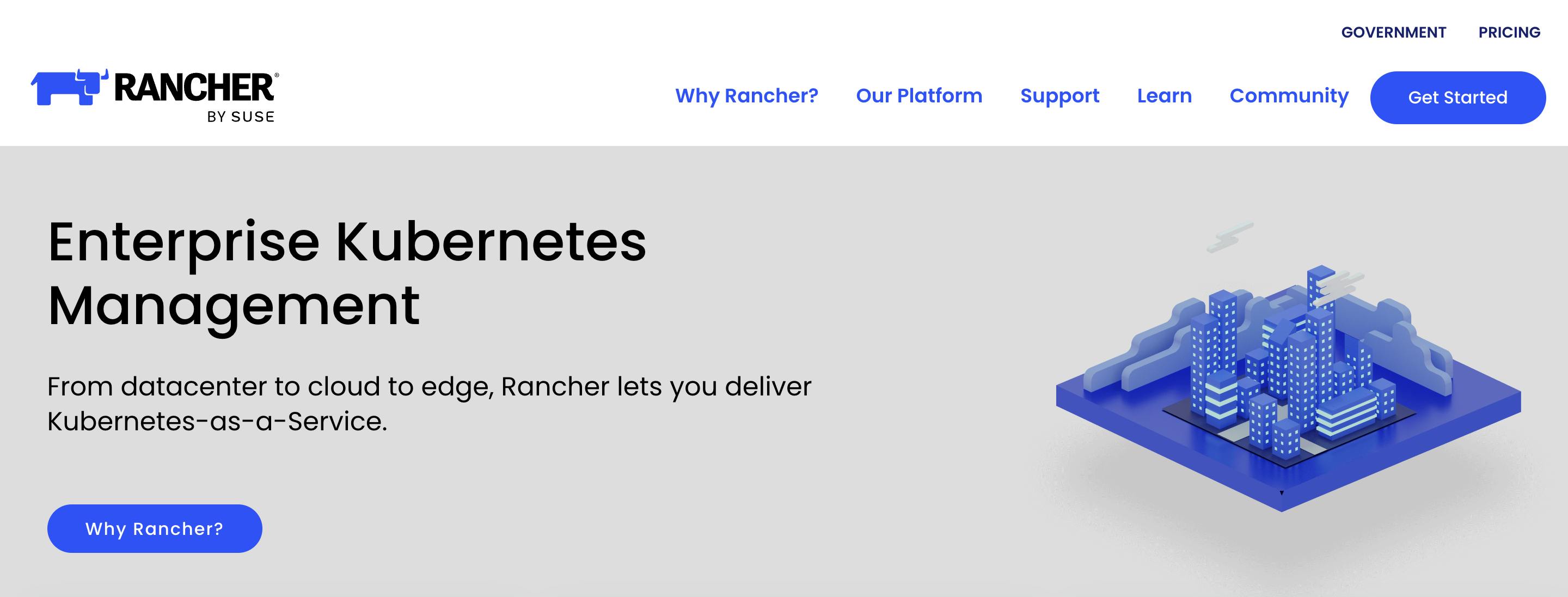
Features:
- Kubernetes at its core: Rancher is built around Kubernetes, providing a robust foundation for container management.
- User-Friendly interface: It offers a streamlined, easy-to-navigate user interface, making it accessible even for those new to container orchestration.
- Multi-Cluster management: Users can manage multiple Kubernetes clusters across different cloud providers, ensuring flexibility and scalability.
- Integrated tools: Rancher includes a suite of integrated tools for monitoring, logging, and alerting, which enhances its service management capabilities.
- Extensive compatibility: Supports various Kubernetes distributions and is compatible with a wide range of infrastructure choices, including major cloud providers like Google Cloud and private infrastructures.
Use Cases
- Application deployment and scaling: Ideal for businesses looking to deploy and scale web applications efficiently in the cloud.
- Multi-Cloud Management: For organizations using a multi-cloud strategy, Rancher simplifies the management of different cloud environments.
- CI/CD integration: It seamlessly integrates with continuous integration/continuous deployment pipelines, enhancing software delivery.
- Containerization projects: Perfect for projects transitioning to containerized applications using Docker or similar platforms.
Pros:
- Flexibility: Offers high flexibility in managing applications across different clouds and infrastructures.
- Ease of use: The intuitive interface simplifies complex Kubernetes operations.
- Strong community support: A robust community and comprehensive documentation assist in troubleshooting and learning.
- Free and open source: Available as a free, open-source platform, making it an economical choice.
Cons:
- Complexity for beginners: While user-friendly, the underlying Kubernetes platform can be complex for beginners.
- Resource intensive: Can be resource-intensive, requiring substantial infrastructure, especially for large-scale deployments.
- Limited customization in the free version: Certain advanced customization options might be limited in the free version.
#3. Kubernetes
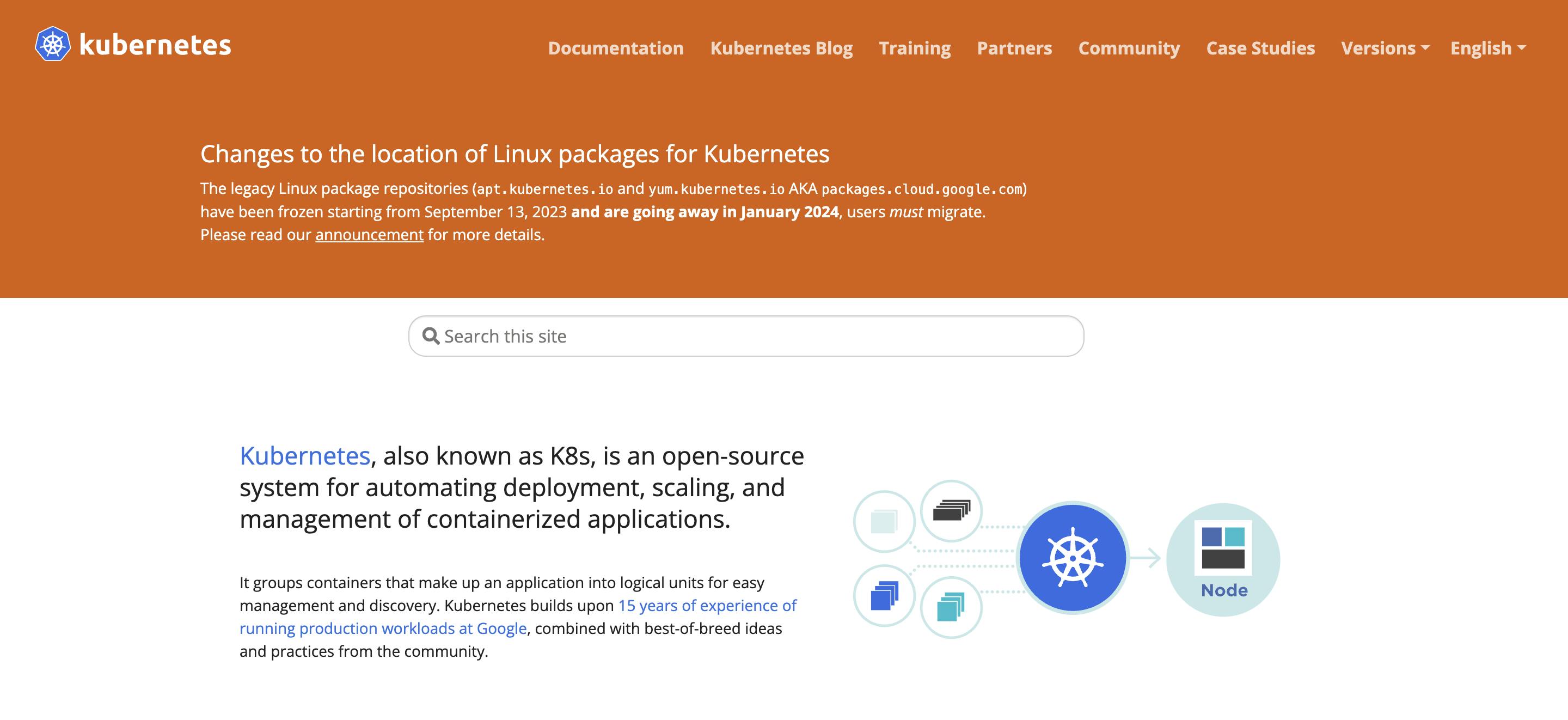
Features
- Cloud-native architecture: Kubernetes, often known simply as K8s, is a powerful cloud-native platform for managing containerized applications. It orchestrates computing, networking, and storage infrastructure on behalf of user workloads.
- Automated scheduling and self-healing: Kubernetes automatically places containers based on their resource requirements and other constraints, offering high availability by self-healing, automatically replacing and rescheduling containers from failed nodes.
- Scalability and load balancing: Kubernetes scales applications seamlessly with simple commands, queries, and automated balancing of loads across the infrastructure.
- Extensive ecosystem: Kubernetes supports a vast ecosystem of software, tools, and extensions, enhancing its capabilities in areas like security, monitoring, and continuous integration/continuous deployment (CI/CD).
Ideal use cases
- Large-scale web applications: Ideal for running high-traffic web applications, ensuring reliability, scalability, and quick updates.
- Microservices architectures: Excellently suits microservices architectures, allowing each service to be deployed, managed, and scaled independently.
- Continuous integration and deployment: Facilitates CI/CD pipelines by quickly spinning up and down containers, making it ideal for environments that require frequent updates.
Pros
- Flexibility and Portability: Offers flexibility and works across on-premise, public, private, or hybrid clouds.
- Strong community support: Benefits from strong community and commercial support, including major cloud providers like Google, Amazon, and Microsoft.
- Robust and mature: Proven track record of managing complex containerized applications.
Cons
- Complexity in setup and management: Requires a steep learning curve and can be complex to set up and manage, especially for smaller teams or less complex applications.
- Resource intensive: May require significant resources, potentially leading to higher costs.
- Overhead for smaller projects: Might be overkill for smaller, simpler projects where simpler solutions would suffice.
#4. Google Kubernetes Engine (GKE)
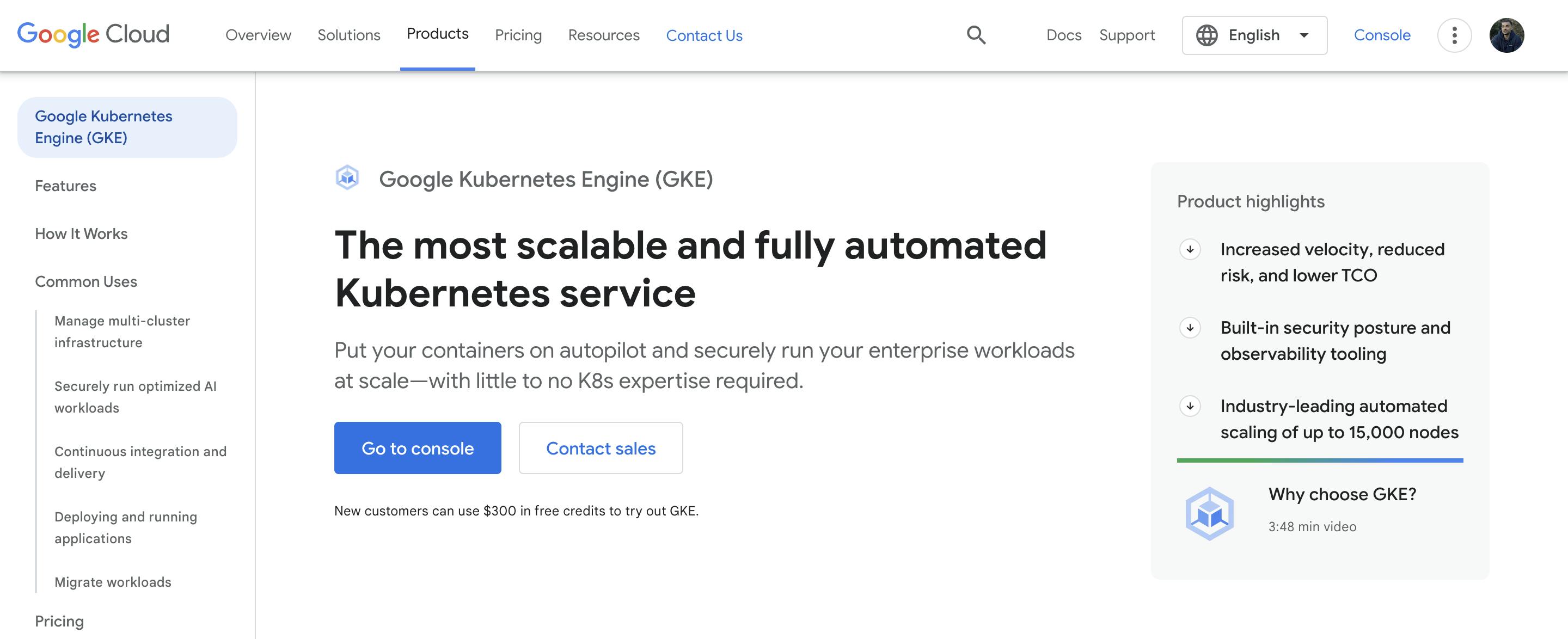
Features:
- Cloud-Native computing: GKE leverages Kubernetes, offering a seamless integration with Google Cloud's infrastructure.
- Automatic scaling: GKE can automatically adjust the number of nodes in your cluster.
- Multi-Cluster support: Manage multiple Kubernetes clusters across different regions directly from GKE.
- Security and compliance: GKE comes with Google's security model, offering data encryption and compliance features.
- Integrated Google services: Easy integration with other Google Cloud services enhances its capabilities.
Use Cases:
- Big data processing: GKE's scalability makes it suitable for applications that require processing large data sets.
- Web-Based Applications: Ideal for deploying and managing applications that run on web technologies.
- Microservices architecture: Perfect for businesses transitioning to a microservices approach, offering efficient container management.
- Continuous integration and delivery (CI/CD): Streamlines development processes with automated build, test, and deployment.
Pros:
- Strong infrastructure: GKE is backed by Google's powerful infrastructure, ensuring high performance and reliability.
- Scalability: Its auto-scaling feature helps in efficiently managing resource allocation.
- Security: GKE offers advanced security features, keeping applications safe and compliant.
- Integration with Google Cloud: Seamless integration with other Google services makes it a comprehensive platform for various needs.
Cons:
- Cost: While GKE offers a free tier, costs can scale up significantly with increased usage.
- Complexity: For beginners, navigating through its extensive features can be overwhelming.
- Vendor lock-in: Being a Google product, it might lead to dependency on Google's cloud ecosystem.
# 5. Amazon Elastic Kubernetes Service (EKS)
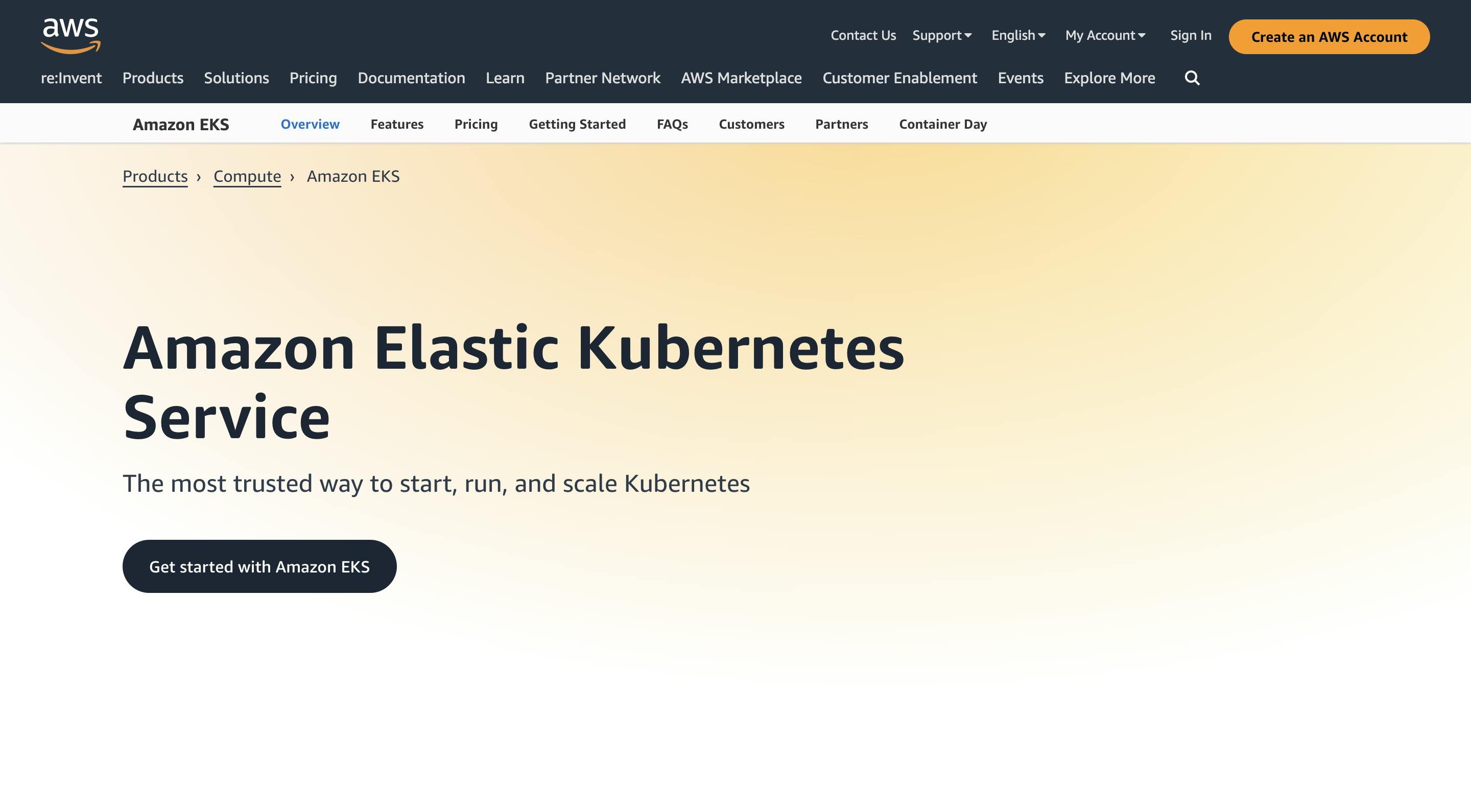
Features
- Kubernetes integration: EKS seamlessly integrates with Kubernetes, offering a reliable and scalable platform for container management.
- Cloud compatibility: Being an Amazon service, it perfectly integrates with other AWS services, providing a comprehensive cloud infrastructure.
- Automated scaling: EKS automatically adjusts resources to meet application demands, ensuring efficient resource utilization.
- Security: It offers robust security features, including network isolation and IAM roles, to protect your applications and data.
Use Cases
- Web applications: Ideal for running scalable, high-traffic web applications, thanks to its robust infrastructure and scalability.
- Microservices architecture: EKS excels in managing microservices, providing the agility and flexibility needed for such architectures.
- Continuous Integration/Continuous Deployment (CI/CD): It supports CI/CD practices, enabling faster and more reliable software delivery.
Pros
- Scalability: EKS offers excellent scalability options, making it easy to manage applications with fluctuating demands.
- AWS integration: Seamless integration with AWS services enhances functionality and simplifies management.
- Community and support: Being a part of the AWS ecosystem, it benefits from strong community support and regular updates.
Cons
- Cost: While EKS provides a free tier, the costs can escalate with increased usage, making it potentially expensive for larger applications.
- Complexity: For beginners, navigating through AWS services and EKS can be overwhelming due to its complexity.
- Vendor lock-in: Using EKS ties you to the AWS ecosystem, which might be a limitation for those seeking more flexibility.
#6. Azure Kubernetes Service (AKS)

Features:
- Integrated Kubernetes environment: AKS provides a fully managed Kubernetes service, simplifying the deployment, management, and operations of Kubernetes.
- Developer productivity: With tools like Azure Dev Spaces and Azure Pipelines, AKS enhances developer productivity, allowing them to efficiently build, test, and deploy applications.
- Advanced networking capabilities: It offers robust networking features for more efficient application connectivity.
- Security and identity management: AKS integrates with Azure Active Directory, offering advanced identity and access management features.
- Scalability and reliability: Ensures high availability and auto-scaling capabilities, allowing applications to meet varying demands smoothly.
Use Cases:
- Web applications: Ideal for hosting scalable and dynamic web applications.
- Microservices architecture: Supports microservices and container-based architectures, enabling more agile development and deployment.
- Batch processing: Efficiently handles batch processing workloads, offering scalability and flexibility.
- Machine learning and big data: Suitable for big data and machine learning applications requiring substantial computational resources.
Pros:
- Seamless integration with Azure services: Offers smooth integration with other Azure services, enhancing functionality and convenience.
- Ease of use: User-friendly interface and tools simplify the Kubernetes experience, even for those new to container orchestration.
- Cost-Effective: Provides a free service tier and competitive pricing models.
- Strong ecosystem and community support: Benefits from Microsoft's robust support and a growing community.
Cons:
- Vendor lock-in concerns: As a Microsoft product, there's potential for vendor lock-in, limiting flexibility compared to open-source solutions.
- Resource limitations: Certain resource limitations might be encountered, especially in the free tier.
- Complexity in advanced configurations: While basic setup is straightforward, advanced configurations may require deeper expertise.
# 7. Nomad
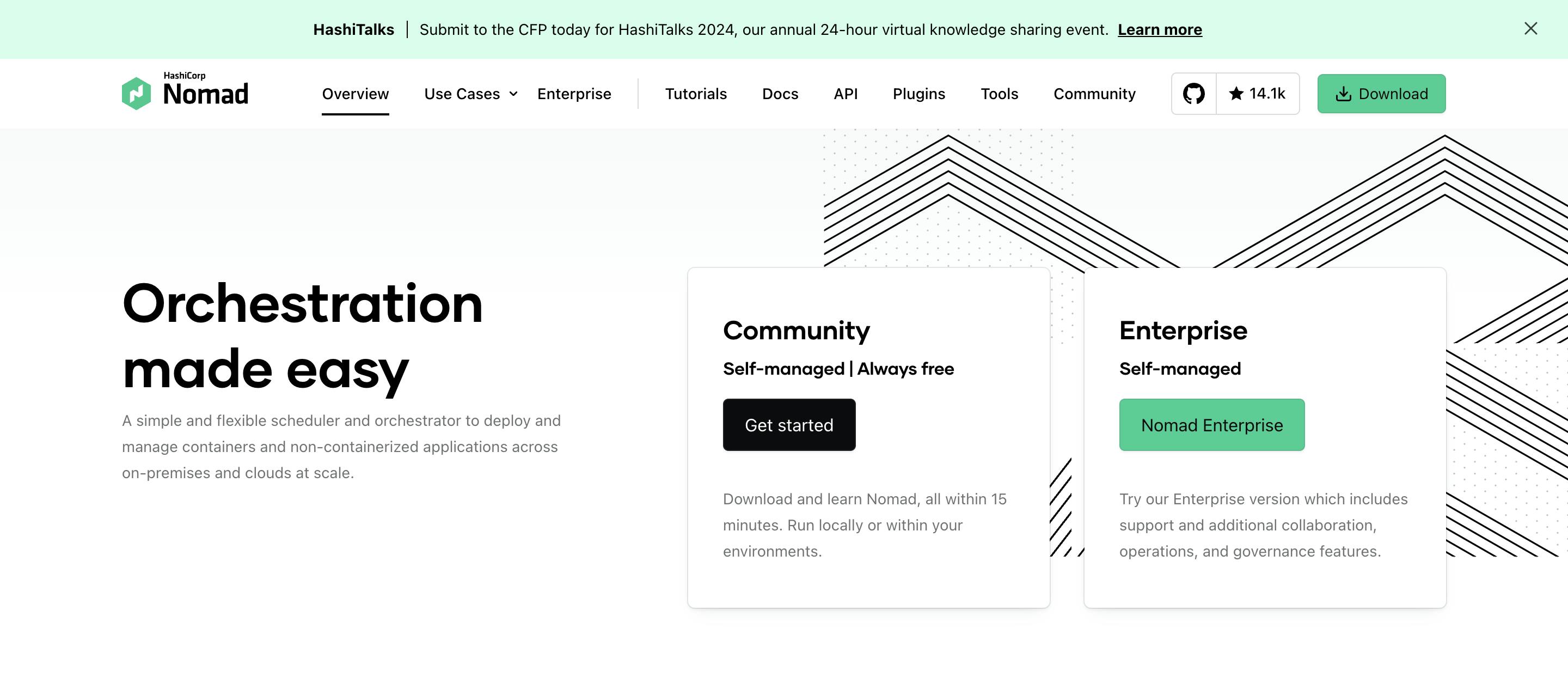
Features:
- Container management: Like Docker, Nomad efficiently manages containerized applications, ensuring they run smoothly across different environments.
- Scalability: Whether you're dealing with a handful of containers or thousands, Nomad scales seamlessly.
- Flexibility: It supports a variety of workloads, from simple web applications to complex microservice architectures.
- Integration: Nomad easily integrates with other tools and platforms, including Kubernetes, providing a comprehensive solution for application deployment and management.
Use Cases:
- Web applications: For developers looking to run web services, Nomad offers an easy-to-use platform with robust features.
- Batch processing: It's ideal for batch jobs that require efficient resource management and scheduling.
- Microservices: For applications built using microservices architecture, Nomad provides essential tools for deployment and scalability.
Pros:
- Simplicity and ease of Use: Unlike Kubernetes, Nomad is often praised for its simplicity and straightforward setup.
- Resource efficiency: It optimizes the use of infrastructure resources, which can be a cost-effective solution for many businesses.
- Flexibility: Its compatibility with various container technologies, including Docker, makes it a versatile choice.
Cons:
- Community and support: Openshift, being backed by Red Hat and Google's Kubernetes, might have a more extensive support community than Nomad.
- Complexity in large-scale deployments: While Nomad is excellent for medium-scale deployments, managing extremely large infrastructures might be more challenging.
- Limited features compared to competitors: Some advanced features available in Openshift or Kubernetes might not be present in Nomad.
#8. VMware Tanzu
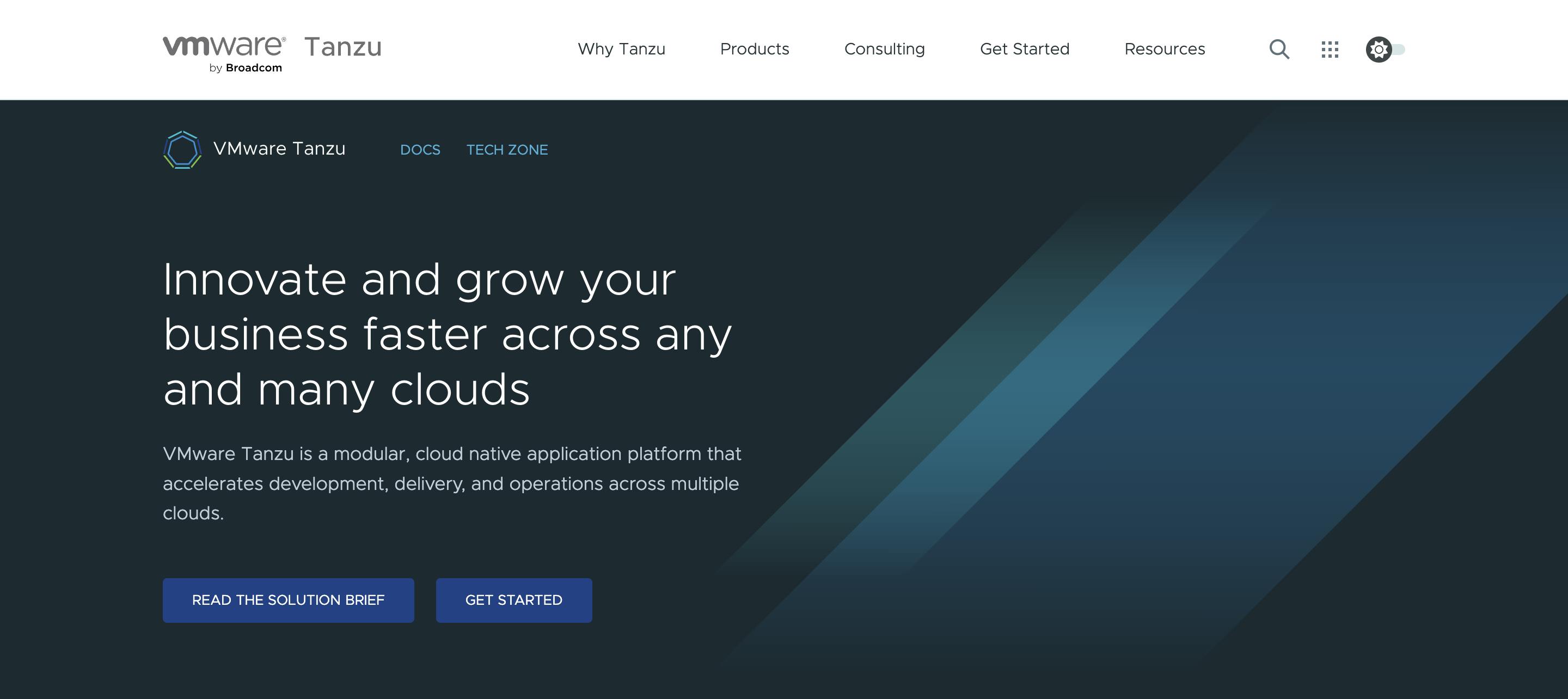
Features:
- Container management: VMware Tanzu offers sophisticated container orchestration, enabling businesses to manage containerized applications efficiently across various environments.
- Integrated development environment: It provides a developer-centric platform, facilitating easier and faster development, testing, and deployment of applications.
- Multi-Cloud flexibility: Tanzu supports deployment across different cloud environments, including private and public clouds, offering remarkable flexibility.
Use Cases:
- Enterprise applications: Ideal for large-scale enterprise applications, offering robust management capabilities and scalability.
- Hybrid cloud environments: Suited for businesses operating in hybrid cloud environments, as it seamlessly integrates various cloud services and infrastructures.
- DevOps and Agile development: Enhances DevOps and Agile practices by streamlining the development pipeline and accelerating delivery cycles.
Pros:
- Versatility: VMware Tanzu's ability to work across different clouds and infrastructures makes it highly versatile for diverse IT environments.
- Developer-Friendly: The platform is designed with a focus on the developer experience, making it easier to use and more efficient for software development.
- Strong ecosystem: Backed by VMware, Tanzu benefits from a strong ecosystem, including comprehensive support and a robust community.
Cons:
- Learning curve: The platform's comprehensive features can present a steep learning curve for teams new to VMware products.
- Cost: Similar to other enterprise-grade solutions, Tanzu might be costly, especially for small to medium-sized businesses.
- Integration complexity: While offering flexibility, integrating Tanzu into existing systems and workflows can be complex and may require additional resources.
#9. Portainer
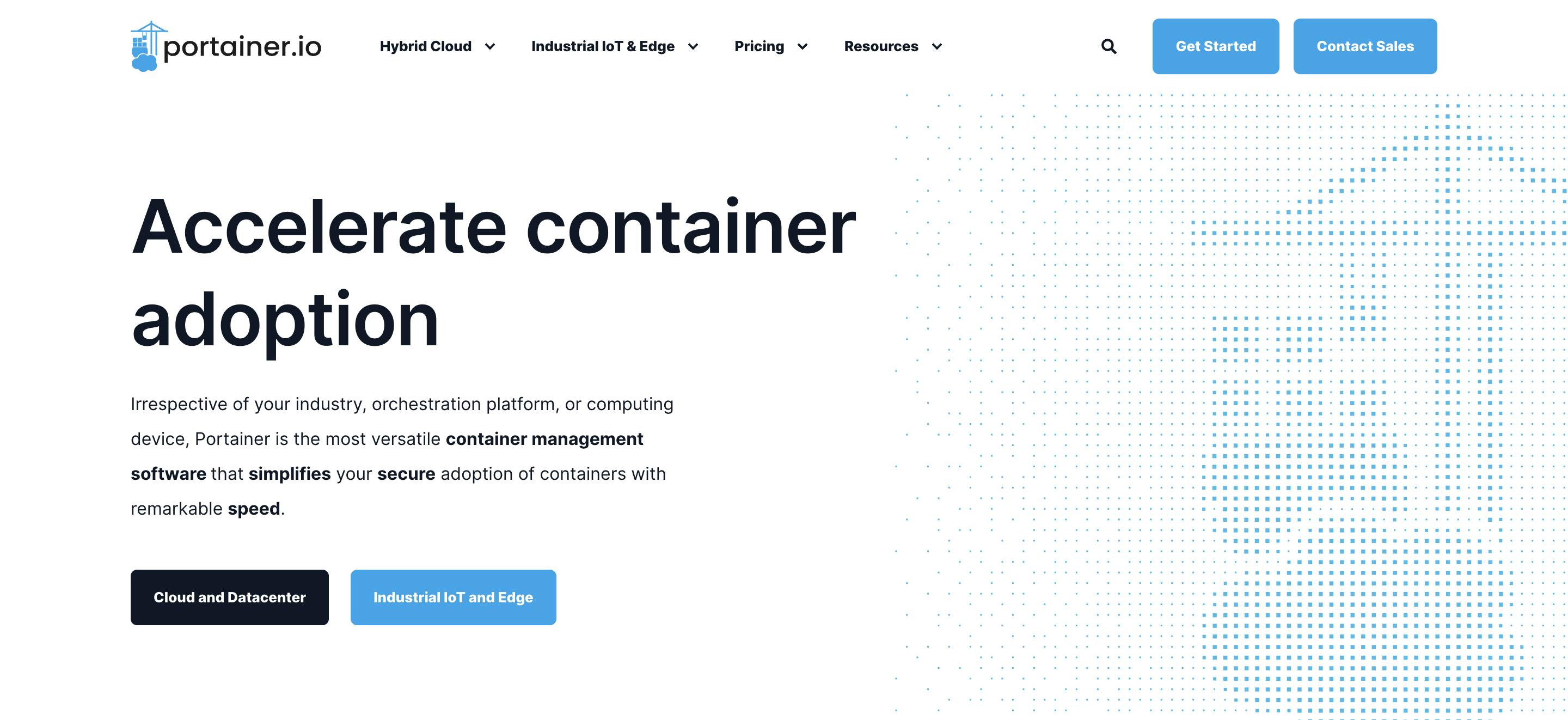
Features:
- Simplified container management: Portainer offers an easy-to-use interface for managing containers, making it accessible even to those with limited containerization experience.
- Compatibility with multiple environments: It supports Docker, Kubernetes, and Azure ACI, allowing for flexibility across different platforms and infrastructures.
- Enhanced security measures: Portainer provides robust security features like role-based access control and LDAP/Active Directory authentication, ensuring secure container management.
Use Cases:
- Small to medium enterprises (SMEs): Ideal for SMEs looking for an efficient way to manage containers without needing extensive expertise in containerization technologies.
- Multi-platform environments: Suitable for organizations utilizing a mix of Docker and Kubernetes, offering a unified interface for management.
- Educational purposes: Its user-friendly interface makes it a good tool for educational institutions teaching container technologies.
Pros:
- User-Friendly interface: The intuitive GUI simplifies the management of containers, lowering the barrier to entry for new users.
- Flexibility and compatibility: Portainer’s support for multiple container environments makes it versatile for various infrastructural needs.
- Community Edition availability: There's a free Community Edition available, which is ideal for small-scale or personal projects.
Cons:
- Limited advanced features in the community edition: The free version may lack some advanced features needed for complex enterprise environments.
- Potential performance issues: In very large deployments, there could be performance bottlenecks or scalability challenges.
- Learning curve for advanced features: While the basics are user-friendly, mastering advanced features may require a steeper learning curve.
#10. Platform9
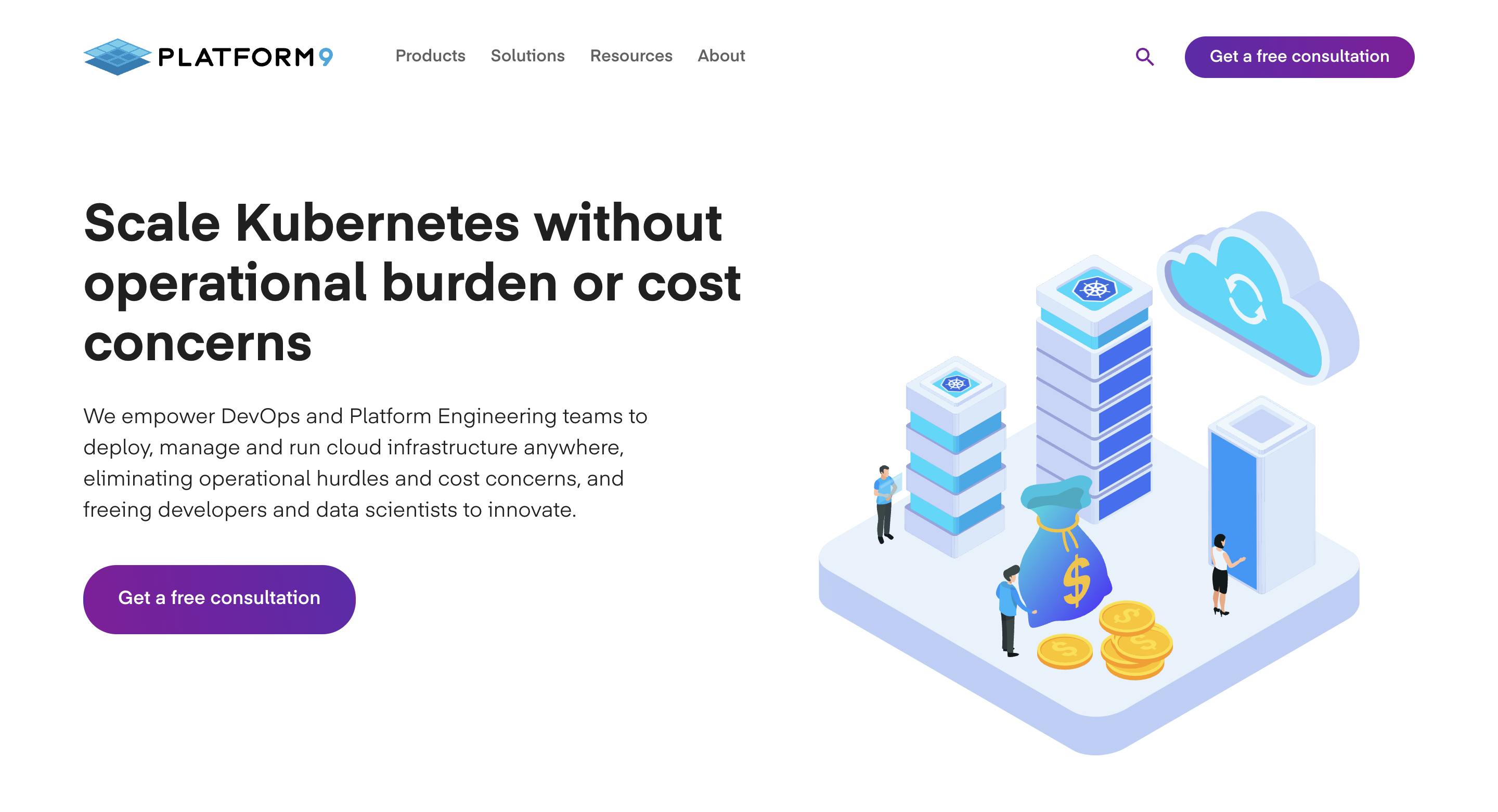
Features:
- Managed Kubernetes: Platform9 delivers a fully managed Kubernetes service, simplifying the deployment, scaling, and operation of Kubernetes clusters across multiple environments.
- Multi-Cloud and edge compatibility: It supports deployment across public clouds, private clouds, and edge environments, offering flexibility and scalability.
- Integrated monitoring and logging: Provides integrated solutions for monitoring and logging, ensuring efficient tracking and management of applications.
Use Cases:
- Hybrid cloud environments: Ideal for businesses looking to leverage both private and public clouds, offering seamless integration and management.
- Edge computing: Suitable for edge computing scenarios, where managing resources across various locations is critical.
- Application modernization: Helps organizations in transitioning from traditional applications to modern, containerized applications.
Pros:
- Cross-Cloud flexibility: Enables users to deploy and manage Kubernetes clusters across different cloud environments, enhancing flexibility.
- Simplified management: Offers a simplified approach to Kubernetes management, making it accessible for users with varying skill levels.
- Strong support for edge computing: Particularly strong in edge computing scenarios, providing robust tools for managing distributed resources.
Cons:
- Limited brand recognition: As a smaller player in the market, Platform9 might not have the same level of brand recognition as larger competitors.
- Dependency on third-party cloud providers: Relies on third-party cloud providers for infrastructure, which can lead to potential issues with reliability and control.
- Learning curve: While it simplifies Kubernetes management, users may still face a learning curve in understanding and utilizing all its features effectively.
#Conclusion
In concluding our review of Openshift alternatives, it is clear that the best choice varies depending on your organization's size and technical needs. For mid-size to enterprise organizations, Qovery stands out as a particularly strong option. It offers an exceptional developer experience with its user-friendly approach to Kubernetes and container management, making it suitable for businesses looking for a developer-oriented solution. Meanwhile, EKS, AKS, and GKE are excellent for larger-scale operations and those integrated with AWS, Azure, or Google Cloud. Solutions like Rancher, Nomad, Platform9, Portainer, and VMware Tanzu cater to diverse needs and provide specialized strengths. Ultimately, selecting the right platform involves aligning with your operational scale, technical requirements, and preferred cloud ecosystem.
Your Favorite Internal Developer Platform
Qovery is an Internal Developer Platform Helping 50.000+ Developers and Platform Engineers To Ship Faster.
Try it out now!

Your Favorite Internal Developer Platform
Qovery is an Internal Developer Platform Helping 50.000+ Developers and Platform Engineers To Ship Faster.
Try it out now!