Terraform and Cloudformation templates, customize service icon, display services for helm repository or container registry, new audit log events ...
Hello Team,
Exciting updates are here! Check out the latest improvements and features that we have delivered in the past sprint:
#Speed up Terraform and Cloudformation configuration with Lifecycle Job templates
At Qovery, deploying resources with an IaC framework is managed via Lifecycle jobs. You can package your IaC manifest as a containerized application and trigger the create/destroy command at the right moment (e.g., on environment creation). This required a thorough understanding of how Lifecycle Jobs work, what kind of Dockerfile to use, and so on.
To simplify the setup, we've introduced a template configuration system that provides a pre-filled setup to package and deploy your Terraform and CloudFormation manifests. Qovery will provide you with:
- A Dockerfile with all the necessary commands specific to Terraform or CloudFormation
- A set of triggers and commands to run depending on the trigger
- The resources to use
You can customize these to match your needs
Check our public documentation.
We'll be adding more templates in the future, so let us know what's on your wish list!
#Find the services using a specific container registry or helm repository
It used to be a real pain to determine if a Helm repository or Container registry was still in use within your organization. That's why we've added a new feature that allows you to quickly find any service still using a specific container registry or Helm repository.
You can access this functionality directly under Organization Settings > Container Repository/Helm Registry.
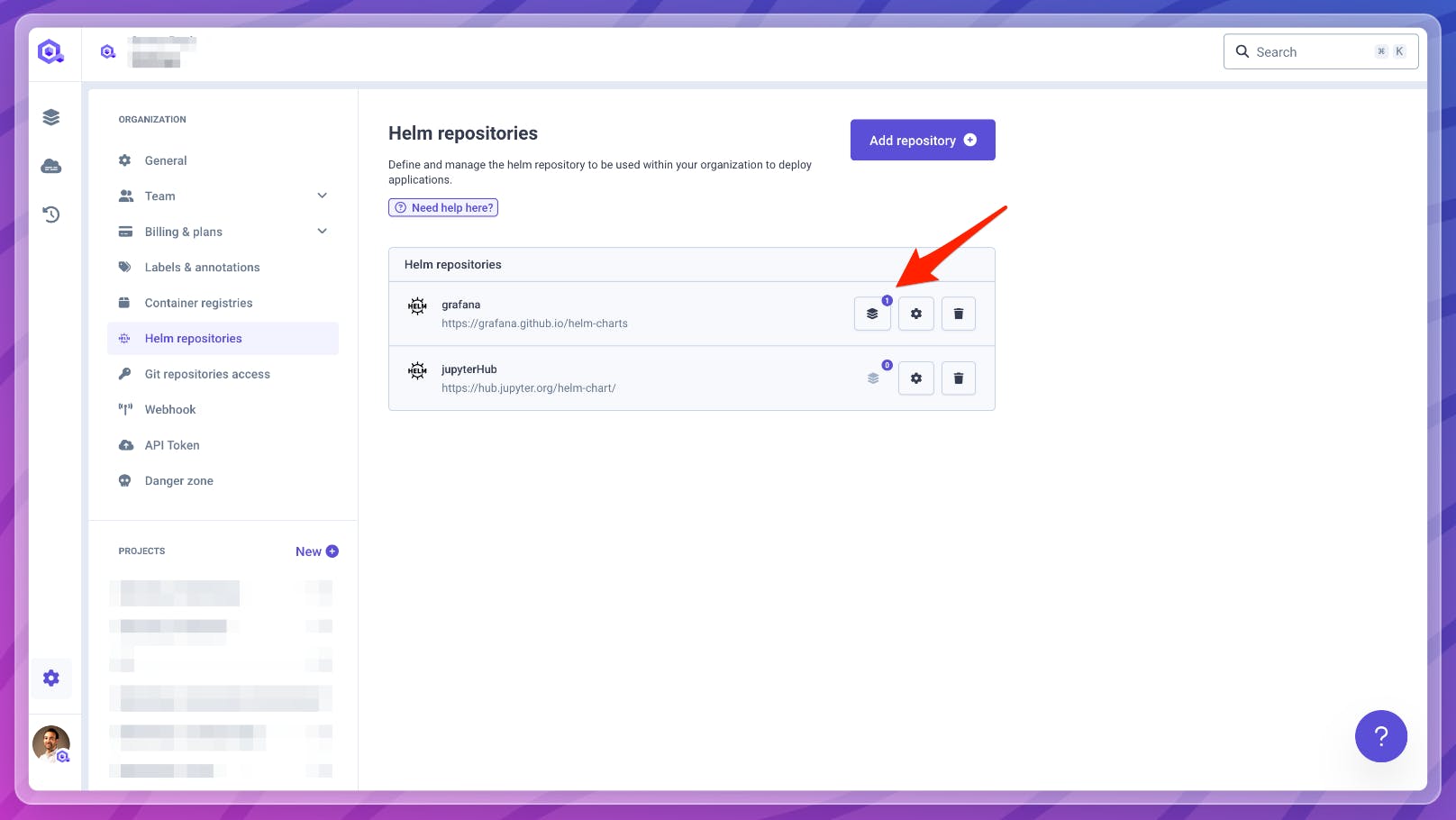
#Customize service icon
The ultimate feature is here... you can now customize the icons of your services!
For now, you can select from a preset list of icons, but in the future, we'll allow you to upload your own custom icons.
#New audit log events
In the last sprint, we added new events to the audit log to track clone, shell connection, and port-forward events.
This sprint, we've added another important event: the result of a deployment.
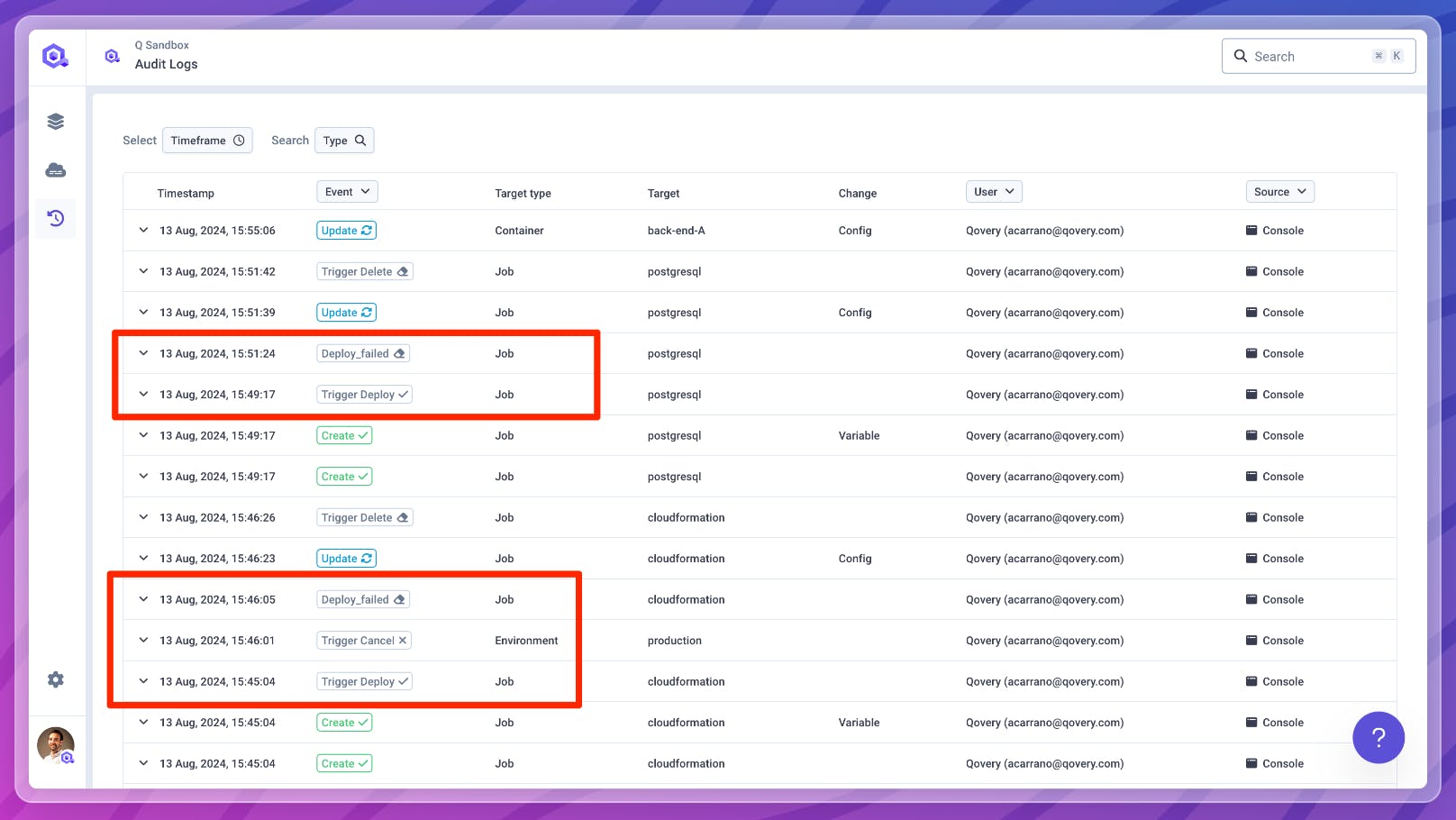
You now have a single view that shows both the changes made to your services and the deployment information!
#Minor updates:
- Renamed "Job Configuration" to "Triggers": To better reflect their usage, we've renamed the "Job Configuration" section of Lifecycle Jobs to "Triggers."
- Quick Link to Access Git Repository: There's now a new link to quickly access the repository from the Settings > General section of your application.
- Info Message on Public Ports for Demo Clusters: We've added an info message to let you know that the public ports for applications deployed on a demo cluster are only accessible from the same machine where the cluster is deployed.
These updates aim to improve usability, performance, and flexibility, empowering you to deploy with confidence and efficiency.
For the latest news and upcoming features, remember to check out changelog.qovery.com.
Happy Deploying!
The Qovery Team 🚀

