Custom domain validation, Environment setup in creation flow, Enable variable interpolation in env var as file, improved log scroll UX ...
Hello Team,
We have been working hard over the past weeks to deliver you some exciting news on our product, check this out:
Improved Troubleshooting Flow on Custom Domain Setup
After updating the configuration for custom domains behind a CDN, we've refined the process to troubleshoot potential issues with your custom domain setup.
When you access the Custom Domain configuration section of your application, an automatic verification is triggered for each configured domain to ensure the CNAME correctly points to the domain provided by Qovery.
Additionally, if Qovery is unable to create or renew the certificate for any configured custom domain, a banner will appear, redirecting you to the domain section to identify which custom domain is causing the issue.
New Step in Application Creation Flow: Environment Variable Setup
We've added a new step in the application creation flow: setting up environment variables.
Most applications require a few environment variables to run. Previously, you had to return to the environment variable section after creating the application before deploying it. With this new step, you can complete the setup of your application within the same flow, making the process even easier.
We'll soon enhance this section with more functionalities already available in the environment tab, like importing .env files or adding environment variables as file.
Enable Environment Variable Interpolation for Environment Variables as Files
Last year, we introduced the environment variable interpolation feature, which allows you to compose an environment variable based on strings and values from other environment variables.
Example: If you want to build a URL from an environment variable containing the backend host, you can create a new variable like this:
MY_VAR_URL = https://{{BACKEND_HOST}}
This was possible for standard environment variables but not for environment variables as files, since the file's content might already have a templating system that could conflict with Qovery's.
To ensure safe usage of the interpolation feature, we've added a new flag in the creation modal to enable this functionality.
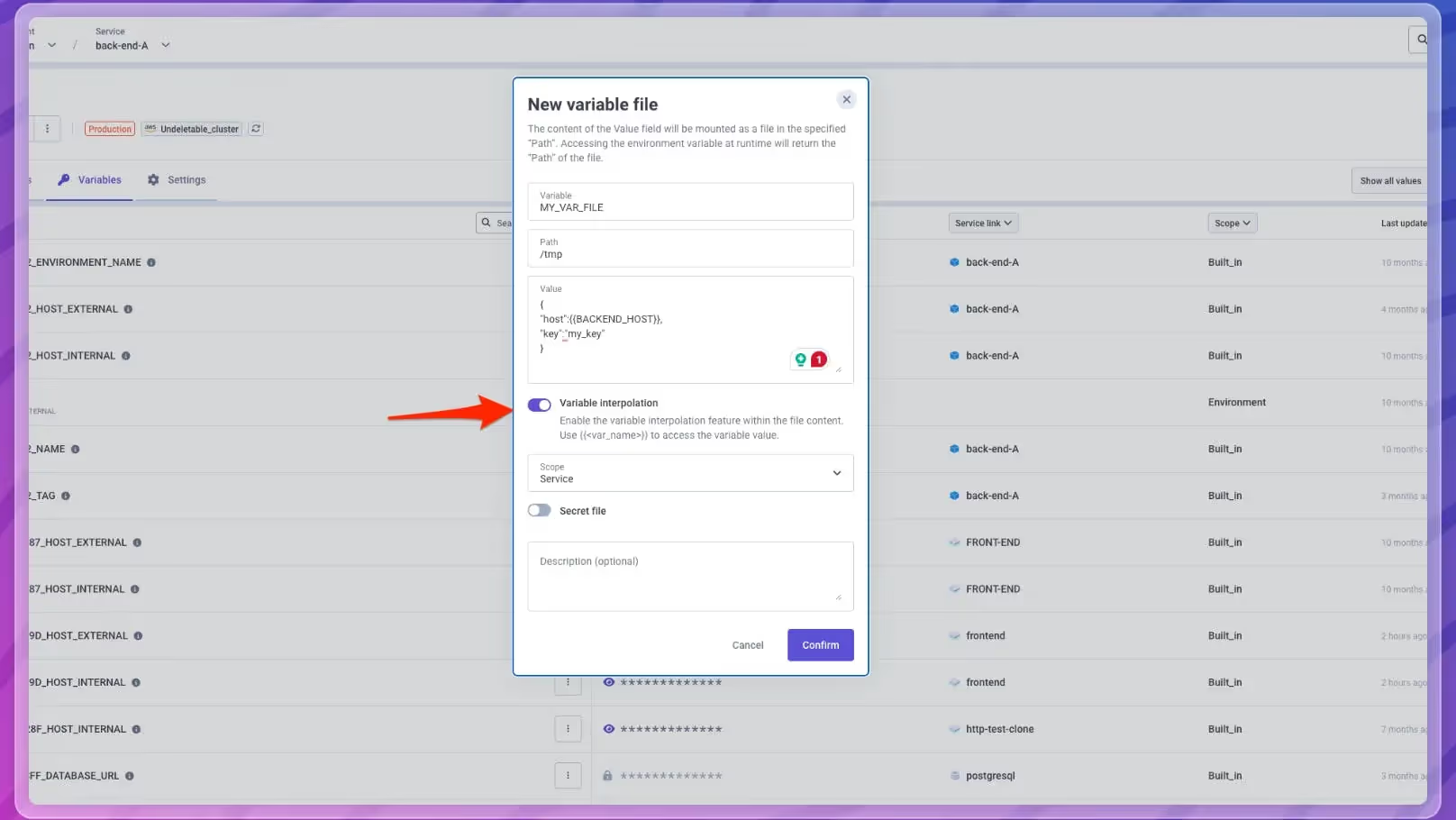
Improved UX for Scrolling Through Application or Deployment Logs
Navigating deployment logs or your application's logs can be complex, with a lot of information displayed on the screen. The interface navigation should be ergonomic.
The old "play"/"pause" button that controlled automatic scrolling has been replaced by a mechanism that automatically stops scrolling down as soon as you try to scroll up. An information button appears at the bottom of the logs whenever new logs are available (similar to Slack's system).
Keep an eye on this section, as we're working on a complete redesign to enhance the user experience and help you troubleshoot issues more quickly!
Minor updates:
- Identity Provider in Member List: You can now see the identity provider associated with each member in the member list (Google, Microsoft, GitHub, etc.). No more confusion if you're logged in with the same email on two different identity providers.
- Clippy Mode: In honor of the classic Clippy, you can now change the icon of the Qovery helper (the question mark on the bottom right) to "Clippy."
- Terraform Provider and CLI Version in Audit Logs: We're now logging the version of the Terraform provider and CLI used to generate events in the audit logs.
These updates aim to improve usability, performance, and flexibility, empowering you to deploy with confidence and efficiency.
For the latest news and upcoming features, remember to check out changelog.qovery.com.
Happy Deploying!
The Qovery Team 🚀

.webp)



.svg)
.svg)
.svg)

