Karpenter, Env-Var Auto Completion, k9s and Kubectl...
Hello Team,
We are excited to share the latest updates and improvements from the past two weeks. Our team has been hard at work delivering new features, enhancements, and bug fixes that will make your experience even better. Let’s dive into what’s new:
#Karpenter Enabled on Existing Clusters
We’re proud to announce that Karpenter, an efficient autoscale, is now enabled on existing non-production clusters. Karpenter is excellent for reducing your AWS costs and spinning up different types of workloads (like GPUs).
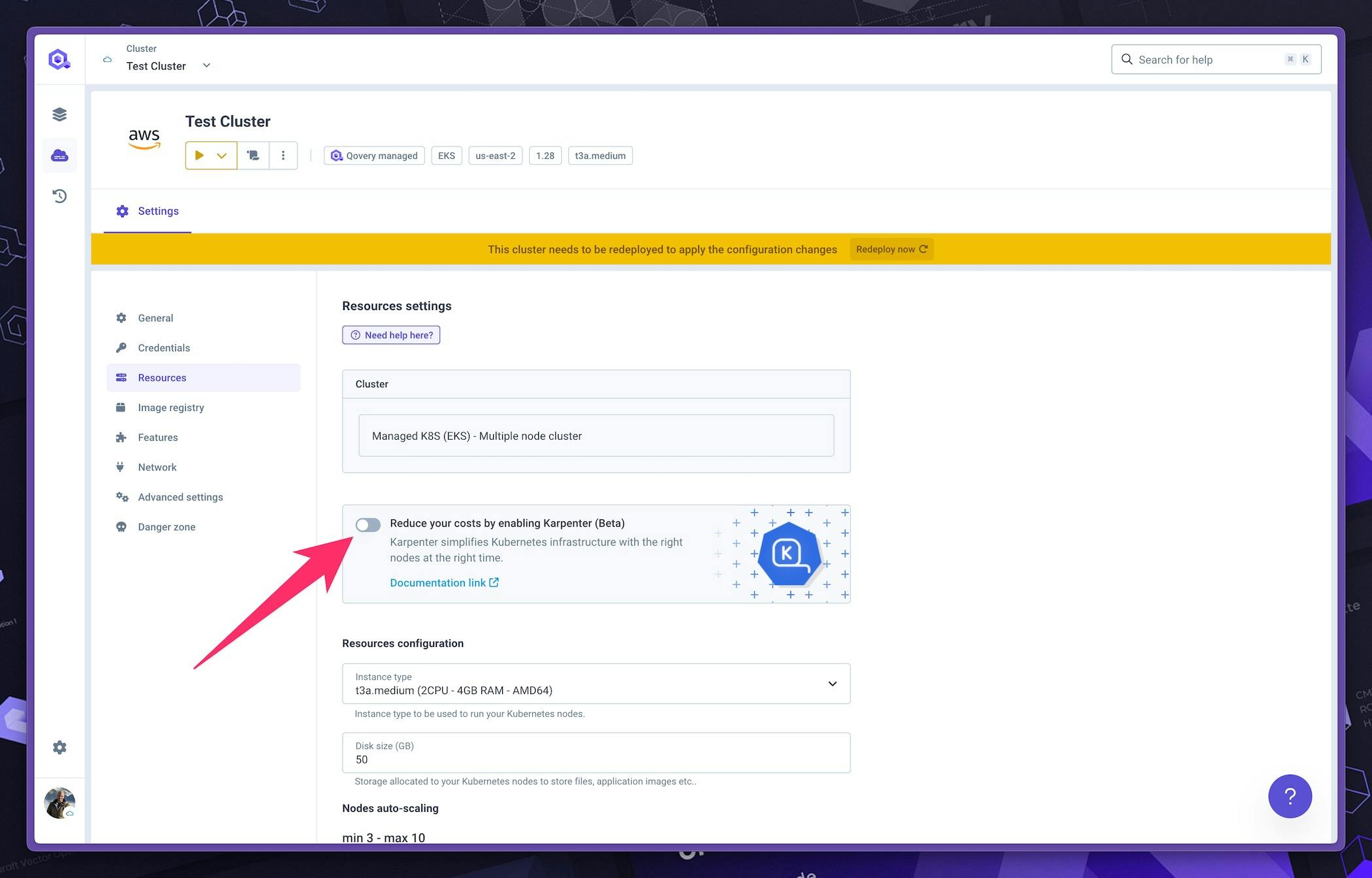
We plan to allow you to turn on Karpenter for your production EKS clusters before the end of 2024.
#Auto-Completion for Environment Variables
We’ve added auto-completion for environment variables along with a button to insert variables directly into the code editor. This makes managing and inserting variables smoother.
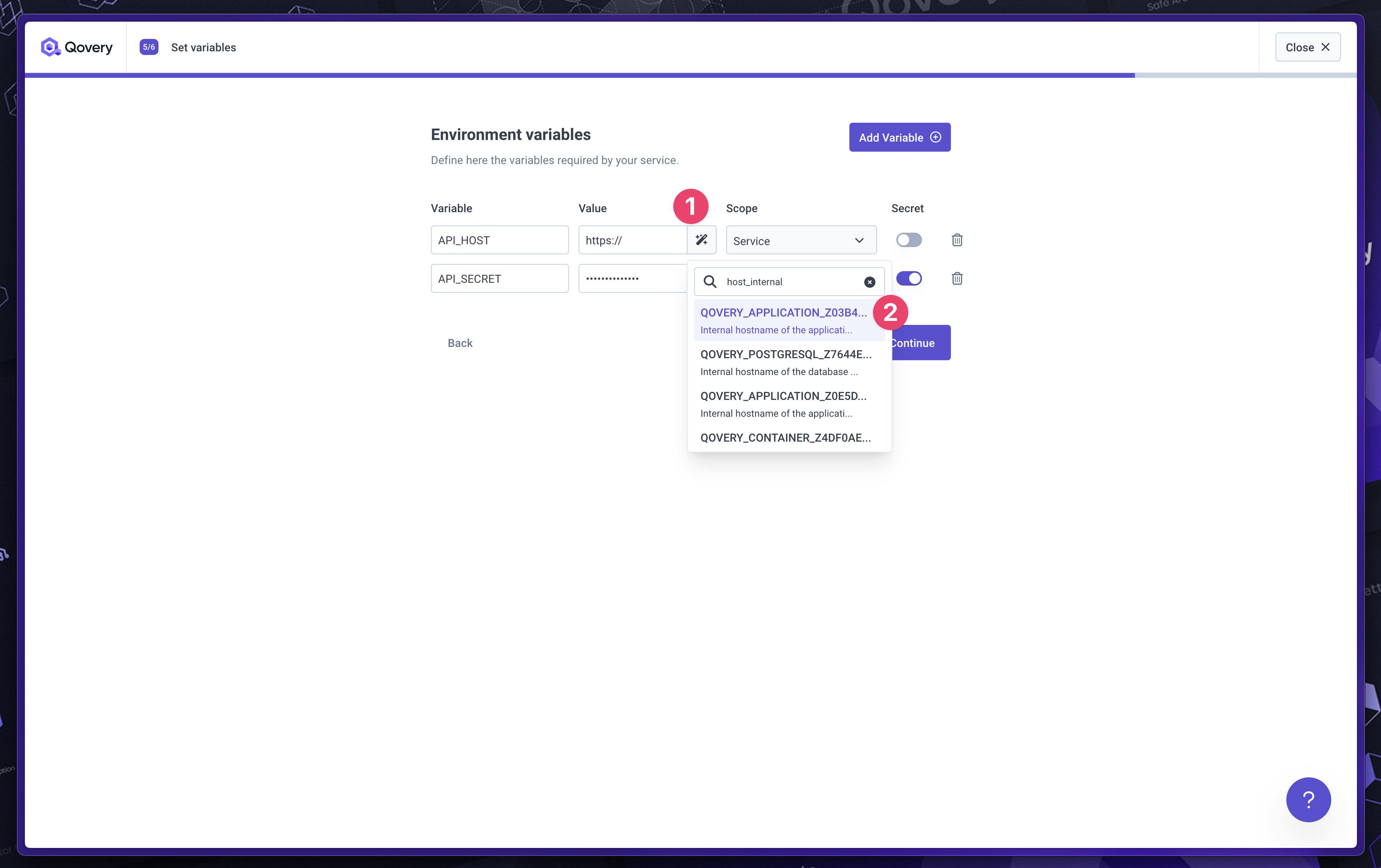
#Kubectl/k9s Support for Managed Clusters
Admin users can now use kubectl, k9s, and any other Kubernetes tools on managed clusters, offering more control over your clusters.
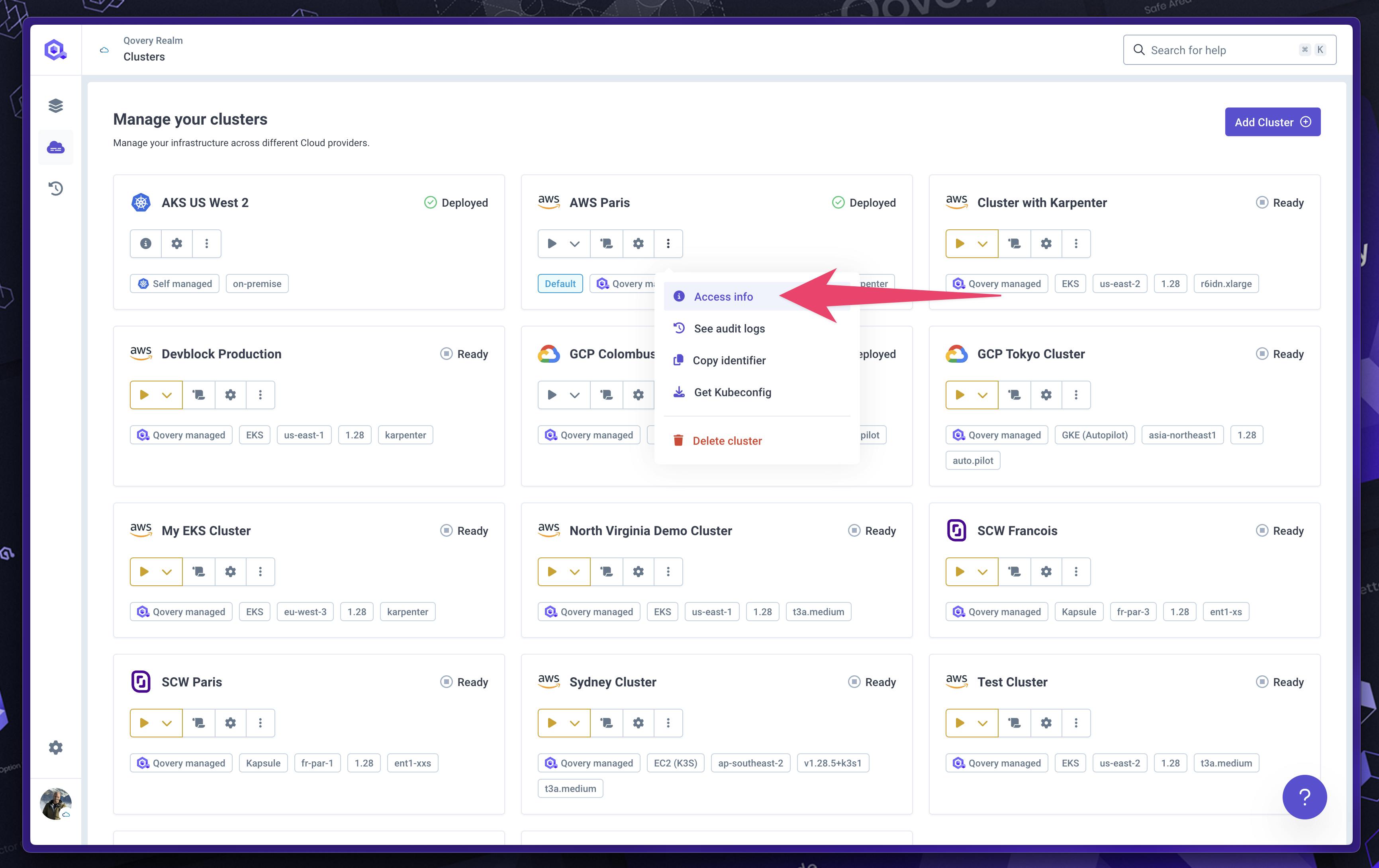
To import your kubeconfig on your local machine, you must be admin and execute the
qovery cluster kubeconfig --cluster-id <id>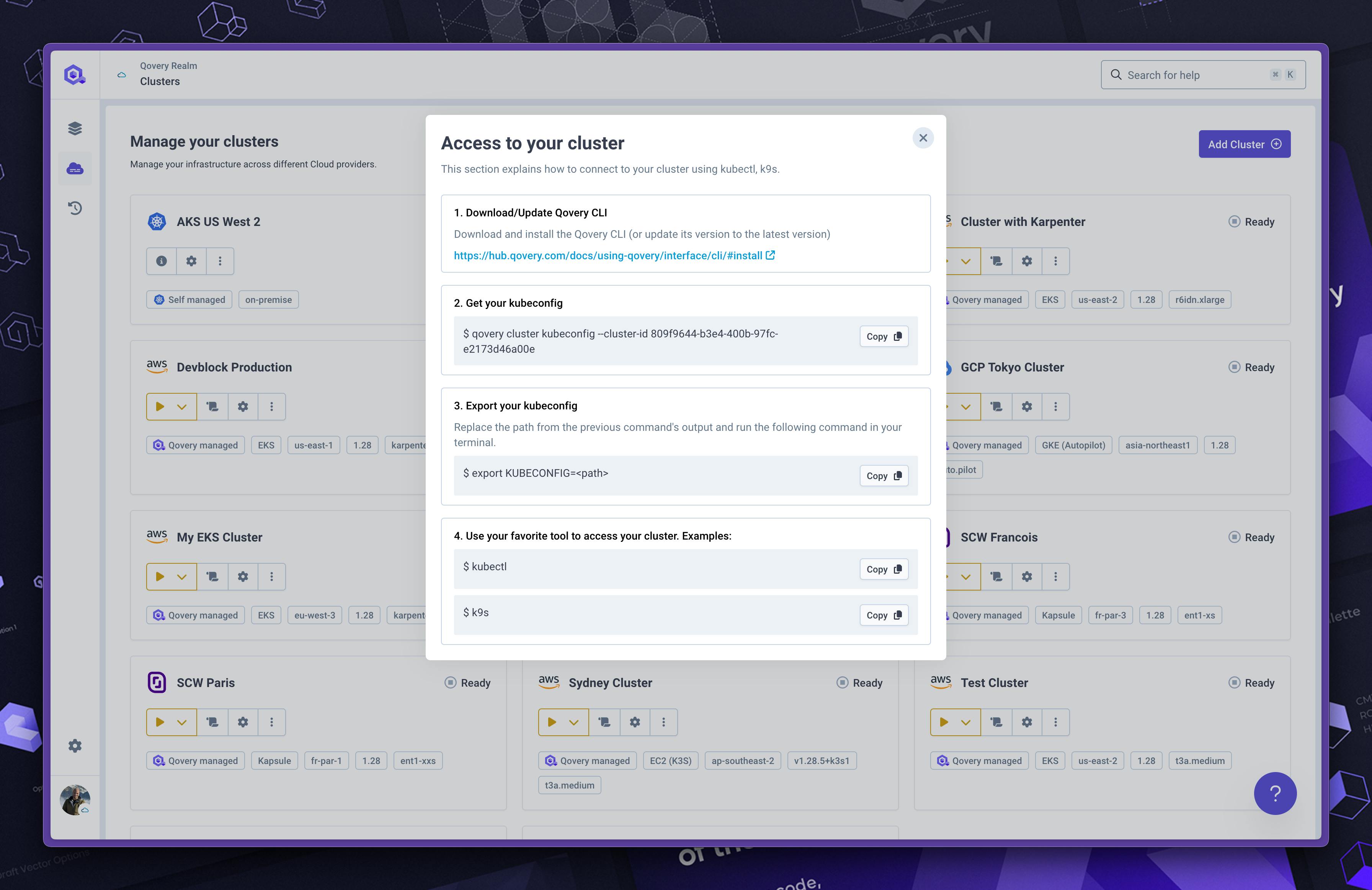
#Minor Changes:
- New Cluster Cards UI: The cluster cards UI has been revamped for better usability and a fresher look.
- Lifecycle Template Updates: We’ve added a flag for file interpolation in the lifecycle template, simplifying workflow management.
- Cluster Deletion Modal Update: Text in the cluster deletion modal has been updated to replace "organization" with "environments" for better clarity.
- Key Icon for Git Tokens: A key icon has been added to the Git tokens in the source Git account list, improving visual clarity.
- Public/Private Access Toggle for Databases: A new switch UI element allows users to select between public and private access for their databases, adding more flexibility.
- Various Minor UI Improvements: We’ve made several other UI improvements, including updated wording and icon styles.
For the latest news and upcoming features, remember to check out changelog.qovery.com.
As always, we appreciate your feedback and support.
Happy Deploying!
The Qovery Team 🚀

