Qovery at AWS re:Invent, Cluster diff in logs, Pod status panel in logs, Fetch images from private registries
Hello Team,
Have a look at our changelog, which has some cool features delivered by our team.
#Qovery at AWS re:Invent 2024
This week, the Qovery team is thrilled to be part of AWS re:Invent 2024! Come meet us at booth #319 and discover how we’re redefining DevOps automation for developers and organizations alike.

We love connecting with our customers face-to-face, exchanging insights, and engaging with the broader AWS community. Stop by for a chat—we’d love to hear about your challenges and show you how Qovery can simplify your cloud workflows.
#Cluster configuration diff available in deployment logs
To improve visibility and transparency, we’ve introduced cluster diff insights in the deployment logs of Qovery Managed Clusters. This feature provides a clear view of changes to your cluster caused by configuration updates or Qovery backend update.
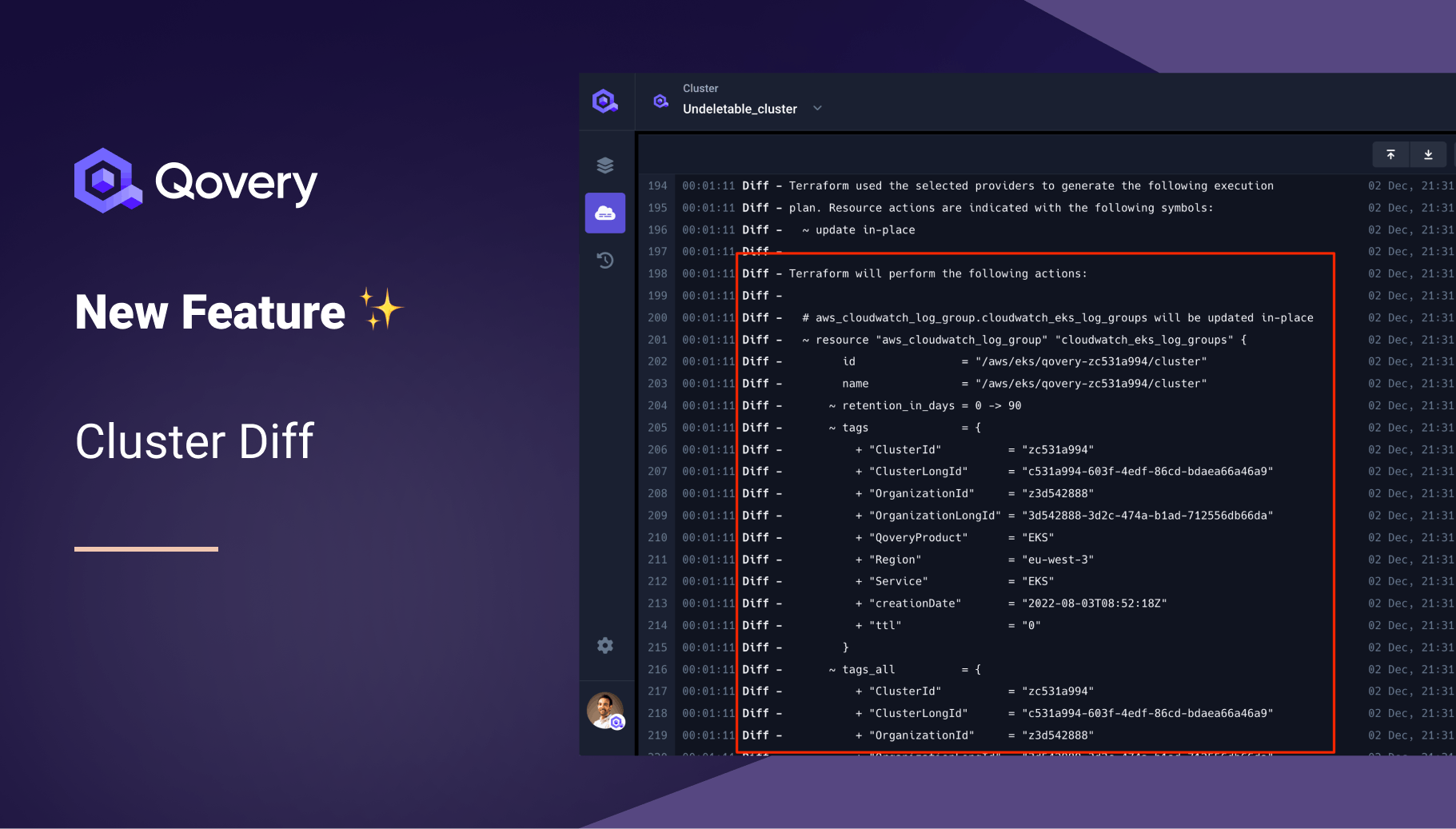
In the Cluster Log section, you’ll now see:
- Terraform Diff: Highlights differences between the infrastructure running in your cloud account (e.g., EKS, security groups, VPC) and the Qovery configuration.
- Helm Diff: Displays the differences between currently running Qovery applications (e.g., agents, cert-manager) and the latest Qovery configuration.
These diffs can arise from:
- Changes you’ve made to your cluster configuration, such as updating node types or modifying Nginx settings.
- Updates from Qovery’s infrastructure engine or Helm chart releases.
#Get application and pod status directly in the log interface
We’ve made troubleshooting faster and more intuitive by integrating application and pod statuses directly into the deployment and application log interface.
On the right-hand side of the interface, you can now:
- See the current application status.
- Access errors raised by pods and quickly access their application logs
When an issue occurs, the pod indicator will turn red, and detailed error logs will be accessible directly within the interface.
Upcoming Improvements:
- Version Comparison: During deployment, you’ll soon be able to compare the old and new versions of your application to identify issues in newly deployed pods.
- Enhanced Troubleshooting: We’re working on providing more detailed, actionable insights to help you resolve pod errors quickly and confidently.
#Fetch images from private registries
You can now easily browse and select images stored in private container registries directly from the Qovery interface.
For instance, if your private Elastic Container Registry (ECR) contains multiple images, Qovery can:
- Fetch the complete list of available images.
- Allow you to search by typing at least three characters.
- Simplify image selection during deployments.
This update ensures a smoother, more efficient workflow for teams working with private registries.
#Minor Changes:
- Added new service icons: You will find some new cool icons that you can select for your service like S3, Lambda etc..
- Pipeline error indicator: if the a deployment within the environment has failed, there will be a red indicator next to the pipeline button
For the latest news and upcoming features, remember to check out changelog.qovery.com.
As always, we appreciate your feedback and support.
Happy Deploying!
The Qovery Team 🚀

