Updated cluster list and status, Clone environment to another project, Demo day Q1-2025
Hello Team,
Check out this week’s changelog for exciting updates and enhancements from our team! 🚀
#New cluster list page with cluster "Running Status" indicator
At Qovery, we aim to make infrastructure deployment on your cloud account as seamless as possible—while following best practices. However, one area we’ve been working to improve is giving you better visibility into the health of your infrastructure.
We’re excited to introduce the Cluster “Running Status”, the first step toward surfacing key health insights.
While a cluster might show as “deployed,” it doesn’t always mean everything is running smoothly. That’s why we’ve added a new “Running” status to give you a clear signal of the cluster’s actual health.
- New Status Indicator: The cluster list page now shows whether your cluster is really running or if there are issues under the hood.
- Dedicated Deployment Status: You’ll now find the deployment status just below the cluster name, and it’s clickable—taking you straight to the deployment logs.
Check out our video below 👇
What's coming next
We’re not stopping here. Here’s a glimpse of what’s in the works:
- Cluster status visibility throughout the product: Surface cluster health in related views like environments and services
- Cluster overview and live metrics page: Basic metrics like node status, node types, and a centralized health dashboard—similar to what we provide for applications. Roadmap idea here
- And .. 🥁 .. A full monitoring feature showing performance trends and key cluster events over time. Roadmap idea here
#Clone an environment across projects
You can now clone an entire environment to a different project!
This new feature lets you copy the full environment configuration from one project to another—saving you time and avoiding the need to re-create everything manually.
Previously, this was only available at the service level—but now, we’ve extended it to work at the environment level too 🎉.
Perfect for setting up staging environments, replicating setups across teams, or testing changes in isolated projects.
Give it a try and let us know what you think!
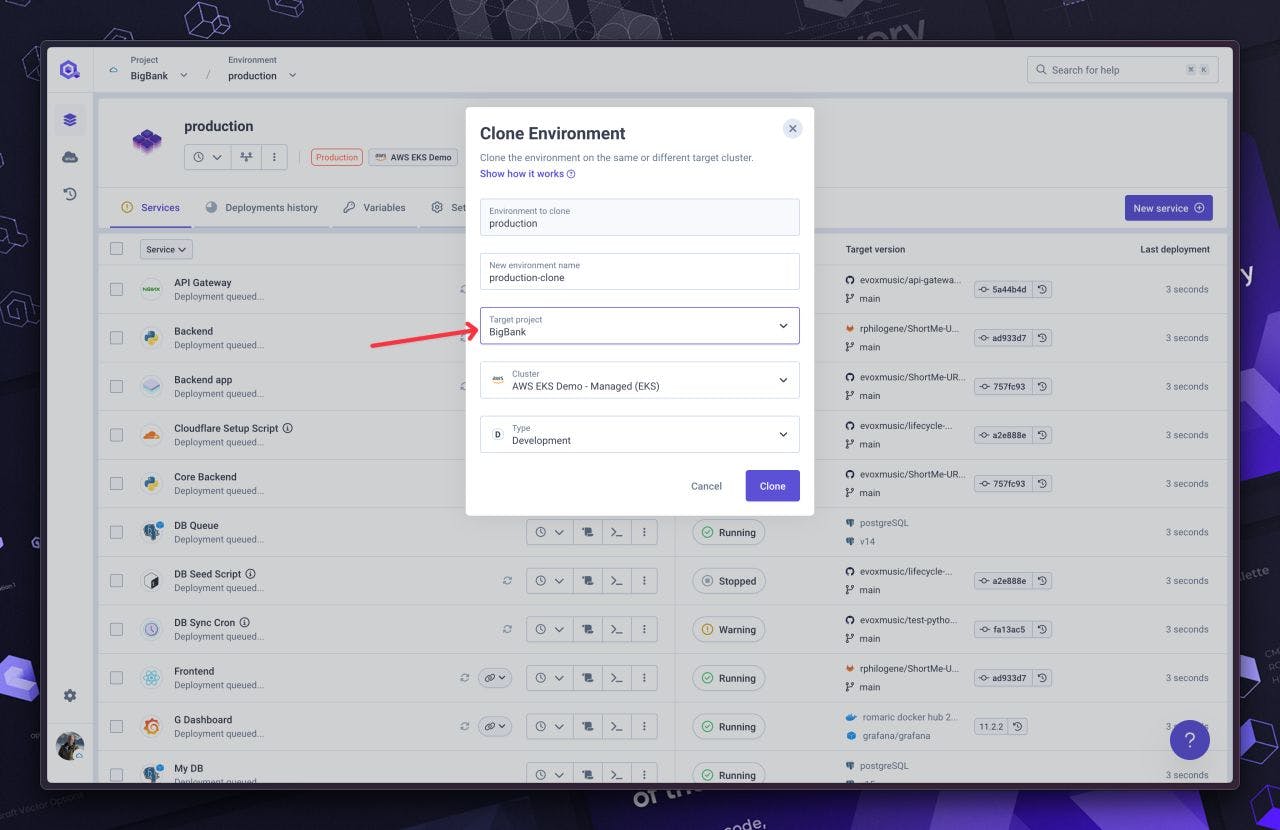
#Wrap-up Demo day Q1-2025
Demo Days are back! 🎉 We’ve just wrapped up our first session of the year, covering everything we delivered during Q1 2025.
👉 Check out our blog post here to find:
- A recap of all the features and improvements shipped this quarter
- The full Demo Day video so you can catch up on everything at your own pace
Thanks to everyone who joined live—and if you missed it, now’s your chance to dive in!
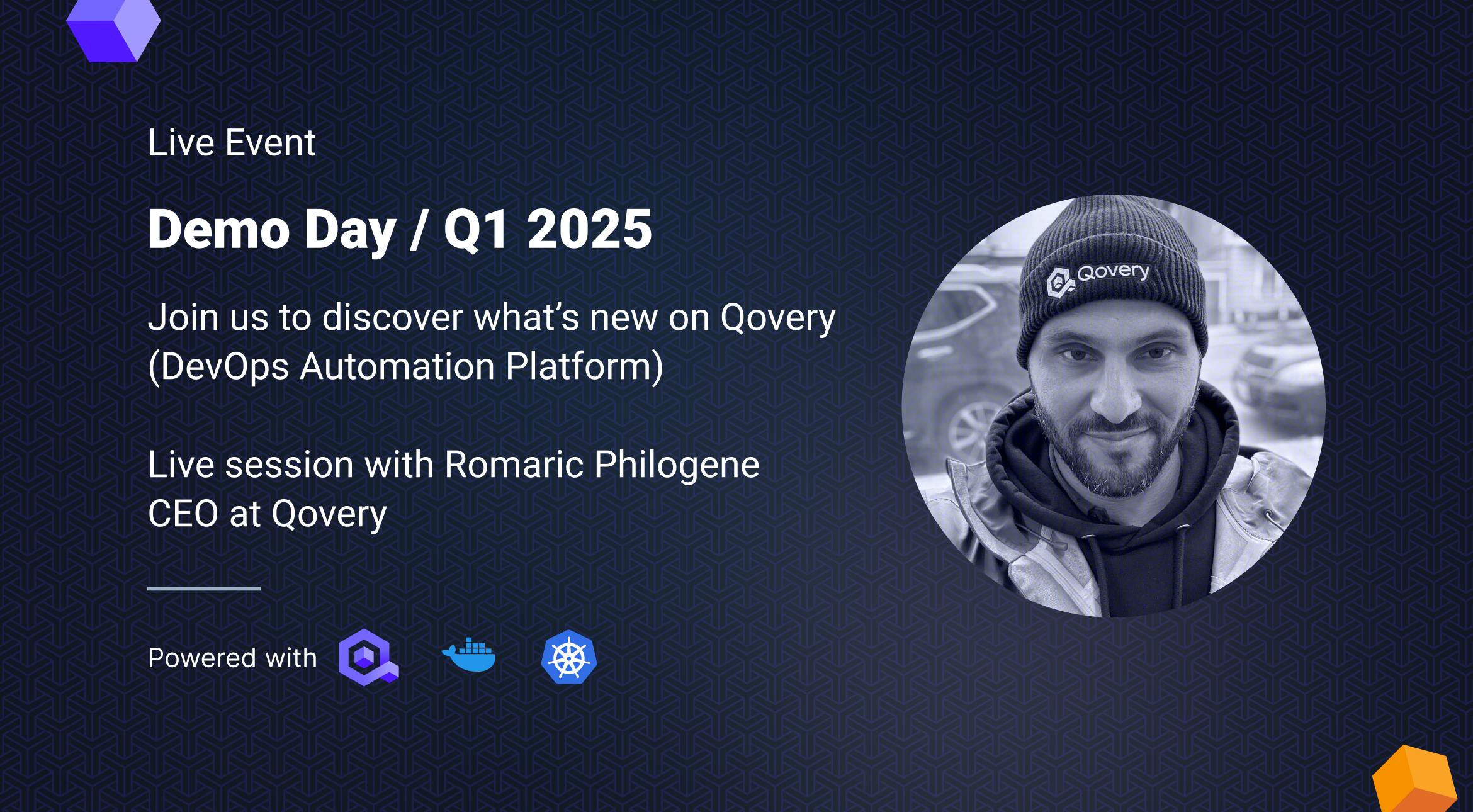
#Minor Changes:
- Customized credentials field name for container registry: credentials name was too generic and confusing so we have decided to customize them based on the selected container registry type.
- Hide skipped services in deployment pipeline overview: when displaying the entire deployment pipeline, we are hiding by default the skipped services (the one that were not deployed during the selected execution).
For the latest news and upcoming features, remember to check out changelog.qovery.com.
As always, we appreciate your feedback and support.
Happy Deploying!
The Qovery Team 🚀

