Improved command bar, Pod Kubernetes events, Dry-run mode for clusters, CoreDNS custom configuration
Hello Team,
We have been really active over the past sprint on improving the user experience and adding a few core functionalities to our product.
#Improved command bar (Ctrl + k) with service search and favourite service management
The original command bar was a great start—letting you quickly search and run actions based on your current context. But we knew it could do more.
Finding specific services across multiple projects was painful—especially if you constantly switch between 3 or 4 services. So we’ve levelled it up with some powerful new features:
- 🔍 Service search – Just type the name of a service, and jump straight to it. Quick links to the related environment and project are also available.
- ⭐ Favourite services – Pin your most-used services to a favourites list—always visible in the command bar.
- 🕓 Recently visited – Instantly access the last 3 services you opened, right from the bar.
Check out our video below 👇
What's coming next here
We will add the possibility to search for environments and clusters!
#Debug improvements - get your pod Kubernetes events on the console
Troubleshooting application issues on Kubernetes can be tricky—you need a clear, detailed view of what’s happening at the pod level.
To help with that, we’ve added Kubernetes event logs directly into your application view. You can now see the latest events that occurred on your app’s pods, making it easier to understand why something might not be working as expected.
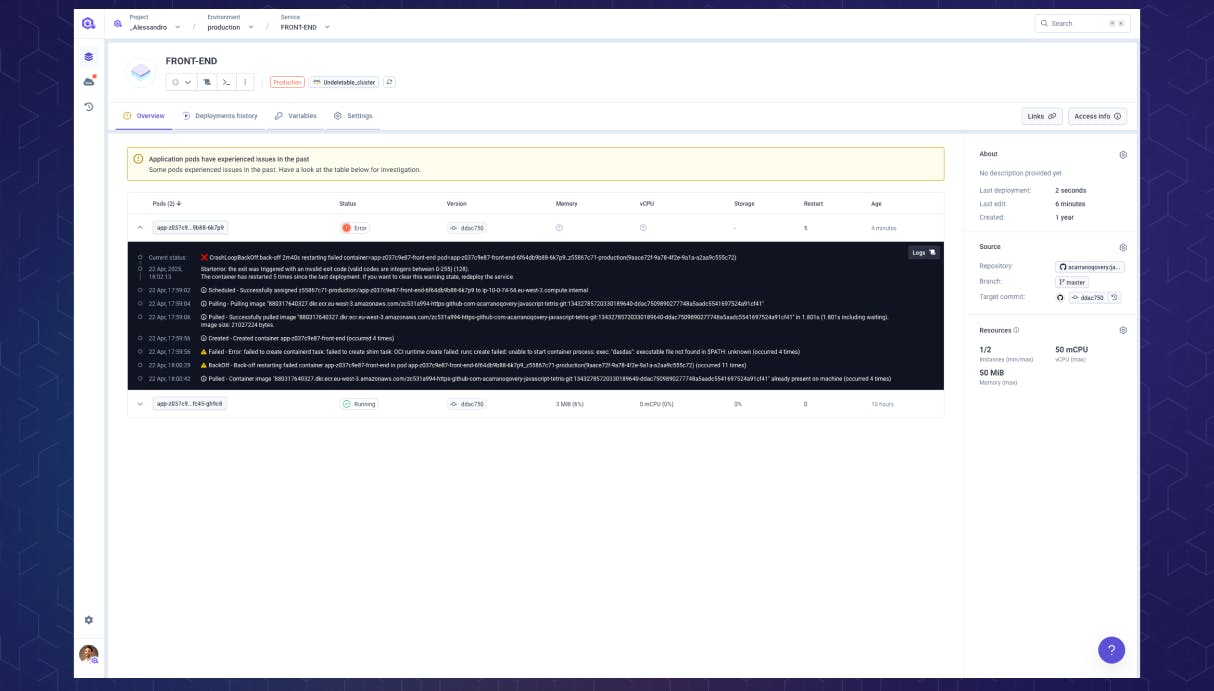
What's coming next here
We’re working on:
- A real-time resource view for your applications
- A new observability tool that gives you visibility over past hours and days of activity
Stay tuned—more clarity and control are on the way!
#Test your cluster changes before applying them - Dry-run
Want to see what changes will be made to your infrastructure—before actually applying them?
You can now run a Dry-Run to preview the exact delta between your current setup and what’s defined in your configuration. This gives you peace of mind by clearly showing what’s about to happen.
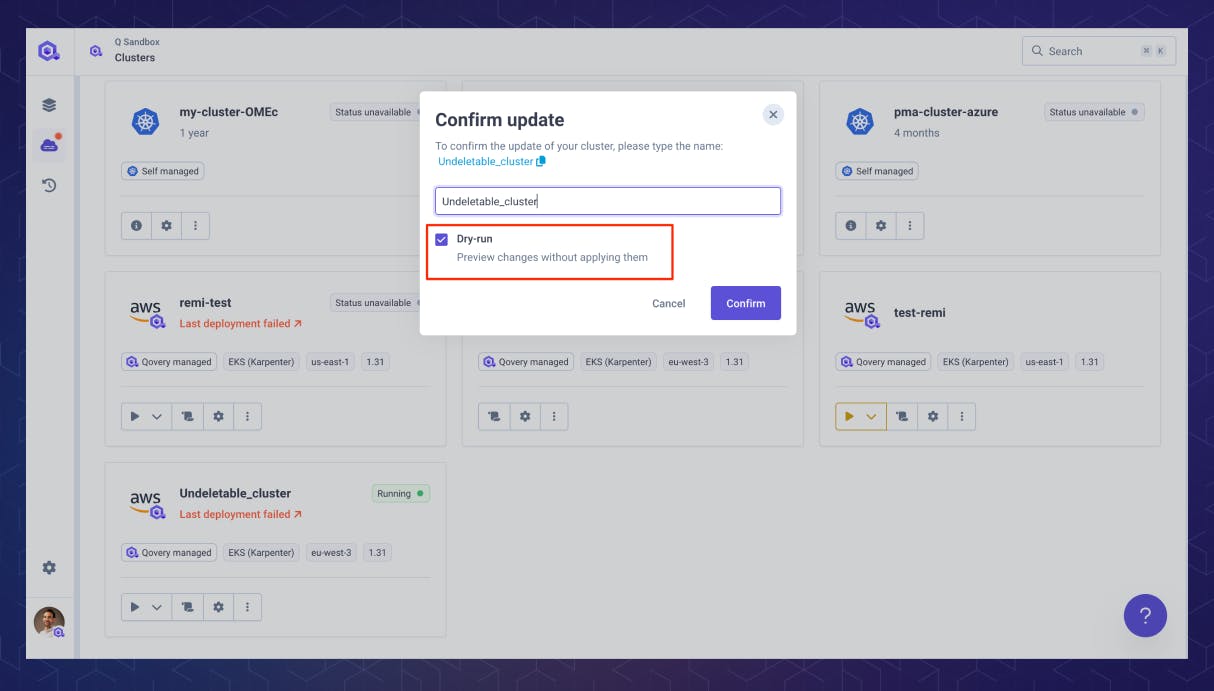
The dry-run output is split into two key steps:
- Terraform Plan – See the proposed changes to your cloud infrastructure (resources, networking, storage, etc.)
- Helm Diff – Review changes to your core cluster components (e.g., Cert-Manager, Qovery-managed apps, etc.)
Perfect for double-checking before big updates 🚀
#Inject custom configuration for CoreDNS
Some applications rely on specific DNS rules to function properly. To support these advanced use cases, you can now inject custom CoreDNS configurations directly into your cluster.
This is done via the new advanced cluster setting: dns.coredns.extra_config
example:
example.com:53 {
errors
cache 30
forward . 8.8.8.8 8.8.4.4
}#Minor Changes:
- Qovery production cluster upgraded to 1.31: We have upgraded our production cluster during the maintenance that happened on the 14th of April.
- Scaleway coredns setup reviewed: we have modified the default configuration applied on coreDNS and managed it with a separate snippet.
For the latest news and upcoming features, remember to check out changelog.qovery.com.
As always, we appreciate your feedback and support.
Happy Deploying!
The Qovery Team 🚀

