Bulk import environment for your environment variables, "Copy to clipboard" button in pop-ups...
And that's a wrap! 🎬 Welcome to the Changelog number 6 that is also the last of the year!
While our backend team was working on exciting new features that will be ready at the beginning of 2022, our frontend team worked on correcting bugs and making the console better to start the new year with an even greater product.
#ADDED - Bulk import for your environment variables with the Qovery CLI
When dealing with dozens of environment variables, it can be tedious to import them one by one. This is where the Qovery CLI with the env vars import feature helps. Want to learn everything about it? Great, we have an amazing tutorial for you!
$ qovery env import .env.development
Qovery: dot env file to import: '.env.development'
? Do you want to import Environment Variables or Secrets? Environment Variables
? What environment variables do you want to import? [Use arrows to move, space to select, <right> to all, <left> to none, type to filter]
[x] COLOR_BACKGROUND=fff
[ ] AUTH0_API_KEY_SECRET=0xb33f
> [x] API_URL=https://api.mytld.com
[ ] STRAPI_API_KEY=x.xxyyyzzz
? What environment variables do you want to import? COLOR_BACKGROUND=fff, API_URL=https://api.mytld.com
Qovery: ✅ Environment Variables successfully imported!#ADDED - "Copy to clipboard" button in pop-ups
A small detail that can save you a lot of time (our team loves it), a simple copy/paste button on every "confirmation" pop-ups so you don't need to write all the words down or do a manual copy/paste with your mouse.
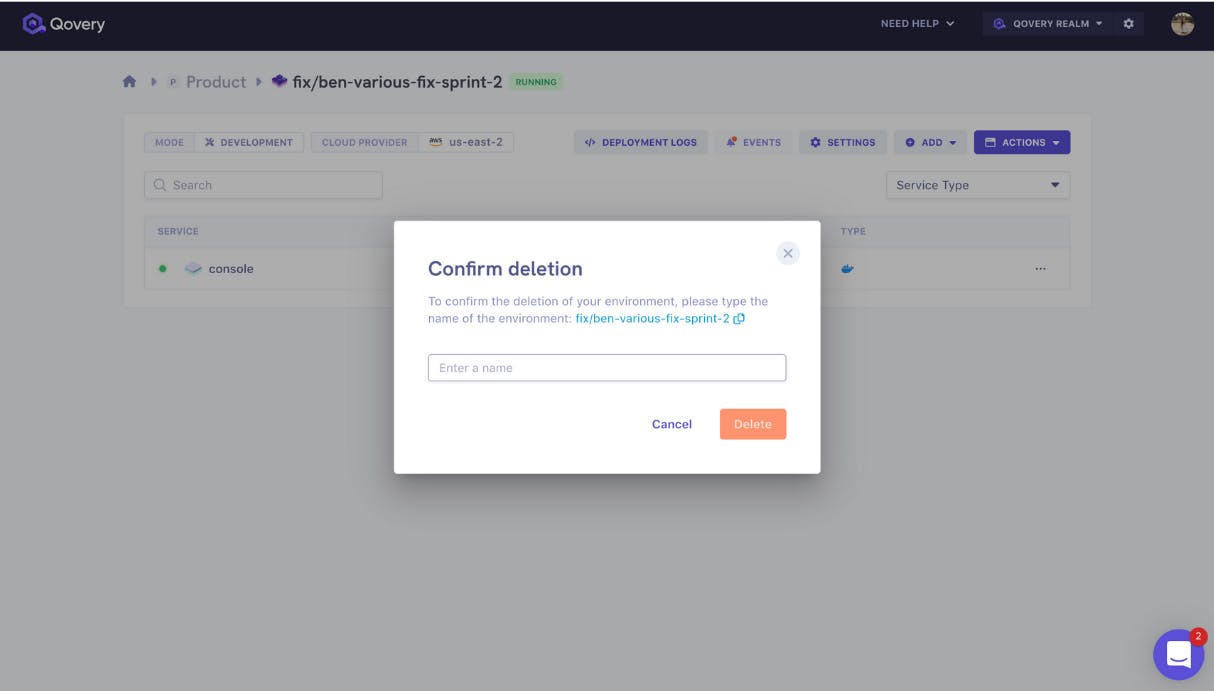
#ADDED - Make commit messages clickable in the rollback modal
As you probably know if you are an avid reader of those Changelogs, we've been working on improving the "rollback" feature recently, and to make it even better, we decided to make the commit messages clickable so you can easily access your commit on git without having to search for it.
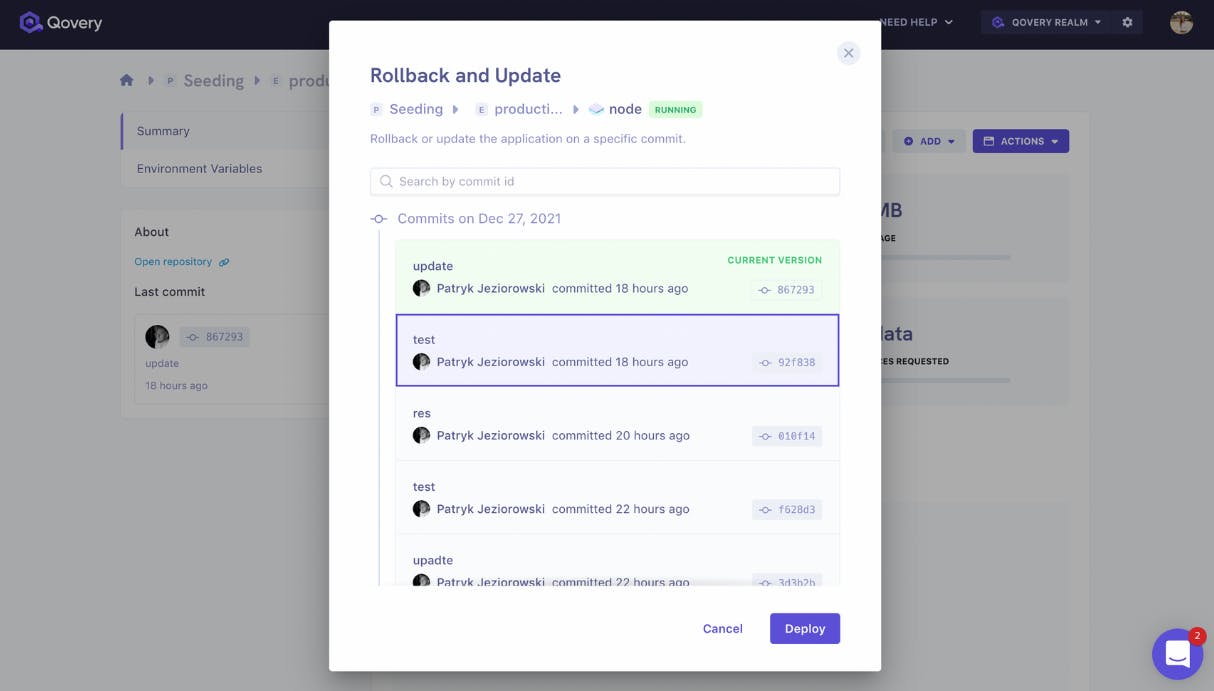
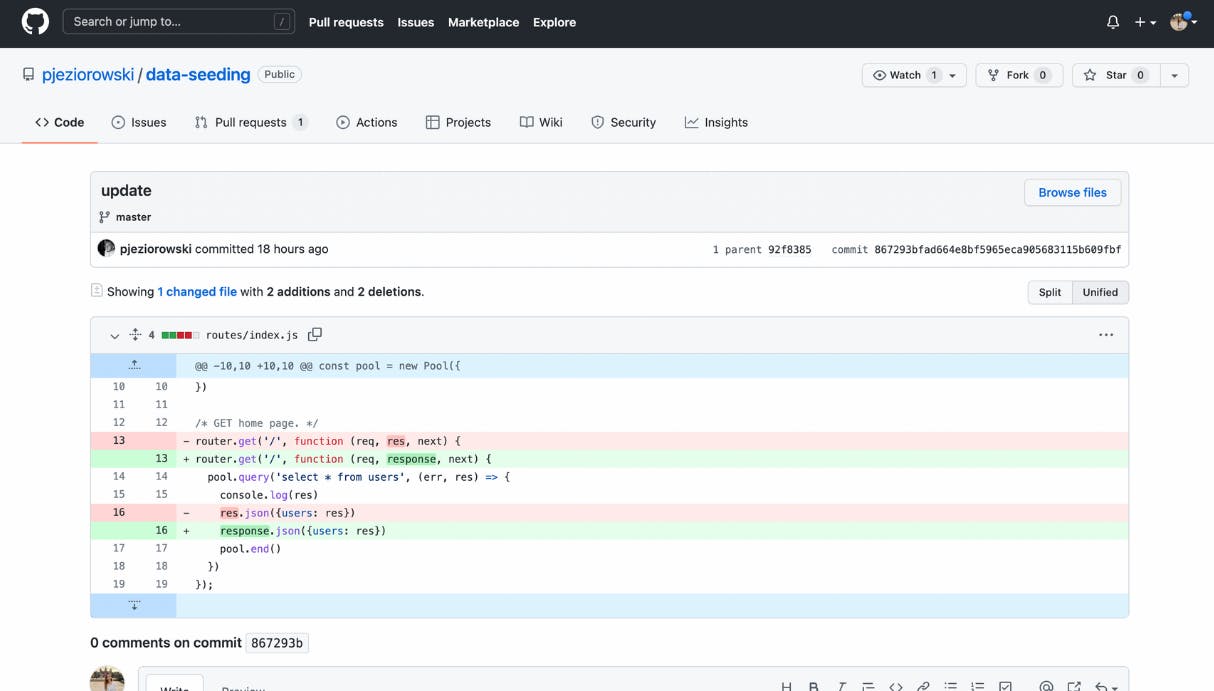
#ADDED - Possibility to edit project description during Project creation
If your project changes or you want to add more details, you can now edit the description once the project is already created in the project settings tab.
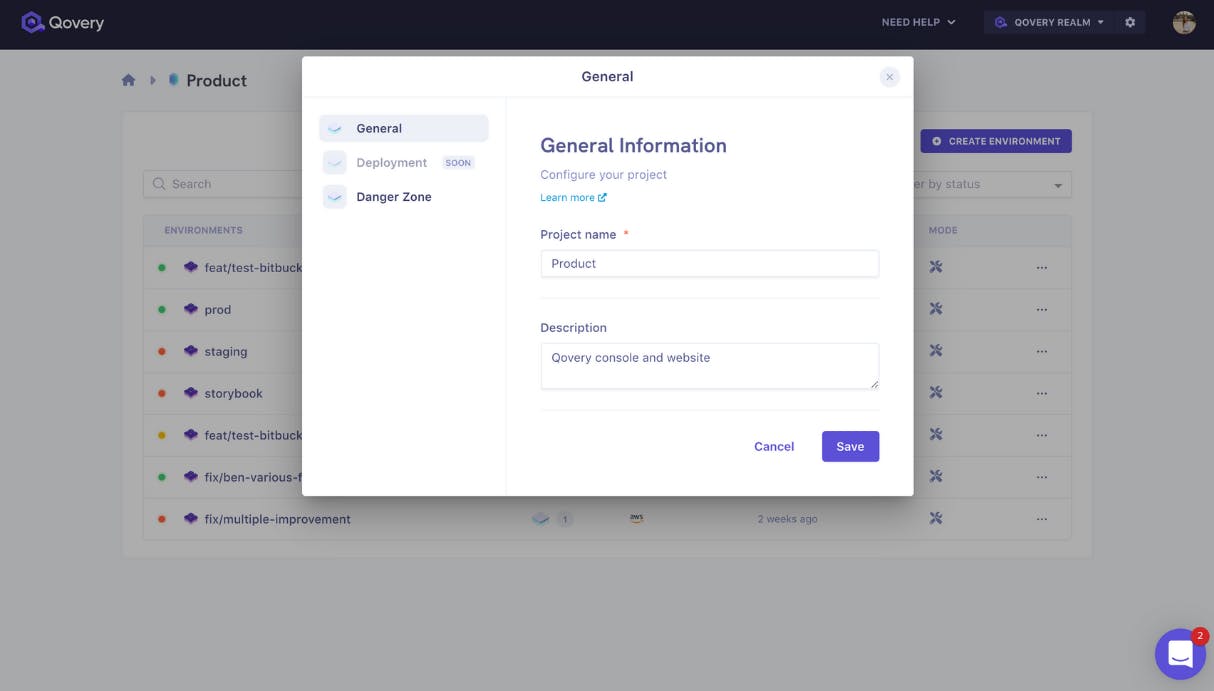
#ADDED - Search bar to improve navigation between organizations
We realized that it could get a bit time-consuming to scroll down the list to find the right one (yes, some of you have a lot of organizations); that's why we added a search bar that allows you to search for a specific organization if you have more than five.
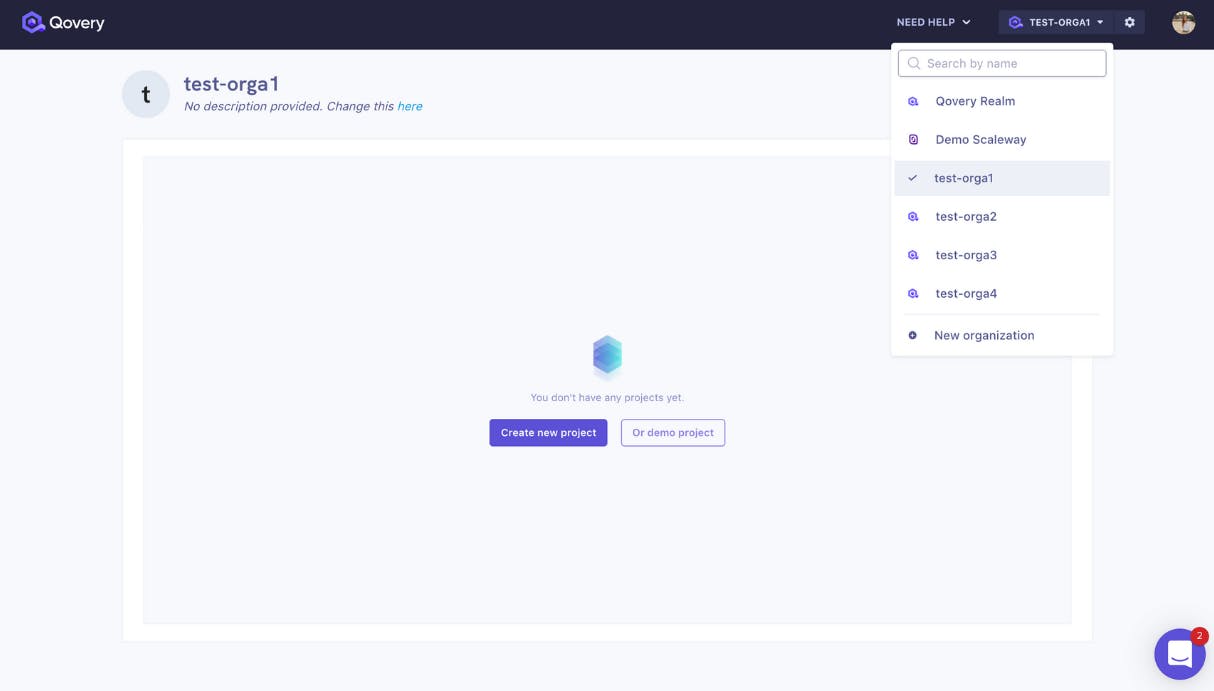
#CHANGED - Refresh cluster, environment and service status
Some steps can take a little more time than others, and there is nothing worst than waiting without information. Before, if you wanted to know the status of your cluster, environment, and service, you had to refresh the page, and while it's not the end of the world, it isn't the best, so we decided to add some automatic refresh to let you know when the status of those changed.
#Smaller improvements and fixes
- CHANGED - Review toaster notification wordings
- ADDED - Feedback after editing secrets/environment variables
- FIXED - Environment variables hierarchy
- FIXED - Secret pop up not closed on validation
- FIXED - Correct wrong icon displayed on "buildpack" mode apps
- FIXED - Wrong links on web list links

