Support Bitbucket, Breadcrumbs in console navigation bars...
Happy New Year and welcome to the 7th changelog! 🎉 At Qovery, our new year's resolutions are quite simple, improve even more our product and make the cloud simple again and for that, we started the year strong with some exciting new features.
#ADDED - Support Bitbucket
It was already possible to deploy your applications from Github and Gitlab but it wasn’t enough for us so we decided to support Bitbucket as well. Just connect to your Bitbucket account via the Qovery console and you will be all set up to deploy your Bitbuckets repository.
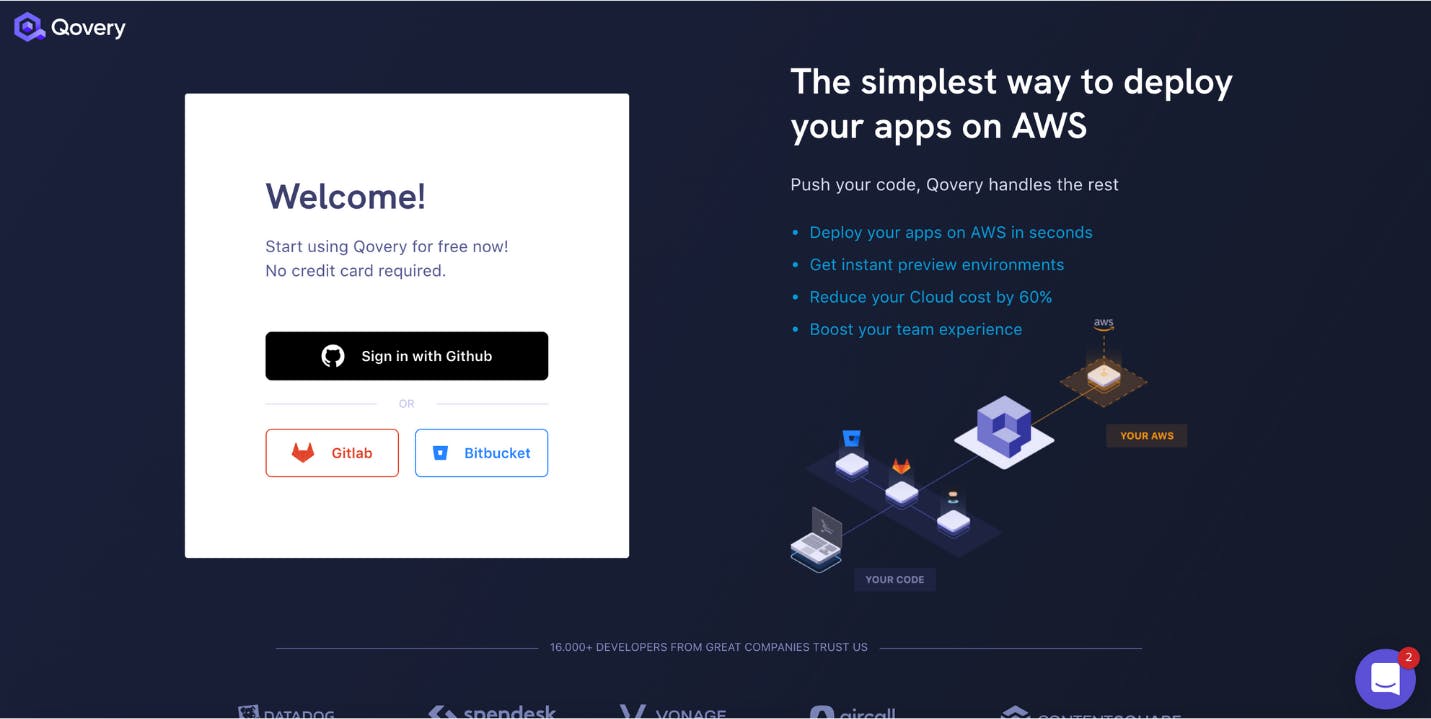
#ADDED - Breadcrumbs in console navigation bars
If you were working with multiple apps, going from one to another required going back to “environment”, and selecting the app from the list and it’s clearly not the quickest way to work.
By adding breadcrumbs in the console navigations bars, it allows you to quickly navigate from an Application/Database/Environment and spend your precious time on something else.
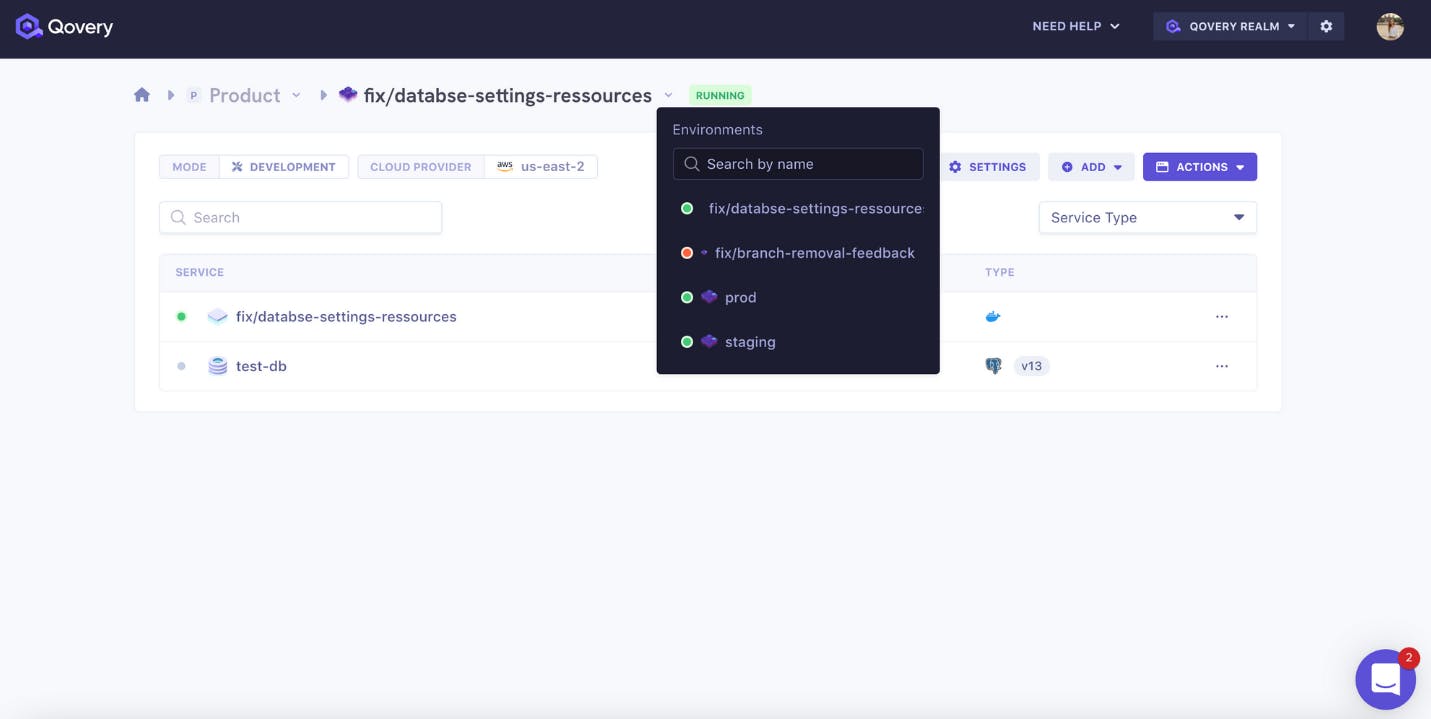
#ADDED - Display user information
Even though it’s not possible to change your personal details from our side (as your account is directly linked to your git provider and the change needs to be done there), we thought that it would be important to be able to see your details such as first name, last name and profile picture.
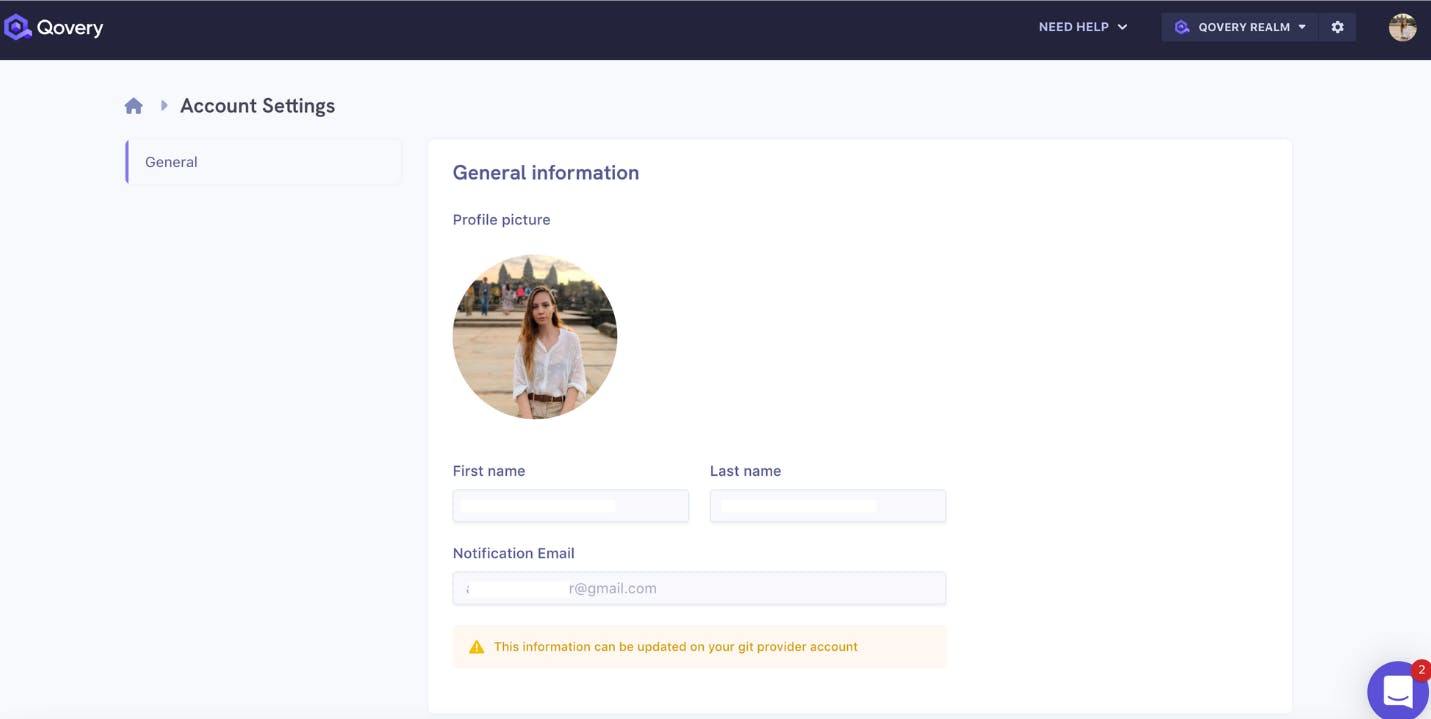
# CHANGED - add credentials during cluster creation
After doing a lot of live onboarding with users, our DX team realised that the cluster creation was not the most intuitive, that’s why we reviewed the flow and decided to add a step for adding credentials straight during cluster creation. So once entered you just need to deploy your cluster and then start deploying your apps.
You can still decide to do it later if you feel like having a little tour before.
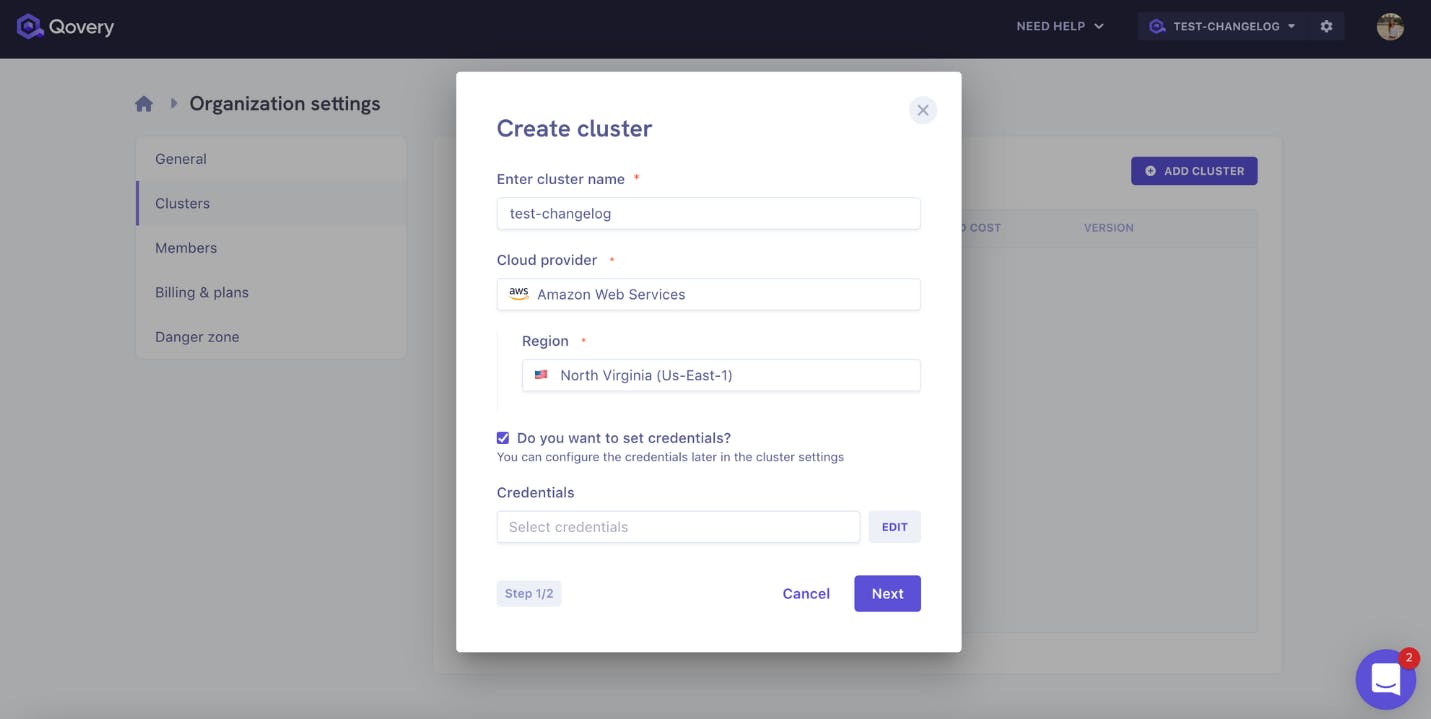
# Smaller improvements and fixes
- ADDED - Informative message for containerised database
- CHANGED - Improve branch removal feedback on the console
- CHANGED - Escape colour code from log output
- FIXED - Strange behaviour on the CPU resource set
- FIXED - Some values are badly interpreted in environment variables

