Multi-cluster management, Terraform provider for Qovery...
Welcome to Changelog number 10! The past two weeks were particularly challenging for our team as the: “multi-cluster management” required quite a lot of changes in the flow, the product team had to work hard to find the best possible way to make it happen, but here it is, alongside other highly expected features.
#ADDED - Multi-cluster management
You might want to manage more than one cluster in your organization so that you can isolate your “production” from “development” or manage more than one cluster in your organization so that you can improve your infrastructure costs.
If that’s the case, the multi-cluster feature is for you!
Just head on the “cluster tab” of the organization settings, click on “add cluster” and let the magic happen.
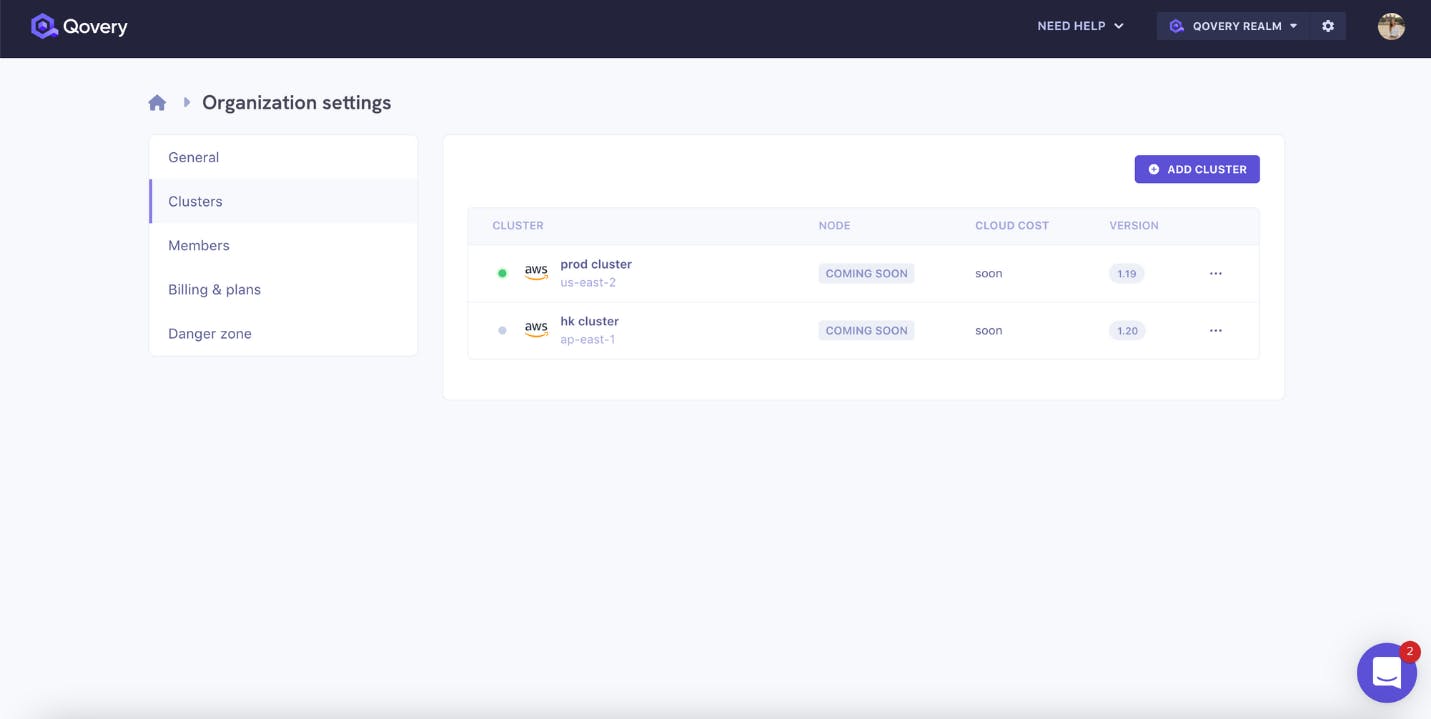
#ADDED - Terraform provider for Qovery
You would like to keep track of the changes across the configuration of your clusters, applications, and databases? Search no more, the Terraform provider for Qovery is here for that!
If you want to go the extra mile on the subject, I’d recommend you to read this article that will tell you all the science behind it.
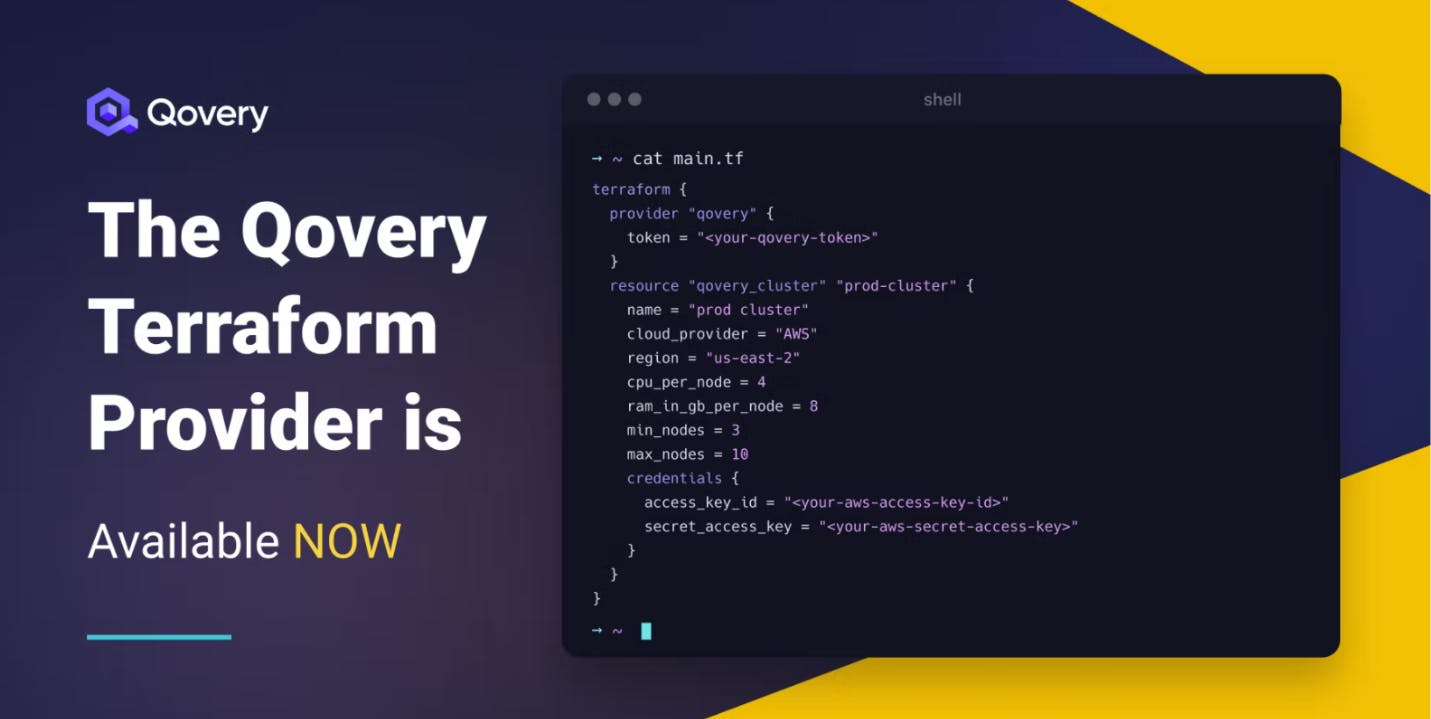
#ADDED - Import environment variables and secrets
It is now possible to import environment variables and secrets in your Qovery environment. Once you are on the application page, just go to the “Environment variable” tab and select the “Import” button.
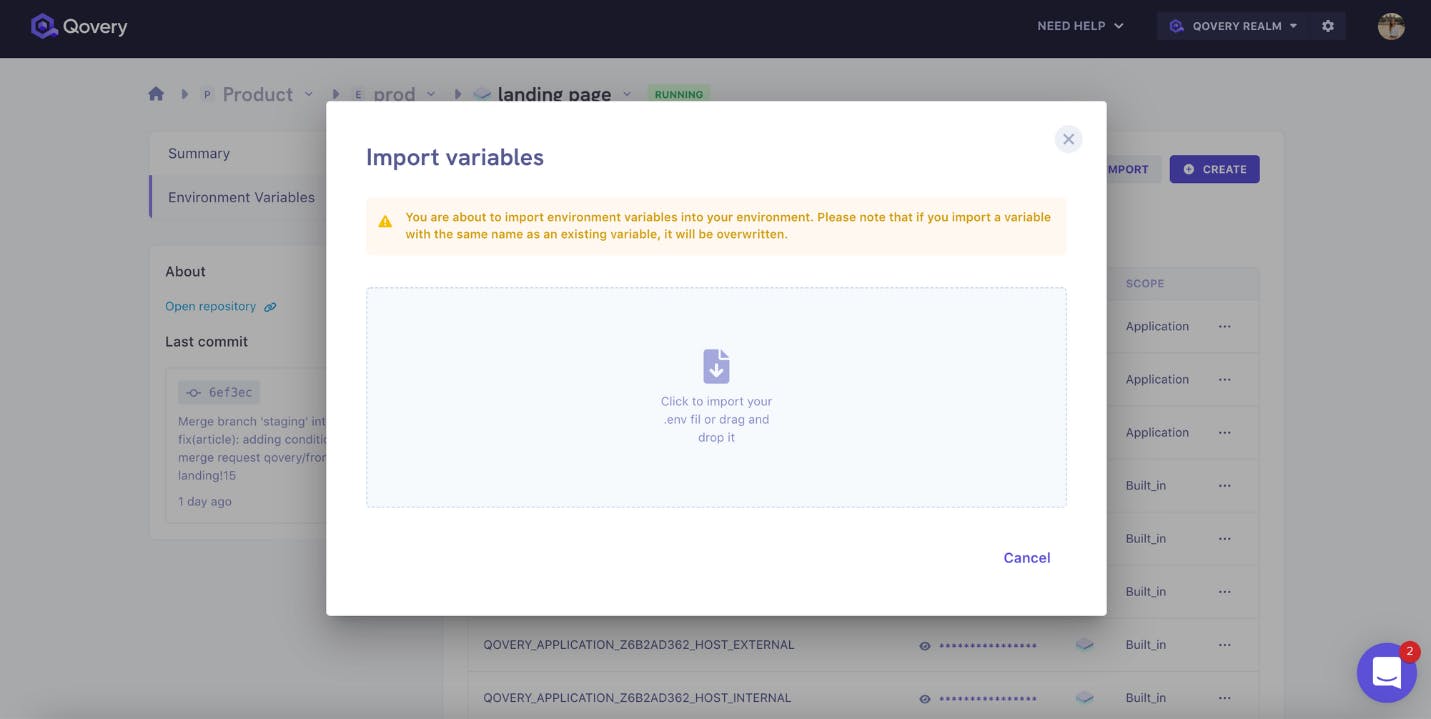
#CHANGED - Do not send emails on cluster upgrade success/fail
We used to send you an email every time there was an automatic cluster update and those were rather confusing and annoying if the updates were recurrent so we decided to stop polluting you with emails that don’t matter although rest assured that we will still notify you when there are important changes in your account.
#Smaller improvements and fixes
- ADDED - Identify application linked to an environment variable
- ADDED - Inject Project, env, application ids as environment variables for each app
- CHANGED - Force the private accessibility on S3 buckets
- FIXED - Remove all ports on an existing app
- FIXED - The “Network” tab from the cluster settings dialogue doesn’t catch the / keep clicked focus

