Infrastructure logs, Deployment logs environment improvement, Automatically expose publicly applications with Buildpack mode...
Hi everyone, and welcome to the changelog 18! 🤩
A new quarter has officially started, and I can tell you that we kept up the hard work until the last week of Q2 with some exciting new features; oh also, in case you haven’t seen it yet, our V3 console is now in Alpha testing, if you want to learn everything about it, here is a cool demo 🎥
#Infrastructure logs
Those logs are about to change your life; the goal is to facilitate debugging and optimize the visibility and transparency of your infrastructure.
Soon to be accessible from the cluster page on the V3, it is now accessible from the organization pannel on the V2:
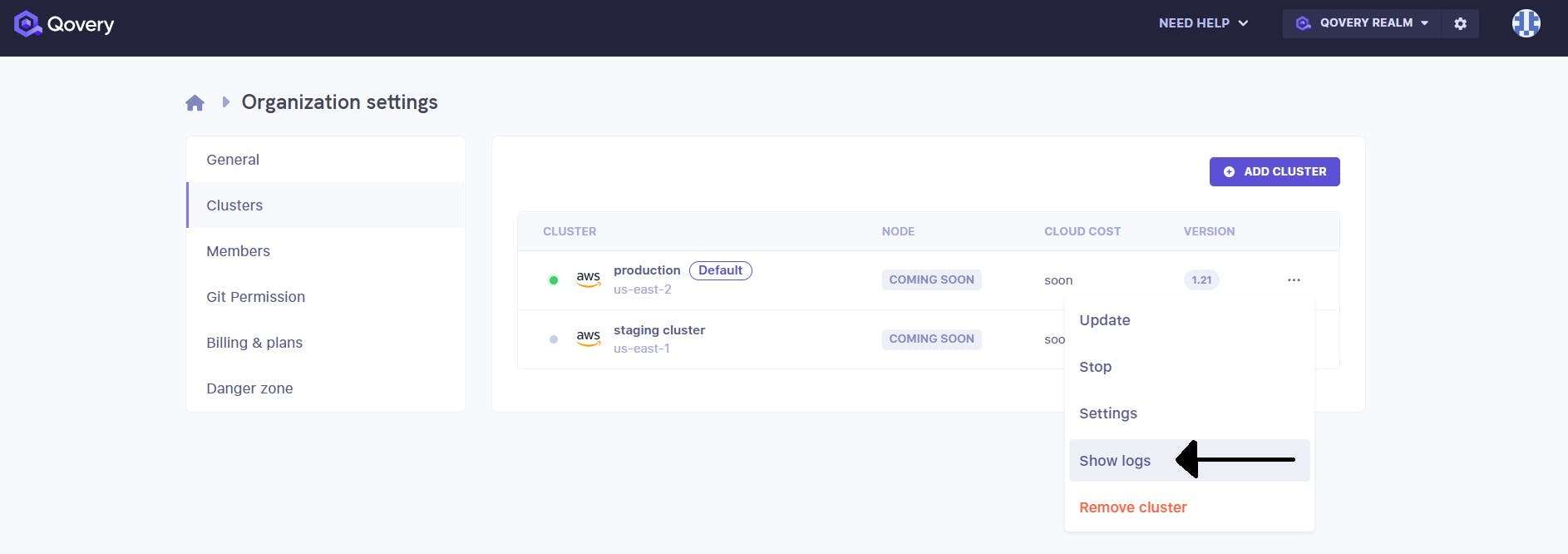
Now, the fun doesn’t stop there because if you have an error, an error tab will automatically display the information of the last issue in the logs.
Can’t wait to see what it looks like, well head to the console and find out for yourself, but if you really can’t wait, here is a snapshot of it:
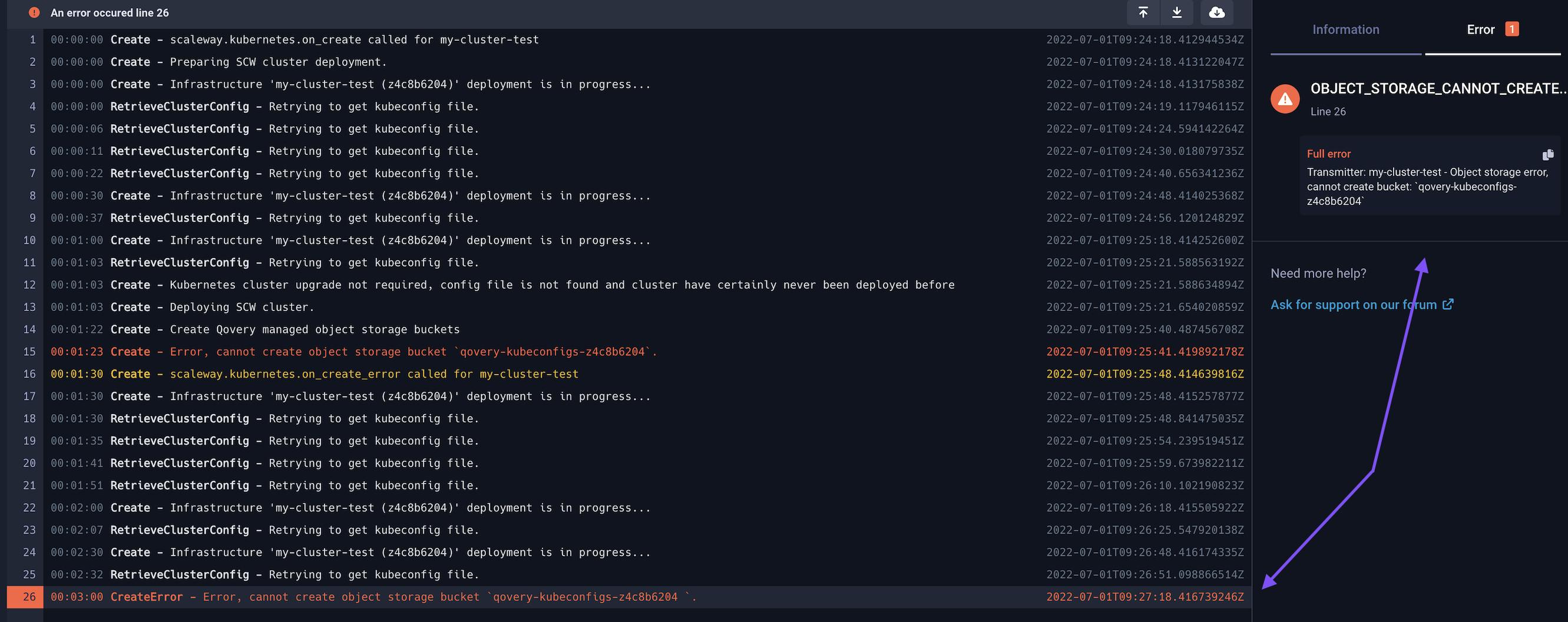
#Deployment logs environment improvement
With our brand new infrastructure logs, we felt it was also time to improve the environment logs to make your experience easier with a “current status” that explains the state of the deployment and the pods of an application. In case of an issue, you are also given extra information to help resolve it and a link to our troubleshooting page.
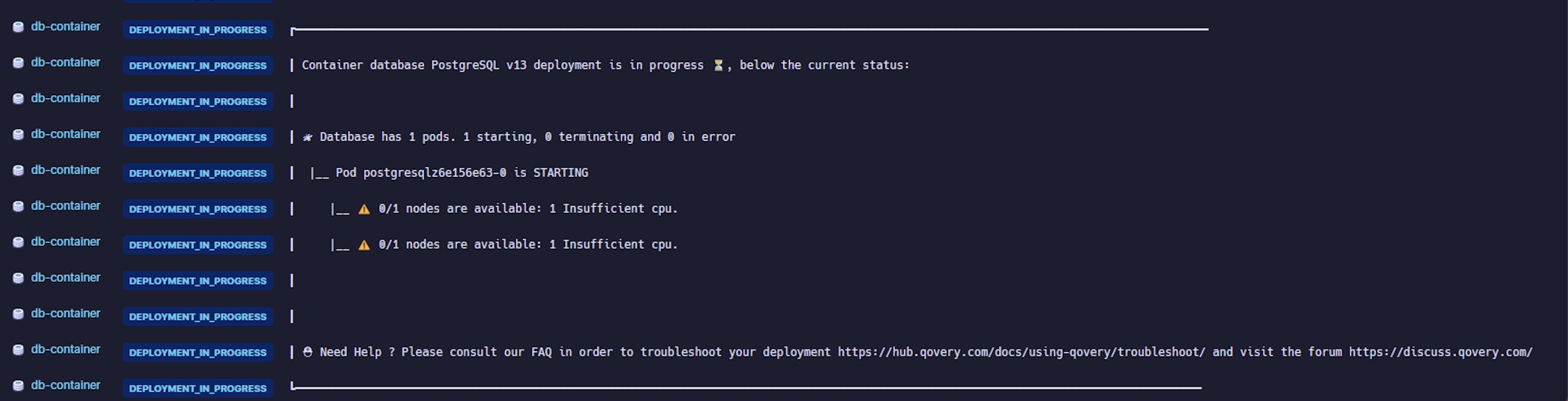
NB: We’re still working on the infrastructure and deployment logs, so if something isn’t clear, don’t hesitate to post a message on our forum.
#Automatically expose publicly applications with Buildpack mode.
When you deploy an application using Buildpack mode, you now have your application publicly exposed so that you don't have to deal with it manually in the application’s settings. How does it work? Create an application, choose Buildpack mode, and add an HTTP/HTTPS port. Then, once created, a PORT environment variable with a value from the port from the previous step is automatically added.
#Improve "Last update" information on environment and service list
In most of our panels, we have a part called “last update” however, this information wasn’t always very accurate because we were showing the last time when this object, in particular, was modified. Now, your last update will show:
- When the last deployment was performed
- When the last edit on any of your services was performed
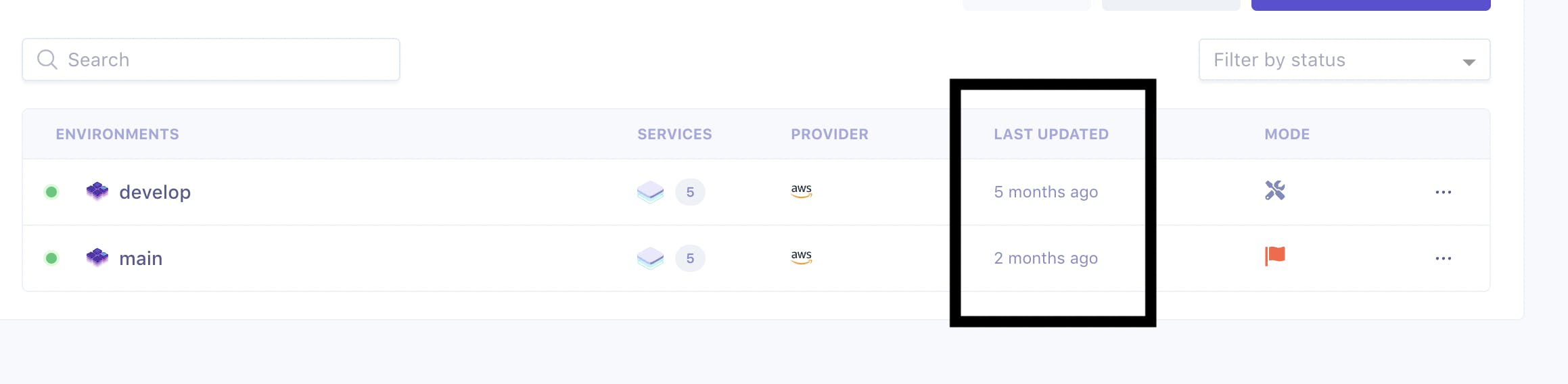
#Kubernetes upgrade
It’s not the kind of improvement you will see in the console. However, it is pretty essential. Last week, we upgraded your managed Kubernetes clusters from version 1.20 to 1.21; why? Each cloud provider has a limited number of supported Kubernetes versions, but once again, Qovery is taking care of everything, so you don’t need to worry about it.
#Smaller improvements and fixes
- Terraform improvement - VPC peering fixed
- Rename "Running" deployment state into "Deployment OK.”

