Qovery EC2, Infrastructure logs bugs correction and improvements...
Hi there, and welcome to the changelog 19 🎉 While a good half of our team is still focusing on the V3 console, which is in Alpha testing, the rest is still focusing on making our product even better and in the past two weeks, we developed a feature that can potentially save your life (or at least your costs).
#Qovery EC2
What is Qovery EC2? In just one sentence: what if I told you that you could host your application on AWS from $20 per month? Well, it’s now possible thanks to Qovery EC2! 🦾
Today, Qovery relies on an AWS EKS (Managed Kubernetes by AWS) to deploy your apps. This service costs you $220/month. Regardless that you deploy 1 or 10 applications. Our team has been working for two months on a $20/month offer to host your apps on AWS - Qovery AWS EC2.
Qovery EC2 vs EKS
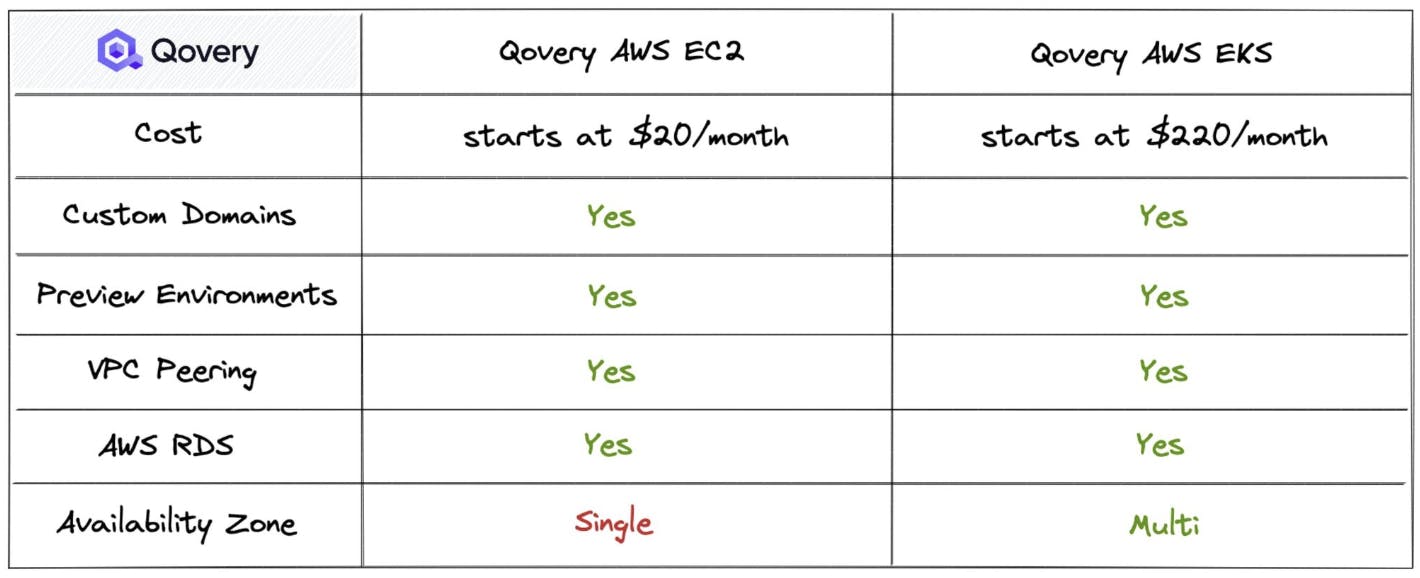
The main difference between AWS EC2 and AWS EKS is the number of Availability Zones (AZ). If a network or power disruption happens on the AZ where the EC2 instance runs, your applications will no longer be available until it's solved. It's an acceptable outage for most of the development and hobby projects. We only recommend running development and hobby projects on an EC2 instance and you can find the limitations here!
Here is a quick demo video of Qovery EC2👇🏻
#Infrastructure logs bugs correction and improvements
If you read the last changelog, you probably already know that during the last sprint, we shipped the brand new infrastructure logs, and while it’s already working well, there were some bugs and improvements to correct, so we gathered feedback and made it even better
Added shortcuts to the error line
• One click on this message will redirect you to the error line
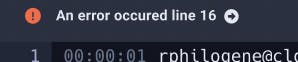
• Double-click on this message will redirect you to the error line
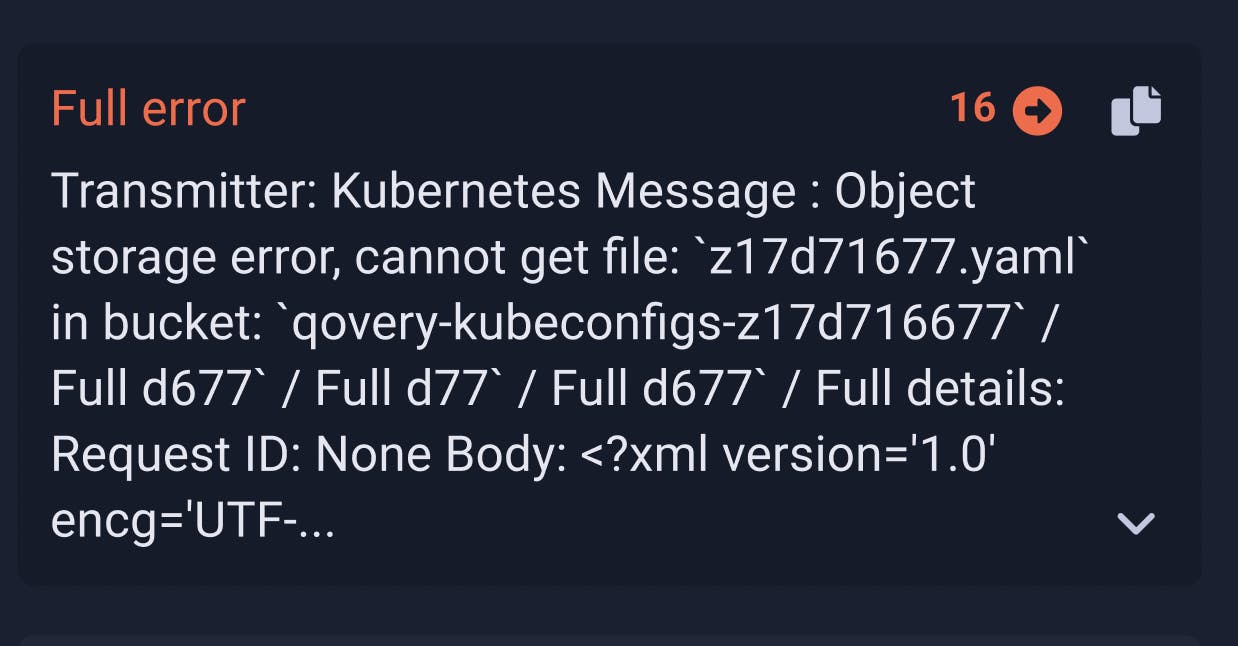
Copied button into the hint tile
• Add a copy button in the hint, in the same way as the “full error” tile
Added the time message
• Add the After XX minutes message in the error panel
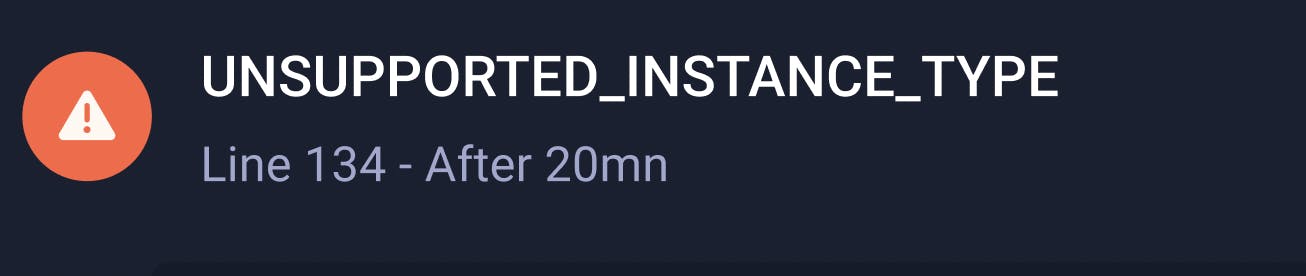
Added the Cloud provider logo
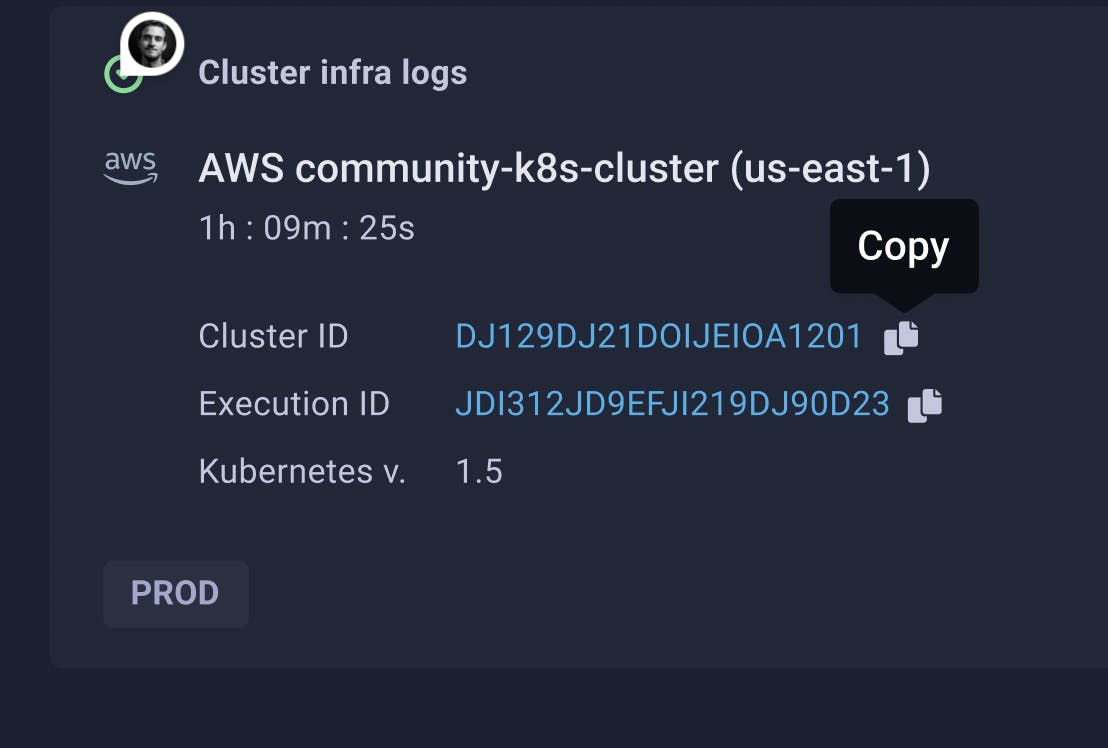
#Smaller improvements and fixes
- Display full environment name on mouse over
- Change of the overall cluster creation flow

