GitHub and GitLab Container Registry, Deployment Restrictions, Custom HTTP Headers...
It's changelog #39 and I'm back with another round of exciting updates, designed to make your experience on our platform even better. Let's walk through each one to see how it impacts you and enhances your application development and deployment.
#Generic Container Registry + GitHub and GitLab Support
The ability to manage containers is a critical component in the modern DevOps pipeline. With this update, we have broadened the scope of our container registry support to include GitHub and GitLab Container Registries, along with a generic container registry.
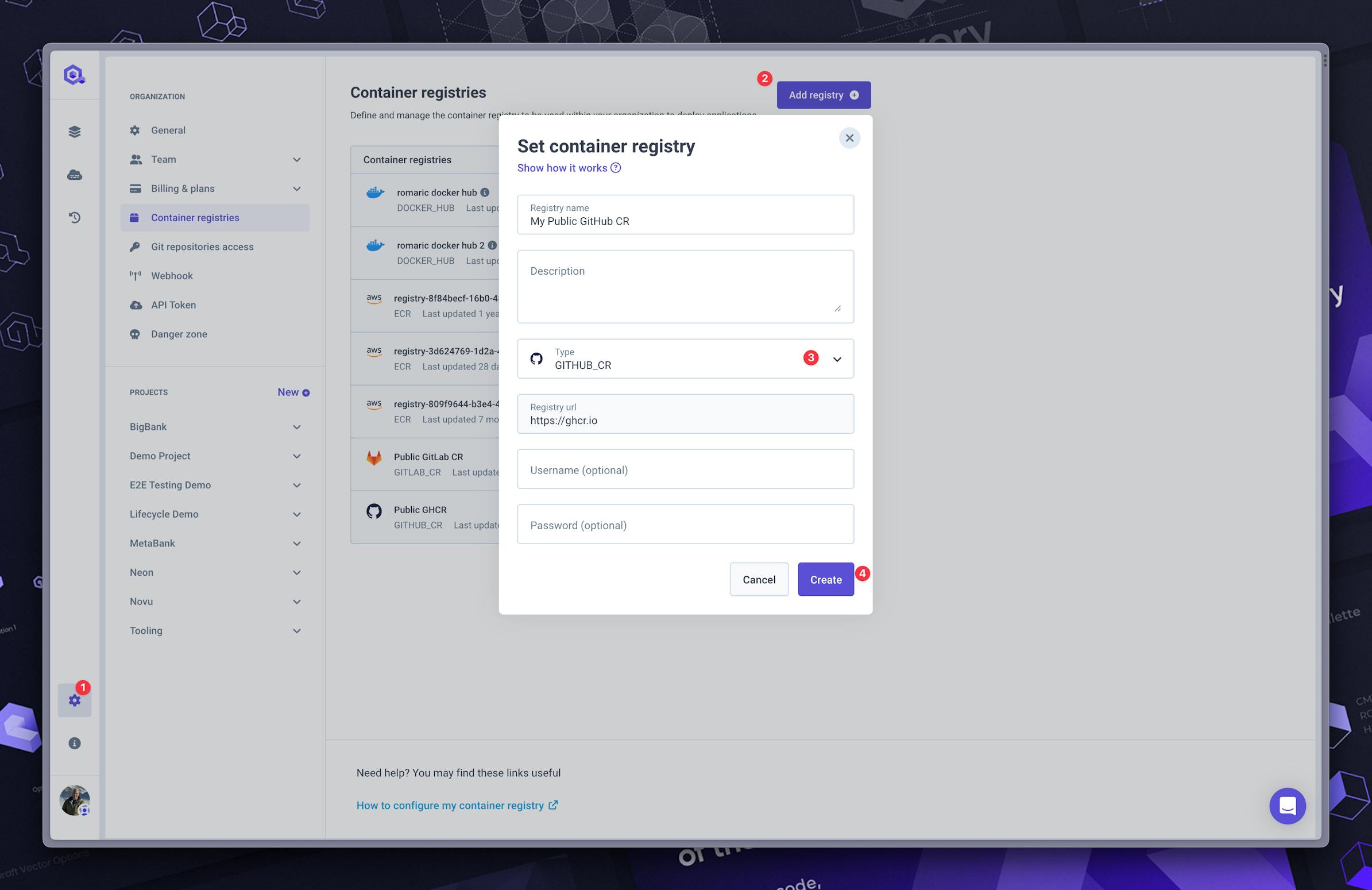
This gives you more options and flexibility, whether you're a GitHub aficionado, a GitLab enthusiast, or use another registry. You can now seamlessly integrate these registries into your Qovery workflow, simplifying your CI/CD pipeline.
#Vertical Pod Autoscaler for Qovery Applications
While you focus on building and deploying your applications, Qovery manages several internal services like Prometheus for monitoring, Cert Manager for SSL certificates, and Promtail for log aggregation. These run on your customer clusters to ensure everything operates seamlessly.
To enhance this further, we've implemented the Vertical Pod Autoscaler (VPA), but here's the twist — it's exclusively for these internal applications. The VPA dynamically adjusts the CPU and RAM resources allocated to these services based on their actual usage, leading to several significant advantages:
- Resource Efficiency: By constantly fine-tuning the resource allocation of internal services, we prevent wastage and make more resources available for other needs.
- Cost Optimization: Reducing resource wastage inherently lowers the costs of operating the clusters, a saving that indirectly benefits you.
- Consistent Performance: As the VPA adapts resources to demand, internal services can sustain peak performance, ensuring that your applications run without a hitch.
While the VPA feature is currently only applied to internal applications, we're actively considering extending this functionality to applications deployed by our users in the future. This would give you even more control and efficiency in how you manage your applications on Qovery.
#More Granular Deployment Time Info
We believe that information is power, especially when it comes to understanding your deployment pipeline. While this feature is still a work in progress, we have started logging deployment time information in a much more granular manner. This covers every stage from git pull, build, deploy, to router deployment.
The next step is to make this information easily accessible in the UI so that you can understand, optimize, and streamline your deployments better. It's already available in the Qovery API.
#Deployment Restrictions Extended to Cronjobs and Lifecycle Jobs
The deployment restrictions feature that you've loved for application settings is now available for Cronjobs and Lifecycle Jobs as well.
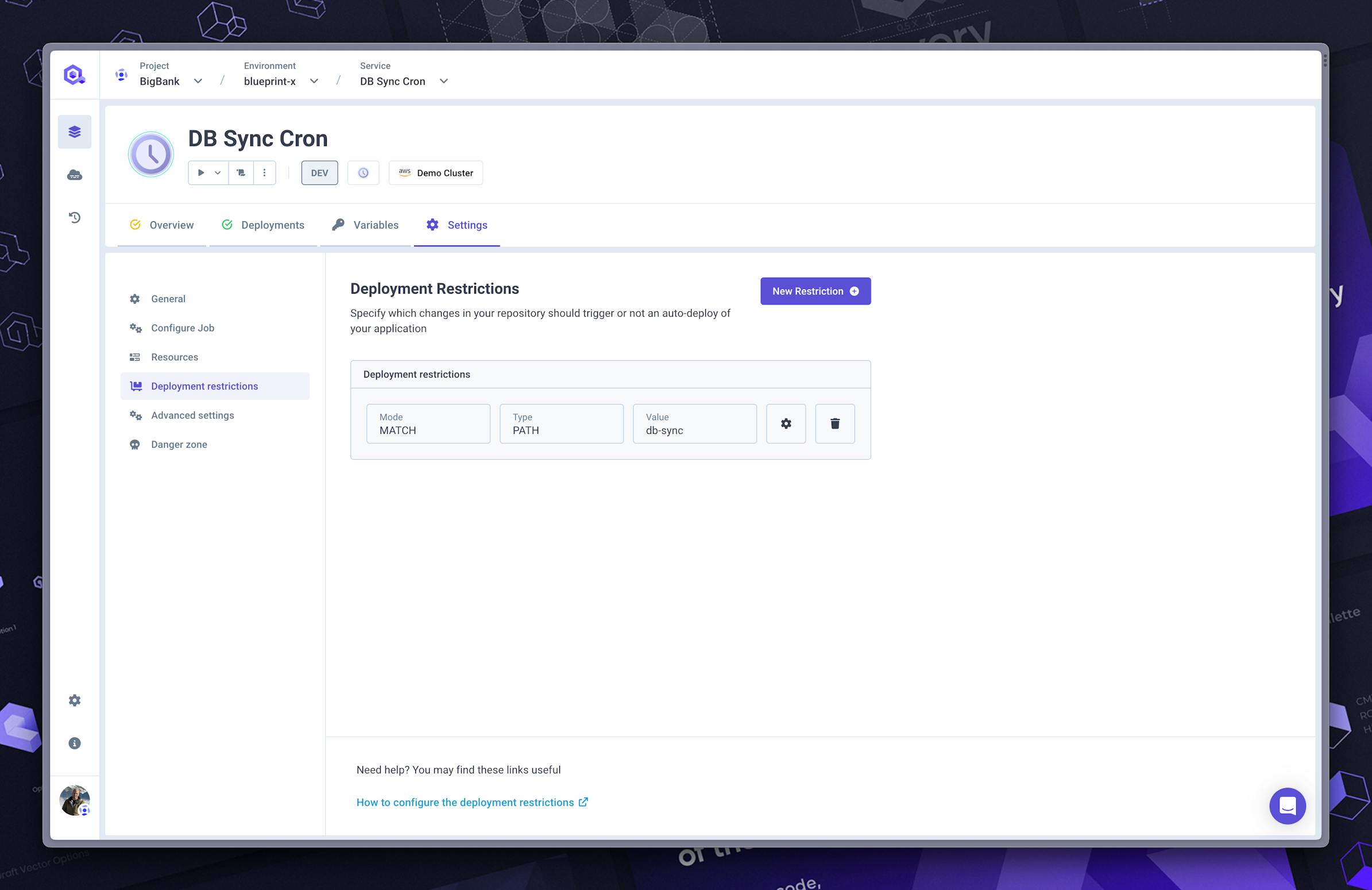
This makes it easier for you to manage when and where your jobs run, providing you with an additional layer of control and customization.
#Custom HTTP Header Support in Advanced Settings
We understand the need for customization in how your application interacts with the end-user or other services. That's why we've introduced the ability to set any custom HTTP response header within the advanced settings of your application.
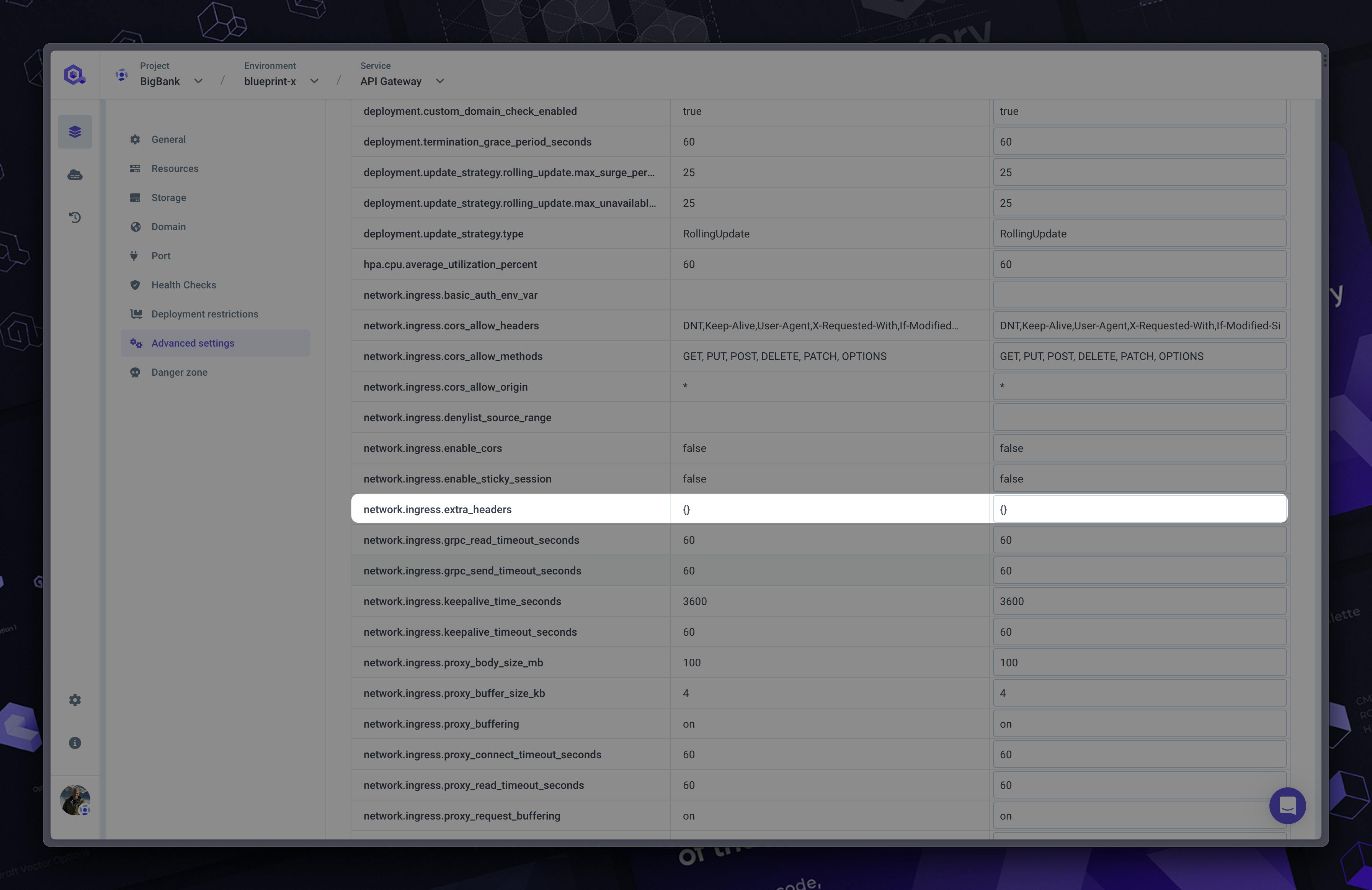
Whether you need to implement security policies via headers or have specific caching requirements, this feature adds another layer of flexibility to your apps.
#Minor but Mighty Updates:
Environment List & Deployment Status: We've fixed the environment list to pull deployment status from Websockets, making it more real-time and accurate.
Log View Improvements: Fixes on missing messages and button behavior make the log view more reliable.
Deployment History Button: An updated switch in the log view makes it easier to toggle through your deployment history.
Notification & Logs: A log link has been added in the toast message when triggering a deployment, and we've added a cluster notification on the left bar if your cluster is in error, helping you stay updated on your deployment status.
We're incredibly excited about these updates and hope you find them as beneficial as we do. As always, your feedback is invaluable to us, so don’t hesitate to share your thoughts.

