Service-Level Auto-Deploy, SSO within Kubernetes, CLI JSON Output...
It's time for our bi-weekly update, and this one comes packed with features aimed at refining your development and deployment workflows. Let’s dive into the new functionalities and improvements.
#New Animated Icons and Loader for Logs
Attention to detail matters. That's why we've introduced a new set of animated icons that give you a better understanding of the steps underway during deployment.
In addition to this, a new loader has been added at the bottom of the logs. This subtle feature lets you know that new logs are on their way, keeping you well-informed of your deployment process in real-time.
#Service-Level Auto-Deploy Configuration
We've given you more control by moving the auto-deploy feature to the individual service level. Now, you can tailor your deployment strategy by deciding which services should auto-deploy and which should not.
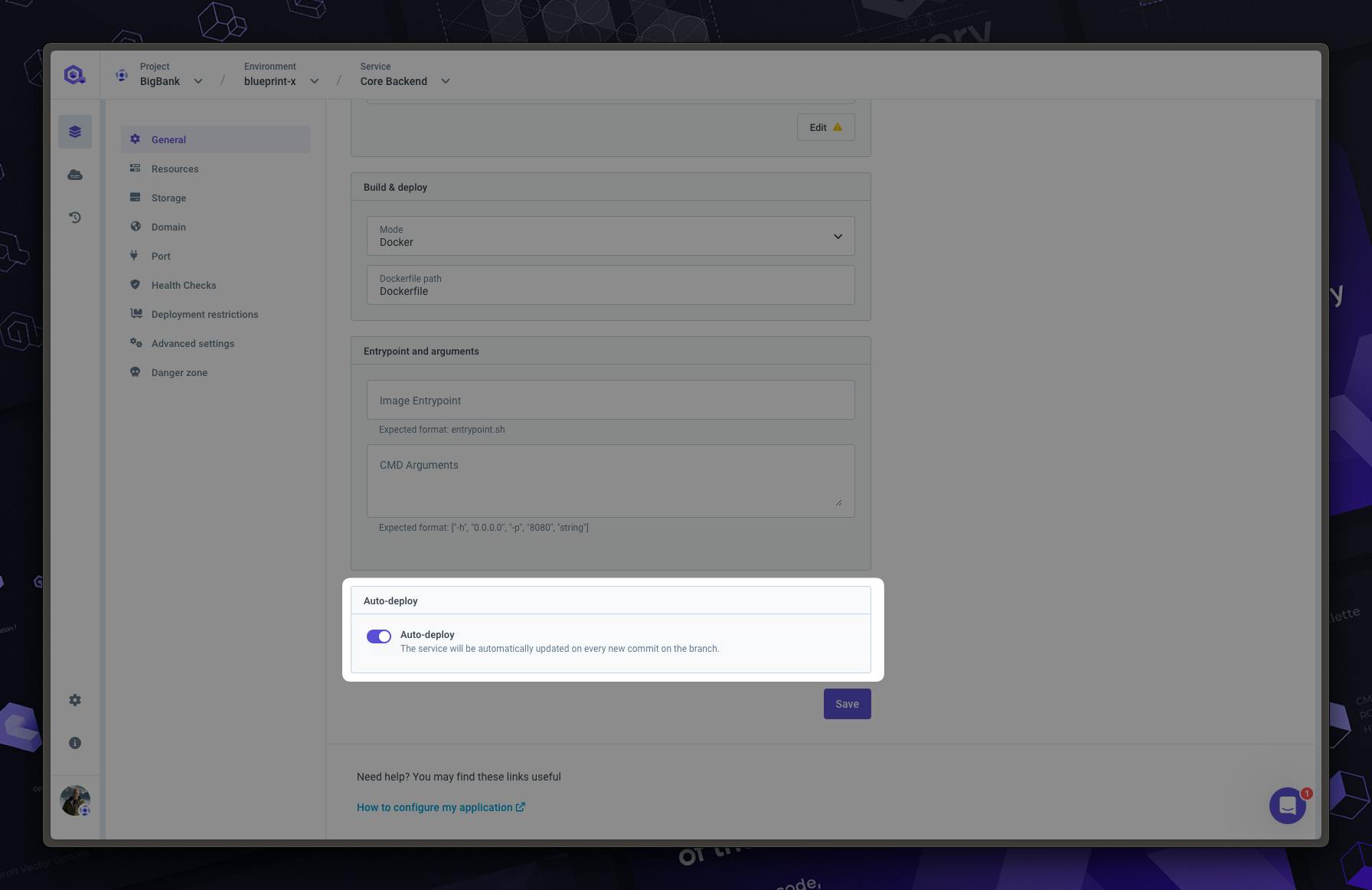
This functionality is accessible both from the user interface and through our Terraform provider, offering you the flexibility to integrate it seamlessly into your workflow.
#Out-of-Date Cluster Config Notification
Configuration management is critical, and keeping you updated is our responsibility. We've introduced a new banner that pops up whenever your cluster configuration goes out of date.
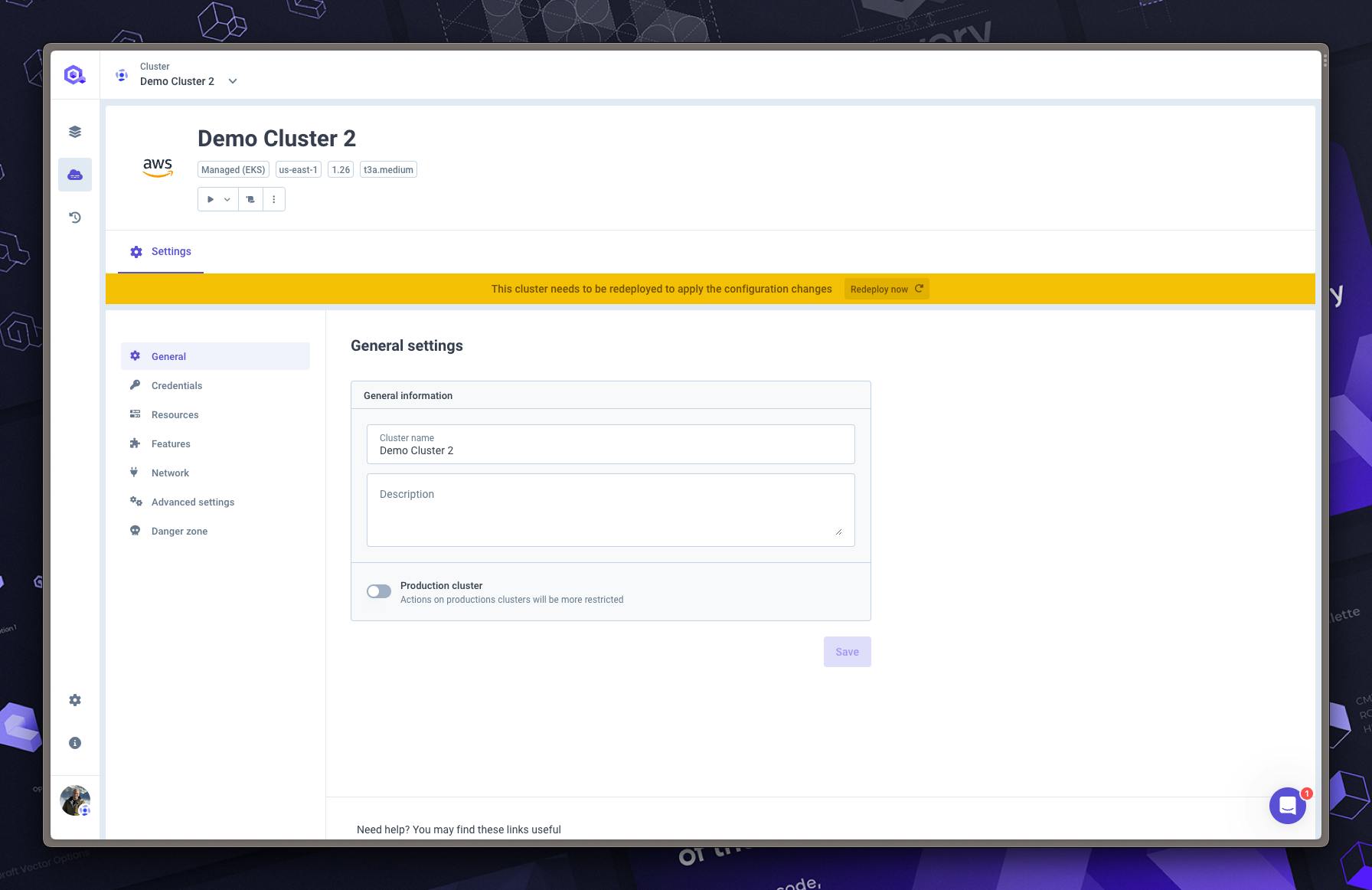
This acts as a prompt for you to redeploy your cluster to align it with the latest settings, ensuring optimal operation.
#Support for SSO within Kubernetes
We're all about simplifying access management, and that's why we've added support for Single Sign-On (SSO) within Kubernetes clusters. This means you can now manage access to your clusters through your existing SSO setup rather than manually configuring users in IAM. For a step-by-step guide, check out our documentation here.
#JSON Output for Qovery CLI Commands
To make parsing the output of CLI commands simpler, we’ve introduced a --json argument.
qovery environment list --json | jq -r
[
{
"cluster_id": "809f9644-b3e4-400b-97fc-e2173d46a00e",
"cluster_name": "Demo Cluster",
"created_at": "2023-08-02T09:25:14.413Z",
"id": "aa190093-9b25-4c7c-8cbf-2c59eec4929d",
"name": "blueprint-x",
"status": "DEPLOYED",
"type": "DEVELOPMENT",
"updated_at": "2023-08-24T07:56:13.542Z"
},
{
"cluster_id": "809f9644-b3e4-400b-97fc-e2173d46a00e",
"cluster_name": "Demo Cluster",
"created_at": "2023-09-14T09:27:49.483Z",
"id": "c4b0fdf2-52b6-425d-8f36-9a2c978afbad",
"name": "cloned-env",
"status": "READY",
"type": "DEVELOPMENT",
"updated_at": "2023-09-14T09:27:50.714Z"
}
]This feature allows the CLI to throw JSON output, making it easier to integrate and work within your automated scripts or third-party tools.
#Minor but Significant Updates
Environment Variable Deletion: A message will now prompt you to redeploy after deleting an environment variable.
Latest Version Deployment: The "deploy latest version" option now also includes jobs from git, offering a more comprehensive deployment.
Router Deployment: We’ve changed the behavior to not wait for all services to be deployed before starting the router deployment. This speeds up the entire deployment process.
Docker Image Mirroring: Retry functionality has been added on docker mirroring image operations, along with other fixes for improved reliability.
Shallow Git Clone: To reduce the load on the engine while cloning remote repositories, we now support shallow git cloning.
#Wrapping Up
We're thrilled to bring these updates to you, and we hope they enhance your experience on our platform. Your feedback is invaluable, so don't hesitate to let us know what you think.
For those curious about what's cooking behind the scenes and eager for a sneak peek into what’s coming next, you can always refer to our work-in-progress updates at changelog.qovery.com.
The Qovery Team 👋🏼

