Qovery Helper, search bar, remote cache usage on app build ...
Hello Team,
We're excited to introduce some exciting enhancements and new features to improve your experience with Qovery. Check out the latest updates:
#Qovery Helper
Say hello to your new best friend, the Qovery helper! It's like having a personal guide right on each page. Need help? It's got you covered with quick links to our docs, community forum, and support. Handy, right?
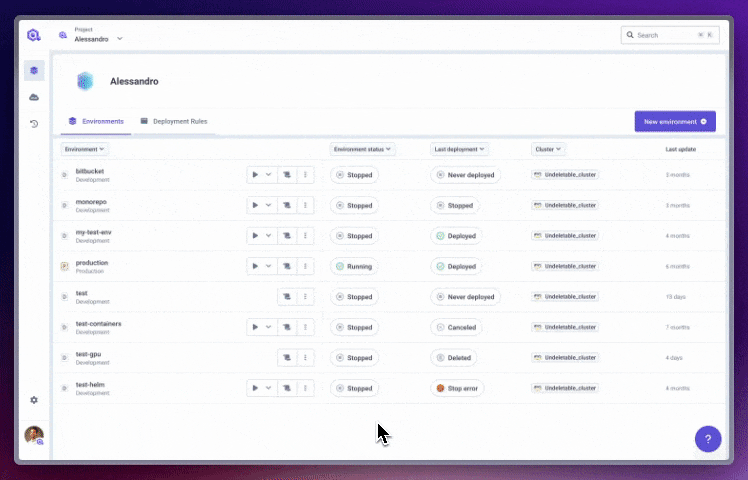
It will evolve in the future, letting you discover our product in autonomy and give you all the information you need directly from the Qovery console.
#Search bar
We have added a new search bar in the interface, just hit ctrl/command + K to bring it up. The search bar offers quick access to certain actions and navigation links (like audit logs, deployment logs etc..).
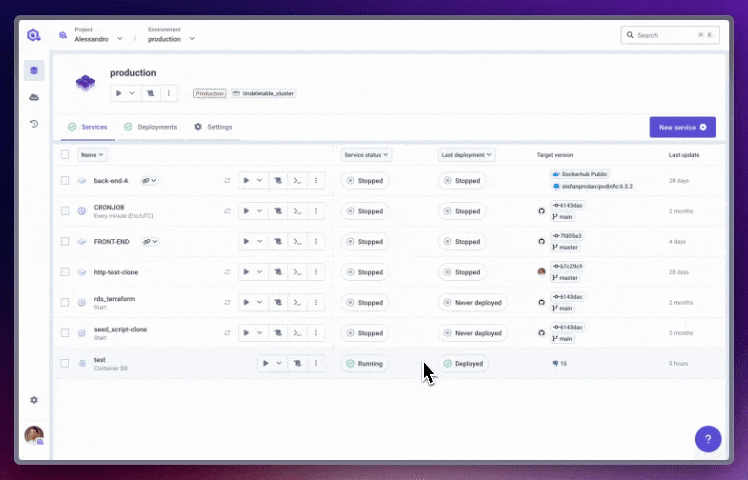
Stay tuned for future updates, including the ability to search for specific services or environments directly from the bar.
#Added remote cache support for build
Build times just got turbocharged. We have added remote cache support on your container registry, allowing you to store the docker layers generated during the build of your applications and reuse them in any future deployment. This feature reduces the building time of your applications since it allows you to skip the computation of some of the layers of your docker image.
You recognize in the deployment logs if the layer was cached or not by looking at the lines with this sentence:
importing cache manifest from xxx.dkr.ecr.us-east-2.amazonaws.com/zYYYY:cache#Minor updates:
- Support for Static IP Feature for GCP: You can now enable the "Static IP" feature on your GCP clusters as well (only during cluster creation).
- Resize shell console: You can now resize as you wish the shell console available in the Qovery console.
- CLI - auto-deploy flag: Now, you can modify the auto-deploy configuration of an application directly from the CLI.
These updates are aimed at improving usability, performance, and flexibility, empowering you to deploy with confidence and efficiency.
For the latest news and upcoming features, remember to check out changelog.qovery.com.
Happy Deploying!
The Qovery Team 🚀

