Qovery on your local machine or any kubernetes via the CLI, annotations, environment variable access from project and environment ...
Hello Team,
We have been working hard over the past weeks to deliver you some exciting news on our product, check this out:
Deploying Qovery on your local machine - As simple as writing `qovery demo up`
Do you want to try Qovery on your local machine by running 3 commands on your terminal?
Upgrade the Qovery CLI to the latest version and run these commands:
$ qovery auth
$ qovery context set
$ qovery demo up
Note: docker is required (and WSL if you're under Windows)
These commands will start a K3d cluster on your computer, install the qovery applications and create a cluster on your Qovery account.
You're now ready to deploy your applications on your machine directly from the Qovery console, providing a developer experience similar to what you would get when deploying them on your cloud account.
Check our announcement blog post here.
Bring your own Kubernetes, we bring the developer experience with `qovery cluster install`
We have introduced a new command in our CLI to streamline the Qovery installation on any Kubernetes clusters:
qovery cluster install
Just follow the instructions from the command line and you'll be able to:
- install Qovery on your Kubernetes cluster
- configure your Qovery account to use your Kubernetes cluster and deploy your first applications
Check out our announcement blog post here and our updated documentation here.
Custom annotations for applications
Kubernetes annotations are key-value pairs attached to Kubernetes objects, providing a flexible way to extend the functionality of your Kubernetes resources without altering their internal specifications. These annotations serve as a tool to store additional metadata to tailor behaviour, orchestrate tools, and interact seamlessly with third-party utilities that complement your Kubernetes environment. Today, we're excited to announce that Qovery supports the declaration of Custom Annotations for your Kubernetes clusters.
Check our official documentation here.
Environment variable setup at project and environment level
We have made it possible to manage the environment variables directly from the project and environment view, making it easier to access this (complex) configuration section.
If you want to add a new environment variable for your entire project, get into the `Variable` tab of your project and create a new environment variable just from there.
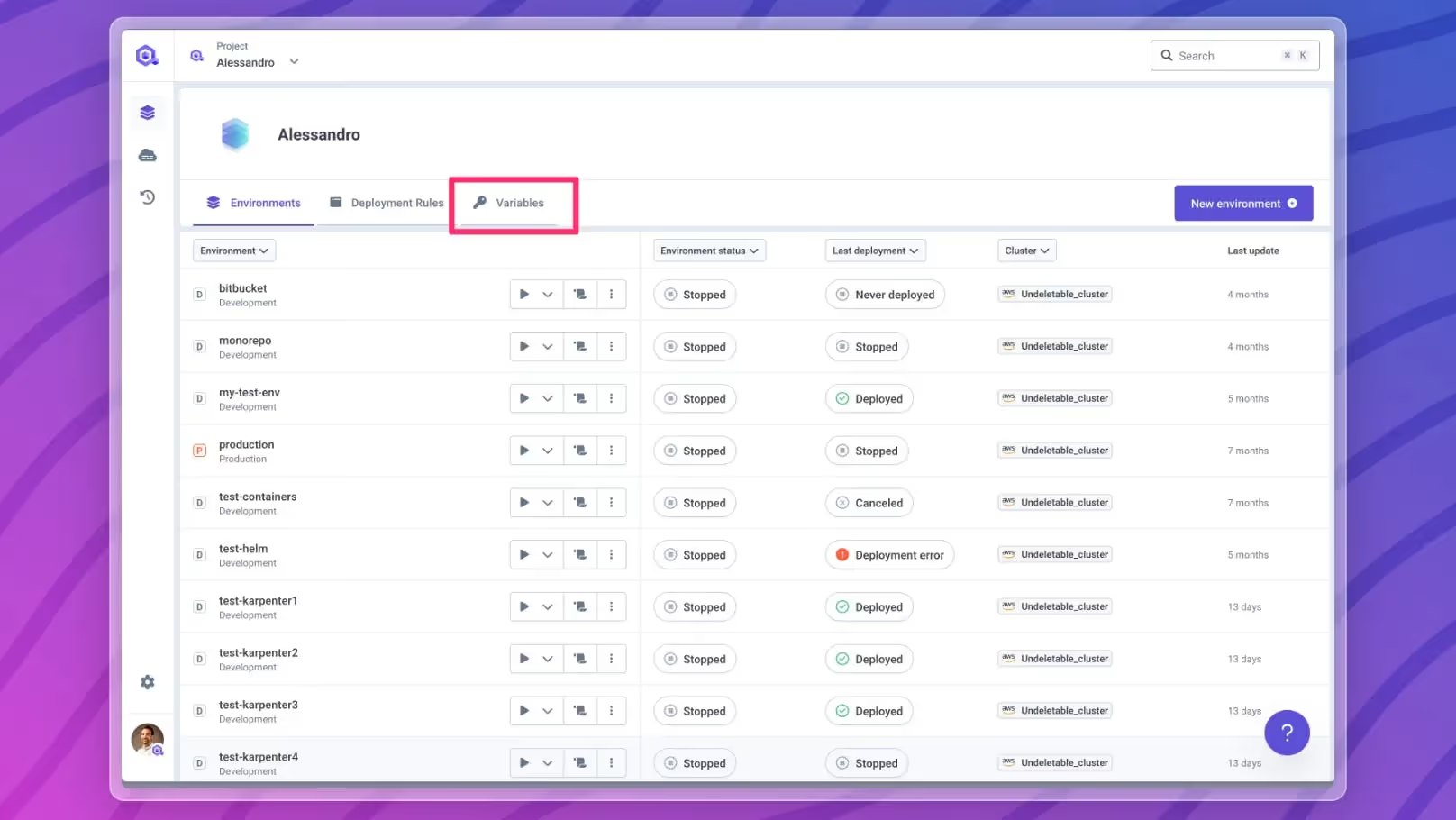
Minor updates:
- New modal on re-deploy with no config changes: when no configuration change is detected and a deployment is triggered, a new modal is displayed asking the user if he wants to redeploy or restart the application
- Highlight re-deploy for cluster and services: if a configuration change is pending and needs to be re-deployed, the `Play` button now is highlighted in yellow for both clusters and services.
These updates are aimed at improving usability, performance, and flexibility, empowering you to deploy with confidence and efficiency.
For the latest news and upcoming features, remember to check out changelog.qovery.com.
Happy Deploying!
The Qovery Team 🚀

.webp)



.svg)
.svg)
.svg)

