Karpenter open beta, Label/Tags customization support, skip mirroring on same image registry, access to older application logs...
Hello Team,
On top of a bunch of cool new features, this sprint we're also welcoming Fabien to our team, adding more firepower to our back-end crew.
Now, let's dive into what the team has delivered over the past two weeks:
#Karpenter now in open Beta
We've been working hard on the Karpenter integration, and it's finally available in open Beta! Karpenter is an open-source node lifecycle management project built for Kubernetes. Adding Karpenter to a Kubernetes cluster can dramatically improve the efficiency and cost of running workloads by optimizing node instances and allowing the activation of spot instances!
You can now decide to activate Karpenter while creating a new Qovery Managed EKS cluster.
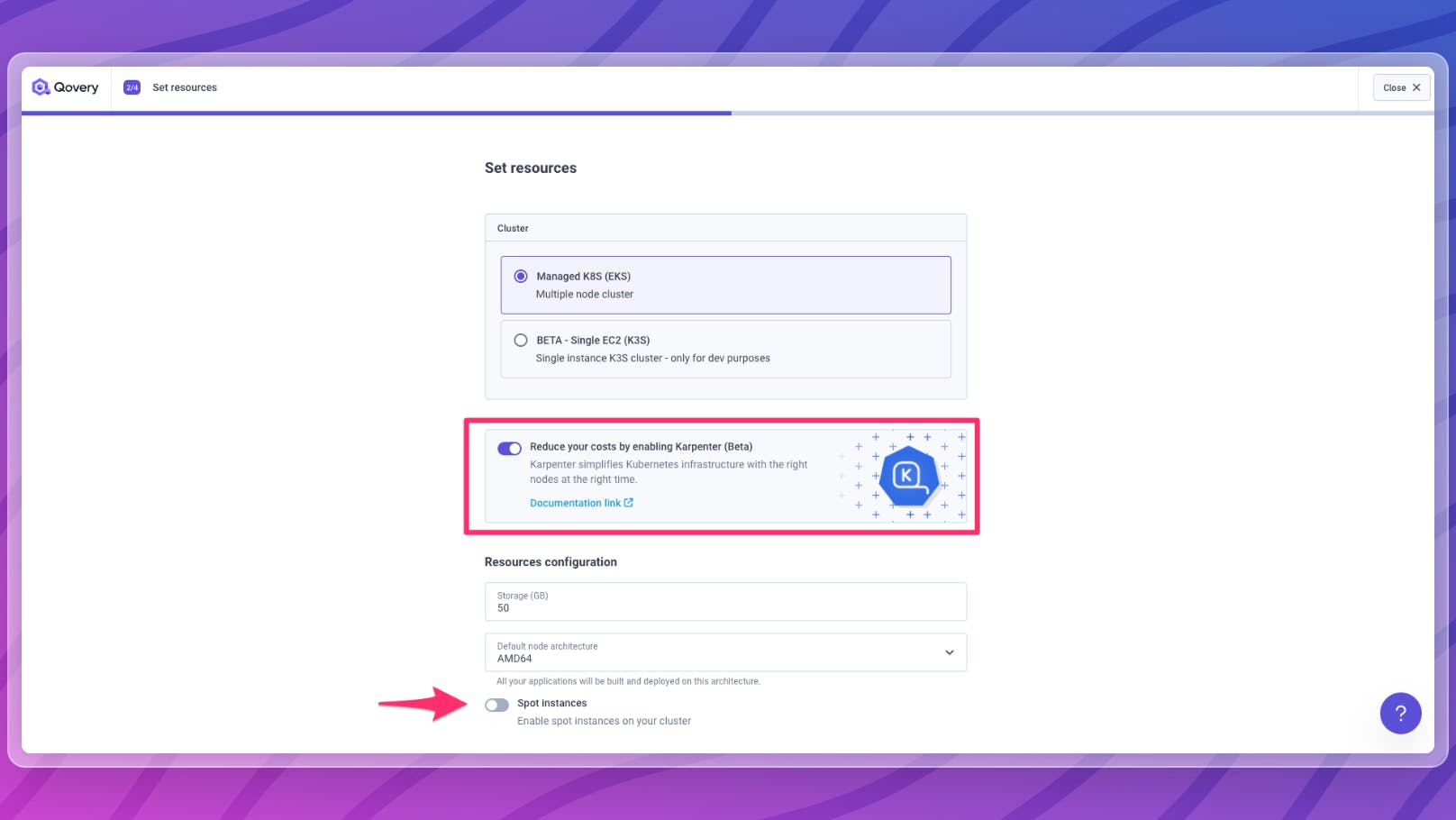
Check out our cluster documentation for more information.
#Customize the labels and tags of your resources
We've heard your need to customize the default set of labels and tags we apply to deployed resources (on both Kubernetes and cloud provider resources).
This week, we've released the ability to customize the labels and tags of your resources directly from the Qovery interface. Check out the demo video below:
Currently, this feature is restricted to applications, databases, and jobs deployed with Qovery. We'll extend this feature to environments and clusters in upcoming releases.
Check out our documentation and our announcement blog post to know more.
#Skip mirroring step for images pushed on the cluster image registry
Every deployed container image on your cluster is mirrored on your cloud provider container registry to decouple the deployment system from a 3rd party (more info here).
If you are building your container images on our managed cluster offer, it is now better to store them in a container registry located in your cloud provider account rather than an external registry since we are now skipping the mirroring registry, reducing the deployment time
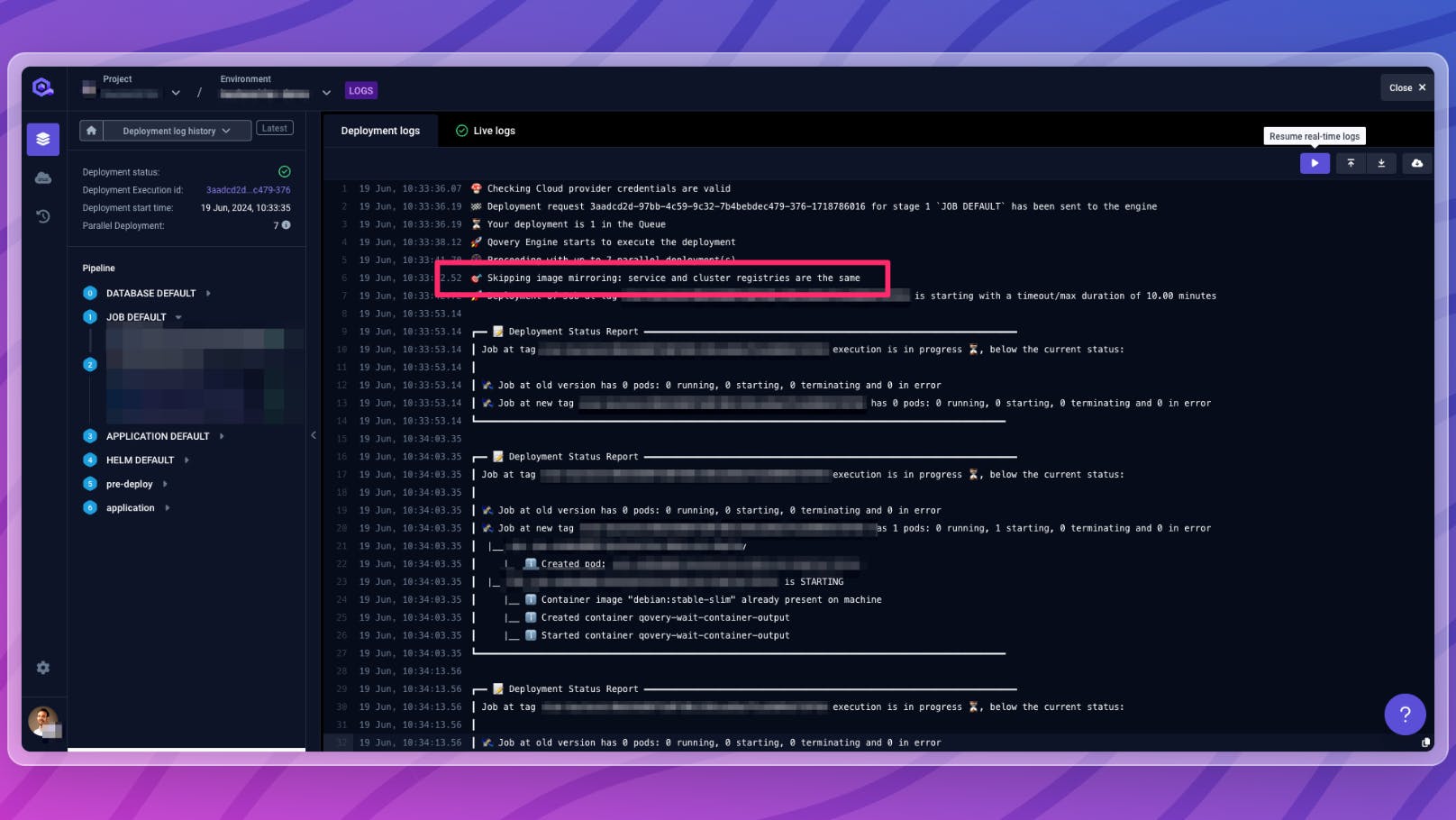
#Get access to more logs of your application
You already have direct access to your application logs via the Qovery Log interface. New logs are streamed directly from your application pods and stored for retention in a Loki instance running on your cluster.
Now, when filtering by a single pod, you can go back further in time and access older logs from your pod (up to the last 1000 lines).
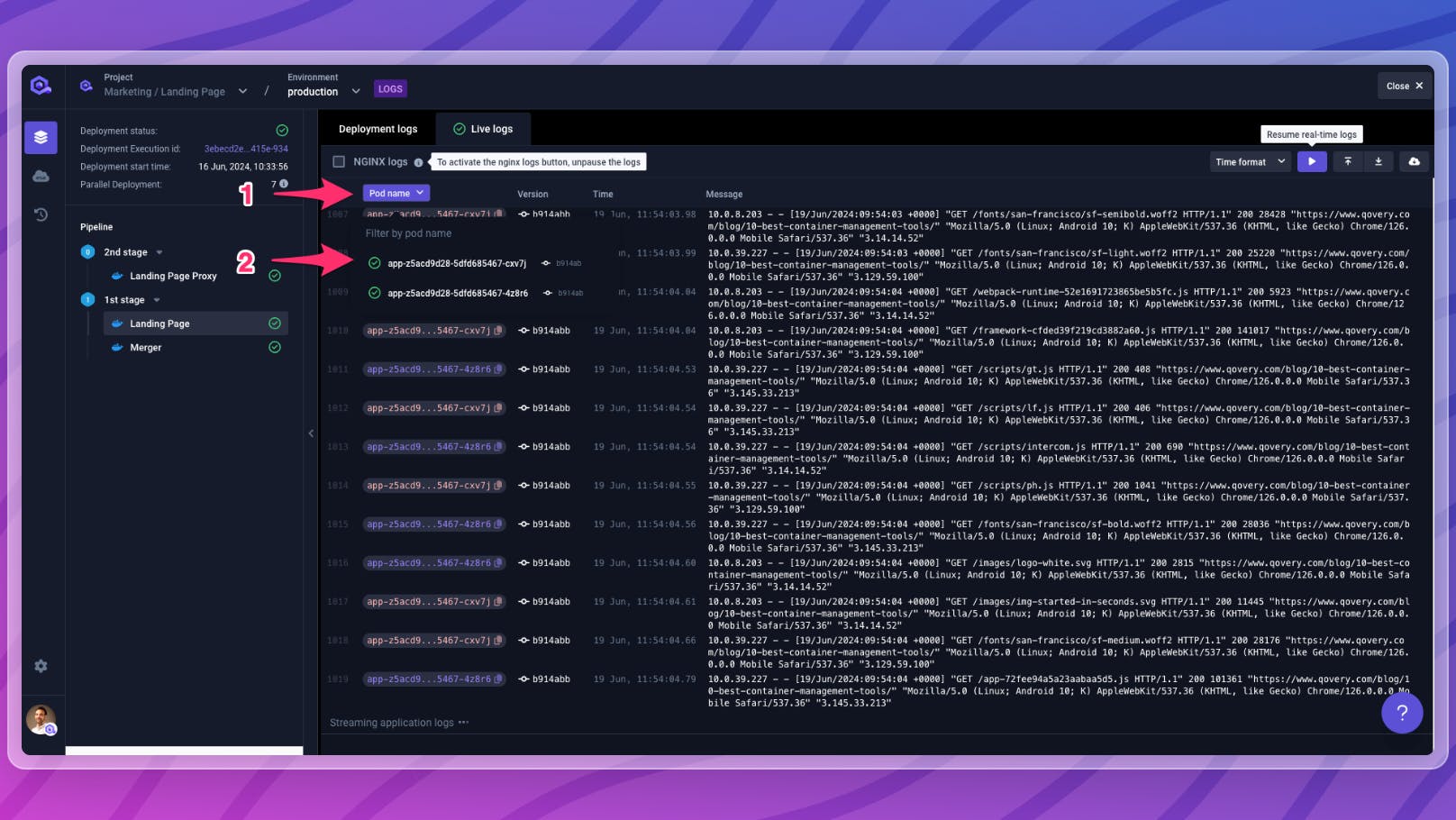
This is especially helpful when investigating pod issues that occurred in the past.
#Minor updates:
- Environment variable improvements: parent-child relations (alias/override) are now kept while filtering or sorting the environment variables
- HPA based on memory: You can configure the HPA of your application to scale based on memory usage instead of CPU.
- Default contact email: the contact email for every user is now set by default to the email linked to the account used to login (github, gitlab etc..). It can still be customized within your user preferences.
These updates are aimed at improving usability, performance, and flexibility, empowering you to deploy with confidence and efficiency.
For the latest news and upcoming features, remember to check out changelog.qovery.com.
Happy Deploying!
The Qovery Team 🚀

