Raw Dockerfile for Lifecycle jobs, improved version selection for helm and containers, clear job failed status, activate Karpenter for cluster with custom VPC...
Hello Team,
It's been a busy sprint for us, working on new features to enhance your experience on our platform. Check this out:
#Inject raw Dockerfile for Lifecycle job
We've improved the experience with Qovery Lifecycle jobs by allowing you to inject a Dockerfile directly from the Qovery interface.
Let's say you have a script (e.g., seed a DB) or an IaC manifest (e.g., CloudFormation). Previously, you had to push the Dockerfile to the repository to deploy and run your code. Now, you can keep your git repository clean and define the Dockerfile directly within the Qovery interface.
We’re also working on providing predefined Dockerfiles for the most used IaC frameworks (Terraform, CloudFormation, Serverless), bringing the user experience to the next level. Stay tuned!
Check out our documentation!
#Improved Experience on Version Selection for Helm and Containers
Deploying Helm Charts and Container images with Qovery has become incredibly simple.
We now offer a quick way to select:
- The chart name (for Helm)
- The version (for both Helm and containers)
This applies to both the creation flow and the "Deploy other version" feature.
Check our video below!
#Clear Cronjob Status in Case of Execution Failures
The Qovery interface allows you to monitor the current and past executions of your cronjobs easily. If one of the past executions failed, you will immediately see the service in "Error" status.
Once you are aware of the issue and have taken the necessary actions, you want to clear this error to have a clear view of your cronjob's current status.
That's why we've added a button allowing you to clear the status of the job and erase any past execution, giving you a fresh start.
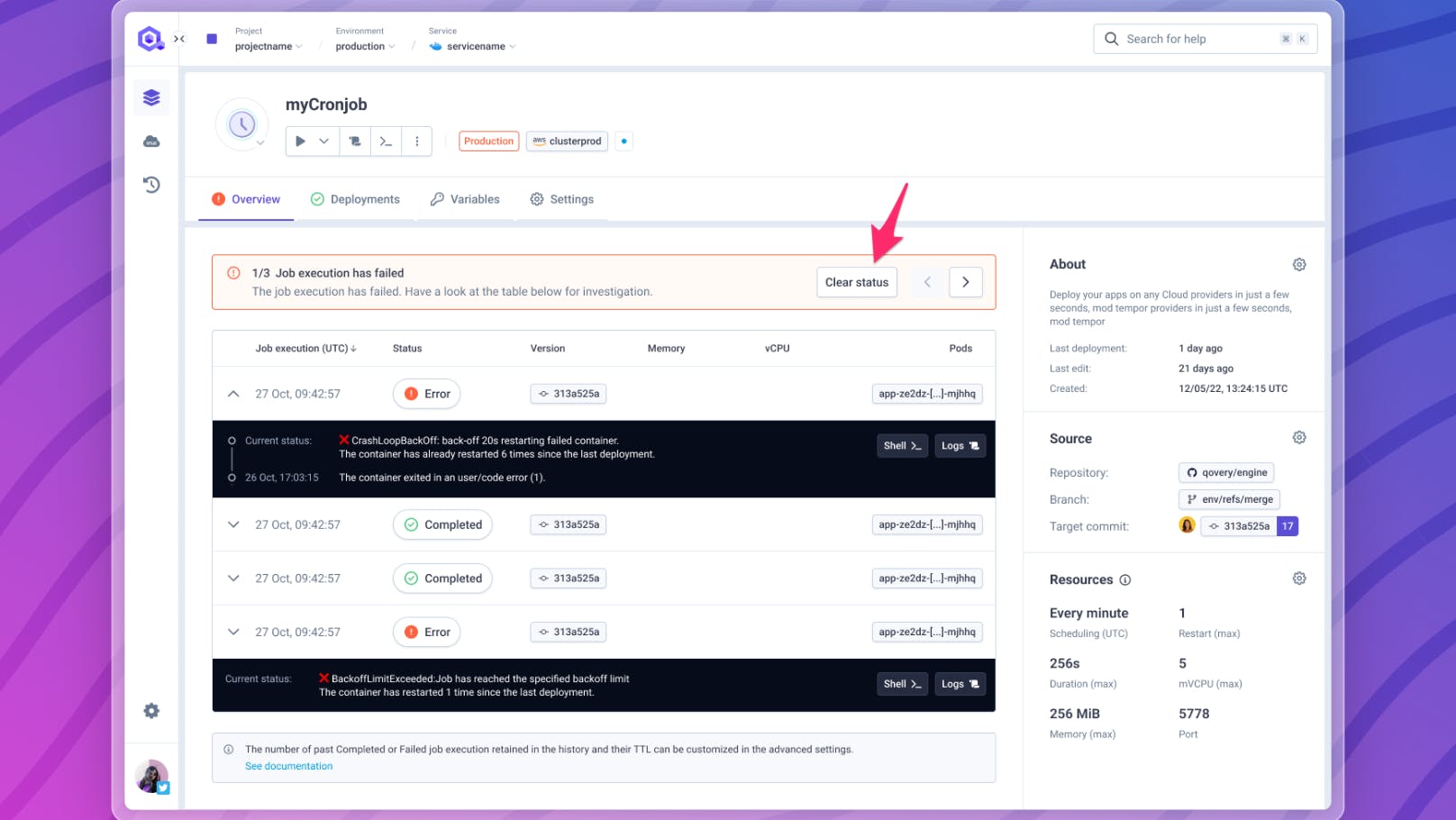
#Activate Karpenter for cluster with custom VPC
If you manage the VPC of your EKS cluster yourself, you can now activate Karpenter and benefit from all the improvements it brings (better instance allocations, spot instances, etc.). You will need to fill in the VPC ID and a public and private subnet ID for each zone.
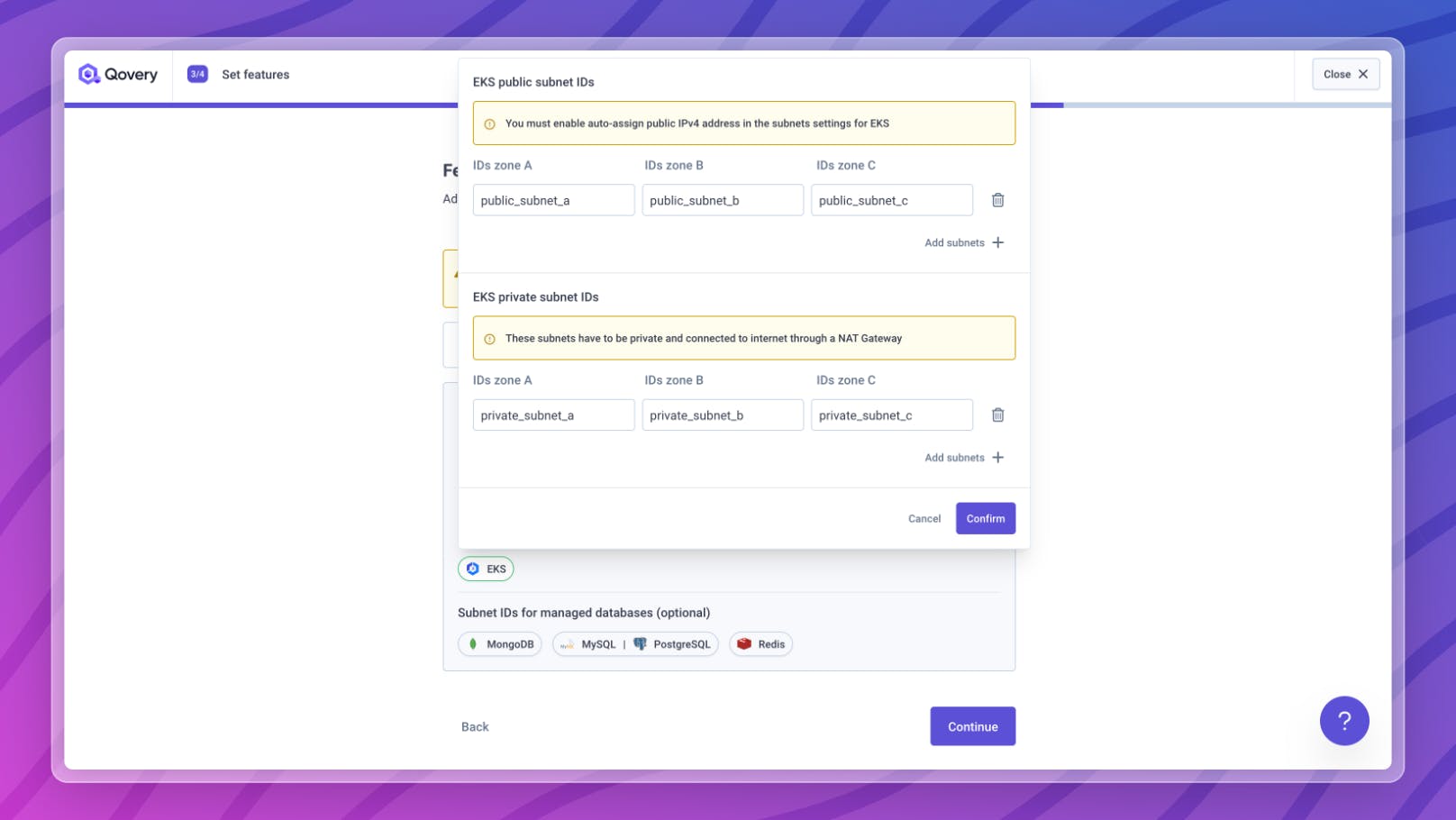
Note: For now, you can activate Karpenter only on new clusters, but we will soon allow you to activate it on any existing EKS clusters.
#Minor updates:
- Simplify CMD setup: No need to use specific syntax to define args to be passed to your container image (["args1", "args2"]). You can just paste them in the CMD field ("args1 args2").
- Customize NGINX logs format: You can now customize the format of the NGINX logs via the advanced settings nginx.controller nginx.controller.log_format_upstream.
- Allow to cancel Lifecycle job execution via the CLI: You can now cancel the execution of a lifecycle job via the CLI. This functionality will soon be available on our interface as well.
These updates are aimed at improving usability, performance, and flexibility, empowering you to deploy with confidence and efficiency.
For the latest news and upcoming features, remember to check out changelog.qovery.com.
Happy Deploying!
The Qovery Team 🚀

