


How to Run Kubernetes on AWS?



Why Running Kubernetes on AWS
With Kubernetes, you can run any containerized application using the same toolset on-premises and cloud.
Some of the benefits of using Kubernetes include:
- SCALABILITY: Kubernetes lets you define complex containerized applications and run them at scale across a cluster of servers.
- PORTABILITY: Kubernetes offers portability and faster, simpler deployment times. If needed, companies can take advantage of multiple cloud providers and proliferate without re-architecting their infrastructure.
- HIGH AVAILABILITY: Kubernetes addresses high availability at both the application and the infrastructure level - meaning, well configured, Kubernetes helps to keep your applications up and running, even if one Kubernetes node is down.
There are different ways to run Kubernetes, but combining Kubernetes and AWS helps to make your applications highly available and scalable. AWS has some experience running business-critical workloads on their infrastructure and will provide anything you need to make Kubernetes running most reliably.
So now, let's see how you can install and run Kubernetes on your AWS account. We will go from the more flexible option to the simplest one.
3 options to install and run Kubernetes on your AWS account
1. Manual Kubernetes installation on Amazon EC2 machines
What is Amazon EC2?
An Amazon EC2 instance is a virtual server in Amazon's Elastic Compute Cloud (EC2) for running applications on the AWS infrastructure. You can use Amazon EC2 to launch as many or as few virtual servers as you need, configure secAmazon'sd networking, and manage storage. Amazon EC2 enables you to scale up or down to handle changes in requirements or spikes in popularity, reducing your need to forecast traffic.
How does Kubernetes work on Amazon EC2?
While EKS is the "easy version" (Amazon's managed container services), running Kubernetes on EC2 instances is quite the opposite. So why should you consider this option? Mainly if you need full flexibility and co" trAmazon'syour Kubernetes deployment.
Suppose you want to run Kubernetes on AWS without using Amazon's managed container services. In that case, you will need to create the necessary Amazon EC2 instances, then install a Kubernetes distribution of your choice.
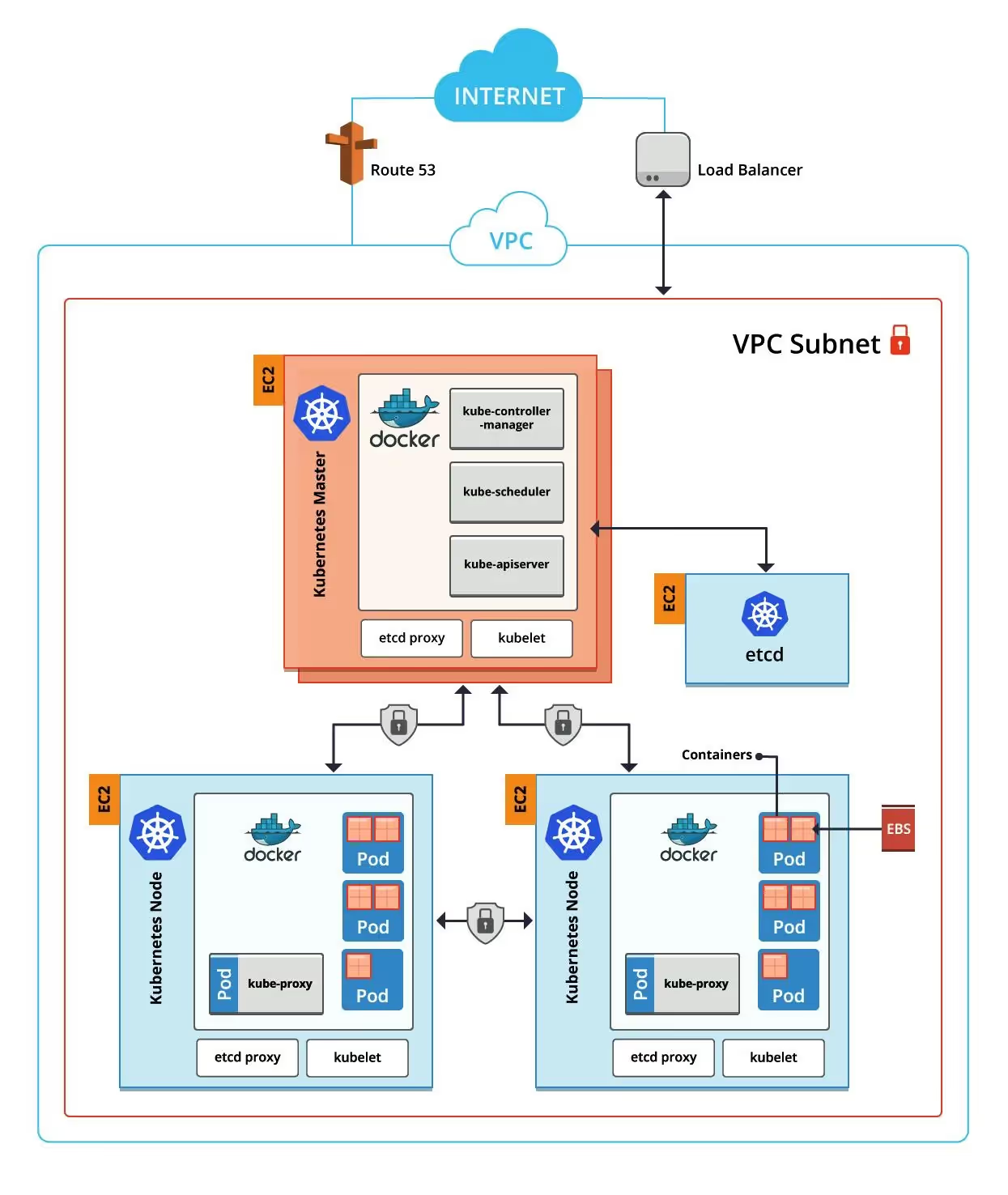
With this option, Amazon provides only the virtual machines to host your Kubernetes nodes, meaning that users are responsible for provisioning the VMs, along with setting up and managing Kubernetes.
2. Running Kubernetes with Elastic Kubernetes Service (EKS)
What is Amazon EKS?
Amazon EKS (Elastic Kubernetes Service) is a managed service that helps make it easier to run Kubernetes on AWS. Through EKS, organizations can run Kubernetes without installing and operating a Kubernetes control plane or worker nodes. Simply put, EKS drastically simplifies the management and maintenance of highly-available Kubernetes clusters in AWS.
How does Amazon EKS Work?
Each EKS cluster has two main components: Control Plane and Worker Nodes.
- Control Plane: The Control Plane consists of three Kubernetes master nodes in three different availability zones (AZs). All incoming traffic to Kubernetes API comes through the network load balancer (NLB). It runs on the virtual private cloud controlled by Amazon. The Control Panel is fully managed by AWS and can't be managed directly by the organization.
- Worker Nodes: The Worker Nodes run on the Amazon EC2 instances. Any instance in AWS can be used as a worker node. These worker nodes can be accessed through SSH or provisioned without automation. A cluster of worker nodes runs an organization's containers while the control plane manages and monitors when and where containers are started. Through EKS, worker nodes are provisioned via a single command in the EKS console, CLI, or API, while AWS provisions, scales, and manages the Control Plane securely.
Hence, without EKS, organizations would have to run the Control Plane and Worker Nodes.
Setting up a new Kubernetes cluster with EKS can be done simply using the AWS management console. Then, containerized applications can be scheduled in the new cluster in the same way as with any other Kubernetes installation:
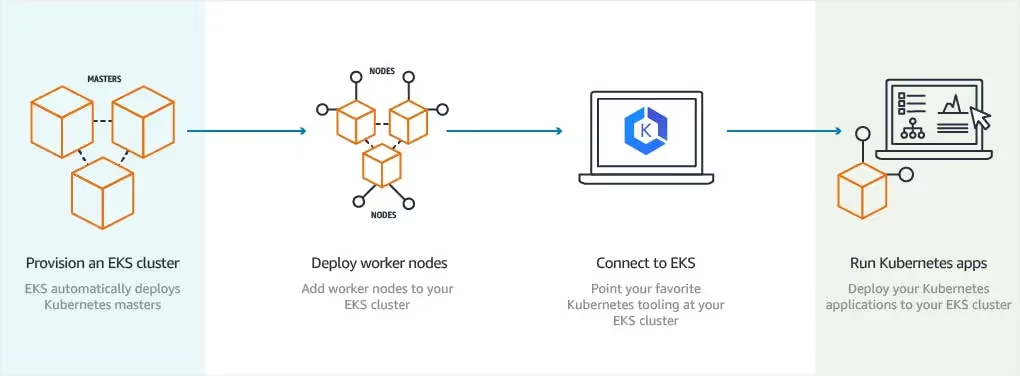
With EKS, you don't need to set up Kubernetes, install management or monitoring tools or provision your own nodes. However, you will still need to perform some manual tasks, such as upgrading to newer versions of Kubernetes when available.
3. Using Qovery for Kubernetes deployment on AWS
What is Qovery?
Qovery provides a web interface to simplify app deployments on AWS for any developers. As a developer, deploying apps on AWS is not an easy task. Plus, Kubernetes is the best container orchestrator but lacks simplicity for most developers. This is where Qovery comes in. Qovery makes it easy for any developer to seamlessly deploy an application in a repo to AWS - by empowering Kubernetes behind the scene.
You can see Qovery as a tool that can help accelerate the deployment of applications in Kubernetes clusters while providing a great developer experience to deploy and manage your apps on AWS.
How does Kubernetes work with Qovery?
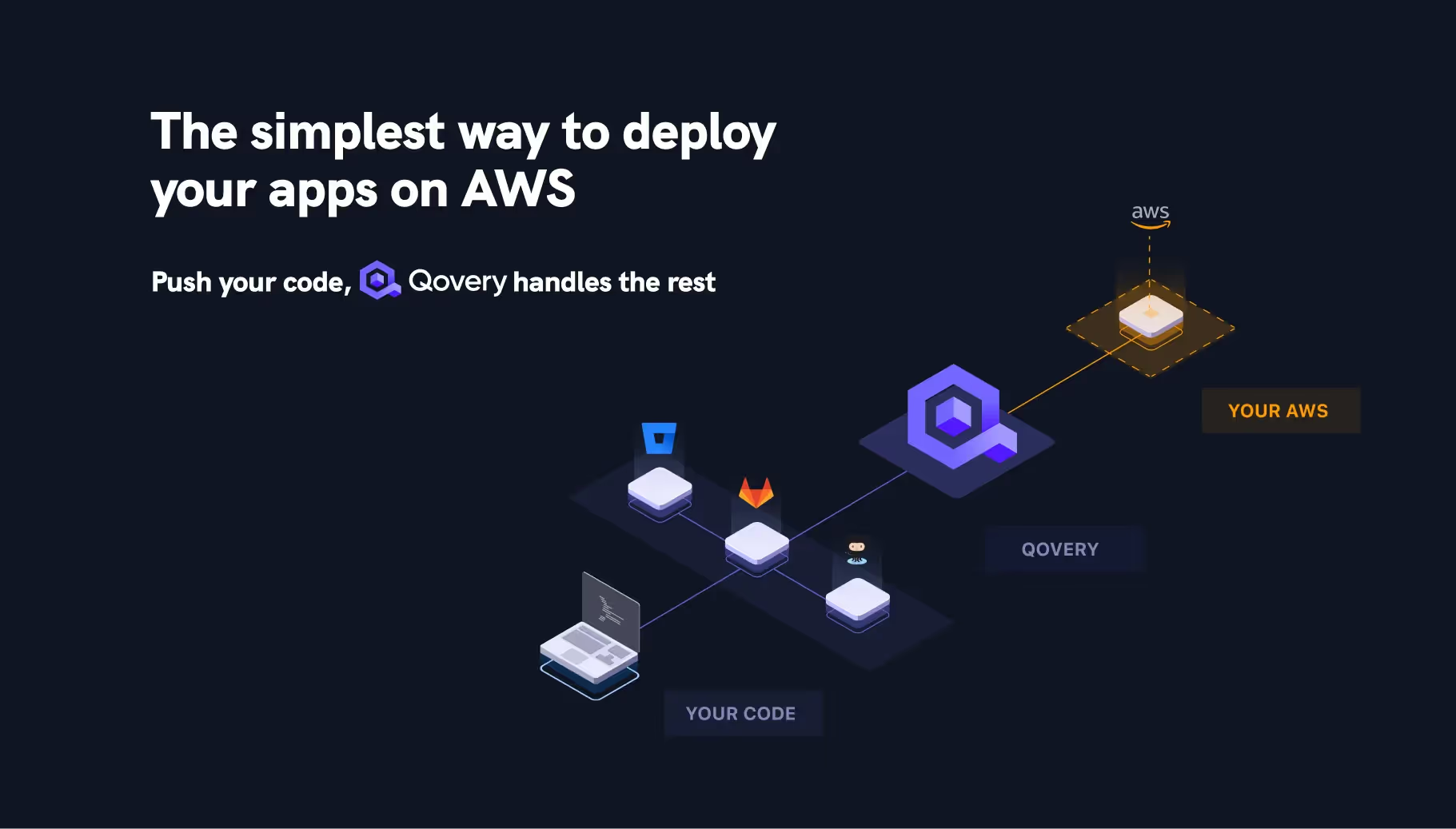
Qovery runs on your AWS account and installs a vanilla EKS cluster with a pre-installed set of features (Git deployment, Preview Environments...) for a better Developer Experience.
Security Best Practices for Kubernetes
A. Security Best Practices for AWS EKS
When deploying Kubernetes on AWS using Elastic Kubernetes Service (EKS), it's crucial to follow security best practices to safeguard your clusters. These include:
- IAM Roles and Policies: Implement fine-grained IAM roles and policies to control access to Kubernetes resources.
- Network Policies: Utilize network policies to restrict traffic between pods and external networks, thereby minimizing the attack surface.
- Secrets Management: Use AWS Secrets Manager to handle sensitive data like passwords and API keys securely. Avoid hard-coding secrets into image configurations or application code.
- Logging and Monitoring: Enable logging and monitoring with Amazon CloudWatch and AWS CloudTrail to detect and respond to security incidents promptly.
- Pod Security: Enforce pod security standards using tools like Pod Security Policies (PSP) to prevent the execution of privileged containers and ensure containers run with the least privilege necessary.
B. Security Best Practices for AWS EC2 Kubernetes
For those managing Kubernetes clusters directly on EC2:
- Instance Security: Secure your EC2 instances by regularly applying security patches and configuring security groups to limit access.
- Encryption: Enable encryption for data at rest and in transit to protect sensitive information.
- Network Security: Similar to EKS, implement stringent network policies and leverage AWS network security services such as VPCs and security groups.
- Access Management: Use IAM effectively to restrict who can access your Kubernetes EC2 instances and what actions they can perform.
- Audit and Compliance: Regularly perform vulnerability assessments and use AWS Inspector for automated security assessments.
C. Qovery Security Best Practices for Kubernetes
For deployments using Qovery, which simplifies Kubernetes on AWS:
- Container Security: Qovery emphasizes the security of containerized applications. It recommends following standard practices such as using non-privileged containers and scanning containers for vulnerabilities.
- Environment Isolation: Utilize Qovery's environment isolation features to separate development, testing, and production environments, reducing the risk of cross-environment breaches.
- Secrets Management: Like AWS, Qovery supports integration with secrets management tools to securely store and manage access to sensitive information.
Troubleshooting Guide
A. Troubleshooting AWS Kubernetes Deployments
Common issues in AWS EKS and EC2 Kubernetes deployments can range from configuration errors to resource constraints. Key areas to focus on include:
- Resource Limits: Ensure that pods and nodes have sufficient resources (CPU, memory) to avoid performance bottlenecks.
- Network Configuration: Misconfigured network settings can lead to communication failures between nodes and pods.
- Security Group Settings: Incorrect security group settings can block necessary traffic to and from your clusters.
B. Troubleshooting Qovery Kubernetes Deployments
- Cluster Troubleshooting:
- Node Availability and Configuration Errors: Understand common issues with cluster management, such as nodes not being available due to configuration errors.
- Solutions: Adjust cluster settings or scale resources to meet demand and fix node availability issues. - Service Deployment Troubleshooting:
- Failed Liveness/Readiness Probes and Resource Limitations: Address deployment errors that prevent services from starting or operating correctly.
- Steps to Resolve: Match port configurations, increase start-up times, or adjust the resources allocated to services to ensure they operate smoothly. - Service Runtime Troubleshooting:
- Application Crashes and SSL/TLS Certificate Errors: Tackle problems that occur during the runtime of services, which might lead to crashes or security certificate issues.
- Techniques: Utilize Qovery's CLI for effective debugging and make necessary adjustments in domain configurations to resolve SSL/TLS issues.
Best Tools to Enhance Kubernetes Operations on AWS
AWS offers a variety of ecosystem tools that integrate seamlessly with Kubernetes, helping to streamline monitoring, logging, and automation tasks. These tools not only improve the efficiency of managing containerized applications but also ensure robust monitoring and quick troubleshooting capabilities.
Monitoring Tools
Tools like Amazon CloudWatch and Prometheus can be used for real-time monitoring of Kubernetes clusters. They provide detailed insights into resource usage and performance metrics, helping teams to proactively manage the health and stability of applications. Here are some use cases that are relevant to these monitoring tools:
- Real-time cluster performance tracking
- Alerting on resource thresholds
- Custom metrics for application health
- Visualization of traffic patterns and bottlenecks
Logging Tools
Effective logging is critical for diagnosing problems and optimizing container performance. Amazon CloudWatch Logs and Elasticsearch are popular choices that offer centralized logging solutions, making it easier to aggregate logs from all parts of your Kubernetes environment. Here are some use cases that are relevant to these logging tools:
- Centralized log management for multiple clusters
- Error tracking and diagnostics in application workflows
- Audit trails for security and compliance
- Log retention and analysis for performance tuning
Automation Tools
To reduce the operational overhead, orchestration tools, and Infrastructure as Code (IaC) tools play a key role in automating deployment, scaling, and management tasks within Kubernetes environments. These tools help create more resilient and self-healing systems by automating routine tasks and responses to system events. For instance:
- Orchestration Tools: Tools like Qovery streamline the deployment and management of containers and services across multiple environments.
- IaC Tools: Terraform and AWS CloudFormation allow for the declarative setup of all required infrastructure, making the environments reproducible and easy to rollback.
These automation tools enable the following practical applications:
- Automated service deployment with Qovery, which simplifies the management of Kubernetes environments by handling the orchestration automatically.
- Infrastructure provisioning with Terraform and AWS CloudFormation, allowing teams to define and deploy cloud resources via code, ensuring environments are reproducible and manageable.
- Resource scaling automation using Terraform and AWS CloudFormation, adjusting resources automatically based on predefined rules or demands to maintain optimal performance.
- CI/CD integration for automated application updates, utilizing pipelines to build, test, and deploy applications seamlessly into Kubernetes clusters.
Practical Applications, Challenges, and Benefits of Each Method
A. Manual Kubernetes Installation on Amazon EC2 (Case Study: Lage Enterprise):
- Application: A large enterprise required complete control over its Kubernetes infrastructure for compliance reasons.
- Challenges: High complexity in setup and maintenance, requiring skilled DevOps personnel.
- Benefits: Full customization and control over the Kubernetes environment allowed the enterprise to meet stringent compliance and security standards.
B. Using and managing EKS (Case Study: Tech company):
- Application: A tech startup needed a reliable, scalable Kubernetes environment without the overhead of managing the underlying infrastructure.
- Challenges: While simpler than manual management, EKS still requires an understanding of AWS and Kubernetes to optimize costs and performance.
- Benefits: Reduced operational overhead, high availability, and scalability.
C. Using Qovery on AWS (Case Study: Fintech Startup):
- Application: Spayr, a fintech startup, utilized Qovery to simplify Kubernetes deployment on AWS for better control and flexibility over their multi-environment setup.
- Challenges: Initial migration required adapting existing applications to a new deployment model.
- Benefits: Spayr achieved rapid deployment cycles, seamless integration with development tools, and the ability to scale dynamically with customer demand. Qovery's environment as a service model and integration with AWS allowed Spayr to focus on feature development rather than infrastructure management. Here is the link to their detailed success story using Qovery.
Cost Analysis: Kubernetes on AWS
A. Manual Kubernetes Installation on Amazon EC2
- Cost Components: Mainly involves the cost of EC2 instances which can be optimized by selecting the right instance type and size based on the workload. Additionally, networking, storage, and data transfer fees apply.
- Savings Tips: Utilize Reserved Instances or Spot Instances to reduce the EC2 costs. Implement autoscaling to align the number of nodes with actual demand, thereby minimizing idle resources.
- Budgeting Strategy: Regularly monitor and adjust the resources as Kubernetes allows flexible adjustments to the cluster based on current needs.
B. Amazon Elastic Kubernetes Service (EKS)
- Cost Components: EKS charges $0.10 per hour for each EKS cluster for the control plane management, plus costs for EC2 instances used as worker nodes. Additional costs for network and storage usage also apply.
- Savings Tips: Similar to EC2, using Spot Instances for non-critical workloads and choosing the appropriate EC2 instances can significantly reduce costs. Auto Scaling and Right Sizing of pods also help in optimizing costs by ensuring efficient resource utilization.
- Budgeting Strategy: Consider using AWS's pricing calculator to estimate and manage your costs effectively. Engage in continuous cost optimization practices like monitoring with AWS CloudWatch to track and refine usage.
C. Qovery on AWS
- Cost Components: Pricing now includes the number of users, managed clusters, and deployment time. Qovery integrates with AWS to manage Kubernetes clusters, streamlining much of the overhead and potentially reducing operational costs.
- Savings Tips: Since Qovery now charges based on the number of active developers, managed clusters, and deployment time, it's crucial to efficiently manage user roles, cluster count, and deployment strategies. Utilize Qovery’s analytics to monitor and optimize these factors.
- Budgeting Strategy: Opt for a plan that suits the scale of your operations. Since Qovery offers a range of services and billing options, selecting the right mix can benefit enterprises by aligning cost with usage effectively.
Here is a table comparing the cost of all three options.

Conclusion: Which Option to Choose?
In this article, we covered 3 ways of installing Kubernetes on AWS. Kubernetes is known for being a challenge to manage manually and requiring advanced knowledge. The 3 solutions we covered offered the most flexibility and control, down to the simplest.
-
-
Which one you choose will depend on how much control and flexibility you need over the infrastructure you are running on and the use case. The costs are likely similar for all three options mentioned, but the features, the availability, and the simplicity will push organizations one way or the other. For example, suppose you are a startup and plan deploying and running a highly available and resilient Kubernetes cluster in a production environment. In that case, you will probably need a quick and repeatable solution that simplifies administrative tasks like rolling upgrades without needing to put your hands in.

Suggested articles
.webp)



.svg)
.svg)
.svg)












