Create Outstanding AWS Infrastructure with Terraform and Qovery
Terraform combined with Qovery is like giving superpower to DevOps and developers. I am super excited to launch a brand new GitHub repository with "ready-to-use" examples to deploy crazy AWS cloud architecture with Terraform and Qovery. Feel free to use them, modify them and share them with us and our community.

Romaric Philogène
June 22, 2022 · 4 min read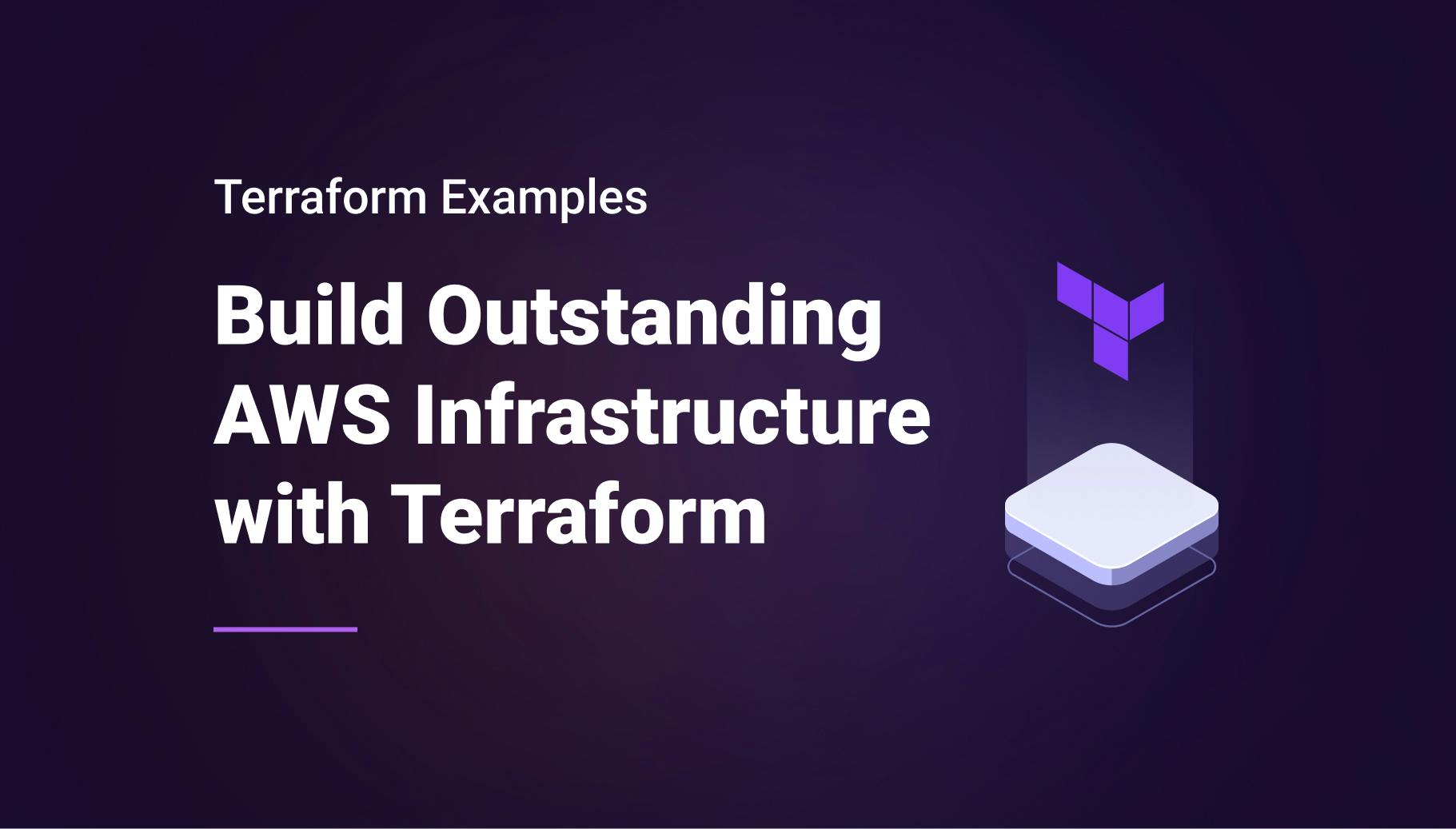
It's an excellent way to familiarize yourself with Terraform, AWS, and how to use Qovery. Thousands of developers and DevOps build outstanding infrastructure on top of AWS. We are eager to share the best practices and ready-to-use architecture for your personal and professional projects.
If you are not familiar with Terraform and Qovery, watch our introduction video.
#AWS architecture examples
The Terraform Examples can help you to jumpstart using AWS on production-ready infrastructure like the following one
#Deploy an application with a PostgreSQL database on AWS and 3 environments (Production, Staging, Development)
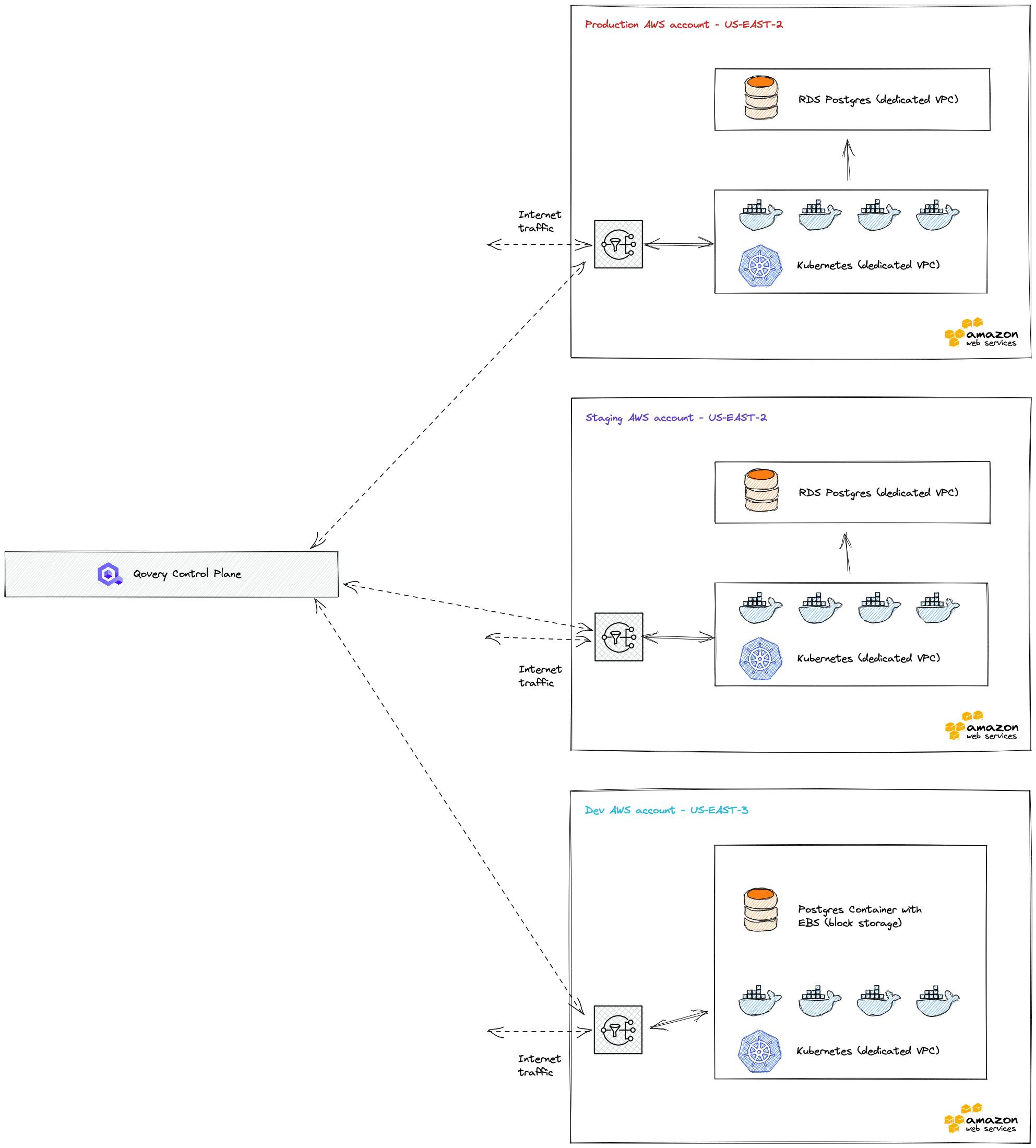
Here is an example of what the Terraform looks like to create the production environment. Note: every environment is running into a dedicated VPC.
resource "qovery_aws_credentials" "my_aws_creds" {
organization_id = var.qovery_organization_id
name = "URL Shortener"
access_key_id = var.aws_access_key_id
secret_access_key = var.aws_secret_access_key
}
resource "qovery_cluster" "production_cluster" {
organization_id = var.qovery_organization_id
credentials_id = qovery_aws_credentials.my_aws_creds.id
name = "Production cluster"
description = "Terraform prod demo cluster"
cloud_provider = "AWS"
region = "us-east-2"
instance_type = "T3A_MEDIUM"
min_running_nodes = 3
max_running_nodes = 4
state = "RUNNING"
depends_on = [
qovery_aws_credentials.my_aws_creds
]
}
resource "qovery_cluster" "staging_cluster" {
organization_id = var.qovery_organization_id
credentials_id = qovery_aws_credentials.my_aws_creds.id
name = "Staging cluster"
description = "Terraform staging demo cluster"
cloud_provider = "AWS"
region = "us-east-2"
instance_type = "T3A_MEDIUM"
min_running_nodes = 3
max_running_nodes = 4
state = "RUNNING"
depends_on = [
qovery_aws_credentials.my_aws_creds
]
}
resource "qovery_cluster" "dev_cluster" {
organization_id = var.qovery_organization_id
credentials_id = qovery_aws_credentials.my_aws_creds.id
name = "Dev cluster"
description = "Terraform dev demo cluster"
cloud_provider = "AWS"
region = "us-east-2"
instance_type = "T3A_MEDIUM"
min_running_nodes = 3
max_running_nodes = 4
state = "RUNNING"
depends_on = [
qovery_aws_credentials.my_aws_creds
]
}
resource "qovery_project" "my_project" {
organization_id = var.qovery_organization_id
name = "Multi-env Project"
depends_on = [
qovery_cluster.production_cluster
]
}
resource "qovery_environment" "production" {
project_id = qovery_project.my_project.id
name = "production"
mode = "PRODUCTION"
cluster_id = qovery_cluster.production_cluster.id
depends_on = [
qovery_project.my_project
]
}
resource "qovery_database" "production_psql_database" {
environment_id = qovery_environment.production.id
name = "strapi db"
type = "POSTGRESQL"
version = "13"
mode = "MANAGED" # Use AWS RDS for PostgreSQL (backup and PITR automatically configured by Qovery)
storage = 10 # 10GB of storage
accessibility = "PRIVATE" # do not make it publicly accessible
state = "RUNNING"
depends_on = [
qovery_environment.production,
]
}
resource "qovery_application" "production_strapi_app" {
environment_id = qovery_environment.production.id
name = "strapi app"
cpu = 1000
memory = 512
state = "RUNNING"
git_repository = {
url = "https://github.com/evoxmusic/strapi-v4.git"
branch = "main"
root_path = "/"
}
build_mode = "DOCKER"
dockerfile_path = "Dockerfile"
min_running_instances = 1
max_running_instances = 1
ports = [
{
internal_port = 1337
external_port = 443
protocol = "HTTP"
publicly_accessible = true
}
]
environment_variables = [
{
key = "PORT"
value = "1337"
},
{
key = "HOST"
value = "0.0.0.0"
},
{
key = "DATABASE_HOST"
value = qovery_database.production_psql_database.internal_host
},
{
key = "DATABASE_PORT"
value = qovery_database.production_psql_database.port
},
{
key = "DATABASE_USERNAME"
value = qovery_database.production_psql_database.login
},
{
key = "DATABASE_NAME"
value = "postgres"
},
]
secrets = [
{
key = "ADMIN_JWT_SECRET"
value = var.strapi_admin_jwt_secret
},
{
key = "API_TOKEN_SALT"
value = var.strapi_api_token_salt
},
{
key = "APP_KEYS"
value = var.strapi_app_keys
},
{
key = "DATABASE_PASSWORD"
value = qovery_database.production_psql_database.password
}
]
depends_on = [
qovery_environment.production,
qovery_database.production_psql_database,
]
}Check out the complete Terraform manifest file here.
Behind the scene, Qovery:
- Creates 3 Kubernetes clusters (`Production`, `Staging`, `Dev`) on your AWS account (VPC, Security Groups, Subnet, EKS/Kubernetes...)
- Creates Qovery Organization `Terraform Demo`
- Creates Qovery Project `Strapi V4`
- Creates Qovery Environment `production`
- Creates Qovery Database `strapi db` (RDS) for `Production`
- Application `strapi app` for `Production`
- Creates Qovery Environment `staging`
- Database `strapi db` (RDS) for `Staging`
- Application `strapi app` for `Staging`
- Environment `dev`
- Database `strapi db` (Container with EBS) for `Dev`
- Application `strapi app` for `Dev`
- Inject all the Secrets and Environment Variables used by the app for every environment
- Builds `strapi app` application for `Production`, `Staging` and `Dev` environments in parallel
- Pushes `strapi app` container image in your ECR registry for `Production`, `Staging` and `Dev` environments in parallel
- Deploys your PostgreSQL database for `Production` (AWS RDS), `Staging` (AWS RDS) and `Dev` (Container) environments in parallel
- Deploys `strapi app` on your `Production`, `Staging` and `Dev` EKS clusters
- Creates an AWS Network Load Balancer for all your clusters and apps
- Generates a TLS certificate for your app for all your apps
- Exposes publicly via HTTPS your Strapi app from `Production`, `Staging` and `Dev` through different endpoints
Terraform takes takes approximately 30 minutes per environment👍 So technically speaking you can have a Production, Staging and Dev environment in less than 2 hours and by letting Terraform and Qovery doing the job for your on your AWS account 😎
#What's next?
Check out our Terraform Examples repository now and feel free to contribute.

Your Favorite DevOps Automation Platform
Qovery is a DevOps Automation Platform Helping 200+ Organizations To Ship Faster and Eliminate DevOps Hiring Needs
Try it out now!

.jpg?ixlib=gatsbyFP&auto=compress%2Cformat&fit=max)