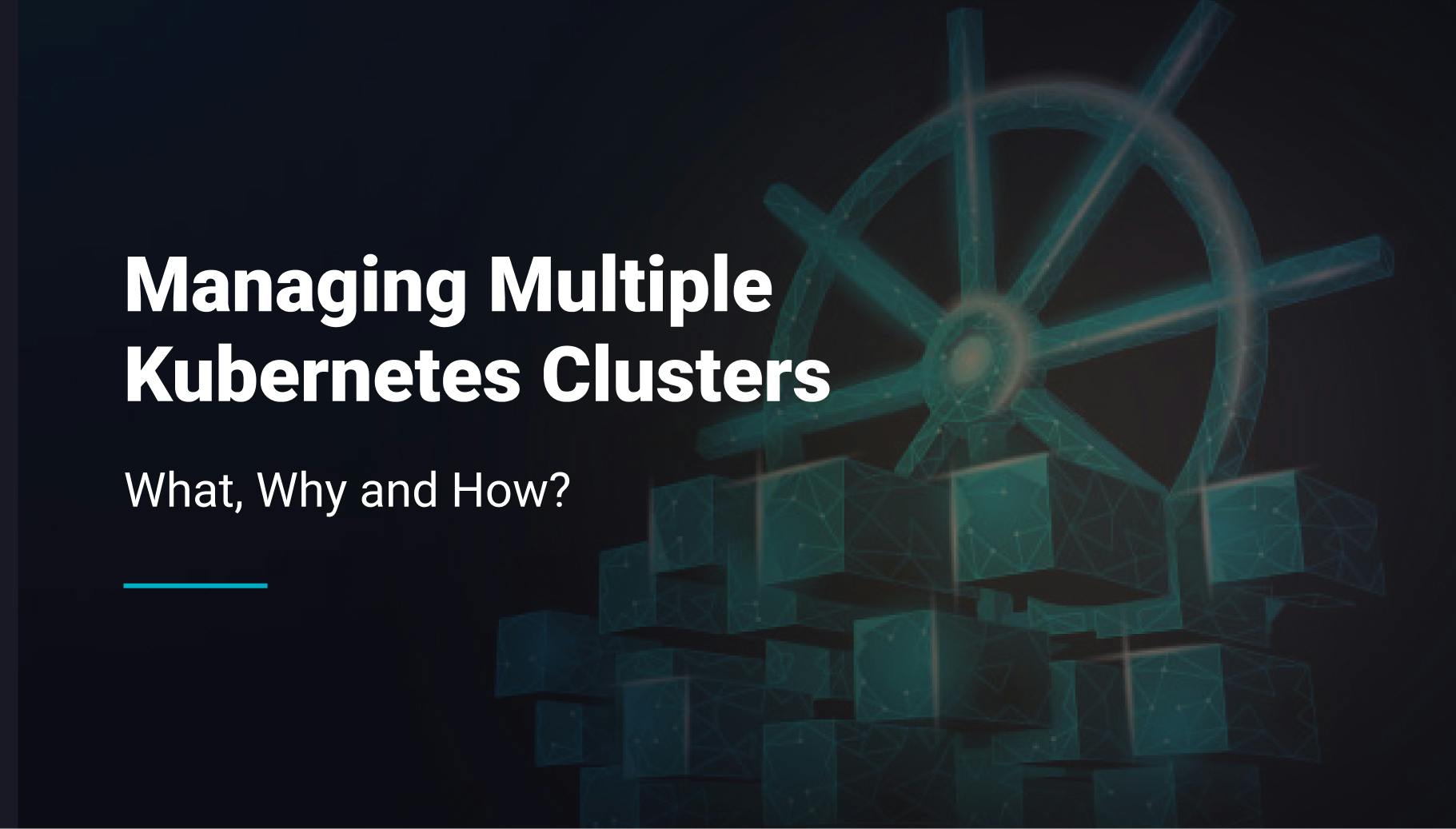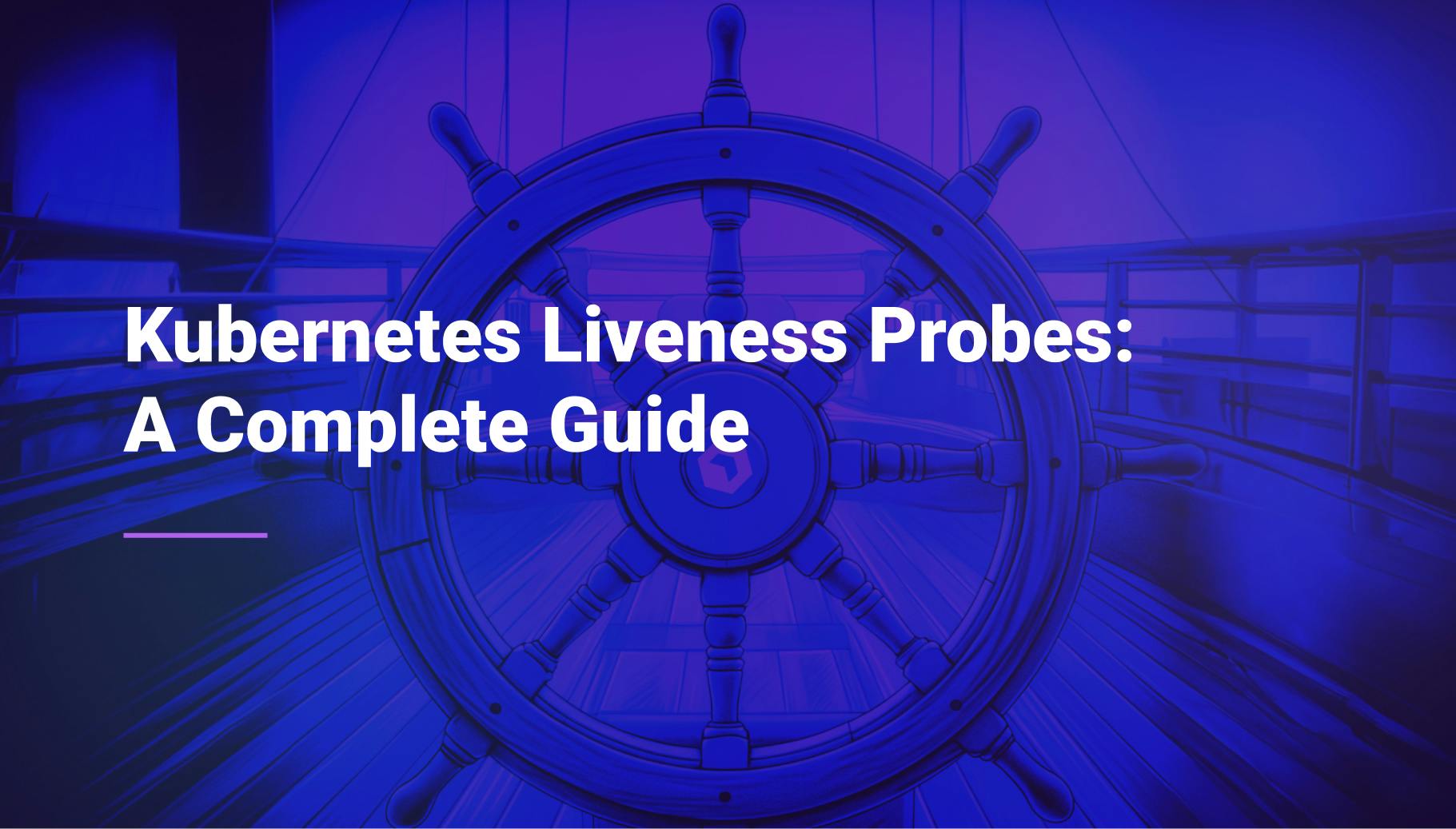How to Automate Kubernetes Deployments?
The motivation behind automating Kubernetes deployments stems from the need to accelerate development cycles, minimize manual errors, and achieve consistent deployments. In today’s application development where container orchestration is a crucial aspect, automating the Kubernetes deployment is inevitable. Despite challenges such as maintaining security and handling complex dependencies, automation remains a powerful solution. Let's discuss the process of automating Kubernetes deployments and I will present the top 4 tools that can help you automate Kubernetes deployments.

Morgan Perry
April 15, 2024 · 6 min read
Let’s start with understanding the concept of deployment automation in Kubernetes.
#Basics of Kubernetes Deployment Automation
#What is Deployment Automation in Kubernetes
Deployment automation in Kubernetes refers to the process of automating the setup, scaling, and management of applications within Kubernetes clusters. This automation streamlines the deployment process, reduces the potential for human error, and ensures consistent configurations across multiple environments.
#Basic Components Involved in Kubernetes Deployments
- Pods: The smallest and most basic deployable objects in Kubernetes. A Pod represents a single instance of a running process in your cluster and can contain one or more containers (e.g., Docker containers).
- ReplicaSets: These ensure that a specified number of pod replicas are running at any given time. ReplicaSets replace pods that fail, get deleted or are terminated. They are crucial for maintaining the availability of your application.
- Deployments: A higher-level concept that manages ReplicaSets and provides declarative updates to applications. You describe a desired state in a Deployment, and the Deployment Controller changes the actual state to the desired state at a controlled rate. This includes scaling applications up and down, rolling updates, and rollback capabilities.
You can read our article to learn more about Kubernetes architecture.
#How Kubernetes Handles Automation Natively
Kubernetes uses these components to automate deployment tasks effectively:
- Self-Healing: Kubernetes constantly monitors the state of pods and other deployment objects. If a pod fails, Kubernetes uses ReplicaSets to bring the system back to the desired state, thus automating recovery from failures.
- Scalability: Deployments make scaling applications simpler by allowing you to declare the number of replicas in a configuration file. Kubernetes then adjusts the number of running pods to match the declared state automatically.
- Rolling Updates and Rollbacks: Deployments in Kubernetes support rolling updates out of the box. You can specify the new version of your application, and Kubernetes gradually replaces the old versions with the new one, minimizing downtime. If something goes wrong, Kubernetes provides the capability to roll back to a previous version of the deployment.
#A Quick Technical Guide
Automating Kubernetes deployments streamlines your development workflows and ensures consistency across environments. This guide focuses on using native Kubernetes tools such as kubectl and YAML configuration files to automate your deployment processes.
#Prerequisites
- A working Kubernetes cluster
- kubectl command-line tool installed
- Basic understanding of Kubernetes concepts and YAML syntax
#Step 1: Creating a Deployment YAML File
Start by creating a YAML file for your deployment. This file will define the desired state of your application in the Kubernetes cluster. Here’s a simple example of a YAML file for deploying a basic nginx container:
apiVersion: apps/v1
kind: Deployment
metadata:
name: nginx-deployment
spec:
replicas: 3
selector:
matchLabels:
app: nginx
template:
metadata:
labels:
app: nginxThis configuration creates a deployment named nginx-deployment, starting three replicas of the nginx container.
#Step 2: Deploying with kubectl
To deploy the application to your Kubernetes cluster, run the following command:
kubectl apply -f nginx-deployment.yamlThis command instructs Kubernetes to set up the deployment as described in your YAML file.
#Step 3: Automating Deployment Updates and Testing Automation
Automate with CI/CD Pipeline: Configure a CI/CD pipeline (e.g., Jenkins, GitLab CI, GitHub Actions) to automatically run kubectl apply -f <configuration-file>.yaml whenever changes are pushed to the main branch. Here is an example using GitLab CI:
deploy:
stage: deploy
script:
- kubectl apply -f nginx-deployment.yaml
only:
- main#Step 4:Testing the Automation
- Make a change (e.g., update the nginx image version in the YAML file).
- Commit and push the change; watch the CI/CD pipeline trigger and update the deployment.
- Verify updates using kubectl rollout status deployment/nginx-deployment.
- Optionally, test rollback by deploying a faulty configuration and then executing kubectl rollout undo deployment/nginx-deployment.
#Step 5: Verifying the Deployment
After deploying, verify the status of your deployment with:
kubectl get deploymentsThis command provides details about the current deployments, including their desired and actual states.
#4 Tools to Automate Kubernetes Deployments
Here are the 4 best tools that support Kubernetes deployment automation.
#1. Qovery
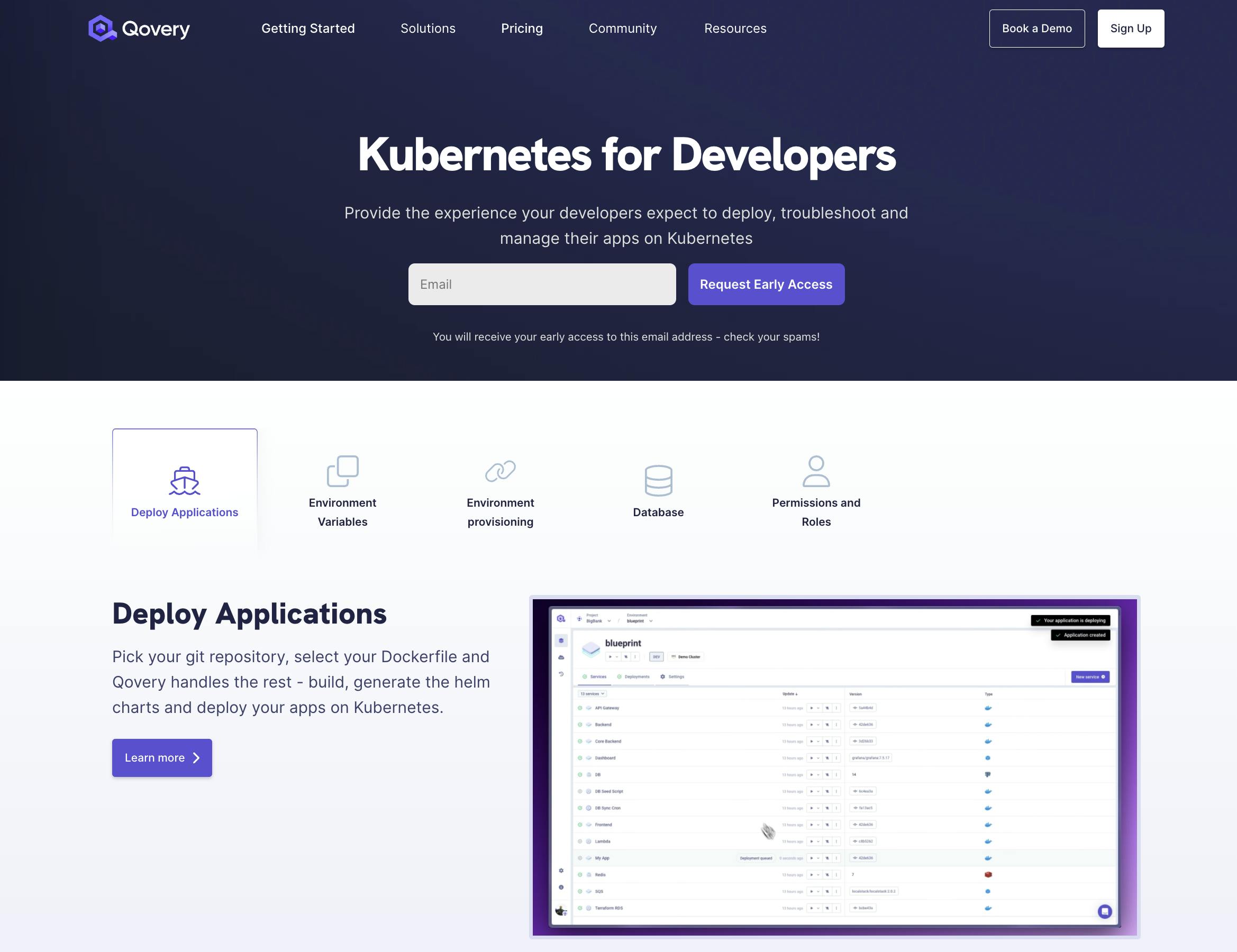
Qovery simplifies Kubernetes deployments like no other. Here's how:
- Effortless Deployments: Forget complex YAML files. Deploy your containerized application straight from your Git repository or container registry with minimal configuration. Qovery handles the underlying Kubernetes magic for you.
- Built-in Automation Powerhouse: Qovery's paid plans provide seamless integration with CI/CD pipelines (Continuous Integration/Continuous Delivery). Push your code to your Git repository, and Qovery automatically triggers deployments, streamlining your development workflow.
- Automatic Scaling Made Easy: Define horizontal scaling policies based on pre-defined rules or real-time metrics. Qovery automatically adjusts the number of running pods (application instances) to handle traffic fluctuations, ensuring your application scales seamlessly.
- Effortless Multi-Environment Management: Manage separate environments (development, staging, production) within your Kubernetes cluster with ease. Switch between environments and manage configurations specific to each stage, all through a user-friendly interface.
Below, discover how Spayr, a fintech startup, set up automation and manages multiple environments on Kubernetes With Qovery
#2. Jenkins X
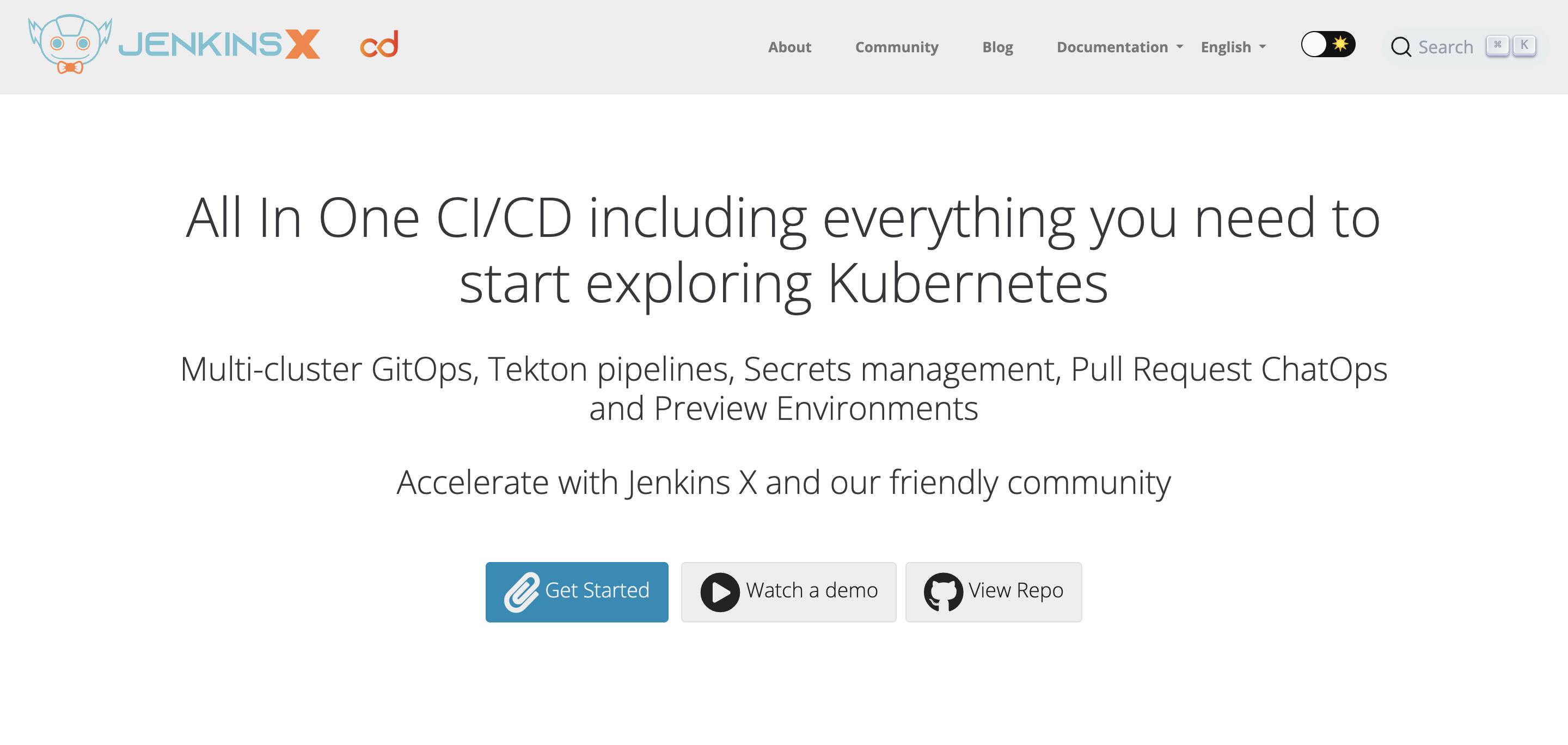
Jenkins X is a powerful tool that excels at automating Kubernetes deployment pipelines:
- GitOps for Configuration Management: Embrace the GitOps approach by leveraging Git as the single source of truth for your entire Kubernetes configuration. This simplifies deployments and ensures consistency across environments.
- Pipeline Automation at its Finest: Jenkins X takes care of the heavy lifting by automatically generating pipelines based on best practices. Focus on building your deployment pipelines, not writing complex scripts.
- Comparison with Qovery: Jenkins X offers more granular control over pipeline customization and integrations with various tools. However, this flexibility comes with a steeper learning curve.
#3. Argo CD
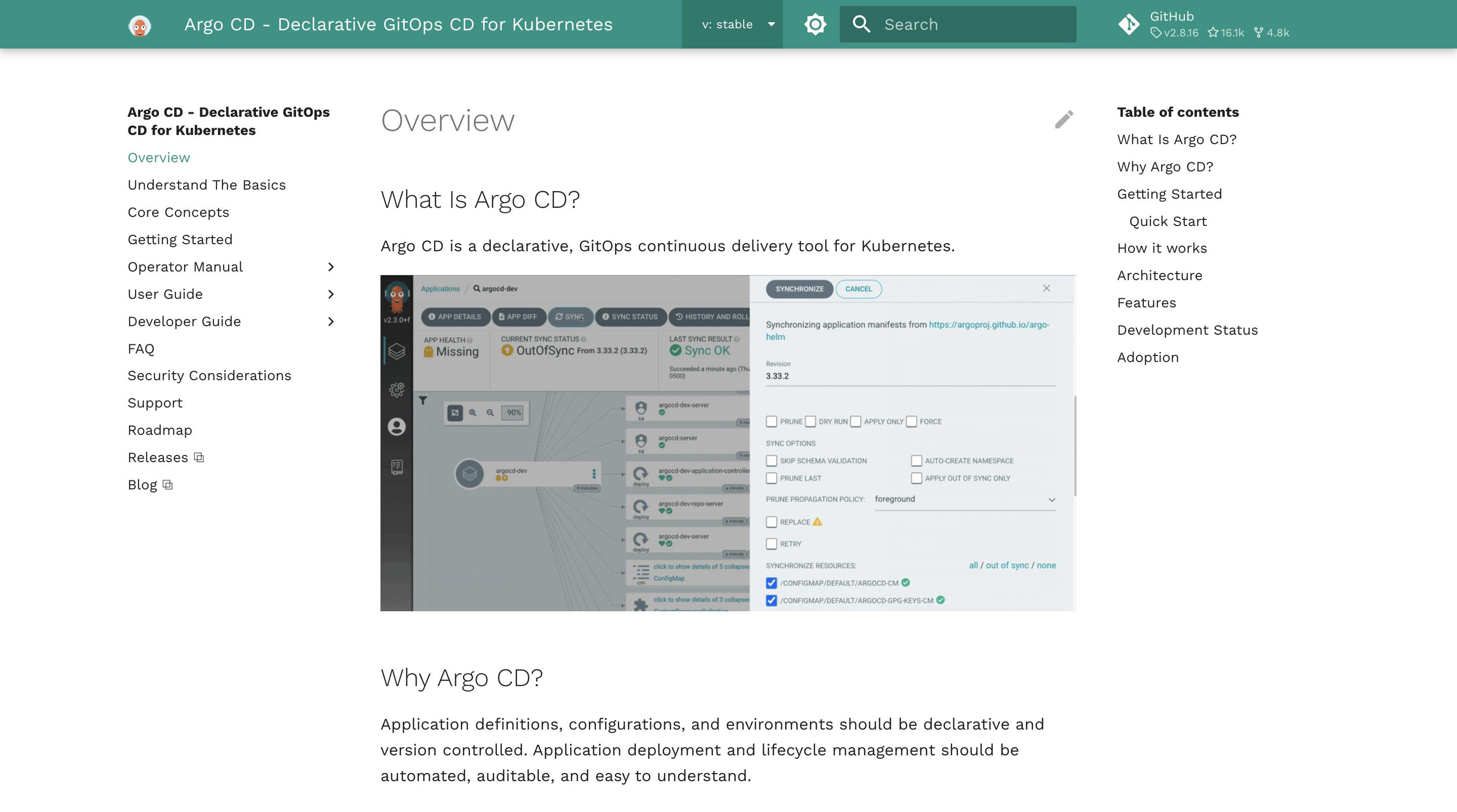
Argo CD embraces the GitOps philosophy for deployments in Kubernetes:
- Declarative Deployments: Define your desired application state in Git repositories using manifests (configuration files). Argo CD automatically applies those configurations to your Kubernetes cluster, ensuring your application remains in the desired state.
- Comparison with Qovery: Argo CD offers a highly customizable GitOps experience, allowing you to define deployments with a high degree of precision. However, this approach requires a deeper understanding of Kubernetes and GitOps principles.
#4. GitLab CI/CD
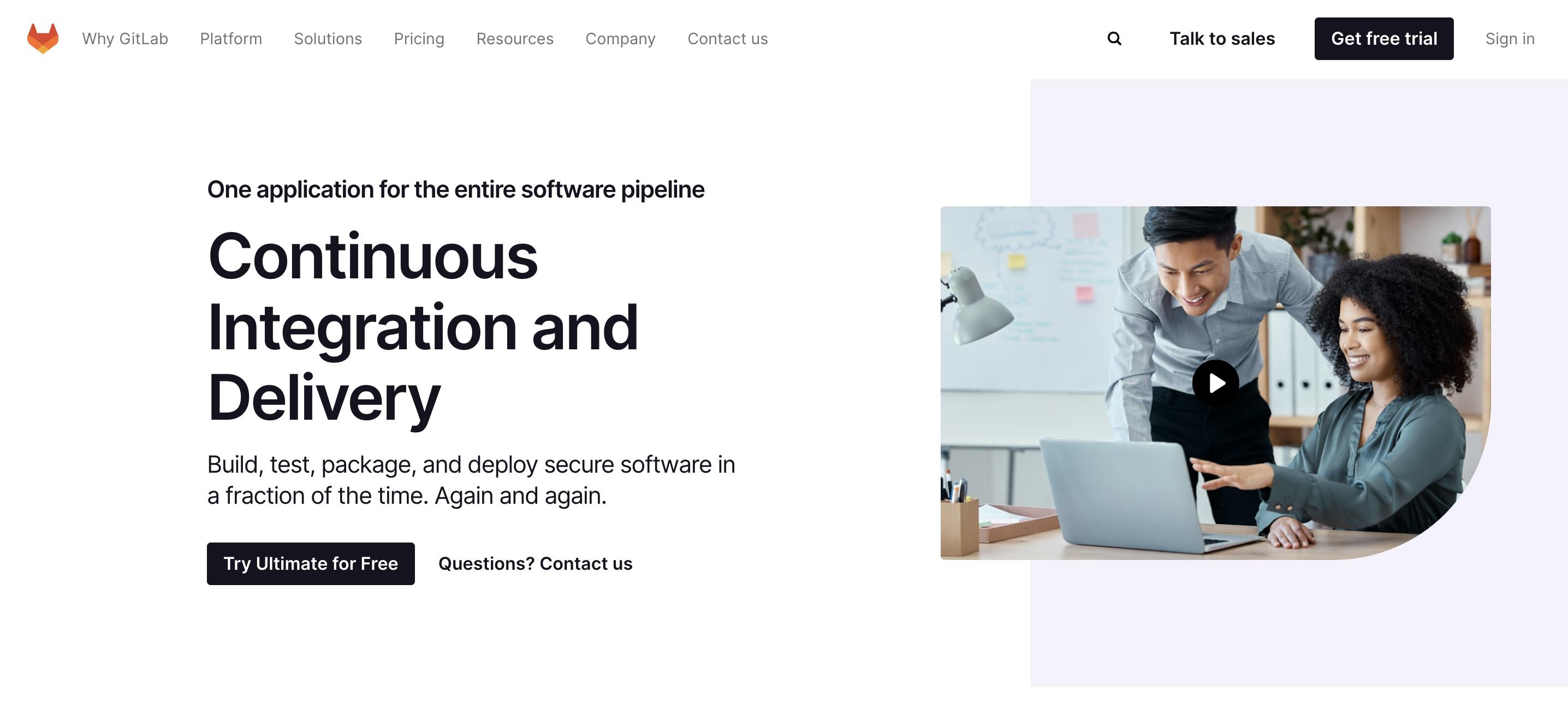
GitLab CI/CD provides a seamless way to automate deployments within the GitLab ecosystem:
- CI/CD Stages Integrated with Deployments: Integrate various stages of your CI/CD pipeline directly with Kubernetes deployments. Automate tasks like building your application image, testing it, and finally deploying it to your cluster.
- CI/CD to Deployment Pipeline: Establish a continuous pipeline that executes tasks from code commit to running your application in Kubernetes. This simplifies development workflows and reduces manual intervention.
- Comparison with Qovery: GitLab CI/CD offers similar CI/CD functionalities compared to Qovery (optional integration in Qovery). However, Qovery excels in multi-environment management with its built-in environment creation and switching capabilities.
#Comparison Table
Below is the comparison table summarizing the key benefits and differences of the tools discussed above.
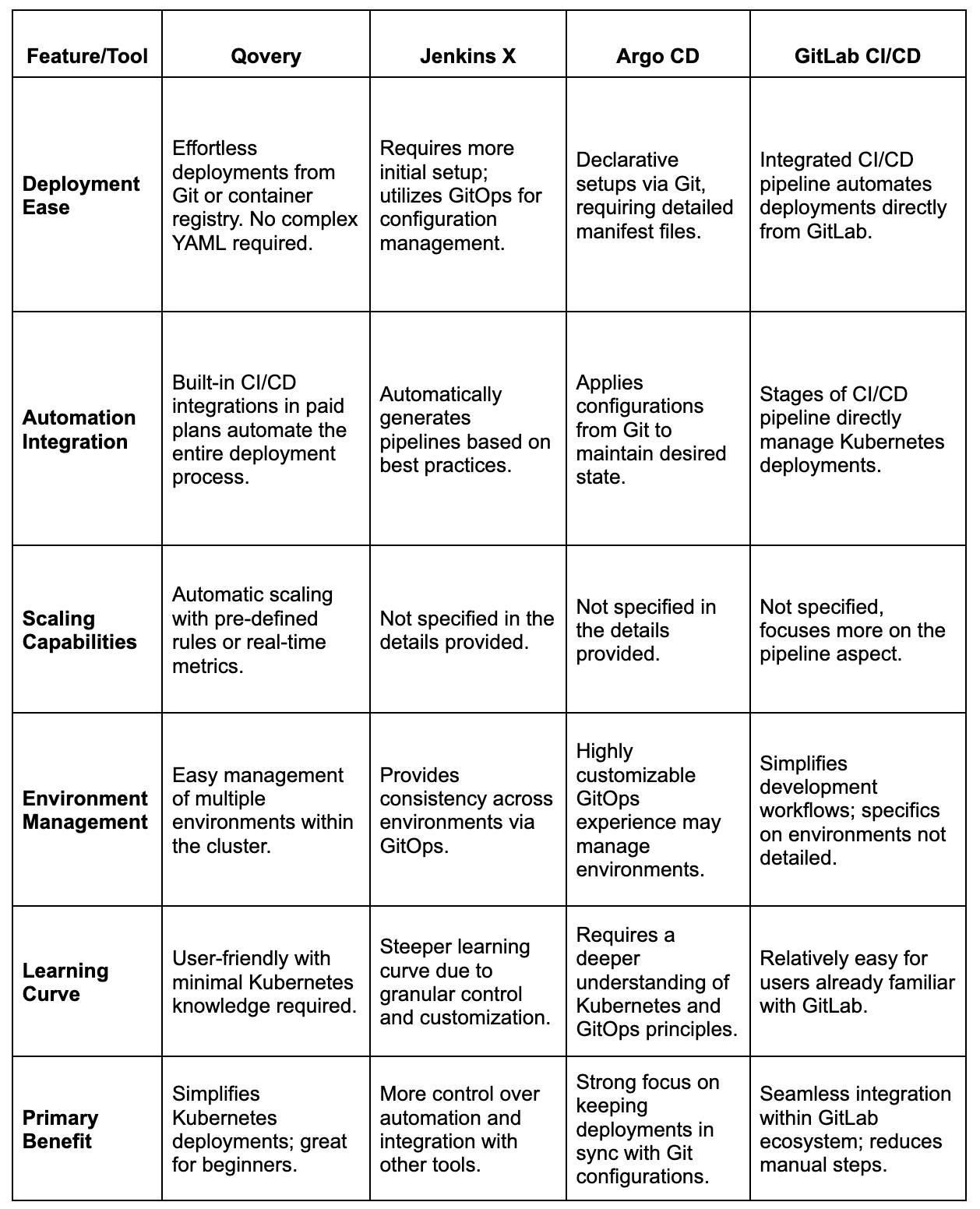
#Conclusion
In our journey through Kubernetes deployment tools, we have explored various options. Jenkins X automates pipelines, Argo CD focuses on GitOps, and GitLab CI/CD integrates with GitLab. But Qovery stands out for its balance of simplicity and power. It offers easy deployments without complex YAML, built-in CI/CD, auto-scaling, and excellent multi-environment management. For teams prioritizing development over Kubernetes complexities, Qovery is the ideal solution. Explore its features and enhance your CI/CD pipelines by trying it for free!
Your Favorite DevOps Automation Platform
Qovery is a DevOps Automation Platform Helping 200+ Organizations To Ship Faster and Eliminate DevOps Hiring Needs
Try it out now!

Your Favorite DevOps Automation Platform
Qovery is a DevOps Automation Platform Helping 200+ Organizations To Ship Faster and Eliminate DevOps Hiring Needs
Try it out now!