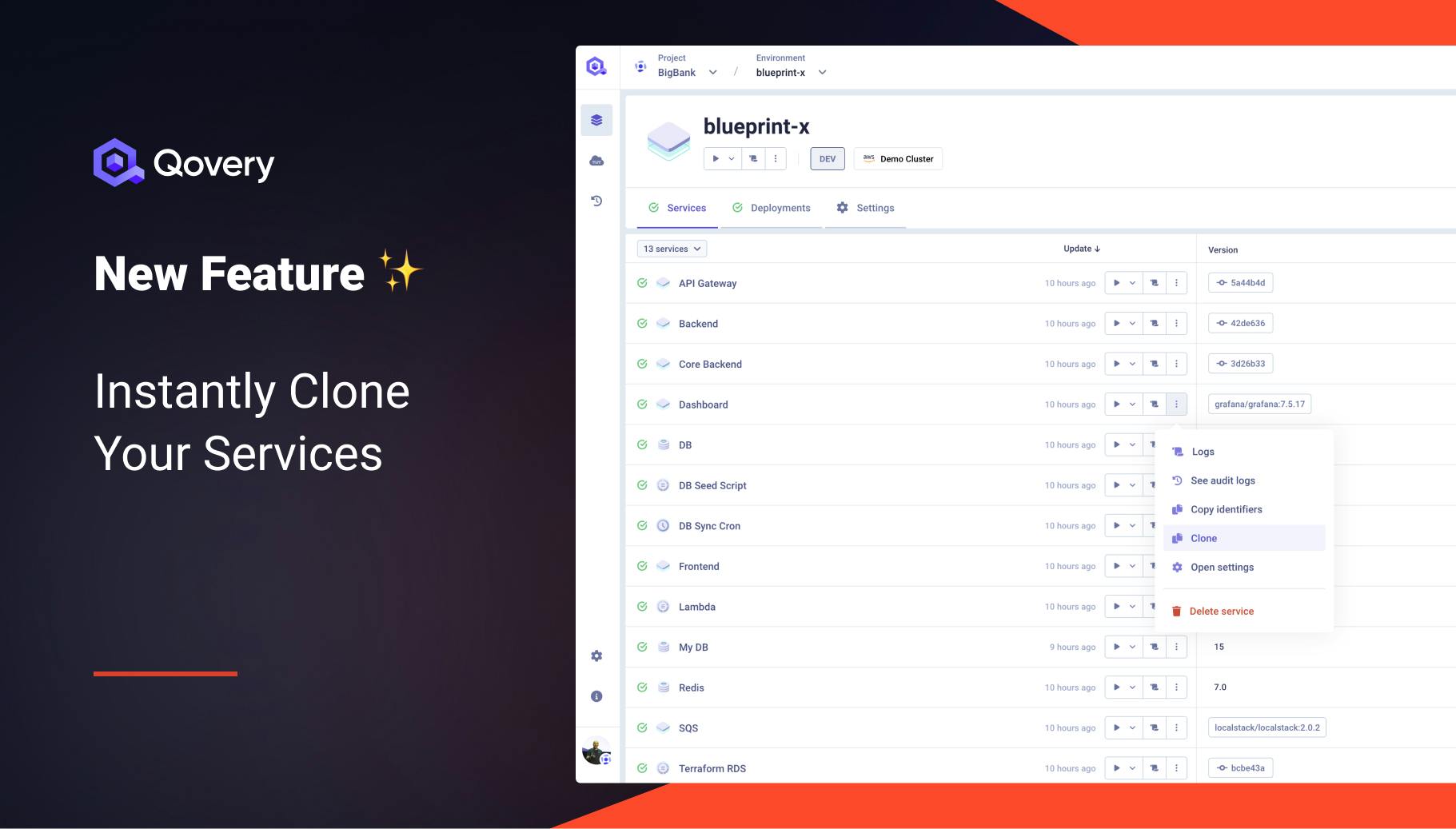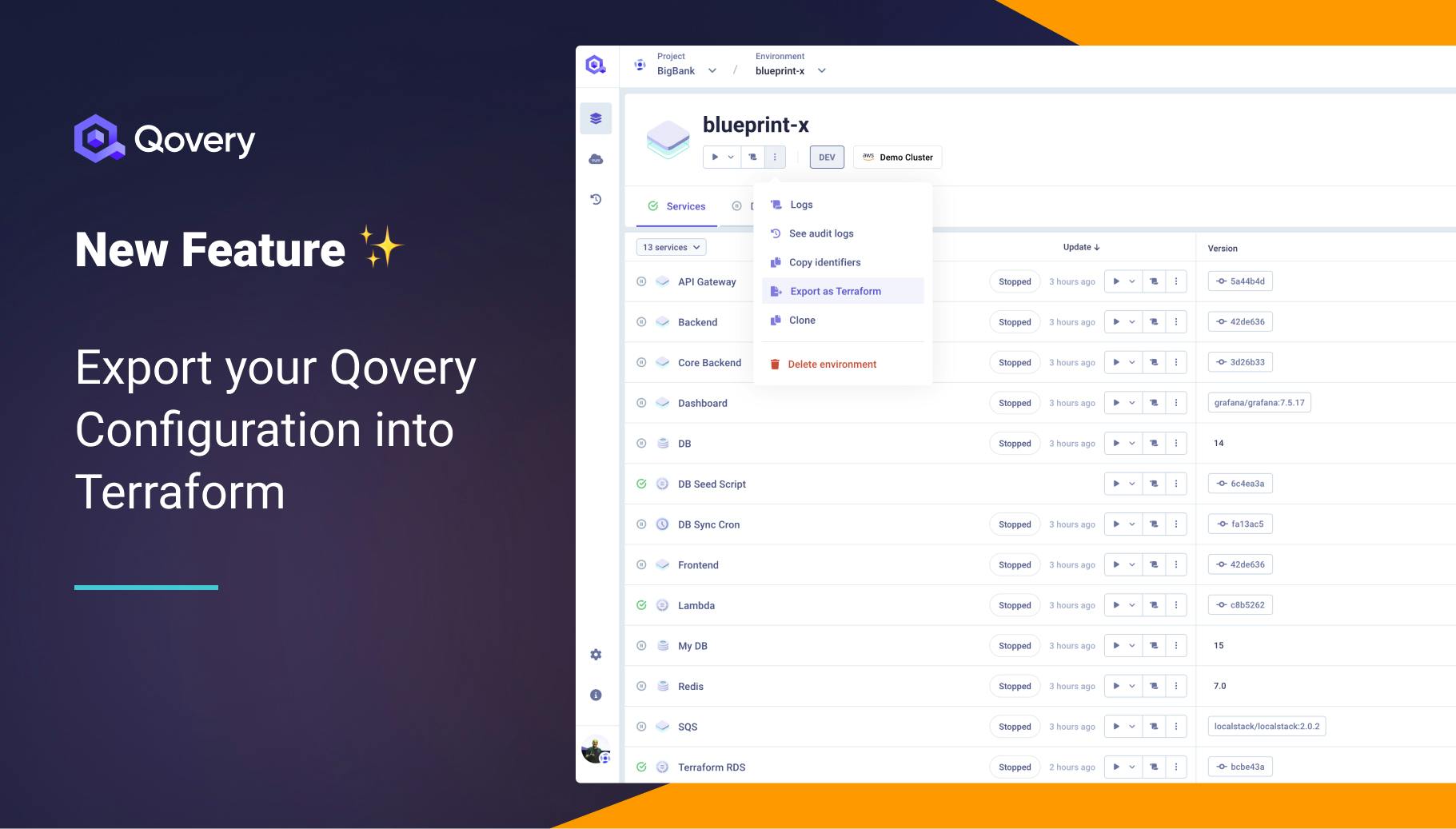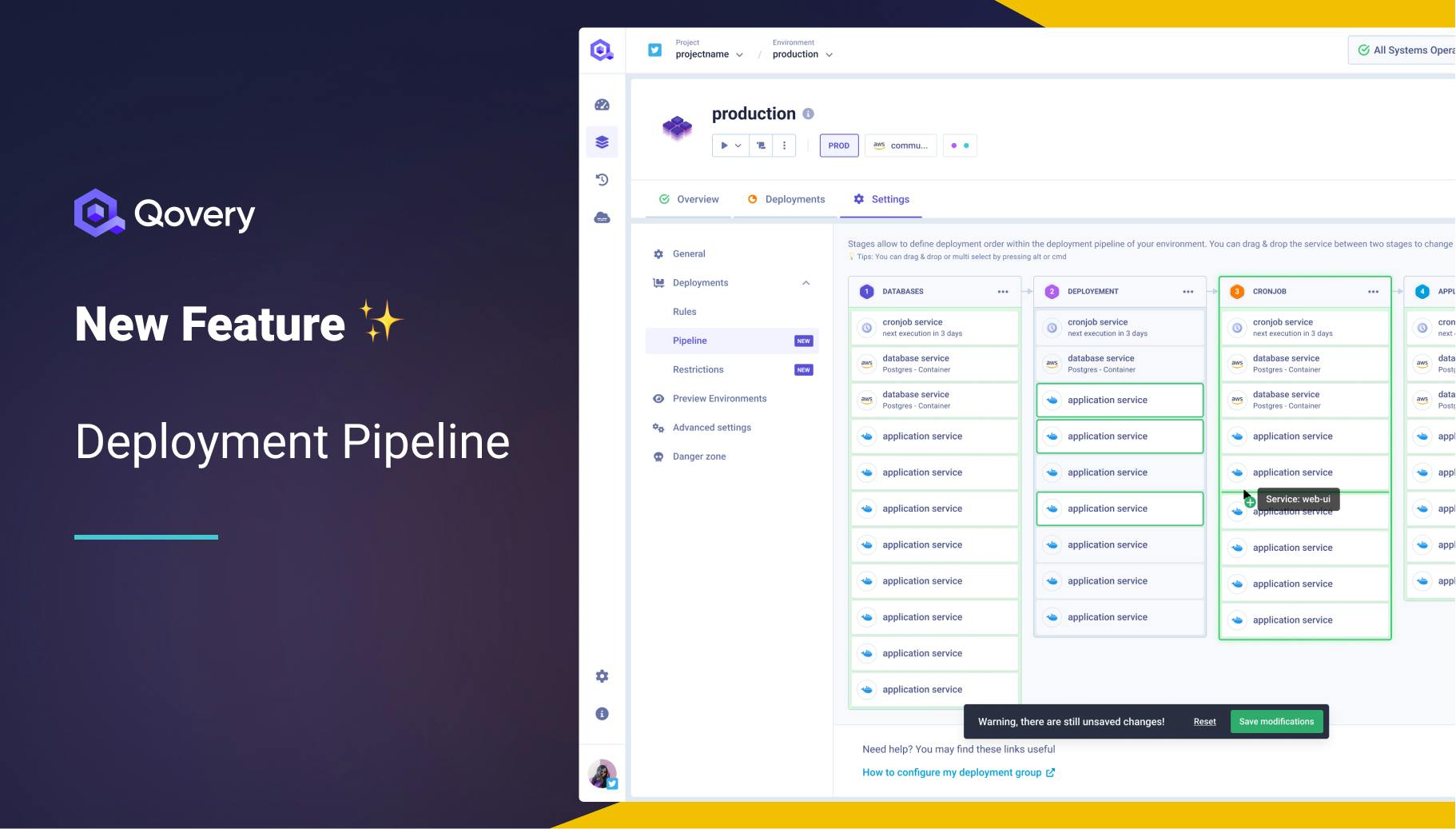New Feature: Port-Forwarding with Qovery CLI
I'm thrilled to announce the global availability of the port-forwarding feature via the Qovery CLI (v0.77.0). This feature marks a significant stride in application access and security, allowing users to securely access not only their applications but also containers and managed databases without exposing them to the public internet. This advancement aligns with our commitment to providing developers an unparalleled experience, focusing on autonomy, security, and ease of use. In this article, I'll show and explain how this feature works... let's go 👇

Romaric Philogène
December 28, 2023 · 2 min read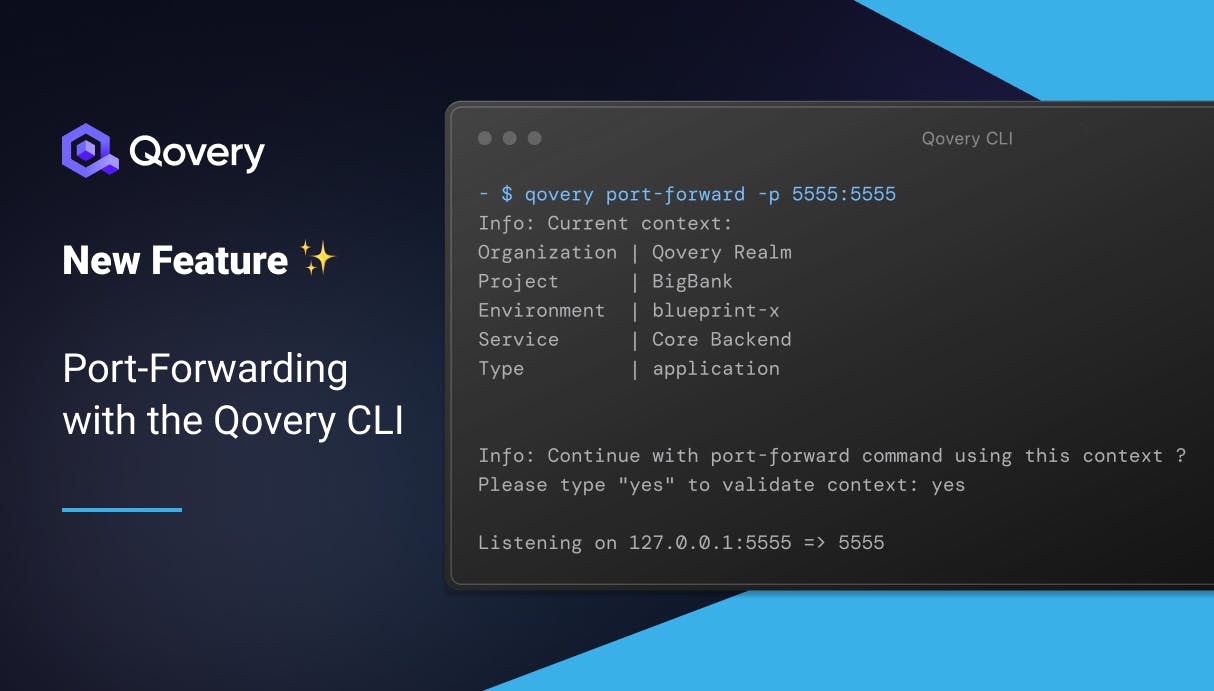
How to use it
It's as simple as running the following commands:
$ qovery auth
$ qovery port-forward -p 8080:8080 # your_local_port:your_remote_portTo give you a clearer picture of this feature, I've recorded a video demonstration that walks you through the process and showcases the simplicity and effectiveness of the port-forwarding feature.
#How Port-Forwarding Enhances Security and Developer Experience
Port-forwarding through Qovery CLI is engineered with both security and convenience in mind. This mechanism allows developers to create a secure, encrypted tunnel from their local machine to the application hosted in the cloud.
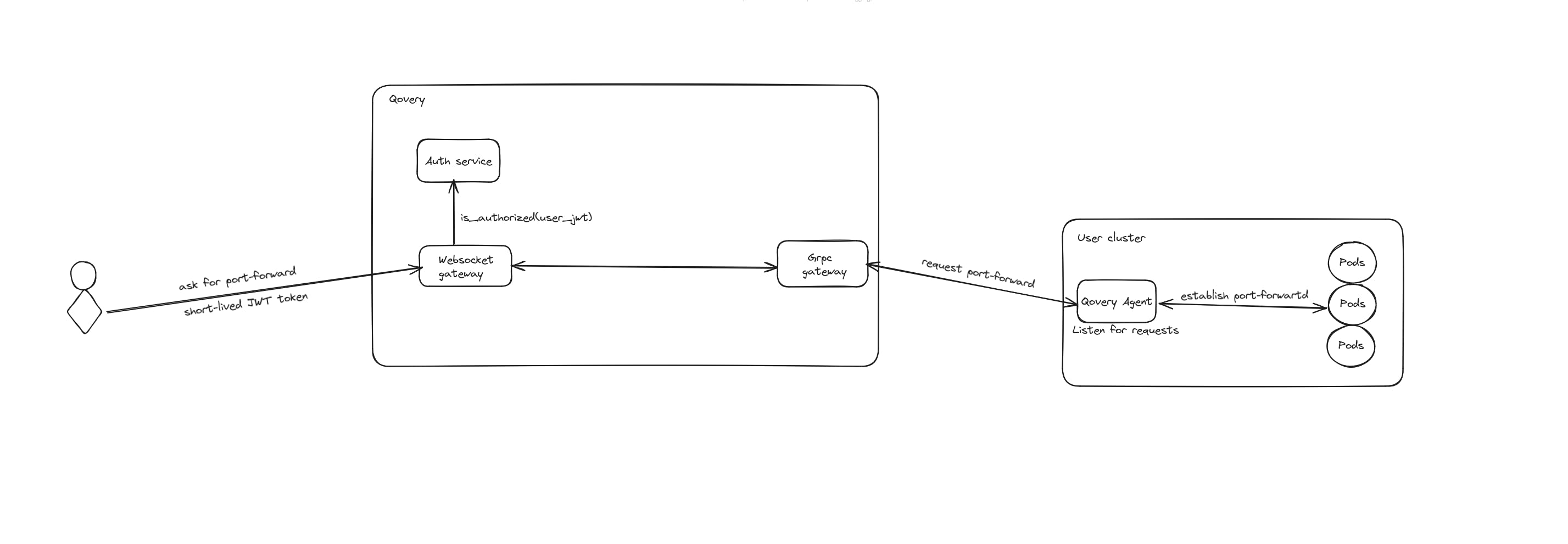
Here's a brief overview of how it works:
- Initiation: Initiate a port-forwarding request via the Qovery CLI, which communicates with the Qovery API.
- Tunnel Creation: The Qovery API establishes a secure, encrypted tunnel between your local machine and the targeted resource on your cluster, be it an application, container, or managed database.
- Direct Access: This tunnel enables direct access to your application without exposing it over the public internet.
- Secure Interaction: Interact with your applications, containers, or databases securely and effortlessly, as if they were running locally on your machine.
We'll write a dedicated article to explain how it technically works in more detail. If you are interested, subscribe to our newsletter below.
#Key Benefits
- Versatile Application: The feature is designed to work with applications, containers, and managed databases, offering a comprehensive solution.
- Robust Security: By avoiding public exposure of your resources, the risk of security vulnerabilities is significantly mitigated.
- Developer Empowerment: This tool aligns with our vision of providing the best Internal Developer Platform for Platform Engineers while giving autonomy to developers.
#Ready to Dive In?
We encourage you to explore this new feature and see how it can enhance your development process. As always, we are keen to hear your feedback and experiences, so feel free to reach out or share your thoughts.
Your Favorite Internal Developer Platform
Qovery is an Internal Developer Platform Helping 50.000+ Developers and Platform Engineers To Ship Faster.
Try it out now!

Your Favorite Internal Developer Platform
Qovery is an Internal Developer Platform Helping 50.000+ Developers and Platform Engineers To Ship Faster.
Try it out now!