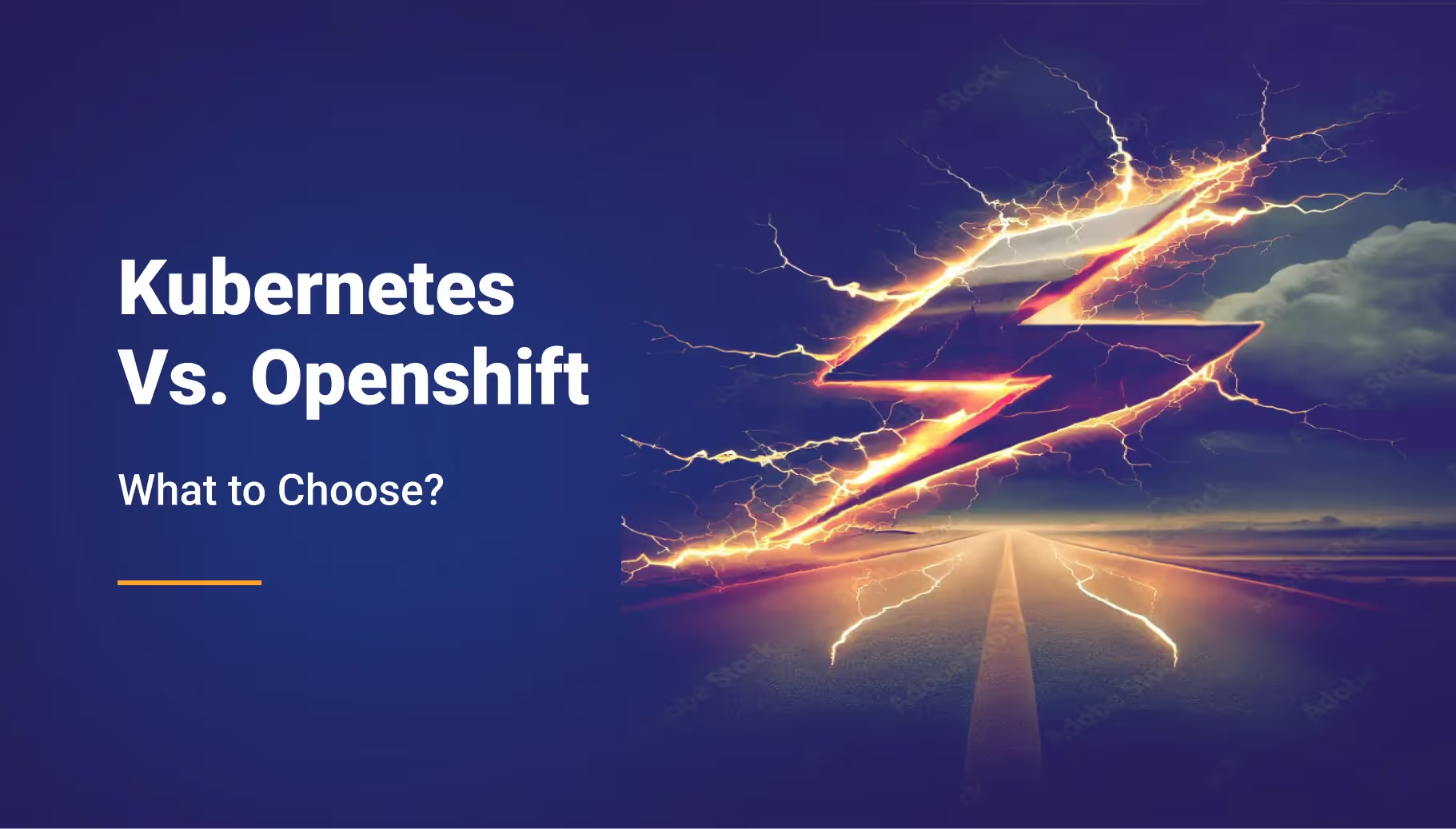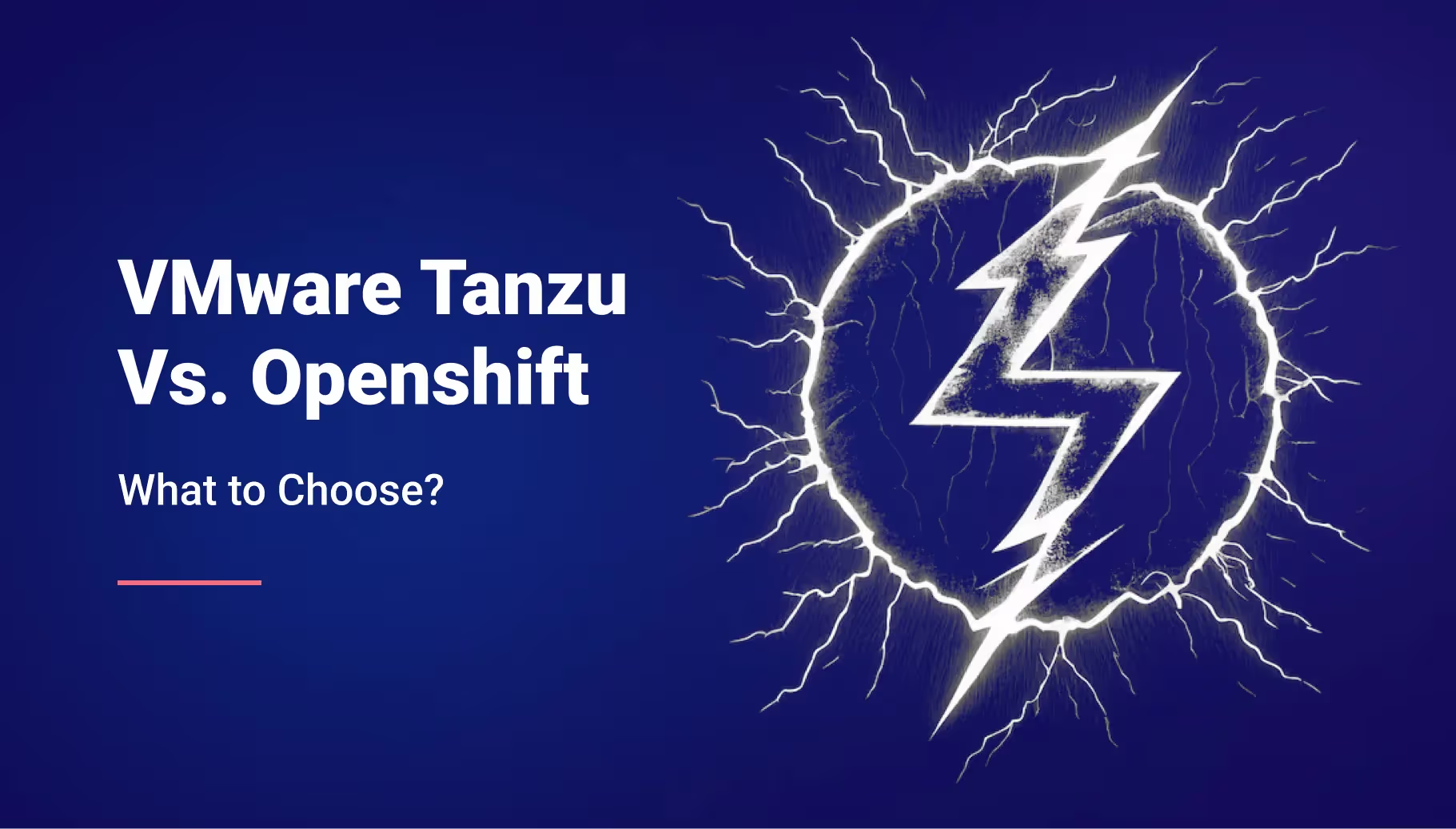AWS Migration Checklist for Startups: 10 Actionable Best Practices



Key Points:
- Mandate Automation and Visibility: The foundation requires implementing Infrastructure as Code (IaC) immediately to ensure all infrastructure is reproducible and version-controlled. This must be complemented by setting up comprehensive monitoring from Day One to proactively track application and infrastructure health.
- Optimize for Scalability and Cost: To prevent wasted spending and ensure growth, mandates include adopting Auto Scaling Groups (ASG) for all EC2 instances, leveraging AWS Managed Services, and enforcing a strict Tagging Policy for all resources for clear cost attribution.
- Enforce Security and Development Discipline: Security requires strict adherence to the Principle of Least Privilege using IAM roles, and never using the root account for daily tasks. Development cycles must include a minimum viable CI/CD pipeline and prioritize reliable product delivery over premature optimization.
Launch Right: Your Blueprint for a Scalable, Secure AWS Foundation
You're ready to migrate to AWS, the industry leader, but shifting to the cloud requires more than just provisioning servers - it demands a flawless blueprint. The path to a scalable, cost-effective infrastructure is often undermined by ten common pitfalls that lead to wasted budgets and security gaps.
This article cuts through the noise and provides ten actionable, non-negotiable best practices for your team. Use this checklist to build a resilient foundation from day one, ensuring your AWS setup facilitates growth rather than crippling it later.
Pillar 1: Infrastructure & Cost Optimization
1. Mandate Infrastructure as Code (IaC)
- Description & Why: Create all infrastructure using code (e.g., text files) from the start. This ensures the environment is reproducible and easily version-controlled, preventing undocumented, manual changes.
- Key Tools: AWS CloudFormation, Terraform
2. Adopt Auto Scaling Groups (ASG) for all EC2 Instances
- Description & Why: Use ASGs immediately for health checks and automated instance replacement/healing, even if you don't need immediate scaling out. This is a fundamental step for resilience and automatic recovery.
- Key Tools: Amazon EC2 Auto Scaling
3. Implement a Mandatory Tagging Policy for all Resources
- Description & Why: Clearly tag every resource (EC2, Lambda, databases, S3, etc.) with ownership, environment, and purpose. This is essential for clean cost attribution and resource management.
- Key Tools: AWS Resource Tags
4. Automate Resource Provisioning and Decommissioning
- Description & Why: Leverage AWS's on-demand model. Automate the scaling up and down of resources, and ensure non-essential resources (like dev/staging servers) are automatically stopped when idle to prevent unnecessary billing.
- Key Tools: AWS Auto Scaling Features
5. Prioritize Reliable Product Delivery over Micro-Optimization
- Description & Why: Focus on building a reliable product and satisfying customers first. Defer premature micro-optimizations or engineering solutions for edge cases until scaling actually demands them.
- Key Concept: Lean Development
Pillar 2: Deployment, Delivery & Visibility
6. Leverage AWS Managed Services where possible
- Description & Why: Choose AWS-managed services (like RDS, Elastic Load Balancer, EKS) over self-managed solutions to save time, reduce maintenance overhead, and ensure built-in reliability. Use Spot Instances for non-mission-critical tasks to save costs.
- Key Tools: AWS RDS, EKS, EC2 Spot Instances
7. Implement a minimum viable CI/CD pipeline immediately
- Description & Why: Start small but establish Continuous Integration and Continuous Delivery (CI/CD) processes to enable frequent, error-free code integrations and multiple daily deployments.
- Key Tools: Qovery, GitHub Actions, AWS CodeBuild
8. Automate high-priority, repeatable tasks first
- Description & Why: Go beyond IaC. Identify and automate any business or operational task (backups, reporting, log analysis) that is time-consuming or prone to human error, using serverless functions.
- Key Tools: AWS Lambda, CI/CD Tools
9. Set up comprehensive monitoring and custom alarms from Day One
- Description & Why: Track critical application metrics (latency, throughput) and infrastructure health (CPU, memory). Create custom dashboards and set automated notification alerts to proactively catch and fix issues.
- Key Tools: AWS CloudWatch, Datadog
Pillar 3: Security & Access Discipline
10. Enforce Strict IAM and Root Account Security Policies
- Description & Why: Never use the root account for daily tasks. Create dedicated IAM Users with Multi-Factor Authentication (MFA) enabled. Crucially, adhere strictly to the principle of Least Privilege when granting permissions to users and roles.
- Key Concept: AWS IAM Roles, MFA, Least Privilege
Conclusion
The path to a successful AWS migration is not achieved by avoiding complexity, but by mastering the foundational practices outlined above. By systematically implementing these 10 actionable best practices - from mandating IaC to enforcing strict security policies - your startup ensures that your cloud environment is scalable, cost-effective, and secure.
This discipline allows your engineering team to focus on building world-class products and delivering business value, rather than struggling with infrastructure management.

Suggested articles
.webp)



.svg)
.svg)
.svg)