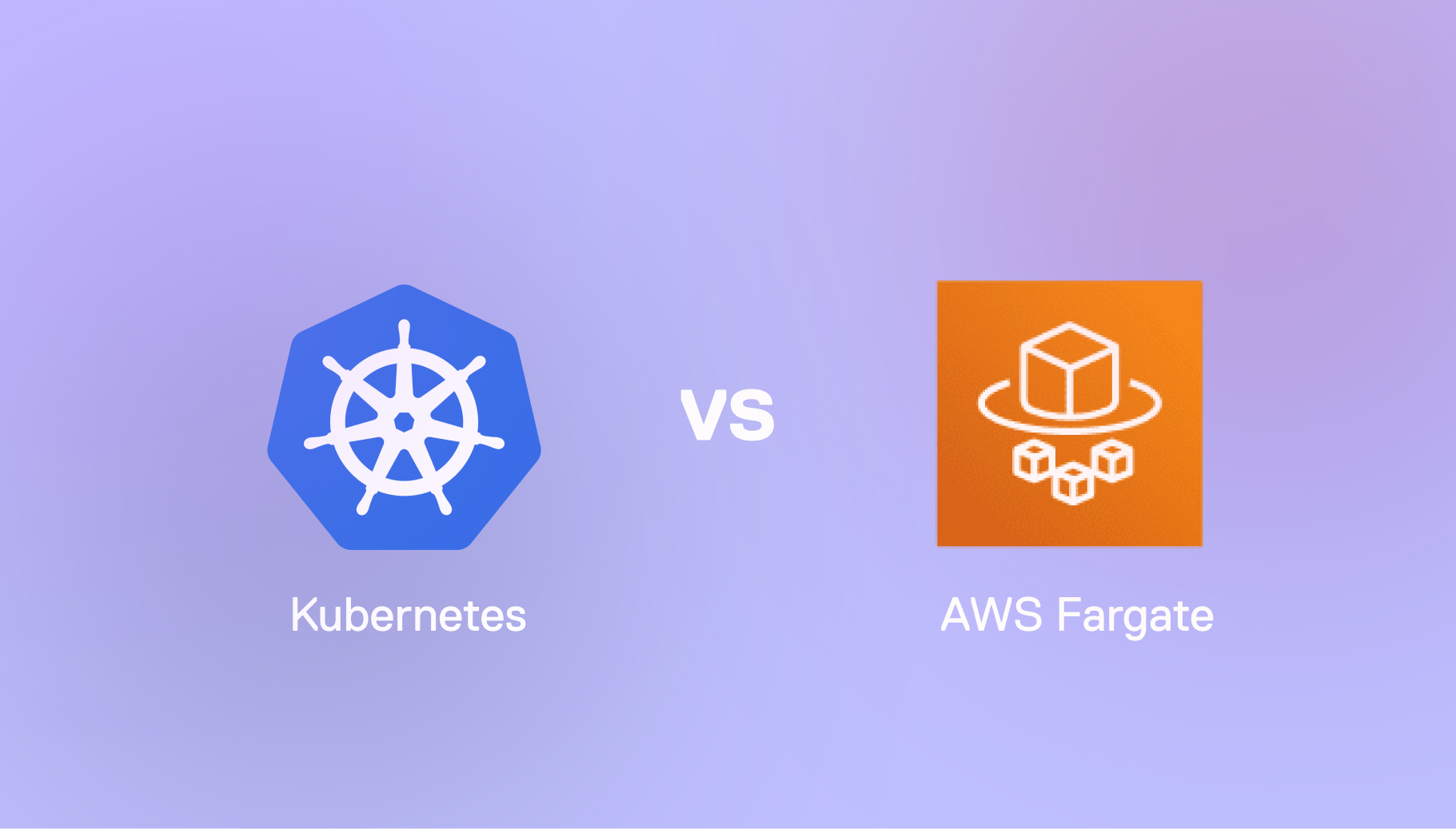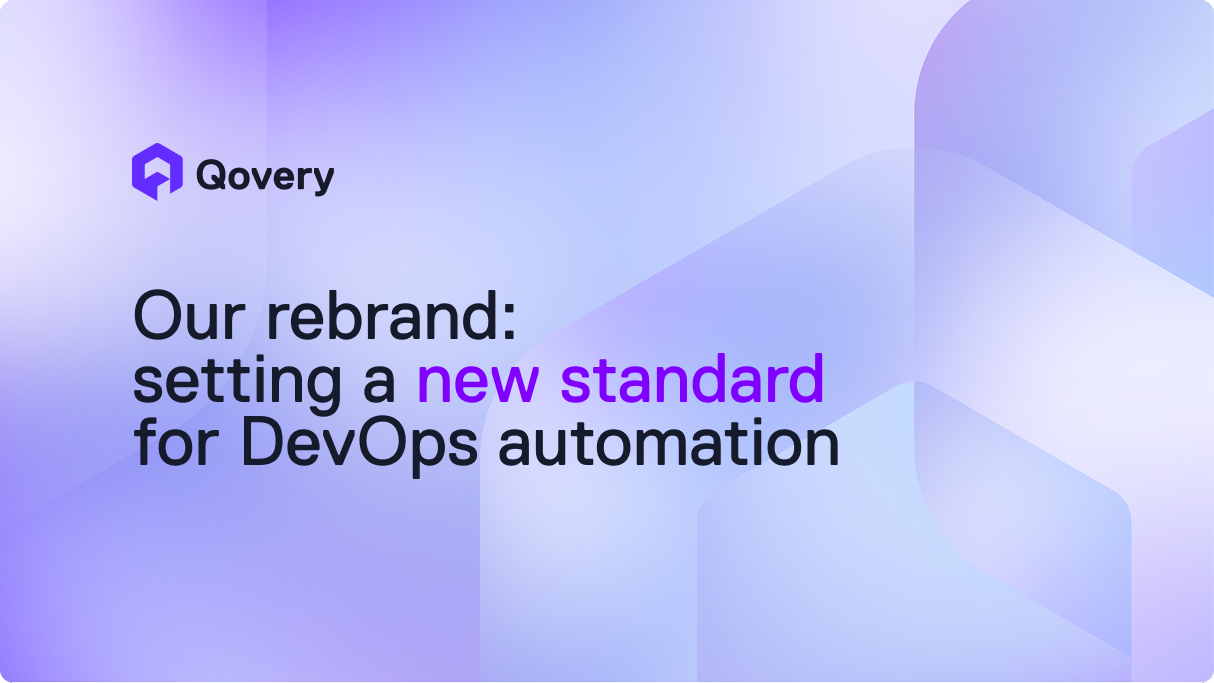Migrating from ECS to EKS: A Complete Guide

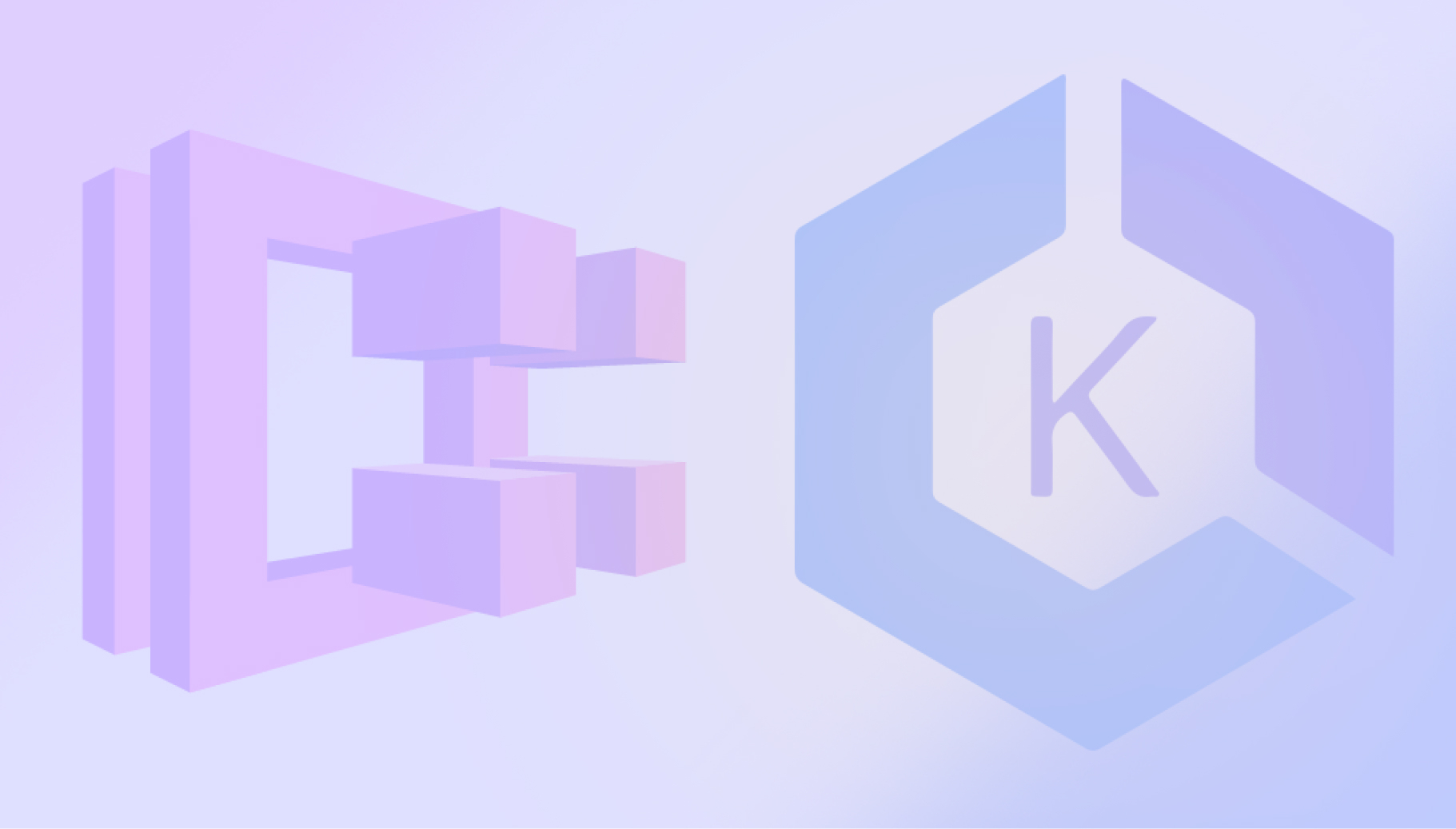

Key Points:
- Migration is Driven by Control and Portability: The move from ECS to EKS is a strategic shift to gain vendor independence (multi-cloud portability) and access the vast Kubernetes ecosystem for advanced tools and features, overcoming ECS's limitations in flexibility and resource control.
- The Trade-Off is Complexity vs. Capability: EKS offers powerful scaling and configuration control but introduces a steep learning curve and high operational overhead (cluster upgrades, node management) compared to the managed simplicity of ECS.
- Automation (Qovery) Mitigates Operational Burden: Tools like Qovery function as an Internal Developer Platform, automating EKS cluster provisioning and management. This allows teams to benefit from Kubernetes' power and portability without the complexity, addressing common pitfalls like configuration and operational overhead.
Organizations are strategically moving from Amazon ECS to EKS to leverage Kubernetes' industry-standard ecosystem, control, and portability.
This shift reduces vendor dependency but introduces complexity and significant operational overhead. This guide provides a critical roadmap covering the business case, the step-by-step migration process, and how modern platforms can simplify the entire transition.
ECS vs. EKS: The Fundamental Trade-Off
ECS Characteristics
- Amazon ECS integrates with other AWS services including Application Load Balancer, CloudWatch, and IAM. The service charges only for underlying compute resources without control plane fees. For teams seeking containerization with minimal operational complexity, ECS offers a direct solution.
- ECS limitations become apparent as organizations scale. The platform creates vendor dependency, as workloads cannot easily migrate to other cloud environments. Flexibility in scheduling, networking, and resource management is limited compared to Kubernetes. The ECS ecosystem is smaller than the available Kubernetes tools and integrations.
EKS Characteristics
- Amazon EKS provides portability, allowing workloads to run across different cloud providers or on-premises infrastructure. The platform offers access to the Kubernetes ecosystem, including tools for monitoring, security, networking, and application management. Control over scheduling, networking, and security enables deployment patterns and resource optimization.
- EKS challenges involve complexity and operational overhead. Kubernetes requires knowledge of pods, services, ingresses, and custom resources. Management overhead includes cluster upgrades, node management, and networking configurations. EKS charges a flat hourly fee per cluster, adding cost for smaller deployments.
Why Move? The Strategic Mandate for EKS
1. Reducing Vendor Dependency
EKS enables multi-cloud or hybrid-cloud strategies by providing Kubernetes compatibility across different environments. Organizations can deploy applications on AWS while maintaining flexibility to move to other cloud providers or on-premises infrastructure. This portability matters for organizations with compliance requirements, disaster recovery needs, or strategic flexibility goals.
2. Access to Kubernetes Ecosystem
Adopting EKS provides access to community-supported ecosystem tools and integrations. There are many projects navigating around the Kubernetes, including monitoring, security, service mesh, CI/CD, and application management. This ecosystem offers solutions for any potential operational challenges, as many companies run through the process of using the platform.
Kubernetes standardization improves team mobility and knowledge sharing. Skills developed on EKS transfer to other Kubernetes platforms, while consistent APIs and tooling reduce training overhead.
3. Scaling Capabilities
EKS with tools like Horizontal Pod Autoscaler and Karpenter offers powerful scaling capabilities for Engineering Organizations. The platform can be setup to automatically scale applications based on CPU, memory, or custom metrics while optimizing node utilization through intelligent scheduling.
Kubernetes resource management enables deployment patterns like canary releases, blue-green deployments, and multi-tenancy, while maintaining optimal uptime. These capabilities become necessary as application architectures become more complex.
Your EKS Migration Toolkit
1. Infrastructure as Code
Terraform and AWS CloudFormation automate EKS cluster provisioning and configuration management. Infrastructure as Code ensures consistent, reproducible deployments while providing version control for infrastructure changes. Terraform's Kubernetes provider enables management of both AWS resources and Kubernetes objects.
2. CI/CD and GitOps Tools
GitOps-based pipelines using Argo CD or Jenkins X provide automated application deployment and configuration management. These tools enable declarative infrastructure management where Git repositories serve as the source of truth for both application code and Kubernetes configurations. Furthermore, these pipelines are used to deploy safely applications, ensuring build, testing and deployment are repeatable and standard across all environments.
3. Container Migration Tools
Helm charts standardize application packaging and deployment across environments. `kubectl` provides command-line access to Kubernetes APIs for cluster management. These tools facilitate translation of ECS task definitions into Kubernetes manifests while providing templating capabilities.
4. Internal Developer Platform
Internal Developer Platforms like Qovery provide an abstraction layer that automates infrastructure and application deployment on EKS. These platforms reduce the operational complexity of Kubernetes while maintaining access to its features.
The 5-Phase EKS Migration Roadmap
Phase 1: Preparation
Inventory ECS Services
Document existing ECS services, including task definitions, service configurations, load balancer settings, and dependencies. Identify stateless versus stateful applications, as this affects migration complexity. Map service-to-service communication patterns and external integrations.
Define Success Criteria
Establish metrics for migration success, including performance benchmarks, availability targets, and cost parameters. Create rollback plans for each application. Identify applications that can serve as migration pilots to validate processes.
Phase 2: EKS Cluster Setup
Cluster Provisioning
Use Infrastructure as Code tools to create EKS clusters with node groups and networking configurations. Configure cluster authentication and authorization using AWS IAM and Kubernetes RBAC. Establish monitoring and logging infrastructure using CloudWatch Container Insights or third-party tools.
Core Component Configuration
Install cluster components including ingress controllers, DNS providers, and certificate management tools. Configure persistent storage classes for stateful applications. Implement network policies and security scanning tools.
Phase 3: Application Migration
Configuration Translation
Convert ECS task definitions into Kubernetes Deployment and Service manifests. Map ECS service discovery to Kubernetes Services and configure ingress resources for external traffic. Translate ECS secrets and configuration into Kubernetes ConfigMaps and Secrets.
Deployment Strategy
Implement blue-green or canary deployment strategies to minimize migration risks. Start with non-critical applications to validate migration processes. Use feature flags or traffic splitting to gradually shift users to the new platform.
Phase 4: Testing and Validation
Testing
Execute functional testing to verify application behavior matches ECS deployments. Perform load testing to validate performance under expected traffic patterns. Test disaster recovery procedures and backup systems.
Traffic Migration
Gradually shift production traffic from ECS to EKS using load balancer weighting or DNS-based routing. Monitor application performance, error rates, and resource utilization during traffic shifts.
Phase 5: Optimization
Cost Optimization
Implement Karpenter or Cluster Autoscaler for dynamic node scaling based on workload demands. Configure Horizontal Pod Autoscaler and Vertical Pod Autoscaler for application-level scaling. Use AWS Spot Instances where appropriate to reduce compute costs.
Monitoring
Establish monitoring using Prometheus, Grafana, or cloud-native monitoring solutions. Implement distributed tracing for microservices architectures. Configure alerting for cluster health, application performance, and security events.
Navigating Common EKS Pitfalls
1. Configuration Management
Teams struggle with Kubernetes configuration complexity, leading to misconfigurations that cause performance issues or security vulnerabilities. Use native Kubernetes constructs like ConfigMaps and Secrets for configuration management instead of embedding configuration in container images.
Establish configuration standards and templates to ensure consistency across applications. Use tools like Kustomize or Helm to manage configuration variations across environments.
2. Networking Issues
Kubernetes networking can overwhelm teams accustomed to ECS simplicity. Common issues include VPC IP address exhaustion, incorrect service configurations, and ingress controller misconfigurations. Plan IP address allocation carefully, considering pod density and cluster scaling requirements.
Configure Kubernetes Services and Ingress controllers correctly to ensure proper traffic routing and load balancing. Ensure proper network testing in non-production environments before deploying to production.
3. Resource Allocation
Incorrect resource requests and limits can lead to poor performance or wasted costs. Applications may experience CPU throttling or memory pressure due to insufficient resource allocation, while overly generous limits waste cluster capacity.
Establish resource allocation guidelines based on application profiling and testing. Use monitoring data to adjust resource requests and limits over time. Implement resource quotas at the namespace level to prevent resource contention.
4. Operational Overhead
Teams often underestimate the operational complexity of managing Kubernetes clusters. Cluster upgrades, node management, and troubleshooting require specialized knowledge. This complexity can lead to delayed migrations or operational incidents.
Mitigate operational overhead by adopting managed solutions where possible. Use EKS managed node groups instead of self-managed nodes. Consider Internal Developer Platforms that abstract Kubernetes complexity while providing access to its capabilities.
Qovery: Simplifying the EKS Adoption Curve
Qovery serves as a DevOps automation tool that bridges the gap between ECS simplicity and EKS capabilities. The platform provides an abstraction layer that makes Kubernetes accessible to teams without container orchestration expertise.

1. Automated Provisioning
Qovery automates some aspects of the ECS to EKS migration process, including cluster provisioning, application deployment, and configuration management. The platform translates application requirements into Kubernetes configurations, reducing the need for deep Kubernetes expertise.
2. Operations Management
Qovery handles cluster management tasks like upgrades, scaling, and monitoring configuration. Teams can focus on application development rather than Kubernetes operations. The platform provides a developer interface that abstracts Kubernetes complexity while maintaining access to features when required.
3. Gradual Adoption
The platform allows teams to adopt Kubernetes capabilities gradually rather than requiring immediate expertise in all aspects of the platform. Teams can start with simple deployments and progressively adopt more Kubernetes features as their knowledge and requirements evolve.
The Final Verdict: Simplification Without Sacrifice
Migrating from ECS to EKS represents a strategic decision that can provide portability and access to the Kubernetes ecosystem. While the migration involves complexity and operational overhead, the benefits of reduced vendor dependency and enhanced capabilities make it worthwhile for many organizations.
Success requires planning, appropriate tooling, and realistic expectations about the learning curve involved. Teams must balance the desire for Kubernetes benefits with the operational reality of managing more complex infrastructure.
Platforms like Qovery simplify this transition by providing the benefits of Kubernetes without requiring teams to become platform experts immediately. This approach enables organizations to migrate while maintaining development velocity and operational stability.
Ready to migrate from ECS to EKS? Discover how Qovery can provide a seamless migration experience and empower your team to focus on building products, not managing infrastructure. Try Qovery today.

Suggested articles
.webp)



.svg)
.svg)
.svg)