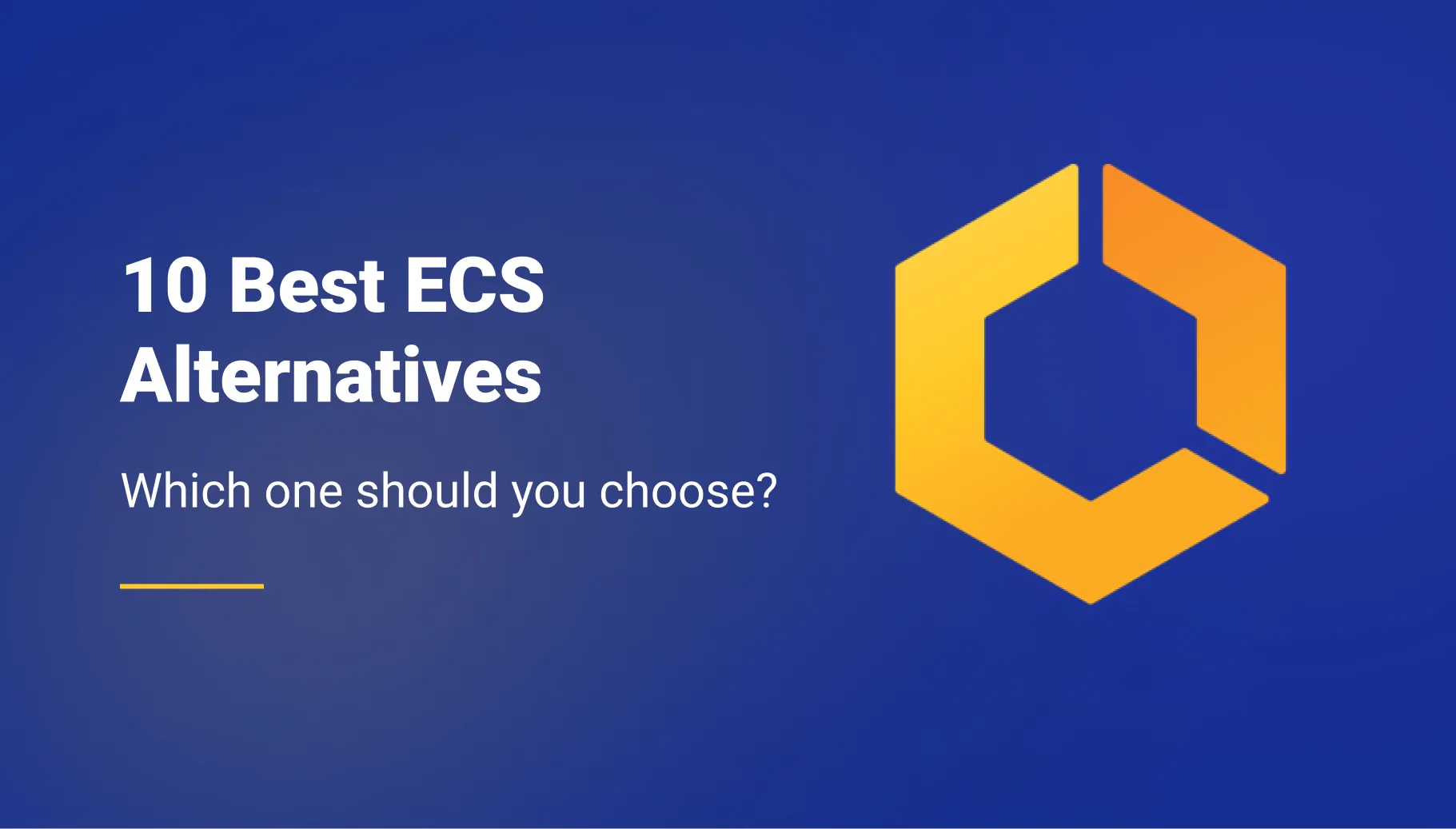Troubleshoot Faster with the New Log Search and Filtering in Qovery Observe



When something goes wrong in production, every second counts. Until now, troubleshooting often meant jumping between external logging tools, dashboards, and the Qovery console just to understand what was happening.
We’re continuously improving Qovery Observe to give you peace of mind and a single place to know exactly what’s happening in your applications.
With this update, you can now investigate application errors directly within Qovery, no third-party tools required.
Search, filter, and analyze your application logs in one place, troubleshoot faster, validate fixes instantly, and keep full visibility over your applications from a single interface.
Search and filter without leaving Qovery
All Qovery users now have access to advanced log capabilities that make debugging and monitoring much smoother:
- Search for specific messages or patterns in your application logs
- Filter by time range to focus on a specific deployment or incident
- Filter by log level (error, info, debug, etc.) to surface only what matters
Whether you’re investigating an error spike, tracing a regression, or reviewing deployment behavior, you can now do it all without leaving Qovery.
Even deeper visibility with the Observe Add-on
For teams using the Qovery Observe Add-on, this update becomes even more powerful.
You’ll benefit from:
- 12 weeks of searchable log retention (compared to 3 days without the add-on)
- Smart integration with monitoring: easily correlate application metrics and logs. For example, clicking the “error logs” card in your Monitoring tab now takes you directly to the Logs page, with filters automatically applied (time range and error level)
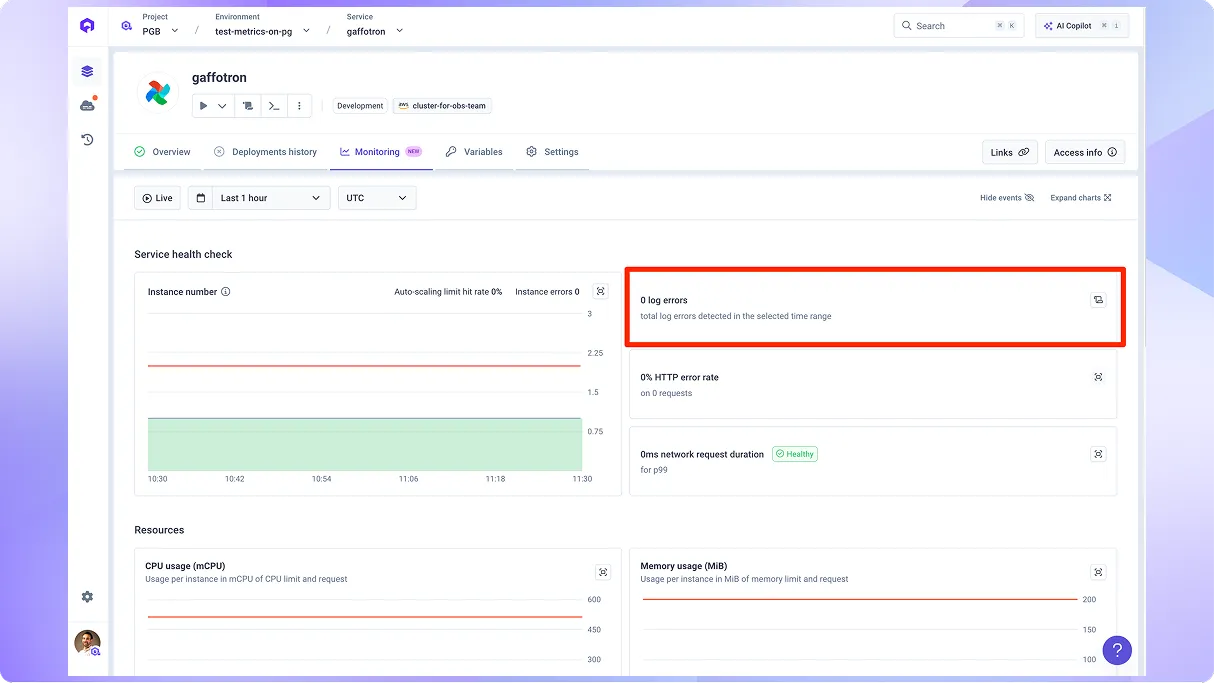
This means you can move seamlessly from detecting anomalies to understanding their root cause, all within the Qovery platform.
With this update, Qovery Observe delivers a faster, more unified troubleshooting experience, helping your team stay focused on building and shipping, not on switching tools.

Suggested articles
.webp)



.svg)
.svg)
.svg)