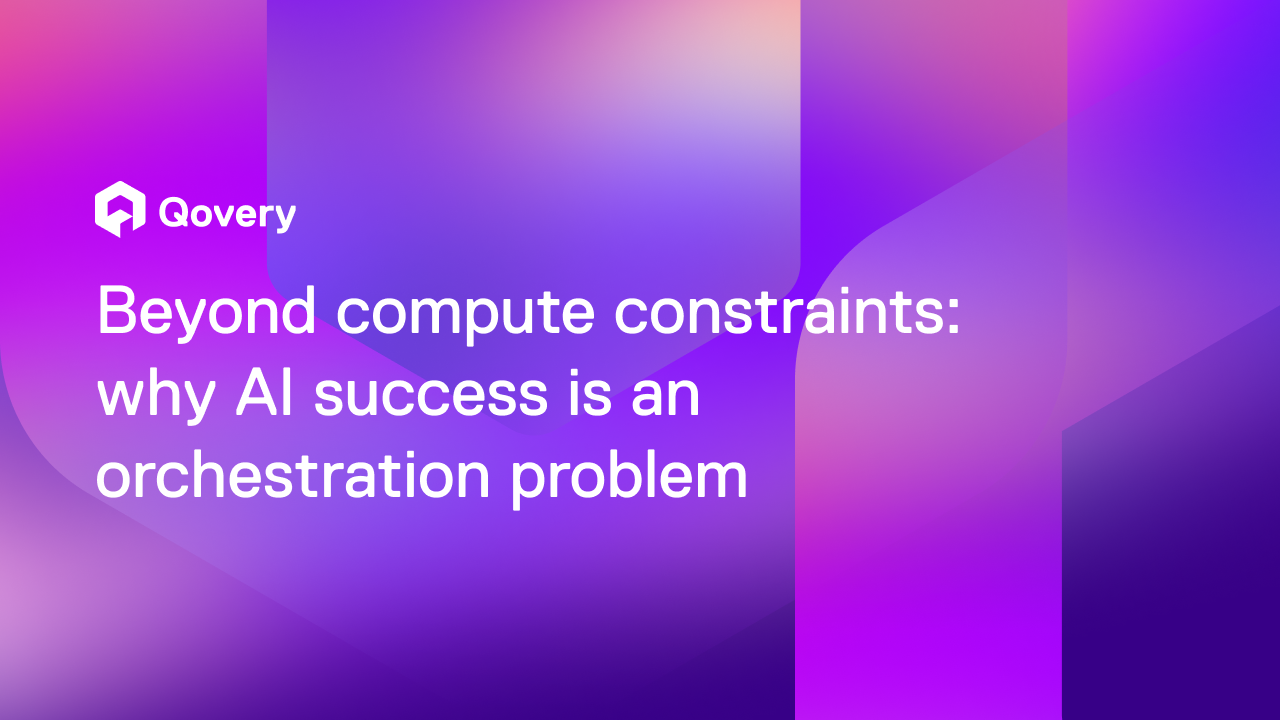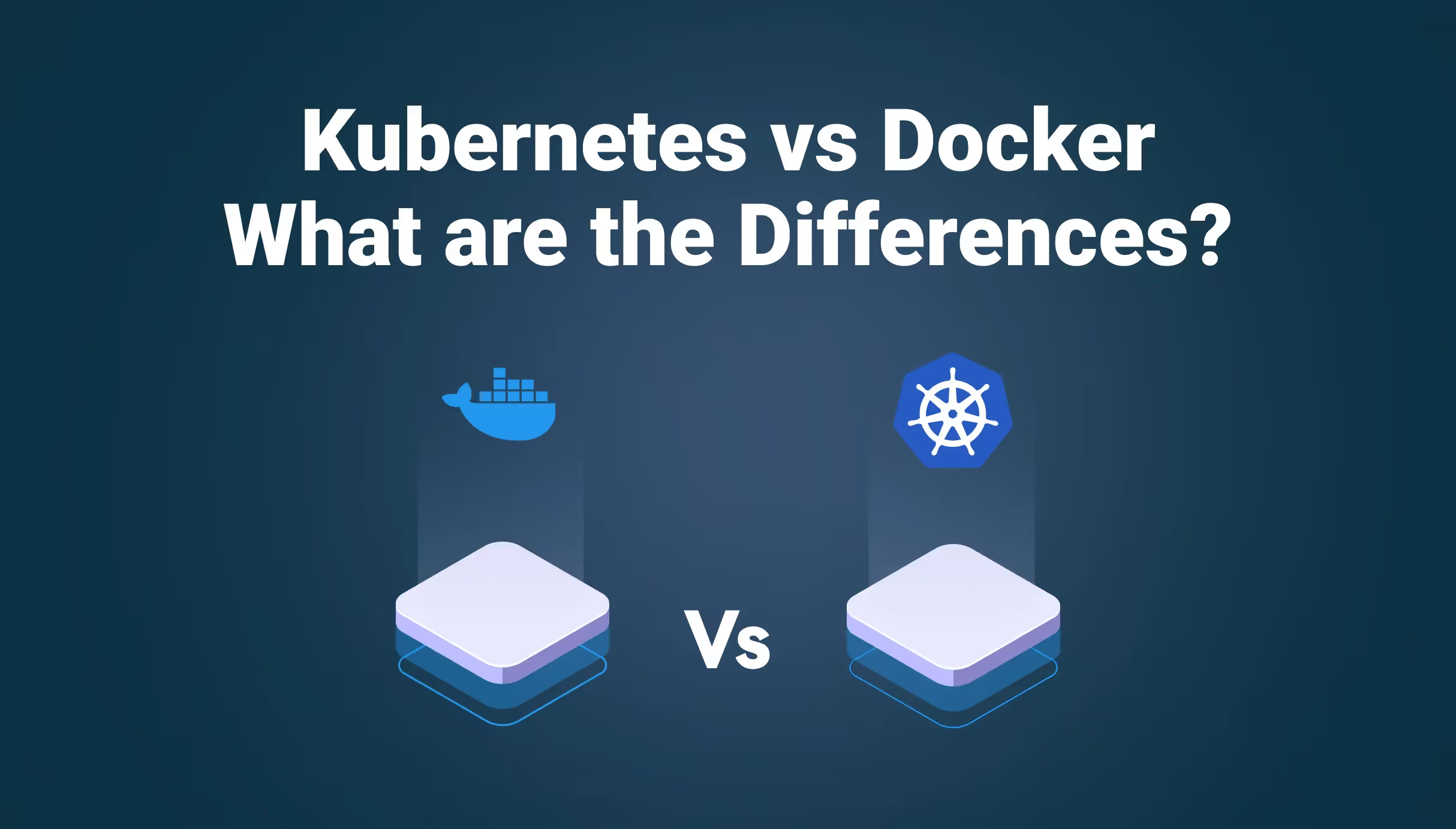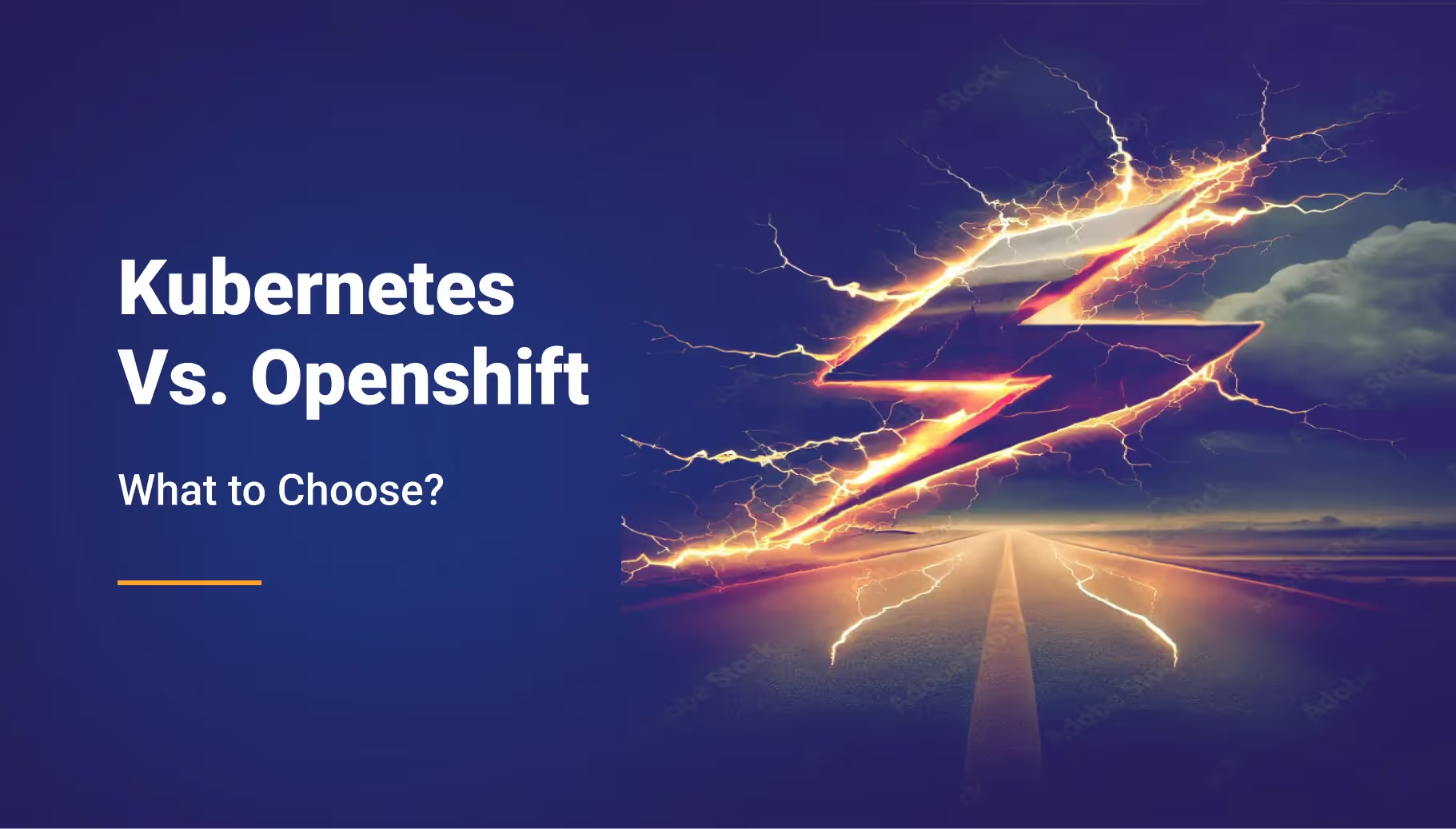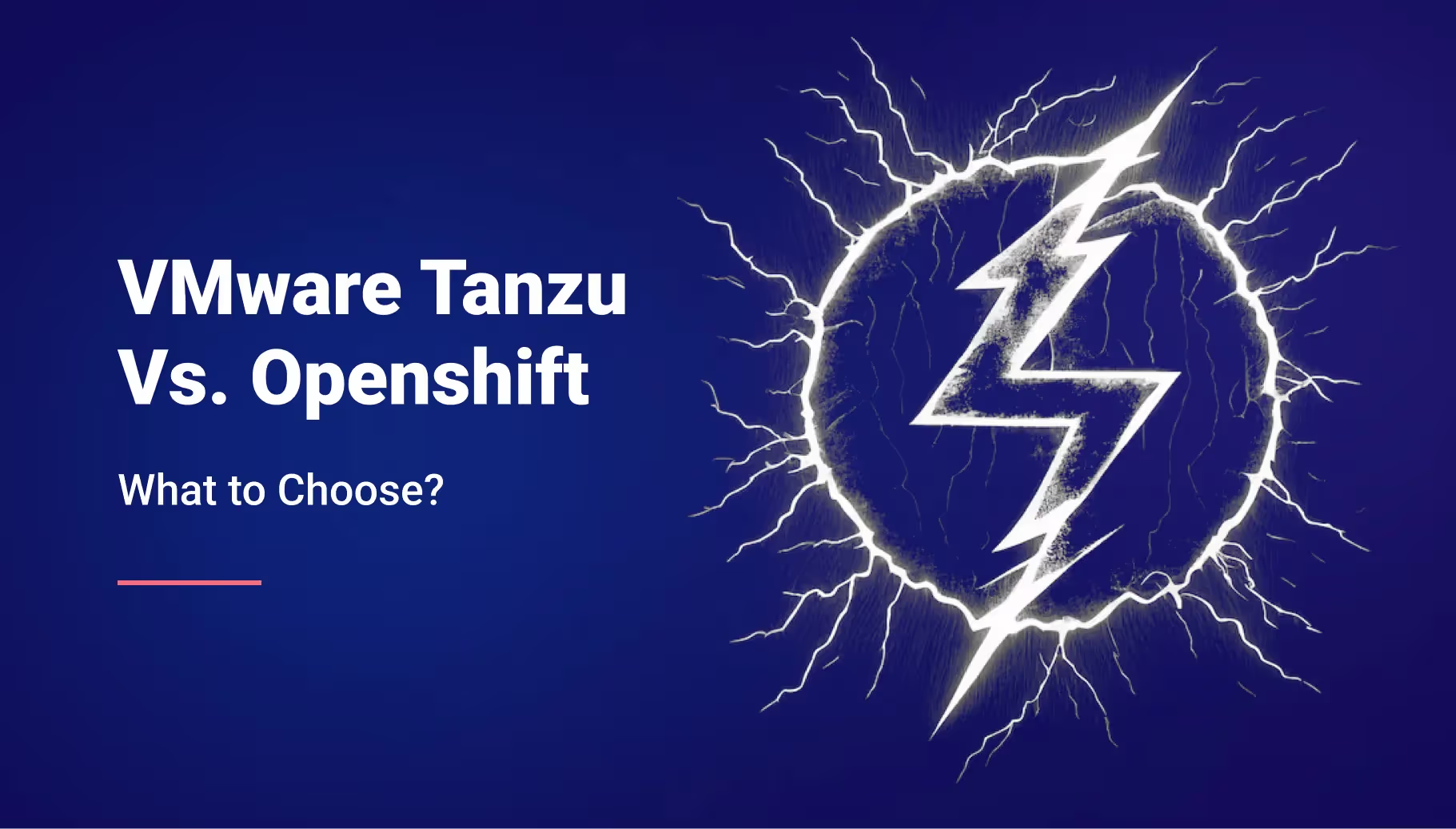Efficiently Managing Multiple Environments Using GitLab CI

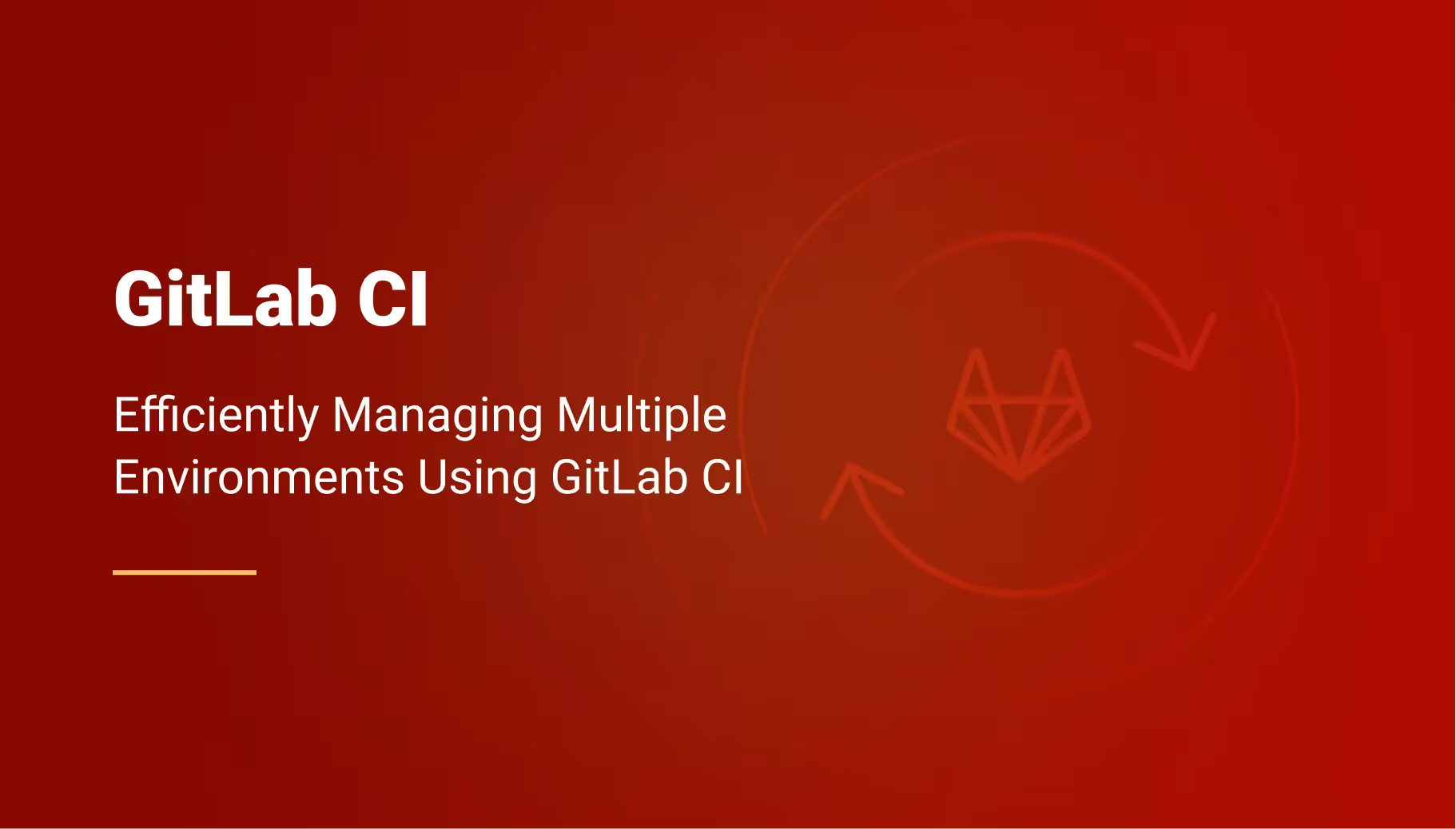

Challenges of managing multiple environments with GitLab CI
One of the main challenges of managing multiple environments with GitLab CI is maintaining separate configurations for each environment. This can involve setting up different pipelines, variables, and secrets for each environment and ensuring that these configurations are kept in sync and up to date. While GitLab CI has built-in support for dynamic environments through "review apps", the problem is that it only manages dynamic environments for a single application rather than a group of applications. This can be problematic when trying to test and manage a set of applications as a whole rather than individually.

Another challenge is the lack of support for features such as canary deployments and blue/green deployments. These features are important for managing the deployment process in a controlled and reliable manner, especially when deploying to multiple environments. While GitLab CI provides some support for these features, it can be limited and require additional configuration and setup.
Last but not least, GitLab CI may not provide the level of automation and control needed to manage complex, dynamic environments. Building isolated environments can be a problem when testing and deploying multiple applications as a group. This can involve tasks such as provisioning and configuring infrastructure resources, managing resource consumption, and monitoring the health and performance of environments. GitLab CI may not have built-in support for these tasks and may require the use of additional tools and solutions to automate and manage these processes.
Best practices for managing multiple environments with GitLab CI
GitOps is a practice that uses Git as a single source of truth for declaratively managing infrastructure and applications. This approach allows developers and operations teams to collaborate more effectively and reduces the risk of errors and inconsistencies by automating the deployment process. It also provides a way to maintain the history of changes and rollback to previous versions if necessary.
There are several best practices that you can follow to help manage multiple environments with GitLab CI more effectively:
Use separate pipelines for each environment
One way to manage multiple environments with GitLab CI is to use separate pipelines for each environment. This allows you to independently define and automate the build, test, and deployment process for each environment and ensure that each environment has the appropriate configurations and dependencies. However, keeping these pipelines in sync can be challenging, especially when working with dynamic environments that may change over time. To mitigate this issue, it is important to variabilize your configurations as much as possible between pipelines to reflect changes across the different environments. This can help to ensure that the configurations for each environment are kept up-to-date and consistent and that any changes made to one environment are reflected in the others.
Use environment variables and secrets
GitLab CI provides support for environment variables and secrets, which can be used to store and manage configuration values for each environment. By using these features, you can maintain separate configurations for each environment and avoid hardcoding values in your pipeline. However, it's important to note that the management of environment variables and secrets is not shared across all applications that need to be deployed within the same environment. This can be a significant challenge when trying to manage multiple applications within the same environment and may require additional configuration and setup to ensure that all applications have the appropriate configuration values.
Use tags and branches to control deployments
GitLab CI allows you to use tags and branches to control which commits are deployed to which environments. By using a branching strategy, you can ensure that changes are properly isolated and tested before being deployed to production.
Use deployment strategies such as canary and blue/green deployments
GitLab supports canary and blue/green deployments, which can help you manage the deployment process in a controlled and reliable manner. By using these strategies, you can ensure that changes are properly isolated and tested before being rolled out to all users. Even if not trivial, it's available in GitLab for Kubernetes.
Using Qovery to manage multiple environments with GitLab
If you are looking for a simple and effective solution for managing multiple environments with GitLab, you may consider using Qovery. Qovery is a self-service infrastructure platform that helps engineering and ops teams spin up on-demand environments with zero effort. It is a native solution specifically designed to support the management of multiple and dynamic environments and integrates seamlessly with GitLab.
Some of the key features and benefits of using Qovery with GitLab for managing multiple environments include:
- Multiple environments: Qovery allows you to easily create and manage multiple environments, such as development, staging, and production environments. This can help you isolate and test changes to your application in a controlled manner and ensure that your application is always ready for deployment.
- Dynamic environments: Qovery allows you to create and destroy environments on demand based on your defined infrastructure as code. This can be especially useful for managing dynamic workloads and testing scenarios, as it allows you to spin up and tear down environments as needed quickly.
- Automated provisioning: Qovery can automatically provision and configure infrastructure resources, such as servers, databases, and load balancers, based on your defined infrastructure as code. The only requirement is that the resources you want to provision must be containerized. This can help streamline the process of creating and destroying environments on demand and reduce the time and effort required to set up and manage environments.
- Resource consumption optimization: Qovery provides resource consumption optimization features, which can help you reduce your cloud costs by automatically scaling and shutting down resources when they are not needed. This can help you optimize your infrastructure costs and maximize your return on investment.
Qovery x GitLab demo
To start using Qovery with GitLab, you must sign up for a Qovery account by using your GitLab account. Once done, you can deploy your applications within multiple environments from Qovery or your branching strategy. Here are some steps to illustrate how efficient it is to manage multiple environments with GitLab.
Sign up with GitLab on Qovery
One of the benefits of using Qovery with GitLab is that you can easily connect your GitLab account to Qovery and use it to sign in and access your Qovery account.
Connecting to Qovery using your GitLab account allows you to easily access your Qovery account and manage your environments without having to remember separate login credentials.
Deploy an application from my GitLab repository
Once you have connected your GitLab account to Qovery, you can use your GitLab repository to deploy your application with Qovery.
By deploying your application with Qovery using your GitLab repository, you can easily connect your repository and automate the deployment process. Qovery takes care of building and deploying your application. Below we will see how to integrate into your existing GitLab CI pipeline.
Add multiple applications within my environment
Qovery allows you to manage multiple applications within a single environment, regardless of which version control system (VCS) they are hosted on. This means that within a single environment, you can add applications from different GitLab repositories and from other VCS platforms such as GitHub and Bitbucket.
Qovery provides a unified interface for managing all of your applications, regardless of their VCS, which can help streamline the development and deployment process. To add an application from a different VCS to a Qovery environment, follow the steps to connect to the VCS and select the repository you want to use. Once you have added the application to your environment, you can manage it alongside your other applications using the Qovery dashboard.
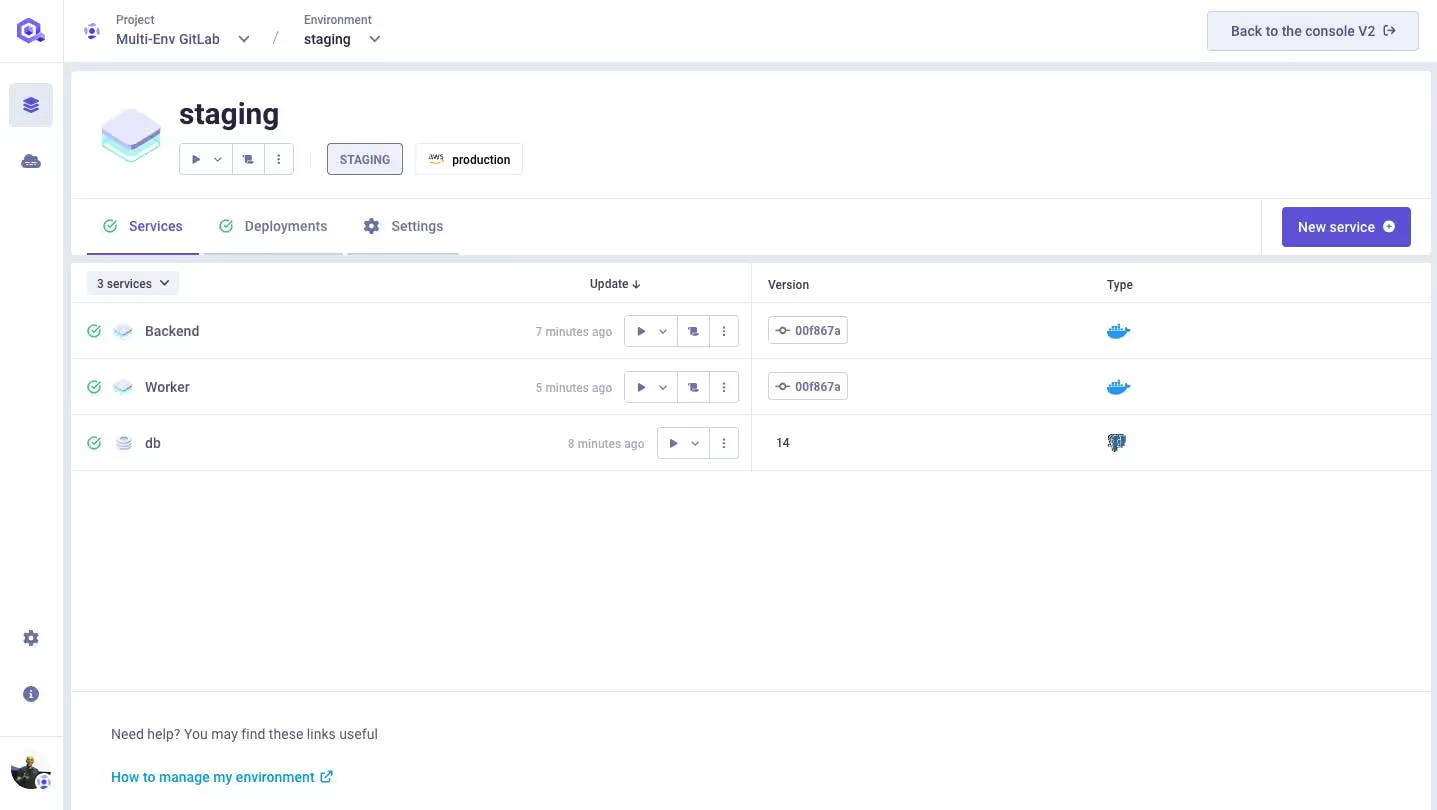
By using Qovery to manage multiple applications from different VCS within a single environment, you can simplify your development and deployment workflow and get the most out of your infrastructure.
Create multiple environments
Qovery allows you to easily create multiple environments for your application, such as development, staging, and production environments.
Once you have created a new environment, you can easily clone it to create additional environments - even with the Qovery CLI
Manage Environment Variables and Secrets across all environments
Qovery provides a powerful feature for managing environment variables and secrets across all of your environments. With Qovery, you can easily create and manage environment variables and secrets for each environment and use them to store and manage configuration values.
Qovery also allows you to override values from one environment to another, create aliases, and use variable interpolation, which can help you maintain separate configurations for each environment and avoid hardcoding values.
This can be especially useful for managing dynamic environments, as it allows you to quickly and easily update and maintain the configuration of your environments. To manage environment variables and secrets with Qovery, simply use the Qovery dashboard or CLI to create and configure your variables and secrets. By using Qovery's powerful environment variable and secret management feature, you can streamline the process of managing your environments and ensure a smooth and reliable experience.
Create dynamic environments
Qovery natively supports dynamic environments, which allows you to easily create and destroy environments on demand when you open or close a pull request. This can be especially useful for managing dynamic workloads and testing scenarios, as it allows you to spin up and tear down environments as needed quickly.
Once the Preview Environment is ready, you can see your changes in a live isolated environment.
Qovery also supports mono-repositories, which allow you to manage multiple applications within a single repository. Some customers have even used Qovery to manage more than 40 applications within a single environment and have been able to spin up these environments dynamically in a few seconds. Preview Environments has been one of the most used features since the beginning of Qovery and is well battle-proofed.
Do you want to see how Qovery cleans up all the resources once the Pull Request is merged or closed? Check this out 👇
Monitoring environments
With Qovery, you can easily view the logs of all of your applications within an environment and use this information to troubleshoot issues and monitor the health and performance of your applications. Qovery also provides an efficient way to switch between environments, allowing you to quickly and easily access and manage the environments you need. This can be especially useful for managing complex environments with multiple applications. It allows you to easily navigate and manage your environments without wasting time trying to find which applications are linked to which others.
Additionally, Qovery configures Prometheus and Loki out of the box, so you can use these tools to gather detailed metrics and log data about your applications. You can also use other vendor solutions, such as Datadog, Newrelic and etc., to monitor your environments and applications. This allows you to choose the best monitoring solution for your specific needs.
Connect Qovery to your GitLab CI pipeline
To integrate Qovery with your GitLab CI, you can follow the steps outlined in Qovery's documentation. Essentially, you will need to connect your Container Registry to Qovery and use the Qovery CLI within your GitLab pipeline. This will allow you to leverage your existing CI workflow and add support for multiple environments quickly and easily.
Deployment Strategies Limitations
At the time of writing this article, Qovery does not yet support canary and blue/green deployments, only rolling updates. While this may be a limitation for some teams, it's important to note that Qovery is actively working on adding support for these deployment strategies. It is planned to be available later this year.
Canary deployments allow you to gradually roll out new features to a small subset of users before releasing to the entire user base. Blue/green deployments involve running two versions of an application simultaneously, with one version as the "blue" version and the other as the "green" version. This allows for easy rollbacks in case of issues.
Rolling updates allow you to update your application without any downtime by updating one pod at a time. This is a more gradual approach to updating your application as it allows you to update your application without any disruptions to your users.
While Qovery does not support canary and blue/green deployments yet, the team is actively working on adding support for these deployment strategies. This will allow teams to have more control over the deployment process and ensure a more controlled and reliable rollout of updates.
Wrapping up
In this article, we have discussed the challenges of managing multiple environments with GitLab CI, and how these challenges can be overcome using best practices and a solution such as Qovery. We have seen that while GitLab CI is a powerful tool for managing a single environment, it can have some limitations when it comes to managing multiple environments, especially dynamic environments. In these cases, it may be necessary to use additional tools and solutions to support the management of multiple environments, such as configuration management tools, continuous delivery platforms, and infrastructure automation solutions.
One such solution is Qovery, which is a self-service infrastructure platform specifically designed to support the management of multiple and dynamic environments. Qovery integrates seamlessly with GitLab and provides features such as automated provisioning, resource consumption optimization, and support for multiple and dynamic environments. By using Qovery with GitLab CI, you can easily and effectively manage multiple environments for your application and streamline the development and deployment process.
Big thanks to Mat V. and K33g, who helped me correct and improved this article 🙏🙏 Big thanks guys.

Suggested articles
.webp)



.svg)
.svg)
.svg)